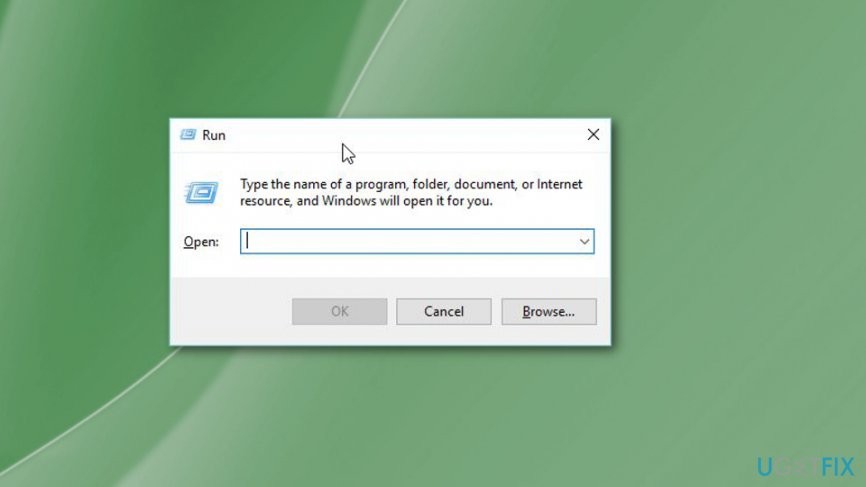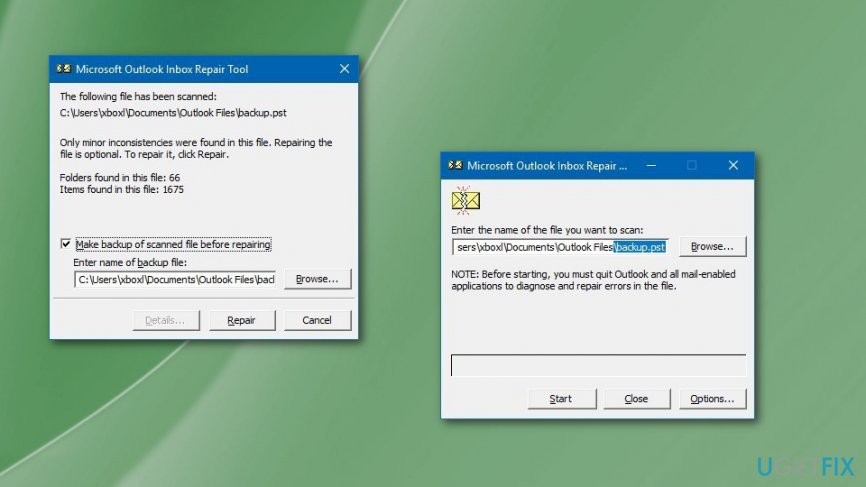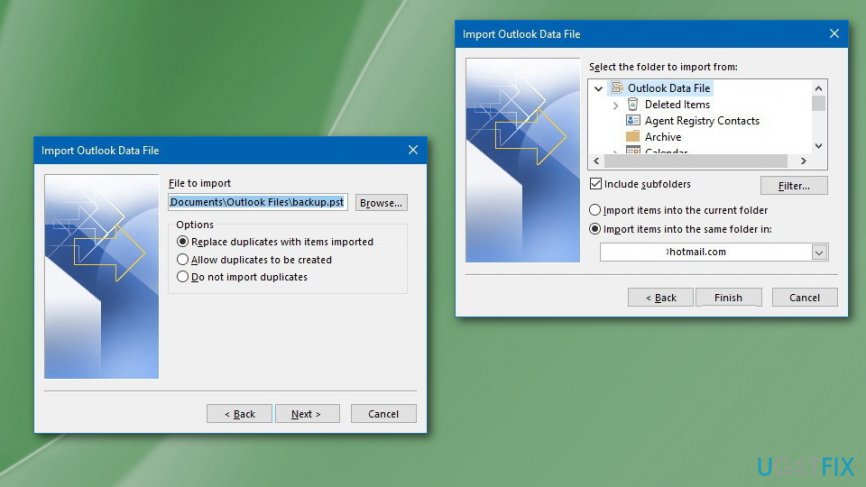Question
Issue: How to repair a corrupt PST file?
Hello guys. I have an issue with my MS Outlook which does not seem to be opening for some reason. The text of the error says that a certain file cannot be opened. Is there a way to fix it? Please let me know as soon as possible.
Solved Answer
If there is a problem, there is always a way to find a solution as well. Before discussing what can be done, let us briefly discuss what Microsoft Outlook is.[1] This program is a rather popular e-mail client used by both individual and business users as it features services like calendar, events, schedules, and RSS feeds and, of course, services enabling e-mail management.
All of its data is stored in a special file with the .PST (personal storage table) extension. This database is located on the hard drive of your computer. As popular as it is, however, it frequently encounters a certain problem resulting from a corrupted PST file. Therefore, let us discuss how to fix this problem.
PST files can be corrupted by a variety of reasons. Usually, this problem is caused by an abrupt shutdown of the application without saving the data. Also, it can result from the system crash or power failure. Finally, it might be caused by exceeding the 2 GB size limit. PST files can also be corrupted by an infection caused by some malware or another virus.[2]
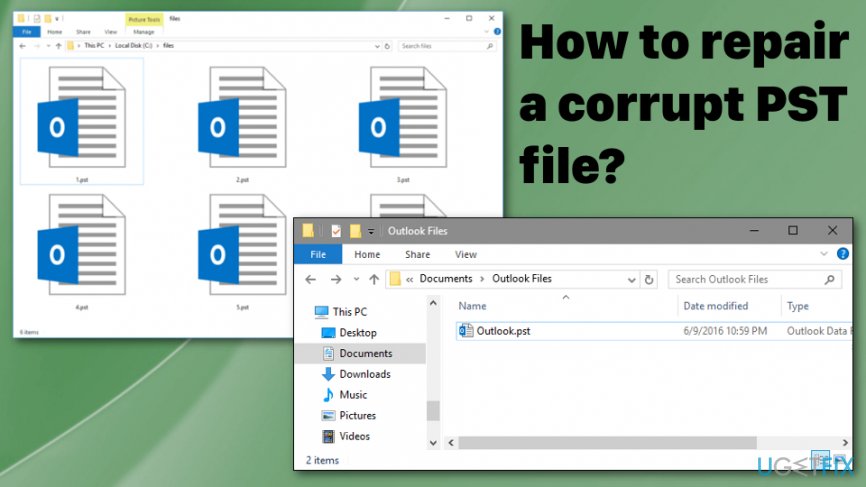
Files can also get corrupted when upgrading Windows.[3] Therefore, there are so many reasons for the files to become corrupted so it is highly advisable to back these files up from time to time. However, if you could not do it this time, there is still a way for you to fix it.
Ways to solve the corrupt PST file issue
Since there are a few reasons and causes to the issue with corrupted or damaged PST file the solutions may differ from issue to issue. The first thing you can do is check the system for any additional cyber intruders or system errors using a tool like FortectMac Washing Machine X9. Then you can try all the manual solutions listed below.
Microsoft tool for scanning the system
In case the PST corruption is caused by one of the most common problems, it can be solved with a tool provided by Microsoft itself to solve it. The name of this file is Scanpst.exe. However, there is no shortcut provided for this tool so you will have to run it yourself through the Start menu.
Repairing PST file
- Open Run command by pressing Windows key + R.

- Type the following and click OK:
C:\\Program Files (x86)\\Microsoft Office\\root\\Office16
orC:\\Program Files (x86)\\Microsoft Office\\Office15
or change the path according to the version of the app - Double-click the SCANPST.exe.
- Click Browse.
- Locate the .pst file.
- Choose Open.
- Then click Start.

- Make a backup as suggested and click the Repair button.
Recovering missing items from folder
- Locate Recovered Personal Folders or Lost and Found folder.
- Select items you need to recover.
- Drag and drop into the correct folder.
- Right-click the empty folder and choose Delete.
Recovering missing backup files
- Open the location where PST file is
- BAK file should also be there, so right-click on it and choose Copy.
- Right-click in the folder and select Paste option to create the copy of this file.
- Select .bak file and press F2 key.
- Rename the file and press Enter.
- Open Outlook.
- Click File and Open&Export.
- Click Import/Export button.
- Select Import from another program or file.
- Click Next.
- Outlook Data File (.pst).
- Click Next.

- Choose the location of .pst file.
- Click Import.
- Again choose Next.
- Then click Finish.
Recover files and other system components automatically
To recover your files and other system components, you can use free guides by ugetfix.com experts. However, if you feel that you are not experienced enough to implement the whole recovery process yourself, we recommend using recovery solutions listed below. We have tested each of these programs and their effectiveness for you, so all you need to do is to let these tools do all the work.
Access geo-restricted video content with a VPN
Private Internet Access is a VPN that can prevent your Internet Service Provider, the government, and third-parties from tracking your online and allow you to stay completely anonymous. The software provides dedicated servers for torrenting and streaming, ensuring optimal performance and not slowing you down. You can also bypass geo-restrictions and view such services as Netflix, BBC, Disney+, and other popular streaming services without limitations, regardless of where you are.
Don’t pay ransomware authors – use alternative data recovery options
Malware attacks, particularly ransomware, are by far the biggest danger to your pictures, videos, work, or school files. Since cybercriminals use a robust encryption algorithm to lock data, it can no longer be used until a ransom in bitcoin is paid. Instead of paying hackers, you should first try to use alternative recovery methods that could help you to retrieve at least some portion of the lost data. Otherwise, you could also lose your money, along with the files. One of the best tools that could restore at least some of the encrypted files – Data Recovery Pro.
- ^ How to troubleshoot issues that cause Outlook to crash or stop responding when used with Office 365. Microsoft. Technical support forum.
- ^ Tom Sullivan. Malware is lurking in Outlook invites; DragonFly set to attack. Healthcareitnews. Technology driving next-generation healthcare.
- ^ Wayne Rash . Microsoft Issues the Update to Announce the End of Windows 7 Updates. Eweek. Breaking tech news.