Question
Issue: How to Reset Microsoft Account Password on Windows 10?
I forgot my Microsoft Account Password, so I’m currently locked out from Windows. How can I reset the password? Many thanks!
Solved Answer
Microsoft Account is a cross-device account or single sign-on account, which means that the same account can be used on a number of devices and Microsoft, including partners, services. For example, people usually use Microsoft account to sign into Windows 8/10 PCs, Windows Store, Xbox system, Microsoft Outlook, Windows Phone devices, Office 365, OneDrive, or even Skype. In a nutshell, using Microsoft Account enables syncing features, which is why it is superior over Local Account.

The problem is that sometimes people forget things and Microsoft Account Password is not an exception. Sometimes new Microsoft Account users may forget the password, but, in most of the cases, people who have created the Microsoft Account long time ago, but did not sign-in with it often, run into a Windows sign-in problem. Luckily, there’s a possibility to reset Microsoft Account password.
IMPORTANT: to reset Microsoft Account password, you’ll have to remember the email address, which you used for MA creation.
Reset Microsoft Account Password in Windows 10 (Fall Creators Update)
Microsoft is planning to roll out the Windows 10 Fall Creators Update on October 17th. The biggest improvement that it’s about to introduce is the Windows Mixed Reality – a platform for new VR headsets from Acer, Asus, Dell, HP, and Lenovo. However, Fall Creators Update is going to include smaller changes, for example, the possibility to reset Microsoft Account Password from the login screen. In Windows 10 (Anniversary and Creators Updates), the possibility to reset Microsoft Account password did exist, except that it was not straightforward. Since the due date of the Fall Creators Update is near, we’ll explain how to reset Microsoft Account password from login screen in case you need that:
1. When you enter the wrong Microsoft Account password for file times at the sign-in or login screen, you should get the “That password is incorrect. Make sure you are using the password for your Microsoft account” notification. Click OK.
2. Now click I forgot my password link to open Recover your account environment.
3. Enter the required characters and press Next button.
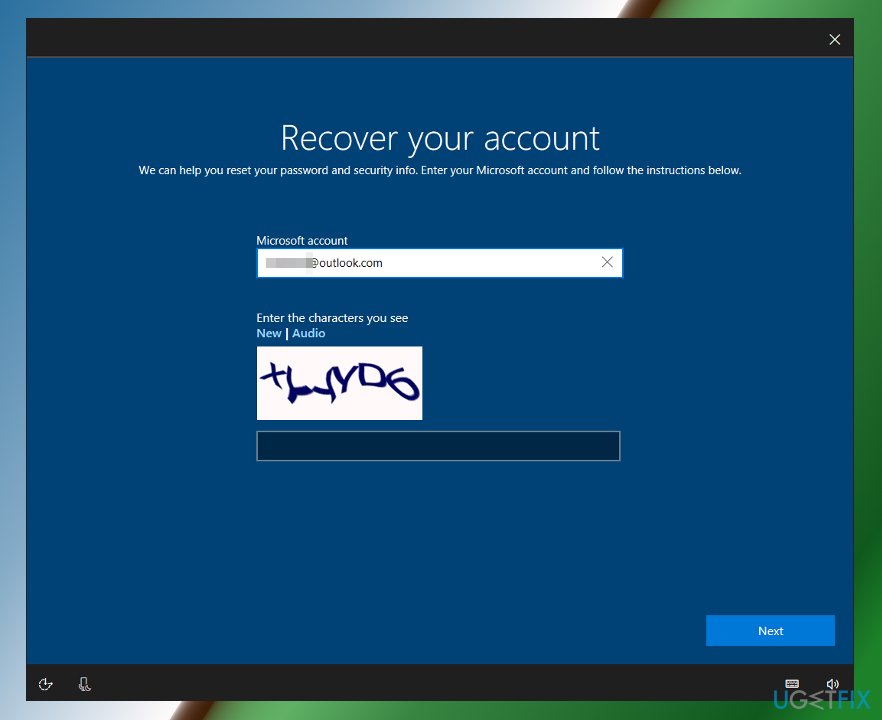
4. Now you’ll have to Verify your identity. To get the security code, you’ll have to select the contact number or secondary email address, which is associated with your Microsoft Account.
5. Enter the hidden part of the phone number or email and press Next.
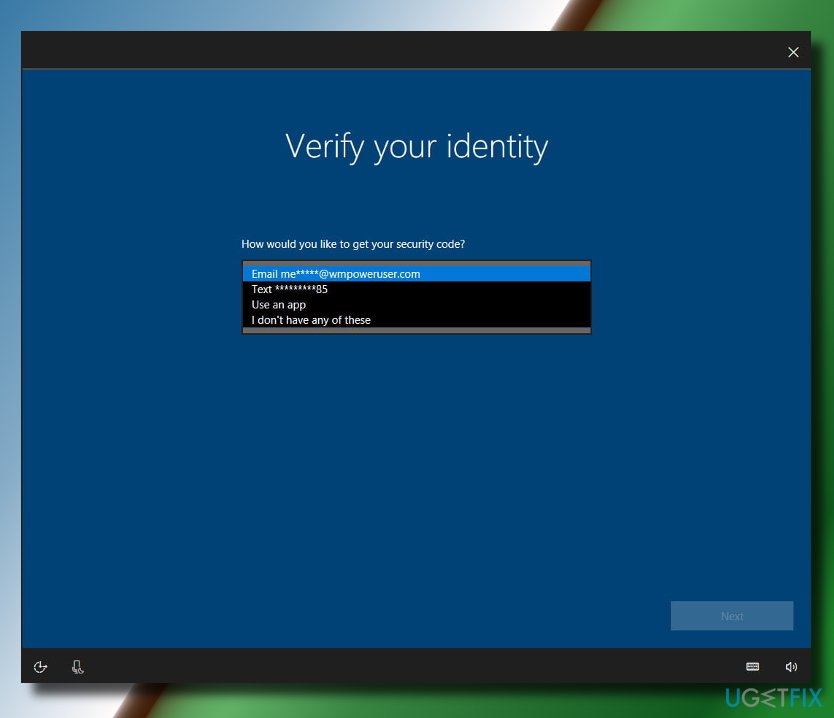
7. After that, you should receive an option to set a new Microsoft Account password. Type the new password in and press Next (don’t forget to write down it somewhere).
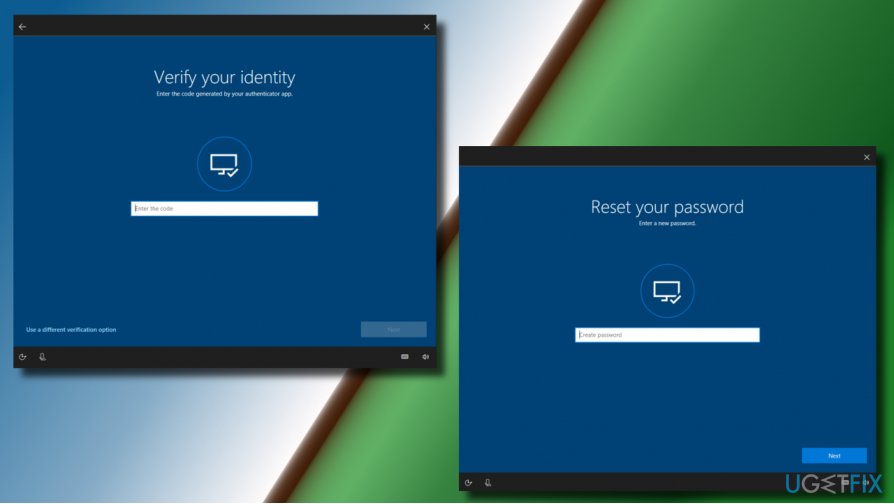
8. When the password will be reset, you will get the “All set!” notification, so click Next and try to log-in to Microsoft Account with the new password.
Resetting Microsoft Account Password in Windows 10
If you forgot your Microsoft account password and cannot sign-in to your PC, mobile device or services like Outlook, OneDrive or Skype, log into Windows using Local Account and then follow these steps:
1. Navigate to the Reset your password page by clicking on this link.
2. Select the reason why you need to reset Microsoft Account password and click Next.
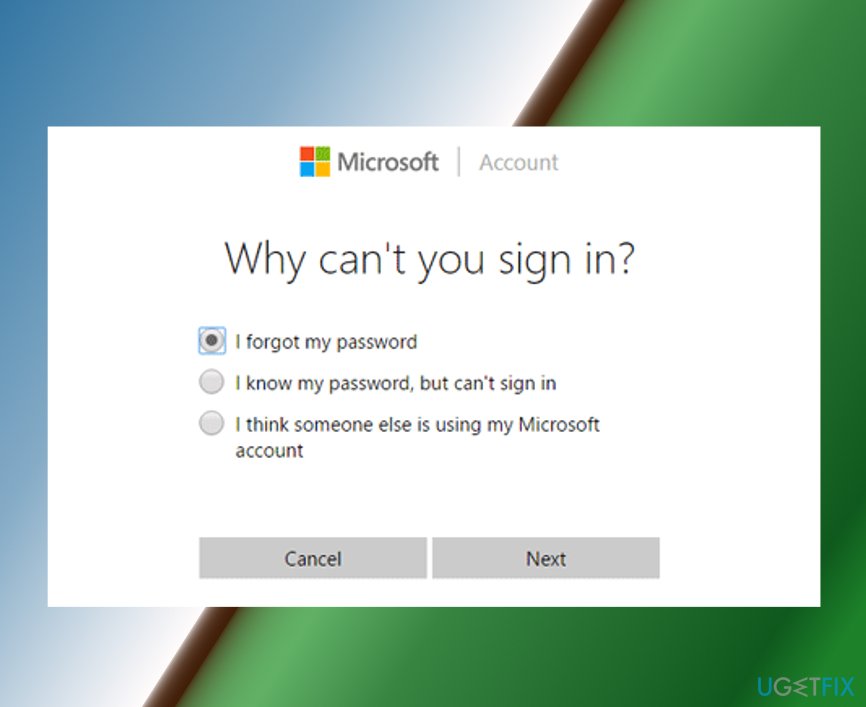
3. Enter the Microsoft Account email address to which you cannot sign-in due to the forgotten password.
4. Enter the required characters and click Next.
5. Now you’ll have to Verify your identity. To get the security code, you’ll have to select the contact number or secondary email address, which is associated with your Microsoft Account.
6. Enter the hidden part of the phone number or email and press Next.
7. Now find the one-time code on your phone or email and enter it to the password reset page.
8. Finally, enter the new password and click Next.
Recover files and other system components automatically
To recover your files and other system components, you can use free guides by ugetfix.com experts. However, if you feel that you are not experienced enough to implement the whole recovery process yourself, we recommend using recovery solutions listed below. We have tested each of these programs and their effectiveness for you, so all you need to do is to let these tools do all the work.
Protect your online privacy with a VPN client
A VPN is crucial when it comes to user privacy. Online trackers such as cookies can not only be used by social media platforms and other websites but also your Internet Service Provider and the government. Even if you apply the most secure settings via your web browser, you can still be tracked via apps that are connected to the internet. Besides, privacy-focused browsers like Tor is are not an optimal choice due to diminished connection speeds. The best solution for your ultimate privacy is Private Internet Access – be anonymous and secure online.
Data recovery tools can prevent permanent file loss
Data recovery software is one of the options that could help you recover your files. Once you delete a file, it does not vanish into thin air – it remains on your system as long as no new data is written on top of it. Data Recovery Pro is recovery software that searchers for working copies of deleted files within your hard drive. By using the tool, you can prevent loss of valuable documents, school work, personal pictures, and other crucial files.



