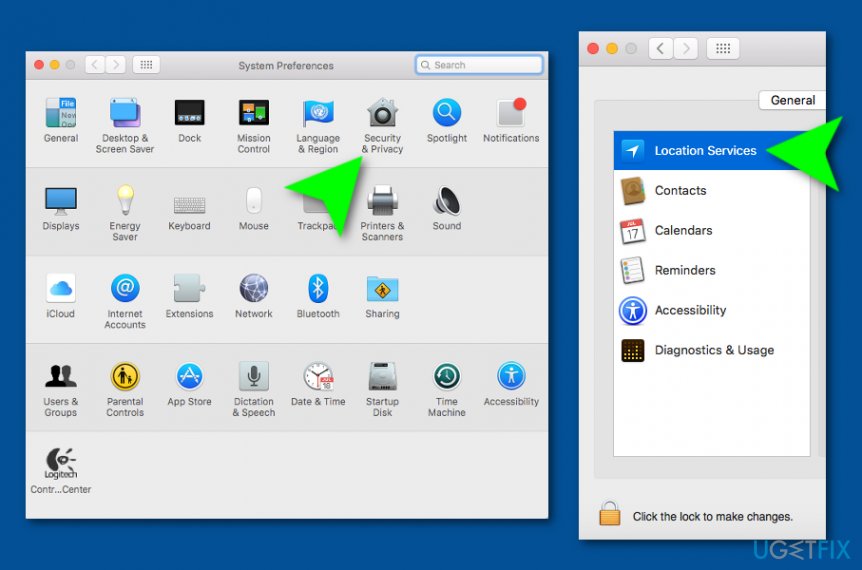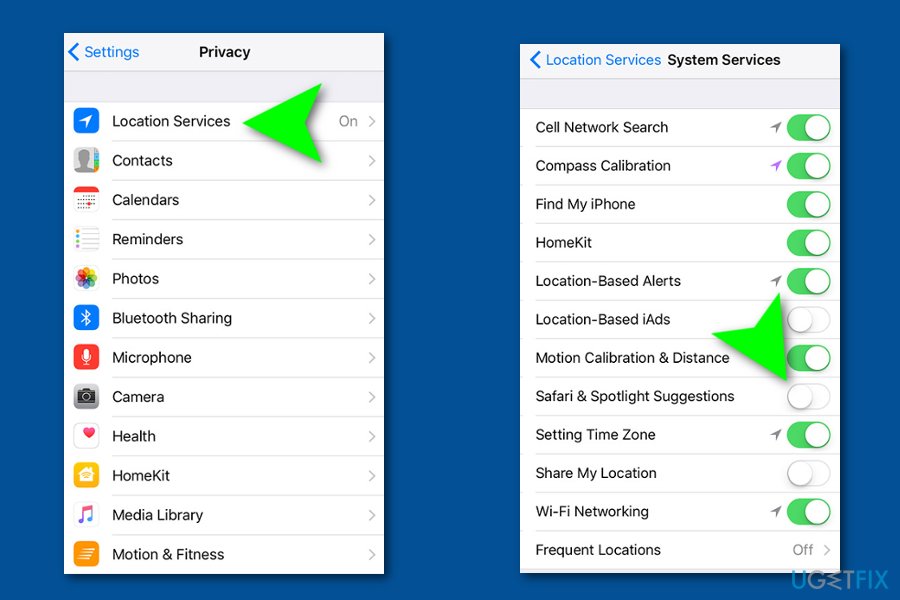Question
Issue: How to turn off Safari suggestions on Mac, iPad, and iPhone?
Hello! I have started getting really irritated with these offers that come on my Safari browser while I perform tasks on the web. I often receive suggestions to download particular apps from the App Store or just be loaded with weather forecasts and news articles. Additionally, I have spotted that my browsing became slower than ever before. Is this related? Is there any way to stop this activity on my Safari web browser? I am using an iPhone. Thanks in advance.
Solved Answer
The Safari web browser is a browsing platform that is supported by Apple machines and devices. This browser app includes a feature that is named Safari Suggestions and is responsible for pushing various content to the user's computer during browsing sessions.
If you have been using Safari's Smart Search section, you should not be surprised to have received various pop-ups from news sources,[1] weather forecasting, Wikipedia texts,[2] advertisements of iTunes and other applications from the App Store, nearby located places.
The pop-ups you start experiencing from Safari Suggestions can relate to your previously search words[3] or can be not linked to your search queries at all. However, for example, if you have searched for a diet-related app, you might be loaded with various health app offers later on.
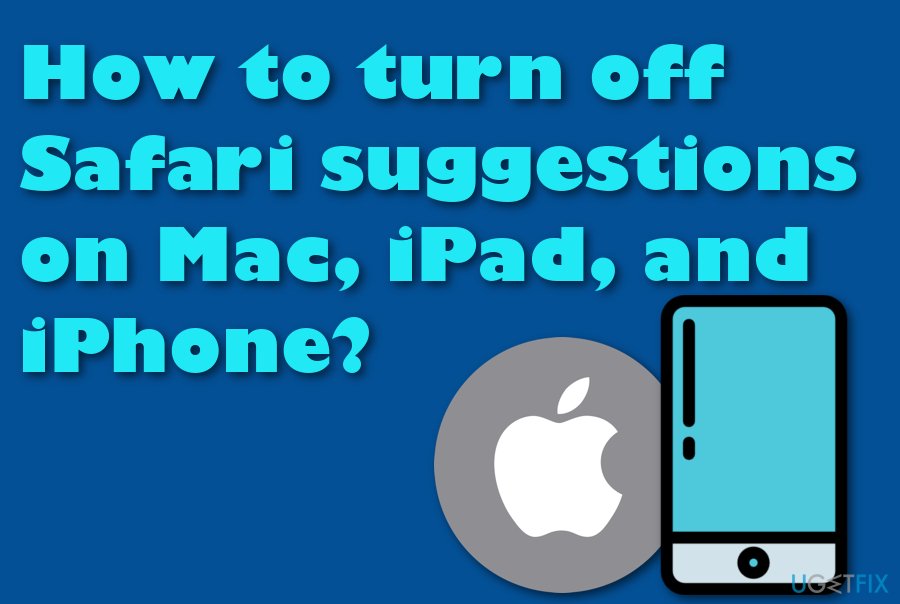
Additionally, if the Safari Suggestions feature is enabled on your Apple device or machine, note that some type of your browsing information might get collected and transferred straightly to Apple. If you perform a search request via Smart Search section, such type of data might get recorded:
- Search requests you perform.
- The location of your device/machine.
- Types of subscription services used.
- Types of Safari Suggestions that you have clicked on.
Frequent offers that come from Safari Suggestions might influence your browsing quality, i.e. especially the speed. If a lot of background processes are performed at the same type, it might result in hard browser session maintenance.
Gladly, if this feature has been bothering you lately, there is a way to turn off Safari suggestions on Mac, iPad, and iPhone devices. Follow the below-provided guiding lines if you want to succeed in this process.
How to turn off Safari suggestions on Mac, iPad, and iPhone?
STEP 1. Turn off Safari Suggestions on your Mac computer
If Safari Suggestions have been bothering you on your Mac machine, you should deselect the Safari & Spotlight Suggestions box to get rid of unwanted deals on your Safari web browser. You can do that with the help of these steps:
- Boot your Mac computer and turn on System Preferences.
- Continue by clicking on the Security & Privacy section.
- Unlock the preference section and type in your administrative password.
- Click the Unlock button.
- Furthermore, go to the Privacy tab and find Location Services.

- Choose Details on your left that is planted next to System Services.
- Uncheck the Safari & Spotlight Suggestions box.
STEP 2. Disable Safari Suggestions on your iPhone/iPad devices
Safari & Spotlight Suggestion feature is also available on Apple devices such as iPhones and iPads. If you want to disable this function on your iPad/iPhone, complete the following steps:
- Take your device and continue with Settings > Privacy > Location Services.
- Tap on the System Services option
- Afterward, turn off Safari & Spotlight Suggestions.

- Close the window to enable the changes.
Get rid of programs with only one click
You can uninstall this program with the help of the step-by-step guide presented to you by ugetfix.com experts. To save your time, we have also selected tools that will help you carry out this task automatically. If you are in a hurry or if you feel that you are not experienced enough to uninstall the program by your own, feel free to use these solutions:
Happiness
Guarantee
Access geo-restricted video content with a VPN
Private Internet Access is a VPN that can prevent your Internet Service Provider, the government, and third-parties from tracking your online and allow you to stay completely anonymous. The software provides dedicated servers for torrenting and streaming, ensuring optimal performance and not slowing you down. You can also bypass geo-restrictions and view such services as Netflix, BBC, Disney+, and other popular streaming services without limitations, regardless of where you are.
Don’t pay ransomware authors – use alternative data recovery options
Malware attacks, particularly ransomware, are by far the biggest danger to your pictures, videos, work, or school files. Since cybercriminals use a robust encryption algorithm to lock data, it can no longer be used until a ransom in bitcoin is paid. Instead of paying hackers, you should first try to use alternative recovery methods that could help you to retrieve at least some portion of the lost data. Otherwise, you could also lose your money, along with the files. One of the best tools that could restore at least some of the encrypted files – Data Recovery Pro.
- ^ How do I stop app suggestions in Safari?. Mac Rumors. Forums.
- ^ Steve Kale. how to stop safari search picking up wiki rather than google search. Apple forum. Discussions.
- ^ Daniel Lovall. turn off safari suggestions in ios 11. Apple forum. Discussions.