Question
Issue: How to Uninstall Advanced IP Scanner?
Hello, guys. I have been using Advanced IP Scanner, but it seems to be dead now. I don’t know what happened, but it did not work. The official website is also dead, so I assume that the software has been terminated or something. The question is how can I uninstall Advanced IP Scanner completely? Whenever I delete it via Programs and Features app, it gets re-installed.
Solved Answer
Advanced IP Scanner is a network scanner utility developed by Famatech Inc. It scans LAN or Wi-Fi network and informs the network user about the quality of the connection. It provides access to different network recourses, including HTTP, HTTPS, FTP and shared folders. Additionally, Advanced IP Scanner is capable of detecting all IP addresses that occur on your Wi-Fi networks, shutting down remote PC features or the PC itself remotely. There are many other features that Advanced IP Scanner can offer. However, although it features a user-friendly interface, it’s oriented to IT technicians or advanced Windows users.
Advanced IP Scanner removal cases are increasing
Advanced IP Scanner hasn’t been developed for every user, nut the number of its users is relatively high. Nevertheless, for the past year, the situation has changed and is significantly changing as the downloads of the tool are falling. While downloads are falling, the Advanced IP Scanner removal cases are increased. Many people reported the software to be dead. The official website does not work anymore and no updates can be found. As a consequence, more and more people decide to uninstall Advanced IP Scanner permanently.
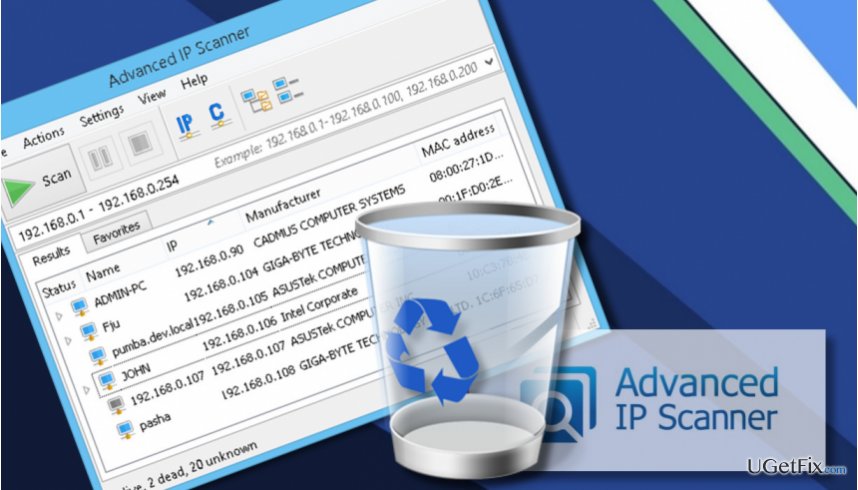
Why can’t people uninstall Advanced IP Scanner easily?
The company did not invented specific obstacles for Advanced IP Scanner removal purposely. The software is legitimate and should not be associated with viruses. The problem why people can’t remove Advanced IP Scanner easily is multiplicity of program’s files. Many of them are dispersed in different Windows locations, including Registries. Therefore, if software removal using a built-in uninstaller fails to detect and eliminate some of the files, the program may be automatically reinstalled.
How to delete Advanced IP Scanner completely?
To remove Advanced IP Scanner completely and ensure that all file leftovers are gone for hundred percent, we would recommend using a software removal utility. Our recommendation would be Perfect Uninstaller. Nevertheless, you may use another software removal tool, but make sure to download it from a reliable download source. If you are not fond of using additional removal tool, perform the following steps to remove Advanced IP Scanner manually:
- Press Ctrl + Alt + Del to Open Task Manager.
- Locate Advanced IP Scanner, click it, and select End Task.
- Right-click on Windows key and open Control Panel.
- Open Programs & Features and find Picasa.
- Click it and opt for Uninstall option.
- Follow the on-screen instructions and the click Remove on the confirmation pop-up.
- Once done, press Windows key + R, type regedit, and press Enter.
- Click Edit at the top of the Registry Editor window and select Find.
- Type Advanced IP Scanner and wait while the search results are being prepared.
- If any Advanced IP Scanner leftovers are found, delete all of them.
- Finally, reboot your PC.
Finally, to optimize your PC (to ensure removal of corrupted registry entries, system files, duplicate files, malware, and other garbage), you should also run a scan with FortectMac Washing Machine X9.
Get rid of programs with only one click
You can uninstall this program with the help of the step-by-step guide presented to you by ugetfix.com experts. To save your time, we have also selected tools that will help you carry out this task automatically. If you are in a hurry or if you feel that you are not experienced enough to uninstall the program by your own, feel free to use these solutions:
Prevent websites, ISP, and other parties from tracking you
To stay completely anonymous and prevent the ISP and the government from spying on you, you should employ Private Internet Access VPN. It will allow you to connect to the internet while being completely anonymous by encrypting all information, prevent trackers, ads, as well as malicious content. Most importantly, you will stop the illegal surveillance activities that NSA and other governmental institutions are performing behind your back.
Recover your lost files quickly
Unforeseen circumstances can happen at any time while using the computer: it can turn off due to a power cut, a Blue Screen of Death (BSoD) can occur, or random Windows updates can the machine when you went away for a few minutes. As a result, your schoolwork, important documents, and other data might be lost. To recover lost files, you can use Data Recovery Pro – it searches through copies of files that are still available on your hard drive and retrieves them quickly.



