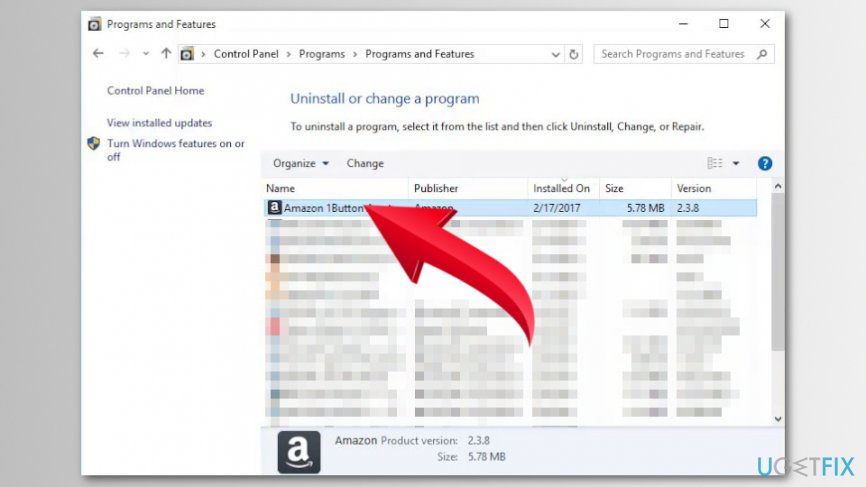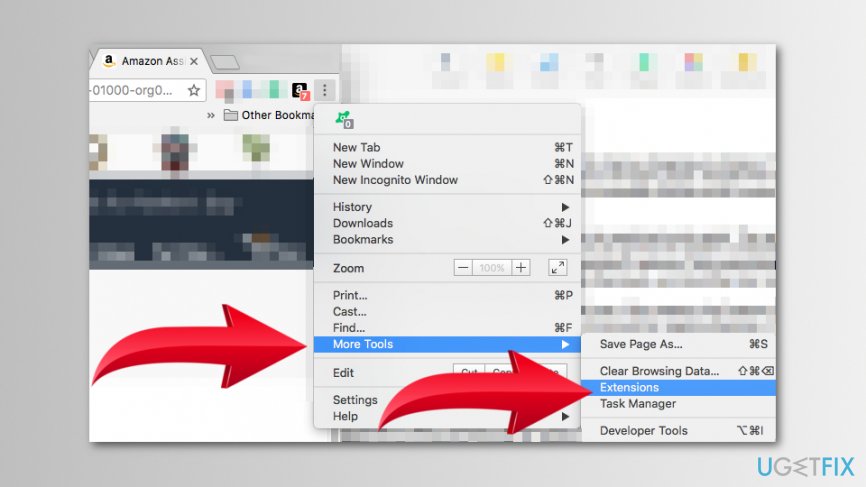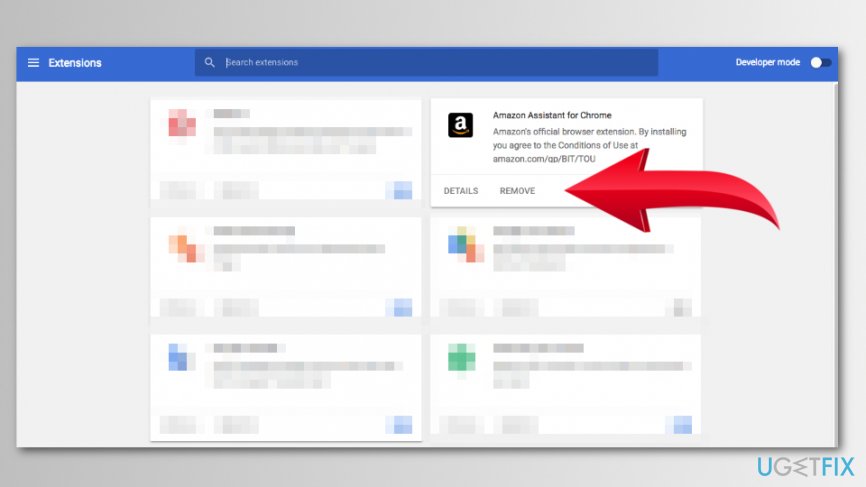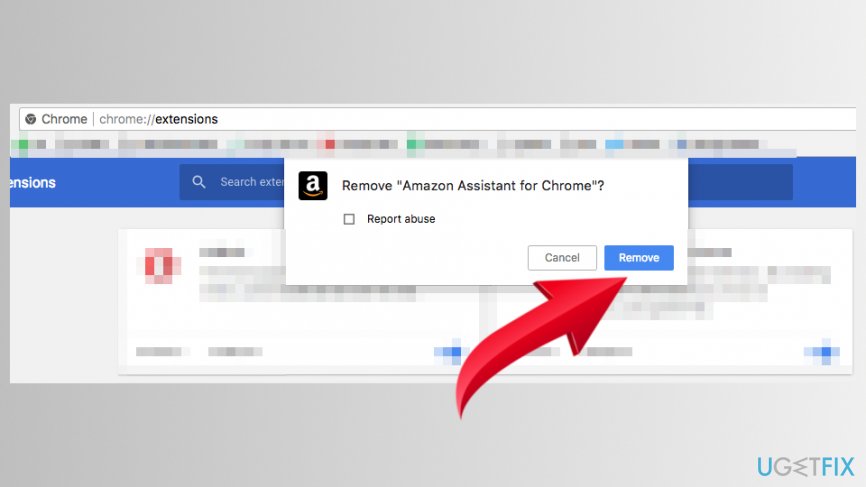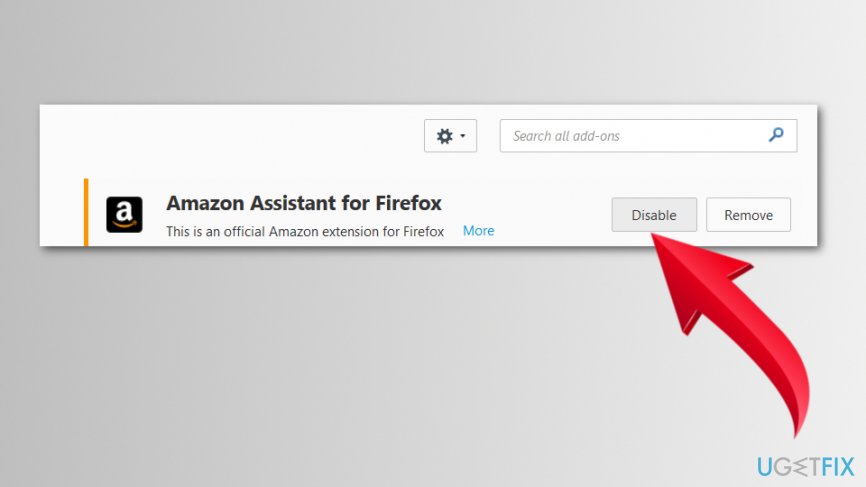Question
Issue: How to Uninstall Amazon Assistant?
Could you please help me to uninstall Amazon Assistant?? I’ve recently noticed Amazon Assistant icon on Chrome and then found it running on Task Manager. I’ve tried to uninstall it soo many times, but with no avail as it keeps reinstalling automatically. I wouldn’t be so anxious, but it’s on my work computer. Any help would be highly appreciated.
Solved Answer
Amazon Assistant is an application that is supposed to improve shopping on Amazon. The add-on offers price comparisons, provides discounts and various shopping deals. Despite the fact that it’s a legitimate browser extension, it might cause various unwanted activities when browsing the web or appear in the browser out of nowhere.
The sudden appearance of the Amazon Assistant can be explained quite easily. The application is promoted in freeware and shareware downloads, so it can get into the system unnoticed if users use a Quick/Recommended installation of the needed free program.[1] However, using Advanced/Custom settings allows seeing the list of suggested additional downloads, and declining their installation.
However, this questionable distribution method is just one of the reasons why Amazon Assistant is categorized as a potentially unwanted program (PUP).[2] Among other negative features of this application are:
- an increased amount of ads showing up on the browser;
- sluggish browser’s performance;
- data tracking activities.[3]
During the setup, Amazon Assistant registers itself to launch automatically on boot and inserts a web browser plug-in to Google Chrome, IE, Firefox or another web browser that the computer owner is currently using as default. Reverting these changes and getting rid of the add-on might be complicated.
Many users report that they are unable to uninstall Amazon Assistant from the browser. PC users claim that it keeps reinstalling automatically or cannot be found in Add/Remove folder. However, we can ensure that this extension is possible to get rid of. If you are having the same problem, please follow the instructions below.

Amazon Assistant removal guide
Amazon Assistant is not a malicious application, so its removal does not require the usage of anti-malware. Nevertheless, if you cannot get rid of this software in a usual way, our recommendation would be to use FortectMac Washing Machine X9. Click the link and follow the on-screen instructions to install the application. Once done, set it to uninstall Amazon Assistant. If, however, you still opt for removing it manually, try to do the following steps:
Step 1. Uninstall Amazon Assistant from Windows OS
- First of all, log on as administrator.
- Then right-click on Win key and select Control Panel.
- Click Uninstall a Program under Programs.
- Find Amazon Assistant, click it, and select Uninstall.

- After that, go to System and Security and open Administrative Tools.
- Check if Amazon Assistant service is still there. If you found it, then right-click on it to open Properties and change startup type from Automatic to Disabled.
- Finally, right-click on Win key and select Command Prompt (Admin).
- Type sc delete Amazon Assistant Service command and press Enter.
Now you need to get rid of Amazon Assistant browser extension from your web browser. It shouldn’t be hard to do it. However, if you need more information, please proceed to the step 2.
Step 2. Delete Amazon Assistant from Google Chrome and Mozilla Firefox
Eliminate the unwanted extension from Google Chrome
- Open Google Chrome and click on the three vertical dots to expand the menu.
- Click More tools and choose Extensions.

- Find Amazon Assistant for Chrome and click Remove option.

- In the appeared pop-up window click Remove again.

Terminate the add-on from Mozilla Firefox
- Open Mozilla Firefox and click the menu.
- Choose Add-ons.
- Go to Extensions or Themes panel.
- Find Amazon Assistant for Firefox and click Remove button next to it.

- Click Restart now button if asked.
If you want to uninstall Amazon Assistant from another web browser, you should be able to remove it as an ordinary extension.
Step 3. Restart computer
Once you get rid of all components related to this extension, restart your computer to save the changes. Additionally, we would also recommend you to check the system with a professional optimization tool, for instance, FortectMac Washing Machine X9. It will fix corrupted registry entries and replace damaged Windows system files if there are any. On top of that, it will protect the system from malware.
Get rid of programs with only one click
You can uninstall this program with the help of the step-by-step guide presented to you by ugetfix.com experts. To save your time, we have also selected tools that will help you carry out this task automatically. If you are in a hurry or if you feel that you are not experienced enough to uninstall the program by your own, feel free to use these solutions:
Access geo-restricted video content with a VPN
Private Internet Access is a VPN that can prevent your Internet Service Provider, the government, and third-parties from tracking your online and allow you to stay completely anonymous. The software provides dedicated servers for torrenting and streaming, ensuring optimal performance and not slowing you down. You can also bypass geo-restrictions and view such services as Netflix, BBC, Disney+, and other popular streaming services without limitations, regardless of where you are.
Don’t pay ransomware authors – use alternative data recovery options
Malware attacks, particularly ransomware, are by far the biggest danger to your pictures, videos, work, or school files. Since cybercriminals use a robust encryption algorithm to lock data, it can no longer be used until a ransom in bitcoin is paid. Instead of paying hackers, you should first try to use alternative recovery methods that could help you to retrieve at least some portion of the lost data. Otherwise, you could also lose your money, along with the files. One of the best tools that could restore at least some of the encrypted files – Data Recovery Pro.
- ^ James Risley. Oracle bundles sneaky ‘Amazon Assistant’ browser extension with Java installer. GeekWire. Breaking news in technology and business.
- ^ Chris Hoffman. PUPs Explained: What is a “Potentially Unwanted Program”?. How-to Geek. The website about technology.
- ^ Martin Brinkmann. Amazon Assistant knows all about you. gHacks. Technology news.