Question
Issue: How to Uninstall Avast Free Antivirus?
Hello, all. After upgrading my PC to Windows 10 OS, Avast just stopped working. I tried reinstalling it, but that did not help so I gave up uninstalling it. The problem is that I can’t uninstall it via Apps & Features as it tells me that the “Avastip.dll not found.” Could you please help me to sort this out?
Solved Answer
Avast Free Antivirus is a security utility developed by the security giant Avast. The company holds the biggest share of the world market for anti-virus apps and supplies a wide range of security-related products for both consumers and corporations (Android, Microsoft Windows, iOS and macOS).

Based on the statistics conducted in 2016, Avast had 400 million users and held 40 percent of security software market outside China. In 2017, the company acquired Piriform,[1] the company which developed and managed CCleaner tool. The latter became infamous after hackers compromised CCleaner[2] 5.33.6162 and CCleaner Cloud 1.07.3191 versions in September, 2017 and pushed millions of its users into a risk of getting Floxif malware.
Naturally, device users who tried Avast share various opinions regarding the tool. Nevertheless, based on independent testing at third-party laboratories, it features a high ability to block, detect and remove viruses. It adds a network security scanner, provides a password manager, offers to secure web browser and its toolbar (Google Chrome) and other useful features.
It is able to detect and block adware and keyloggers in particular. The analysts at AV-Comparatives[3] performed a security test and provided two Advanced+ and two Advanced ratings, meaning that the product is much higher than a Standard rating tools.
However, Avast often fells down in the performance category and can negatively influence device’s performance when scanning for malware. Some people disapprove of this security tool because it doesn’t include parental control.
In a nutshell, Avast is a great tool for protecting your PC, but not the best. Usually, it can be removed via Programs and Features or Apps & Features on Windows, but after the release of Windows 10 Fall Creators Update many people reported that Avast stopped working and can neither be re-installed nor removed.
According to users, the removal process fails with an error indicating a missing Avast files (e.g. Avastip.dll, avast.messaging.dll) as the culprit. If you opt for Avast removal due to one or another reason but the removal fails, we will explain what steps have to be taken to eliminate the tool successfully.
Avast Free Antivirus removal tutorial
Option 1. Use Avast Uninstall Utility
Avast offers a free Avast Uninstall utility, which is capable of removing all bits and pieces of the tool. To run the tool, please follow these steps:
- Download the avastclear.
- Now you should see the avastclear.exe file on your desktop.
- Before launching it, start Windows in Safe Mode.
- Once the system boots up, double-click on the avastclear.exe file.
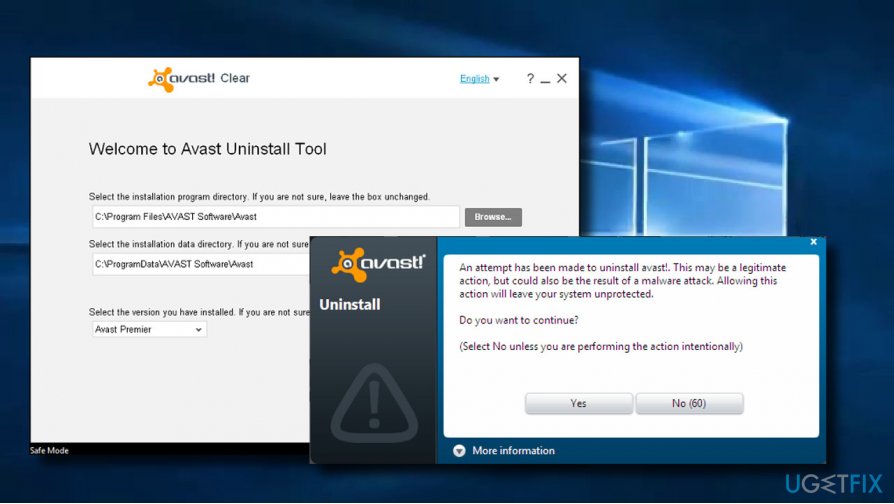
- Locate the Avast default folder and click Remove. IMPORTANT: if you installed the tool in a different folder than default, select the latter to remove but be careful to select the right one because all content of a folder will be removed.
- Finally, restart the PC.
Option 2.Uninstall Avast Manually
Step 1. Terminate Avast process in the Task Manager
- Press Ctrl + Shift + Esc (Windows 10) or Ctrl + Alt + Del (older versions) to launch Task Manager.
- Open Processes tab and locate Avast process on the list.
- Click it and select End Task.
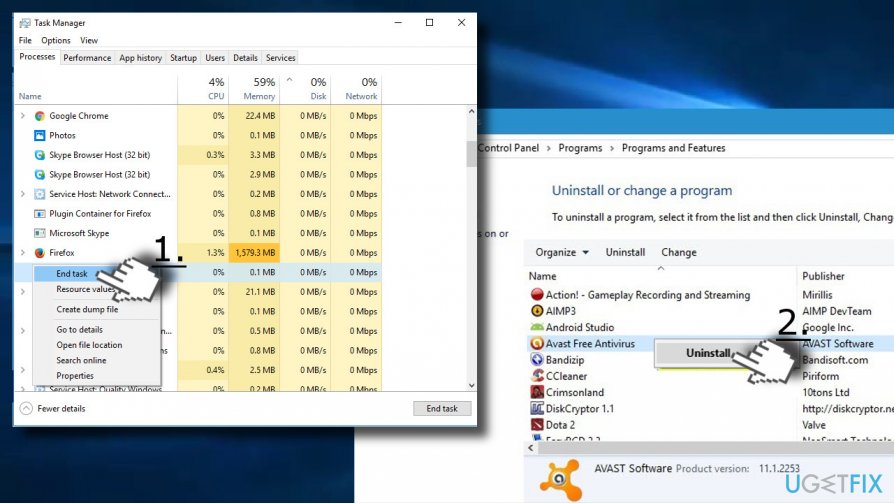
Step 2. Remove the tool from Apps and Features
- Press Windows key + I to select Apps. Open Apps & Features sections.
- Users of older Windows versions should open Control Panel and select Programs and Features.
- Find the Avast Free Antivirus entry, click on it, and select Uninstall.
Step 3. Remove Avast leftovers
- Right-click on File Explorer and open View tab.
- Select Options and open View tab on the new window.
- Mark the Show hidden files, folders, and drives box.
- Press Windows key + R, type regedit, and press Enter.
- Open Edit at the top of the screen and select Find next.
- Type Avast and click Find next button.
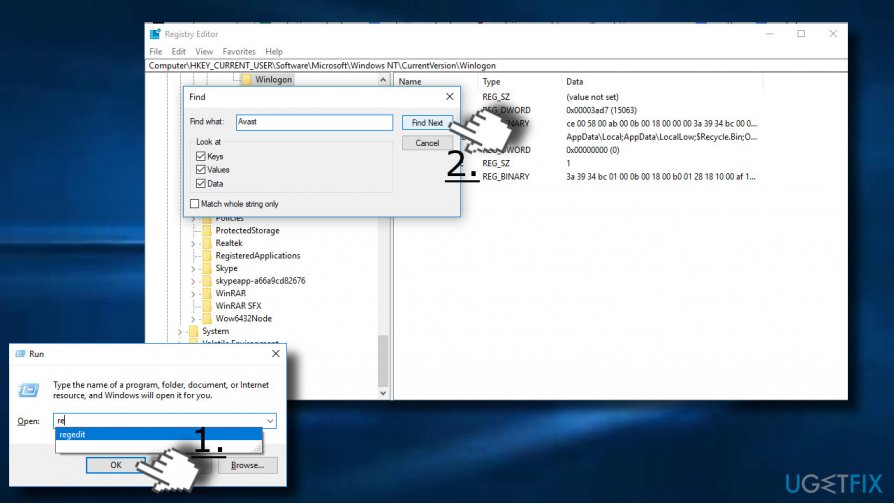
- If the search finds undeleted Avast entries, remove them.
- Finally, reboot your PC
Get rid of programs with only one click
You can uninstall this program with the help of the step-by-step guide presented to you by ugetfix.com experts. To save your time, we have also selected tools that will help you carry out this task automatically. If you are in a hurry or if you feel that you are not experienced enough to uninstall the program by your own, feel free to use these solutions:
Prevent websites, ISP, and other parties from tracking you
To stay completely anonymous and prevent the ISP and the government from spying on you, you should employ Private Internet Access VPN. It will allow you to connect to the internet while being completely anonymous by encrypting all information, prevent trackers, ads, as well as malicious content. Most importantly, you will stop the illegal surveillance activities that NSA and other governmental institutions are performing behind your back.
Recover your lost files quickly
Unforeseen circumstances can happen at any time while using the computer: it can turn off due to a power cut, a Blue Screen of Death (BSoD) can occur, or random Windows updates can the machine when you went away for a few minutes. As a result, your schoolwork, important documents, and other data might be lost. To recover lost files, you can use Data Recovery Pro – it searches through copies of files that are still available on your hard drive and retrieves them quickly.
- ^ Natasha Lomas. Avast reckons CCleaner malware infected 2.27M users. TechCrunch. Leading technology media property.
- ^ Lucia Danes. Cyber villains corrupted CCleaner 5.33 version. 2SPYWARE. News articles, clear and professionally-written parasite descriptions, detailed removal guides, anti-spyware and anti-virus software reviews.
- ^ Neil J. Rubenking. Avast Free Antivirus 2017. PCmag. Leading global digital-media company.



