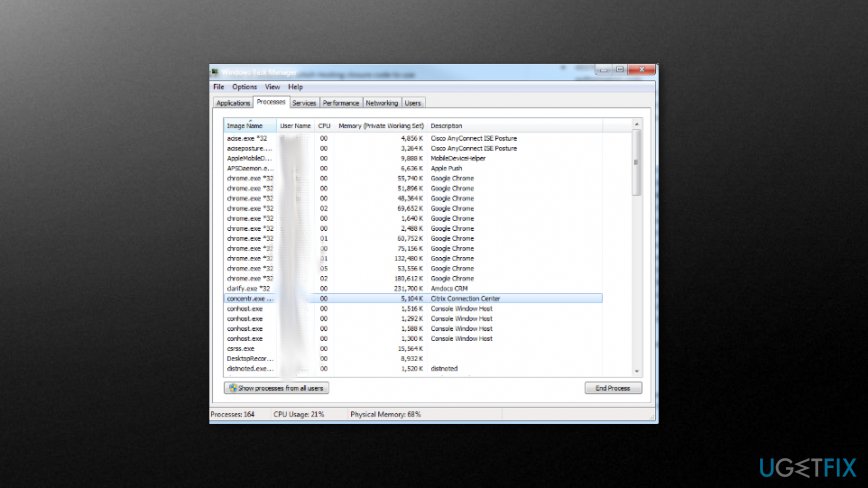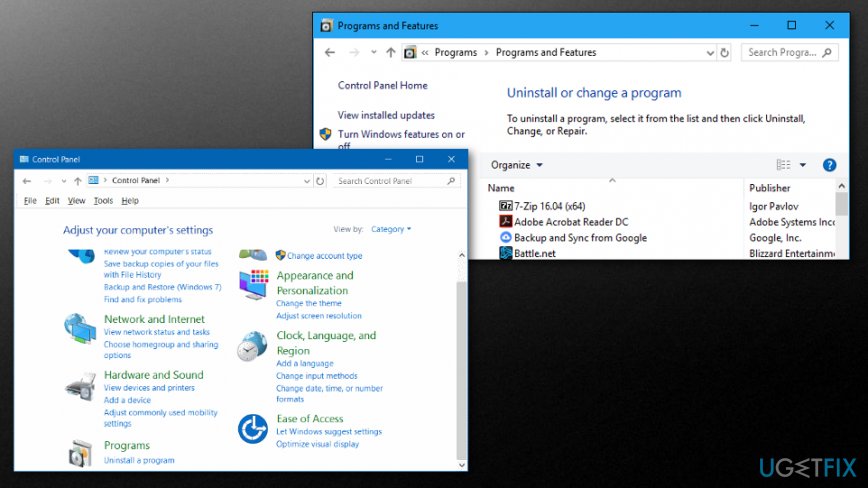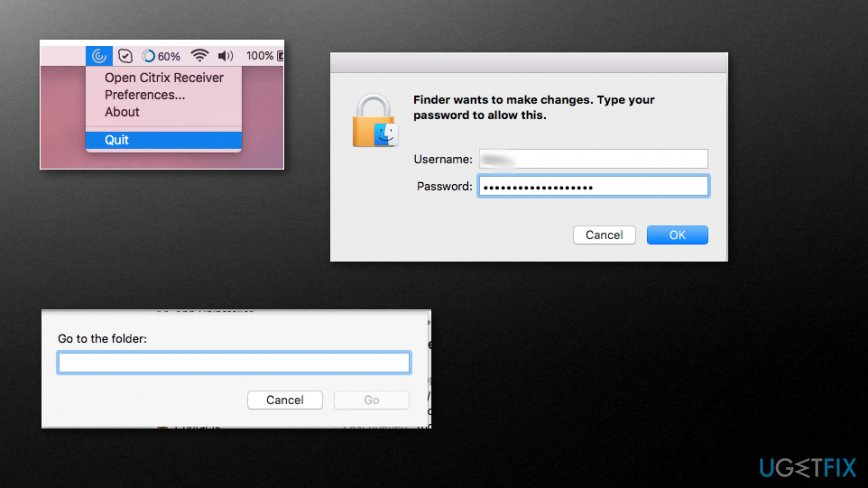Question
Issue: How to uninstall Citrix Receiver?
Hello, I want to uninstall the Citrix Receiver because I'm not happy with the issues that occur on the system. It should get updated to the Citrix Workspace app, but I came to the error while trying to uninstall the program. How to uninstall Citrix Receiver properly?
Solved Answer
Uninstalling Citrix Receiver is becoming an issue because people want to install the newer version, but cannot do that when the initial program is installed already. Users[1] complained about this issue a lot on various online platforms and forums.
Another issue regarding the Citrix Receiver is the additional files left behind after the successful uninstallation.[2] That means the application is no longer there or running, but leftover files make the new installation setup to think that there is no need to install the program since all files remain on the machine.
This is the common issue in regards to difficult processes of removing unwanted or useless, sometimes even malicious[3] software. To uninstall Citrix Receiver properly, you need to get rid of all the files related to Receiver because certain files or folders cause unexpected behavior and other issues. 
When you upgrade to a different version of the Receiver, the installation ends unsuccessfully due to disk space issues. You need to note that the upgrade takes up 206MB, and fresh installation needs 320MB (on Windows) free on the machine before Citrix Receiver installation can be launched. 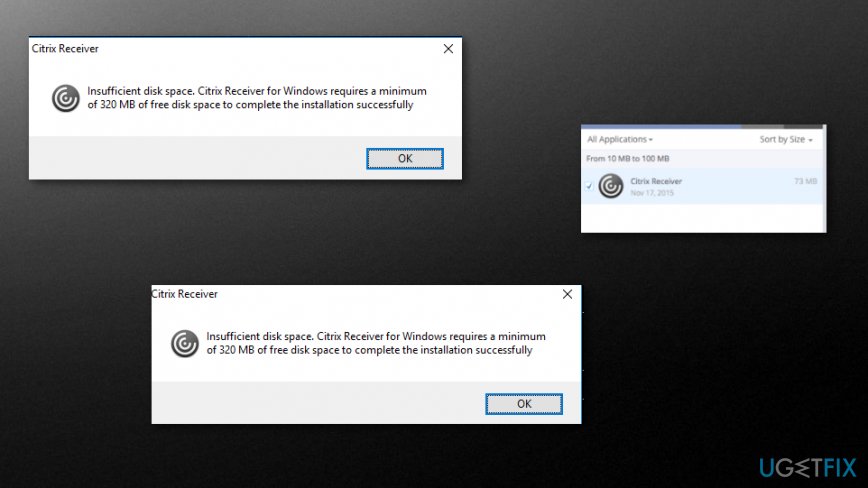
How to uninstall Citrix Receiver
It may seem impossible to fully uninstall Citrix Receiver yourself completely, so there are methods that involve automatic tools created for such file-related issues. System optimizers and cleaner utilities like FortectMac Washing Machine X9 can find and locate affected files or the ones that got possibly damaged during various processes or even by malware. Damaged system files and folders can cause serious issues, so check the machine for these easily-repairable issues and then rely on manual techniques listed further.
Uninstall Citrix Receiver from Windows
- Open Task Manager.
- Go to the Processes tab and right-click on End Process for concentr.exe, wfcrun32.exe, and Receiver.exe.

- Log in to the device with Administrative rights.
- Open the Control Panel and choose Programs and Features.

- Right-click the application and select Uninstall.
Run command-line interface to uninstall Citrix Receiver
- Open the Command prompt and type the following and press Enter: CitrixReceiver.exe /uninstall and CitrixReceiver.exe \\silent \\uninstall
NOTE: The app creates registry keys that you should remove to avoid unexpected behavior. Entries remain in Software\\Policies\\Citrix\\ICA Client directory under HKEY_LOCAL_MACHINE and HKEY_LOCAL_USER.
Uninstall Citrix Receiver from Mac
- Make sure to Quit Citrix Receiver process from the toolbar.
- Then go to Applications and delete the application from there. Make sure to login with the admin password if needed.

- You need to find and delete service files, logs, caches, and other data.
- Press ⌘+⇧+G and type the following locations to find those files.
- You need to make sure that files and folders get removed manually if they still exist after an uninstallation.
- /Applications-
Citrix Receiver.app - /Library
– /Internet plug-ins/CitrixICAClientPlugIn.plugin
– /LaunchAgents/com.citrix.AuthManager_Mac.plist
– /LaunchAgents/com.citrix.ServiceRecords.plist - /Users/Shared
– /Citrix/Receiver Integration - ~/Library
– /Internet plug-ins/CitrixICAClientPlugIn.plugin
– /Application Support/Citrix Receiver
– CitrixID
– Config
– Module
– /Preferences/com.citrix.receiver.nomas.plist
– /Preferences/com.citrix.receiver.nomas.plist.lockfile
– /Preferences/com.citrix.ReceiverFTU.AccountRecords.plist (added in 11.6)
– /Preferences/com.citrix.ReceiverFTU.AccountRecords.plist.lockfile (added in 11.6) - /private/var/db/receipts
– com.citrix.ICAClient.bom
– com.citrix.ICAClient.plist - Empty the Trash to be sure that Citric Receiver got removed from your Mac completely.
NOTE: The ~ in front of the folder refers to the folder located within the user profile. Some items mentioned may not exist on your system depending on the Receivers' version.
Get rid of programs with only one click
You can uninstall this program with the help of the step-by-step guide presented to you by ugetfix.com experts. To save your time, we have also selected tools that will help you carry out this task automatically. If you are in a hurry or if you feel that you are not experienced enough to uninstall the program by your own, feel free to use these solutions:
Protect your online privacy with a VPN client
A VPN is crucial when it comes to user privacy. Online trackers such as cookies can not only be used by social media platforms and other websites but also your Internet Service Provider and the government. Even if you apply the most secure settings via your web browser, you can still be tracked via apps that are connected to the internet. Besides, privacy-focused browsers like Tor is are not an optimal choice due to diminished connection speeds. The best solution for your ultimate privacy is Private Internet Access – be anonymous and secure online.
Data recovery tools can prevent permanent file loss
Data recovery software is one of the options that could help you recover your files. Once you delete a file, it does not vanish into thin air – it remains on your system as long as no new data is written on top of it. Data Recovery Pro is recovery software that searchers for working copies of deleted files within your hard drive. By using the tool, you can prevent loss of valuable documents, school work, personal pictures, and other crucial files.
- ^ Can't uninstall Citrix receiver. Answers. Microsoft community forum.
- ^ How to Remove Useless Leftovers after Uninstalling a Software. IObit. Software knowledge.
- ^ Malicious software. Comodo. Enterprise security.