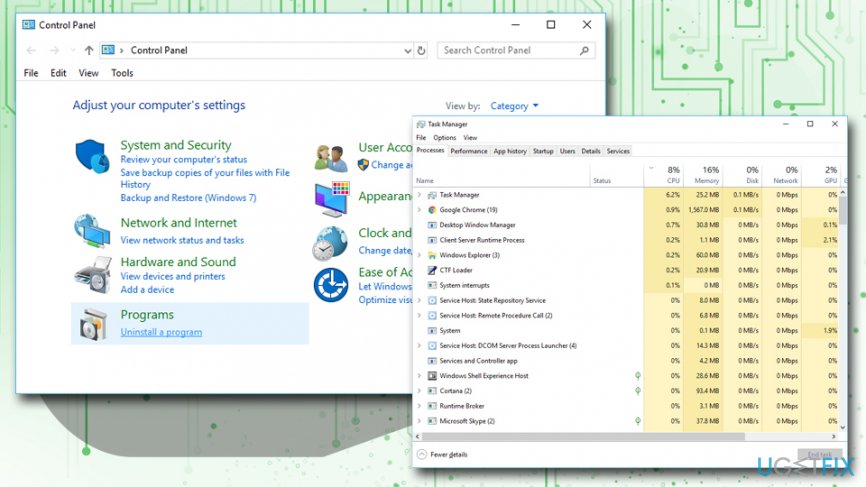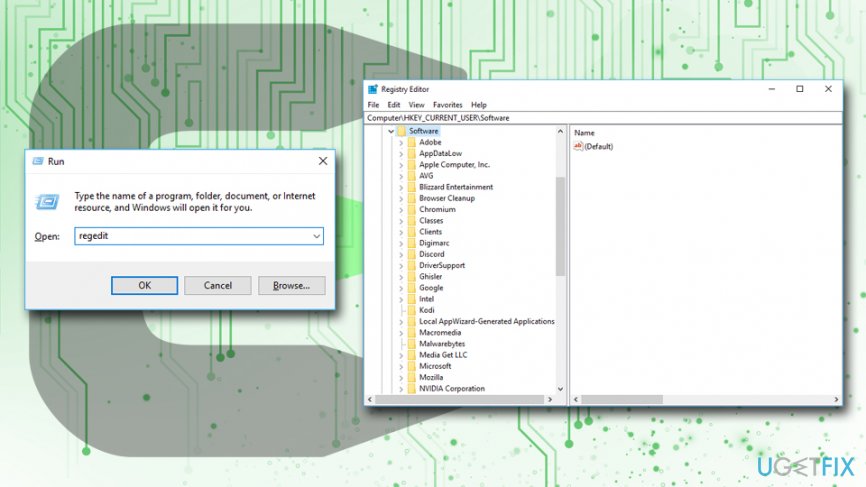Question
Issue: How to uninstall Cygwin on Windows OS?
Hi! I recently decided to go from Windows x64 to the x86 version, and I can't get rid of the shortcut in Start menu; Clicking uninstall takes me to 'uninstall a program', but there is no Cygwin uninstaller, it needs to be done manually. Could you please explain how to uninstall Cygwin on Windows?
All help appreciated!
Solved Answer
Cygwin by Red Hat is an open source collection of tools that allows Unix[1] or Linux[2] applications to be compiled and run on a Windows OS from within a Linux-like interface. Usually, it is installed by advanced computer users, but sometimes it happens that people install it without knowing the kinds of services it offers and its overall purpose.
From your perspective Sandr, it seems that you have installed Cygwin intentionally and has been satisfied with the tool until you have decided to uninstall it. Actually, we have replied to several users earlier who sought to find out how to uninstall Cygwin on Windows OS. We have checked what problems the users face in this case and found out that it sometimes is not that easy of a task.

You have asked how to remove Cygwin from your Start bar. Actually, this can usually be done by clicking on the shortcut and selecting 'Unpin From Start'. Unfortunately, we have found out that in the case of Cygwin it's not possible. Therefore, if you want to switch to the version x86,[3] you will have to uninstall Cygwin from your machine.
Don't forget that in order to do that completely, you will have to 'Uninstall' the application, not 'Remove'. In other words, make sure that you get rid of the main installer via the Control Panel and then find all supporting files for the same purpose. Of course, you can perform 'Removal', which refers to clicking on the icon and 'Delete' button; however, this way you can burden your machine and gradually slow it down.
Therefore, it's recommended to take your time for each software's removal and find the whole bunch of files that the program is related to. If you are not yet advanced in doing so, we will provide you a detailed guide down below. By the way, if you are not willing to uninstall Cygwin on Windows manually, you can employ FortectMac Washing Machine X9 for programs' removal.
How to uninstall Cygwin on Windows OS
You should start Cygwin uninstalling process from Control Panel. If you need detailed instructions on how to open it and how to uninstall programs from the folder, see the instructions below:
- Click Ctrl + Alt + Delete buttons simultaneously to open Task Manager.
- Stop X11 server if its running and terminate all programs related to Cygwin that might be running in the background.
- Type in Control Panel into the search box.
- Go to Programs > Uninstall a program.
- As soon as the list of installed programs unfolds, find Cygwin.
- Right-click on the program and pick Uninstall.
- Right after that, a pop-up window will show up asking whether you are sure to remove the program. If you are, then click the OK.

Uninstall Cygwin after permission was denied
Several users have reported to us that after clicking on 'Uninstall' button, they have got an error message saying permission denied.
In this case, you have to modify the permission and/or ownership of the files or folders that are causing this error. The easiest way is to change the ownership of all files and folders to your account. For that you have to:
- Boot into Safe Mode to access Security Tab.
- Click on the root Cygwin folder → Properties → Security tab.
- Select Advanced.
- Go to the Owner tab and set your account as the owner.
- Select Replace owner on sub-containers and objects check box and click OK.
After that, you should be able to uninstall Cygwin from Control Panel.
Modify Windows Registry
In order to eliminate the tool completely, you have to find all supporting files via Windows Registry Editor and remove each of them.
Be careful because this process is quite risky. You may come up with the wrong files and damage important programs. However, we are pretty sure that you will be very careful and successfully initiate the following steps:
- Press Windows key + R and type in regedit to enter Windows Registry Editor.
- Find one of the registry editors:
HKEY_CURRENT_USER_Software_Cygnus Solutions
HKEY_LOCAL_MACHINE_Software_Cygnus Solutions, etc. - Delete each of them by clicking on them and pressing a 'Delete' button.
- Open File explorer → View → untick Hidden items.
- Look for such folders:
(C:\\Program Files\\Cygwin)
(C:\\Document and Settings\\All Users\\Application Data\\Cygwin)
(C:\\Documents and Settings\\%USER%\\Application Data\\Cygwin) - If you find any of them, Delete each of them by clicking on them and pressing a Delete button.
- Close all programs and Restart your computer.

Of course, manual uninstalling can be unsuccessful since you may bypass additional components without being noticed, so we recommend using FortectMac Washing Machine X9 instead.
Get rid of programs with only one click
You can uninstall this program with the help of the step-by-step guide presented to you by ugetfix.com experts. To save your time, we have also selected tools that will help you carry out this task automatically. If you are in a hurry or if you feel that you are not experienced enough to uninstall the program by your own, feel free to use these solutions:
Protect your online privacy with a VPN client
A VPN is crucial when it comes to user privacy. Online trackers such as cookies can not only be used by social media platforms and other websites but also your Internet Service Provider and the government. Even if you apply the most secure settings via your web browser, you can still be tracked via apps that are connected to the internet. Besides, privacy-focused browsers like Tor is are not an optimal choice due to diminished connection speeds. The best solution for your ultimate privacy is Private Internet Access – be anonymous and secure online.
Data recovery tools can prevent permanent file loss
Data recovery software is one of the options that could help you recover your files. Once you delete a file, it does not vanish into thin air – it remains on your system as long as no new data is written on top of it. Data Recovery Pro is recovery software that searchers for working copies of deleted files within your hard drive. By using the tool, you can prevent loss of valuable documents, school work, personal pictures, and other crucial files.
- ^ What is UNIX ®?. The Open Group. Making standard work.
- ^ Linux. Wikipedia. The free encyclopedia.
- ^ x86. SearchWindowsServer. Expert advice on Windows OS.