Question
Issue: How to Uninstall DNS Unlocker?
I am having difficulties in removing DNS Unlocker. I know it’s malware and it keeps me redirecting to unwanted sites ( pornographic too). I’d appreciate your assistance.
Solved Answer
DNS Unlocker is found as a potentially unwanted program which supposedly grants you access to restricted sites. However, by monitoring the incoming and outgoing web traffic, the program, in fact, only plagues your browser sessions. In addition, this app also exhibits a tendency to direct users to infected domains.
This PUP has been roaming on the web already for a couple of years. Unfortunately, there are already a couple of consecutive versions; DNS Unlocker Version 1.3, DNS Unlocker Version 1.4, and DNSMystic virus. Since it roots in the system, you will have to apply several elimination methods.
Luckily, the PUP, which behaves more like malware, can be uninstalled. However, it is not surprising, if you encounter difficulties in the process. Now let us discuss DNS Unlocker removal options.
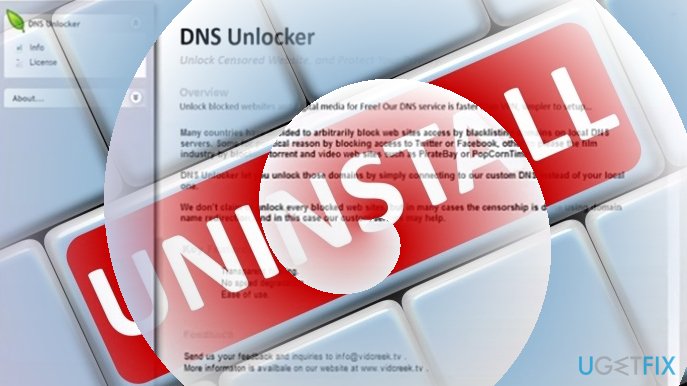
Option 1. Scan the system with malware removal utility
Since this adware is also labeled as PUP, you will save time by scanning the system with an anti-malware tool. For that purpose, FortectMac Washing Machine X9 or MalwareBytes Anti-malware will come in handy.
Option 2. Scan the system in Safe Mode
In case the first method failed to deliver the expected result, restart the system in Safe Mode and repeat the procedure.
Window 7 users can launch the mode by rebooting the system and the tapping F2 or F8 keys before Windows logo appears. Choose Safe Mode with Networking.
In Windows 10, you can activate the mode via System Configuration.
- Click on the Start button and type System Configuration. Select the entry.
- Once the program launches, opt for the Boot section and place the mark Safe boot.
- Restart the system and enter Safe mode. You can deactivate it the same way just by removing the checkmark.
Option 3. Restore the network settings.
Step 1. Restore network settings in the OS
- In Windows 7, enter Network and Sharing Center via Control Panel. In Windows 10, enter Network and Internet settings.
- Now click on Local Area Connection. In the new window, click on Properties. Now opt for Internet Protocol Version 4 (TCP/iPv4) and choose Properties. (Note. In case this does not work, apply the following changes after you select Internet Protocol Version 6 and similar entries.
- When a new tab appears, place the checkmark on Obtain DNS server address automatically. Click on OK and close the tabs.
Step 2. Restore network settings via the Web
- Open the browser.
- Type the following address: browser type://net-internals/#dns. The first part changes depending on what browser you use, for example: chrome://net-internals/#dns
- Once you enter the website, click on the option Clear host cache.
Now all you have to is reset the browser settings.
Option 4. Reset browser settings
Depending on what browser you use, the steps will slightly differ. However, you will be able to so via Settings. More detailed information about this procedure is displayed here.
Get rid of programs with only one click
You can uninstall this program with the help of the step-by-step guide presented to you by ugetfix.com experts. To save your time, we have also selected tools that will help you carry out this task automatically. If you are in a hurry or if you feel that you are not experienced enough to uninstall the program by your own, feel free to use these solutions:
Access geo-restricted video content with a VPN
Private Internet Access is a VPN that can prevent your Internet Service Provider, the government, and third-parties from tracking your online and allow you to stay completely anonymous. The software provides dedicated servers for torrenting and streaming, ensuring optimal performance and not slowing you down. You can also bypass geo-restrictions and view such services as Netflix, BBC, Disney+, and other popular streaming services without limitations, regardless of where you are.
Don’t pay ransomware authors – use alternative data recovery options
Malware attacks, particularly ransomware, are by far the biggest danger to your pictures, videos, work, or school files. Since cybercriminals use a robust encryption algorithm to lock data, it can no longer be used until a ransom in bitcoin is paid. Instead of paying hackers, you should first try to use alternative recovery methods that could help you to retrieve at least some portion of the lost data. Otherwise, you could also lose your money, along with the files. One of the best tools that could restore at least some of the encrypted files – Data Recovery Pro.



