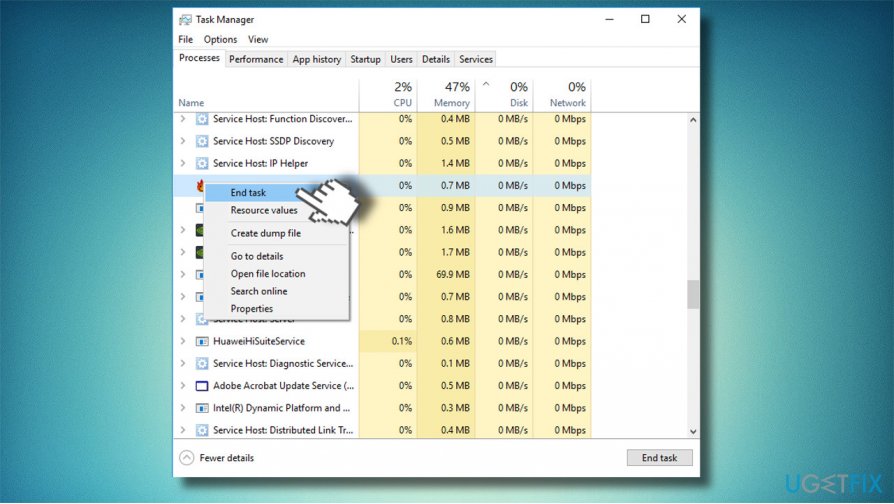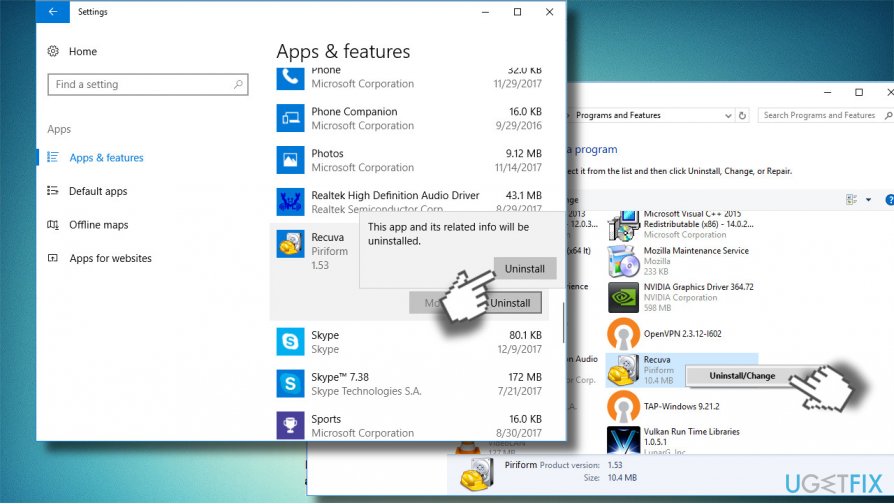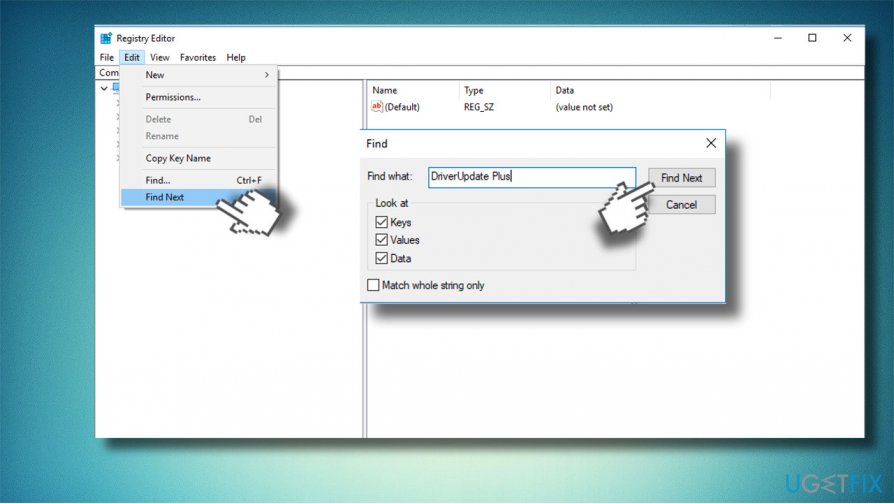Question
Issue: How to Uninstall DriverUpdate Plus?
Hello, all. I’m not able to uninstall DriverUpdate Plus. I’ve bought a laptop with Windows 10 pre-installed and I don’t know whether this program comes in with Windows package or maybe I installed it by accident. Anyway, this program is useless and I want to uninstall it somehow. Please, someone, help!
Solved Answer
DriverUpdate Plus is a free application from unknow developer. It scans for outdated Windows system’s drivers[1] and informs the user about the need to update them. However, this tool is not the one that can be trusted. According to cyber security experts,[2] the DriverUpdate Plus is a potentially unwanted program (PUP).
Such classification is based on several aspects – distribution method, performance principle, and removal. It has been found that the DriverUpdate Plus PUP is distributed by bundling.[3] Although its developer has an official website with an active download offer, the driver updater plus utility is currently circulating on the Internet as an attachment of freewares.
Despite unfair distribution strategy, the DriverUpdate Plus is rather suspicious in terms of performance. Once installed, the tool registers itself to launch at Windows boot. It scans the system and provides a scan log, which indicates the drivers that are already out of date or that have a newer version. Outdated driver, no matter which one, is classified as a high-severity issue, which has to be addresses immediately. However, outdated driver can cause a variety of Windows problems, but they seldom result in severe system’s integrity. On top of that, to update the outdated drivers, people are asked to purchase a full DriverUpdate Plus license key.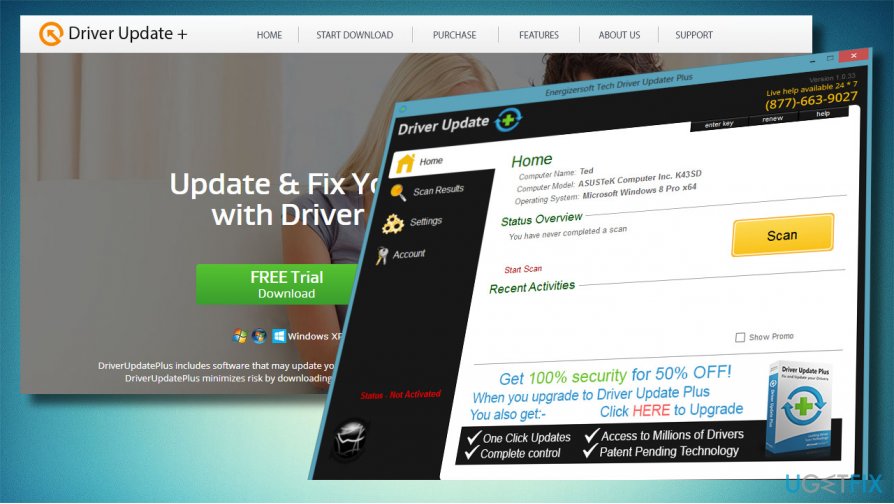
The last thing we want to warn you about is the ability to uninstall DriverUpdate Plus. It turns out that the software installer includes at least 5 files. They may be scatters in diverse system’s locations or even hidden. Besides, it runs a driverupdater.exe process automatically, which re-enables itself immediately even if user disables it. Consequently, often people cannot uninstall DriverUpdate Plus in Control Panel or Windows Settings. If you ran into this problem, we'll explain what steps have to be taken to disable and uninstall this program completely:
Step 1. Uninstall malicious files
DriverUpdate Plus may install some malicious files, which prevent the program from being uninstalled. Therefore, we would recommend scanning your PC with a reputable antivirus or anti-malware utility to remove all suspicious files. For this purpose, you can use FortectMac Washing Machine X9. Since Reimage has an in-built Avira-antivir antivirus engine, it may recognize DriverUpdate Plus as a PUP and eliminate it automatically.
However, this driver updater has not yet been added to the virus database of all antivirus programs, so if Reimage did not uninstall it, you can use a software removal utility, such as Perfect Uninstaller. The latter will remove any unwanted software manually and ensure that all its files and registry entries were installed alongside. In case you prefer manual DriverUpdate Plus removal, please proceed with the following steps.
Step 2. End DriverUpdate Plus process
- Click on Ctrl + Alt + Del or Ctrl + Shift + Del to open Task Manager.
- Find DriverUpdate Plus, right-click on it and select End Task.
- Close the Manager.

Step 3. Uninstall the program via Settings or Control Panel
Trusted apps usually have a built-in uninstaller, but in case of DriverUpdate Plus, the uninstaller is not available. Therefore, the app has to be eliminated manually via Windows Settings or Control Panel.
- In Windows 10, press Windows key + I and open Apps.
- Find DriverUpdate Plus, click on it, and select Uninstall.
- In older Windows versions, open Control Panel and select Programs & Features.
- Find the unwanted program, right-click on it, and select Uninstall.

Step 4. Check for remaining files
After you uninstall the program, check whether no associated files remain. For this purpose, you'll have to open Windows Registry Editor:
- Open File Explorer and click on View.
- Select Options and mark the Show hidden files, folders, and drives.
- Now press Windows key + R, type regedit, and hit Enter.
- Click on Edit and select Find Next.
- Type DriverUpdate Plus or at least a part of program's name and click Find Next.

- If it finds any files, before deleting them, check the name of the location folder.
- After all, reboot your PC and check if the program has successfully been uninstalled.
Get rid of programs with only one click
You can uninstall this program with the help of the step-by-step guide presented to you by ugetfix.com experts. To save your time, we have also selected tools that will help you carry out this task automatically. If you are in a hurry or if you feel that you are not experienced enough to uninstall the program by your own, feel free to use these solutions:
Access geo-restricted video content with a VPN
Private Internet Access is a VPN that can prevent your Internet Service Provider, the government, and third-parties from tracking your online and allow you to stay completely anonymous. The software provides dedicated servers for torrenting and streaming, ensuring optimal performance and not slowing you down. You can also bypass geo-restrictions and view such services as Netflix, BBC, Disney+, and other popular streaming services without limitations, regardless of where you are.
Don’t pay ransomware authors – use alternative data recovery options
Malware attacks, particularly ransomware, are by far the biggest danger to your pictures, videos, work, or school files. Since cybercriminals use a robust encryption algorithm to lock data, it can no longer be used until a ransom in bitcoin is paid. Instead of paying hackers, you should first try to use alternative recovery methods that could help you to retrieve at least some portion of the lost data. Otherwise, you could also lose your money, along with the files. One of the best tools that could restore at least some of the encrypted files – Data Recovery Pro.
- ^ Tim Fisher. Device Drivers: Why They're Important & How to Work With Them. Lifewire. Practical advice to help you live better with technology.
- ^ Remove the DriverUpdate Plus PUP. BleepingComputer. Technical support site and a self-education tool.
- ^ Lowell Heddings. Here’s What Happens When You Install the Top 10 Download.com Apps. How-to Geek. Online tech magazine.