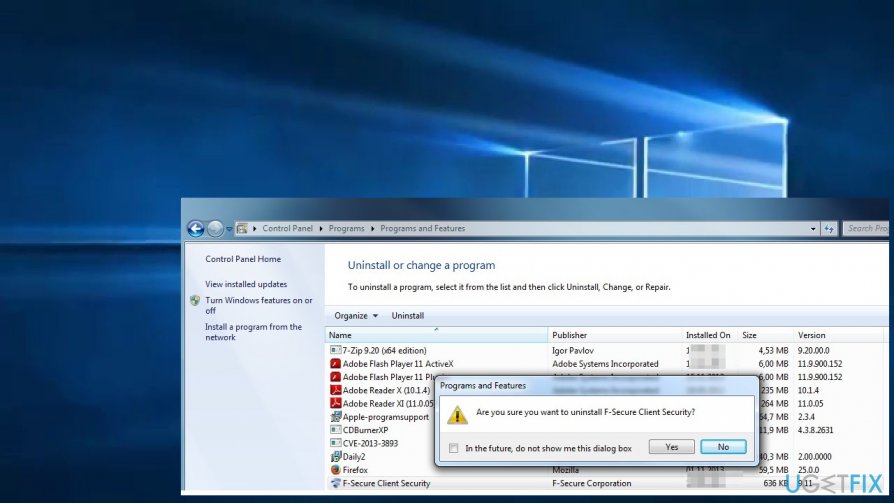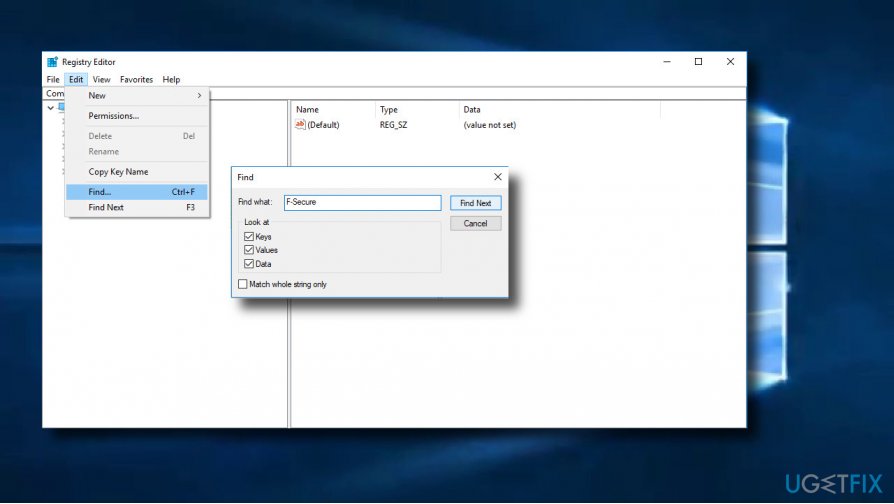Question
Issue: How to Uninstall F-Secure Anti-Virus?
Hello, all. I need to uninstall F-Secure, but I can’t find the uninstaller in Control Panel. The whole F-Secure folder seems to be hidden somewhere. How can I remove this tool?
Solved Answer
F-Secure is an advanced detection and protection technology that concentrates on protecting PCs’ from modern cyber threats, including virus, spyware,[1] worms, malicious email attachments, malware, and so on. The program was found in 1988, so it’s one of the oldest brands in the antivirus industry, which undoubtedly has acquired a huge luggage of experience in fighting against computer infections.
While F-Secure antivirus is not included in the list[2] of top anti-virus programs and can hardly outmatch giants like Avast, AVG, Kaspersky, Norton or Avira, it’s a decent antivirus utility, which is preferred by corporations and praised for professional malware detection.
Despite being a decent protection utility for both Macs and Windows computers, F-Secure can sometimes cause system’s slowdowns, slow boot up, and freezes. The mentioned side effects are most likely to occur if the PC contains two different anti-virus programs and one of them is F-Secure free trial, which expired long time ago.
If you are not planning to purchase the licensed version, we would strongly recommend you to remove F-Secure Anti-virus. Unfortunately, many people cannot uninstall this program as simple as expected. Often the uninstaller of this security tool does not occur in Control Panel, while the F-Secure folder seems to be hidden deep in the operating system. If you are having problems with the removal of this program, we’ll provide several methods that can help you to eliminate it completely.
Method 1. Use a professional software removal tool
If you cannot uninstall F-Secure Anti-Virus because its uninstaller does not occur in Programs and Features or because the uninstaller fails to remove the whole pack of the program, we would recommend using a professional software removal utility.
For this purpose, you can use any well evaluated[3] third-party removal tool currently available on the market. To minimize the search time, we would recommend using FortectMac Washing Machine X9 or Perfect Uninstaller. Download the program that you prefer and run the setup file. Once installed, set the program to uninstall F-Secure anti-virus and reboot the PC once done.
Method 2. Use F-Secure Uninstaller
F-Secure has released an official uninstaller tool called F-Secure Uninstallation Tool 3.0. It is capable of removing and cleaning up F-Secure Service Platform, F-Secure Protection Services for Consumers and Business, F-Secure Anti-Virus, F-Secure Internet Security and F-Secure Technology Preview from workstations.
Download the tool by clicking on this link. Then extract the ZIP archive and run the UninstallationTool.exe file. Once the removal is done, reboot your PC.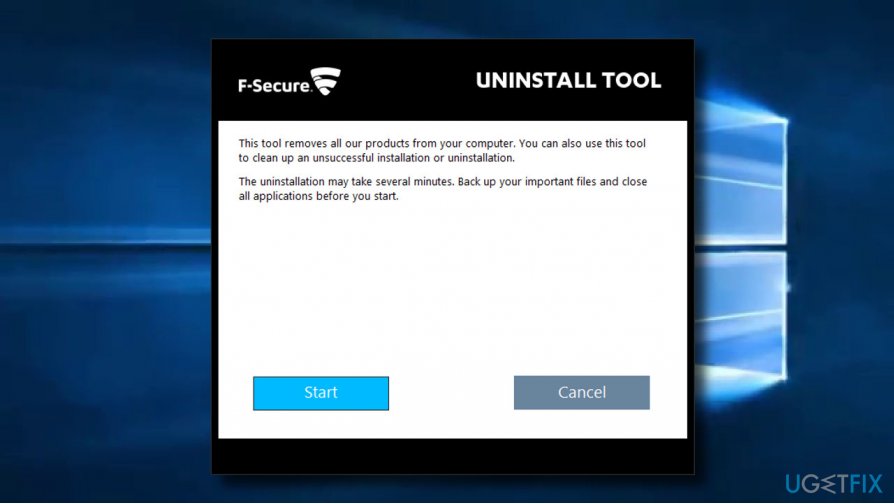
Method 3. Uninstall F-Secure manually
If F-Secure uninstaller is available in Control Panel or Settings, try uninstalling it in a usual way:
- Open Task Manager and check if the F-Secure process is running. If you found it, right-click on it and select Disable.
- Then locate program’s icon on Windows taskbar, right-click on it, and select Exit.
- Once done, press Windows key + I and open Apps section. (Windows 10)
- Look for F-Secure entry, click on it, and select Uninstall.
- Alternatively, you can access Control Panel and open Programs & Features.

- The F-Secure uninstall is normally included in the list. Click on it and select Uninstall.
- To remove the leftovers, press Windows key + R, type regedit, and press Enter.
- Then click Edit at the top of the window and select Find.

- Enter F-Secure in the search box and click Find Next.
- Remove all entries detected.
- Finally, reboot your PC.
Get rid of programs with only one click
You can uninstall this program with the help of the step-by-step guide presented to you by ugetfix.com experts. To save your time, we have also selected tools that will help you carry out this task automatically. If you are in a hurry or if you feel that you are not experienced enough to uninstall the program by your own, feel free to use these solutions:
Prevent websites, ISP, and other parties from tracking you
To stay completely anonymous and prevent the ISP and the government from spying on you, you should employ Private Internet Access VPN. It will allow you to connect to the internet while being completely anonymous by encrypting all information, prevent trackers, ads, as well as malicious content. Most importantly, you will stop the illegal surveillance activities that NSA and other governmental institutions are performing behind your back.
Recover your lost files quickly
Unforeseen circumstances can happen at any time while using the computer: it can turn off due to a power cut, a Blue Screen of Death (BSoD) can occur, or random Windows updates can the machine when you went away for a few minutes. As a result, your schoolwork, important documents, and other data might be lost. To recover lost files, you can use Data Recovery Pro – it searches through copies of files that are still available on your hard drive and retrieves them quickly.
- ^ Filip Kafka. New FinFisher surveillance campaigns: Internet providers involved?. WeLiveSecurity. Internet security news, views and insight.
- ^ Cale Hunt, Rich Edmonds. Best Antivirus Software of 2017. WindowsCentral. Featuring news, reviews, help & tips, buyer guides, forums and accessories.
- ^ Cat Ellis. The best free uninstaller 2017. TechRadar. The source for tech buying advice.