Question
Issue: How to Uninstall Groove Music on Windows?
I can’t remove Groove Music. I though it will be easy as a pie, but I can’t even find the app on Control Panel. Please help!
Solved Answer
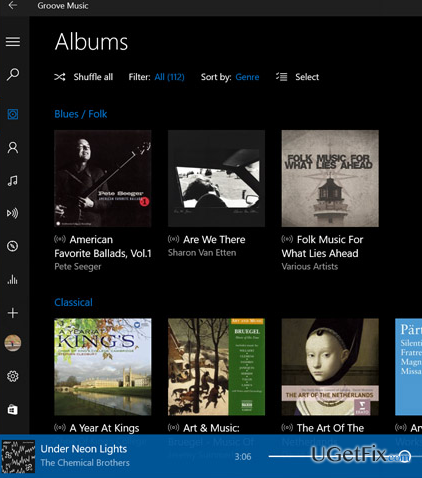
The answer to your question is simple: you cannot uninstall Groove Music in a usual manner via Control Panel due to the fact that it’s a default media player inbuilt in Windows 10. Previously, Groove Music was known as Xbox Music and Windows 8 users praised it for many reasons. Later on, Microsoft started using Groove, which is a service and, therefore, decided to prevent Groove confusion with Xbox and replaced the name of Xbox Music to Groove Music. Up till now, this tool is considered to be the best media player, which provides access to millions of albums and artists, as well as allows listening to MP3s hosted in OneDrive account. Although free Groove Music version is available, naturally it does not provide such a wide variety of albums/artists/styles/news. The application is available on iOS, Android, Windows 10, Windows 10 Mobile and Xbox One. Microsoft releases Groove Music updates regularly and improves the application heavily with an intention to retain its attractiveness among the Windows users. Unfortunately, but many people still can’t understand why this media player is so popular and prefer using a classic Windows Media Player or a third-party media player. If you can’t get used to this tool as well, we will explain how to uninstall it in a simple manner.
How to Uninstall Groove Music on Windows 10?
Groove Music is a default media player in Windows 10 OS, which is why it cannot be uninstalled via Add/Remove Programs. Usually, people who don’t like it substitute it with the classic Windows Media Player. Unfortunately, but those who opt for using a third-party tool, will be disappointed because Groove Music will be set by default automatically. The only way to fix that is to uninstall Groove Music completely. You can try to do that with the help of Perfect Uninstaller or delete it manually using an elevated PowerShell.
Unfortunately, but software removal tools, such as Perfect Uninstaller nay be blocked by Microsoft. In this case, the only way to remove it is to perform the following steps:
- Press Windows key and type PowerShell.
- Right-click on Windows PowerShell and select Run as administrator.
- If a UAC opens, press OK to proceed.
- Copy and paste Get-AppxPackage –AllUsers command in the Powershell window and press Enter.
- Find Zune Music and copy the PackageFullName value given next to it on the left side. For this purpose, use Ctrl + C hotkeys.
- Once done, type remove-AppxPackage PackageFullName command in the PowerShell window and hit Enter. NOTE: instead of PackageFullName, paste the value that you have copied before.
That’s it! You have successfully removed Groove Music from your PC, so now you can substitute it with a media player that you prefer.
Get rid of programs with only one click
You can uninstall this program with the help of the step-by-step guide presented to you by ugetfix.com experts. To save your time, we have also selected tools that will help you carry out this task automatically. If you are in a hurry or if you feel that you are not experienced enough to uninstall the program by your own, feel free to use these solutions:
Protect your online privacy with a VPN client
A VPN is crucial when it comes to user privacy. Online trackers such as cookies can not only be used by social media platforms and other websites but also your Internet Service Provider and the government. Even if you apply the most secure settings via your web browser, you can still be tracked via apps that are connected to the internet. Besides, privacy-focused browsers like Tor is are not an optimal choice due to diminished connection speeds. The best solution for your ultimate privacy is Private Internet Access – be anonymous and secure online.
Data recovery tools can prevent permanent file loss
Data recovery software is one of the options that could help you recover your files. Once you delete a file, it does not vanish into thin air – it remains on your system as long as no new data is written on top of it. Data Recovery Pro is recovery software that searchers for working copies of deleted files within your hard drive. By using the tool, you can prevent loss of valuable documents, school work, personal pictures, and other crucial files.


