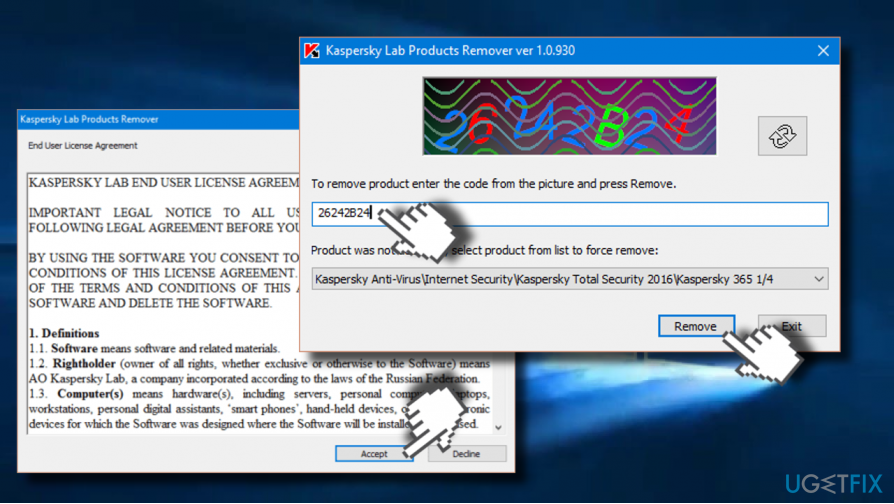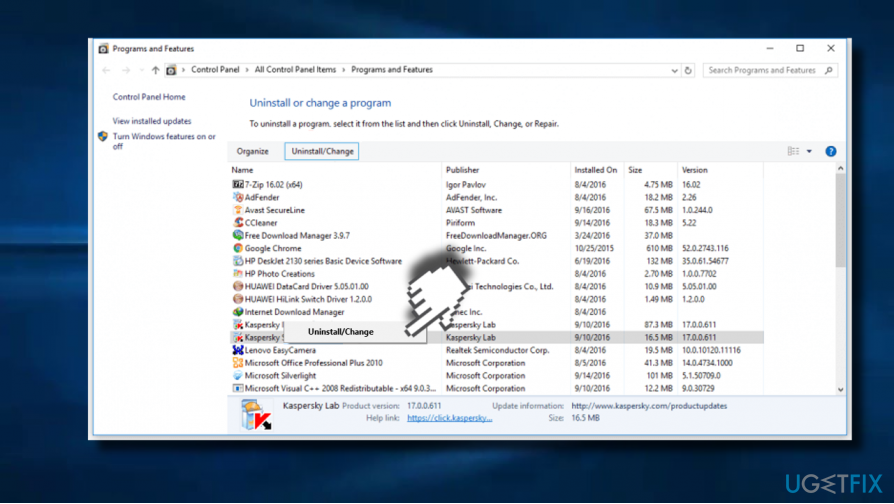Question
Issue: How to Uninstall Kaspersky Internet Security?
My problem is rather simple – I can‘t uninstall Kaspersky Internet Security. The removal process fails each time I try, but I have no ideas why.
Solved Answer
Kaspersky Lab[1] is a cyber-security and antivirus provider founded in 1997. The company develops and sells antivirus programs, internet security tools, password management utilities, and many other products related to cyber security.
Initially, Kasperky Lab‘s products were circulating in Russia only, but since 2005 it started gaining international acknowledment. The company offers Kaspersky Anti-Virus, Kaspersky Internet Security, and Kaspersky Total Security. While the supply of cyber security tools is not limited to the aforementioned products.
Currently, Kaspersky Lab‘s products are listed[2] among the best security tools as it received perfect scores for virus protection, keylogger and adware detection, smooth performance, and labeling of legitimate threats and save files. Therefore, if you are using any of the Kasperky Lab‘s products, you can trust it as it‘s the right choice to protect your PC.
But there‘s one but. A couple of months ago, the media flickered from reports about the alleged ties of Kaspersky Lab and Russian intelligence and other government agencies.[3] Consequently, US government decided to ban federal agencies from using Kaspersky Lab‘s cybersecurity software to prevent spying.[4] The Kasperky Lab‘s CEO, Eugene Kaspersky called such accusations a conspiracy theory and denied the allegations. Until there‘s no evidence of the wrongdoing by the company, all Kasperky Lab‘s products are treated secure and can be used by everyone, except US-based federal agencies.
Unfortunately, such alleged claims negatively affected Kasperky‘s reputation and pushed lots of home and company users to reject Kaspersky and switch to another security software. A wave of people asking how to uninstall Kaspersky Internet Security has been noticed for the last months. If you can‘t uninstall Kaspersky Internet Security, you can try to the following methods.
Use the kavremover tool
The kavremover is an official Removal tool for Kaspersky Lab products. If you cannot uninstall the Kaspersky Internet Security for one or another reason, navigate to the official Kasperky Lab‘s website and download the kavremover.
- Download the archive kavremvr.zip and extract the files from it or download the kavremvr.exe file.
- Run the kavremvr.exe and read the license agreement before clicking Accept.
- Then enter the code given in the picture, check if the tool detected the right product that you want to remove, and click Remove.
- Once done, reboot your PC.

In case kavremover failed to remove Kaspersky Internet Security either, try to contact Kaspersky Lab‘s technical support.
Uninstall the program with a software removal tool
Alternatively, you can use Perfect Uninstaller or another third-party tool to eliminate any unwanted program, including Kasperky‘s products. If you uninstalled the main executable of the program, but detected loads of its remnants under Windows Registry or elswhere, we would recommend using FortectMac Washing Machine X9 to wipe out the remnants.
Try uninstalling in a usual way
- Open Task Manager and check if the Kaspersky Internet Security process is running. If you found it, right-click on it and select Disable.
- Then locate program’s icon on Windows taskbar, right-click on it, and select Exit.
- Once done, press Windows key + I and open Apps section. (Windows 10)
- Look for Kaspersky Internet Security entry, click on it, and select Uninstall.
- Alternatively, you can access Control Panel and open Programs & Features.
- Find the program, click on it, and select Uninstall.

- To remove the leftovers, press Windows key + R, type regedit, and press Enter.
- Then click Edit at the top of the window and select Find.
- Enter Kaspersky in the search box and click Find Next.
- Remove all entries detected.
- Finally, reboot your PC.
Get rid of programs with only one click
You can uninstall this program with the help of the step-by-step guide presented to you by ugetfix.com experts. To save your time, we have also selected tools that will help you carry out this task automatically. If you are in a hurry or if you feel that you are not experienced enough to uninstall the program by your own, feel free to use these solutions:
Protect your online privacy with a VPN client
A VPN is crucial when it comes to user privacy. Online trackers such as cookies can not only be used by social media platforms and other websites but also your Internet Service Provider and the government. Even if you apply the most secure settings via your web browser, you can still be tracked via apps that are connected to the internet. Besides, privacy-focused browsers like Tor is are not an optimal choice due to diminished connection speeds. The best solution for your ultimate privacy is Private Internet Access – be anonymous and secure online.
Data recovery tools can prevent permanent file loss
Data recovery software is one of the options that could help you recover your files. Once you delete a file, it does not vanish into thin air – it remains on your system as long as no new data is written on top of it. Data Recovery Pro is recovery software that searchers for working copies of deleted files within your hard drive. By using the tool, you can prevent loss of valuable documents, school work, personal pictures, and other crucial files.
- ^ Kaspersky Lab. Wikipedia. The Free Encyclopedia.
- ^ Renee Shipley. Kaspersky Lab Anti-Virus 2018 Review. TopTenReviews. The largest and most comprehensive product review site on the web.
- ^ Ellen Nakashima and Jack Gillum. Russian government hackers used antivirus software to steal U.S. cyber capabilities. The Washington Post. Online Magazine.
- ^ Olivia Solon. US government bans agencies from using Kaspersky software over spying fears. The Guardian. Online magazine.