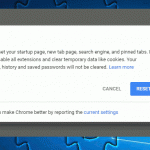Question
Issue: How to Uninstall Magic Jigsaw Puzzles?
Hello all, could someone please tell me what’s happening with the Magic Jigsaw Puzzles? When I try to play it, I get a pop-up asking for my user name and password. The pop-up says that the URL has been blocked by US government authority due to copyright infringement.
The fact is that I purchased the game from the store and has never initiated any illegal activities regarding the game and other content on my PC. Should I worry?
Solved Answer
Magic Jigsaw Puzzles is a puzzle game, which has been developed in 2009 by Zimad. It’s a long-lived game app, which has always had its “audience.” The simplicity, a wide selection of high-definition puzzles, and the ability to share them on social networks[1] – that’s what keep the game on the market.
Magic Jigsaw Puzzles is available on many sources, including Windows Store,[2] Mac App Store, Google Play, Amazon App Store, and Facebook. If you have already purchased the game and everything works fine, you can keep it and enjoy.
However, recently many people reported many issues regarding this game. For many, the game crashes and freezes before even starting to play. The others encounter an error code 0x803F8001 and can’t even open it.
Despite these, let us say, minor issues, there is one thing that makes people doubt about the reliability of the Magic Jigsaw Puzzles. Few people reported a suspicious pop-up alert,[3] which shows up during Magic Jigsaw Puzzles game play. The pop-up asks for the player’s username and password because the current URL is blocked by US Government Authority.

The Magic Jigsaw Puzzles scam provides a list of copyright acts that the user supposedly infringed and urges to call “someone” using the Toll Free mobile number for help. The user can click OK or Cancel buttons, but none of them actually work.
If you have encountered such an alert, it means that you have recently installed a compromised version of the Magic Jigsaw Puzzles. This can happen if you installed the app from a shady third-party website.[4] Scammers might have misused the app for tricking people into calling for them and, furthermore, revealing personal information or giving away the money.
Fixing Magic Jigsaw Puzzles Scam
If you have started receiving the Magic Jigsaw Puzzles Scam pop-up while playing the game, we would recommend you to take its screenshot and save it.
Right after that, run a scan with a professional anti-malware utility without a delay. People reported that Windows Defender detected the SupportScam:JS/TechBrolo.L Trojan on the system, which is a severe infection that may be the culprit of the pop-up.
If anti-malware detects any potentially unwanted or malicious programs, remove them and reboot the system. Then launch Magic Jigsaw Puzzles and check if the problem has been resolved.
The next steps would be to inform Microsoft (if the scam appeared on the Magic Jigsaw Puzzles game downloaded from the Windows Store) about the scam. Navigate to this website, and fill up as many fields as possible.
If, after all, you are still facing the problem and can play the game, the last solution would be to uninstall Magic Jigsaw Puzzles and reset your web browser. To do so, please follow these steps:
- If you can't close the game in a usual way, press Ctlr + Alt + Del and stop its process via Task Manager.
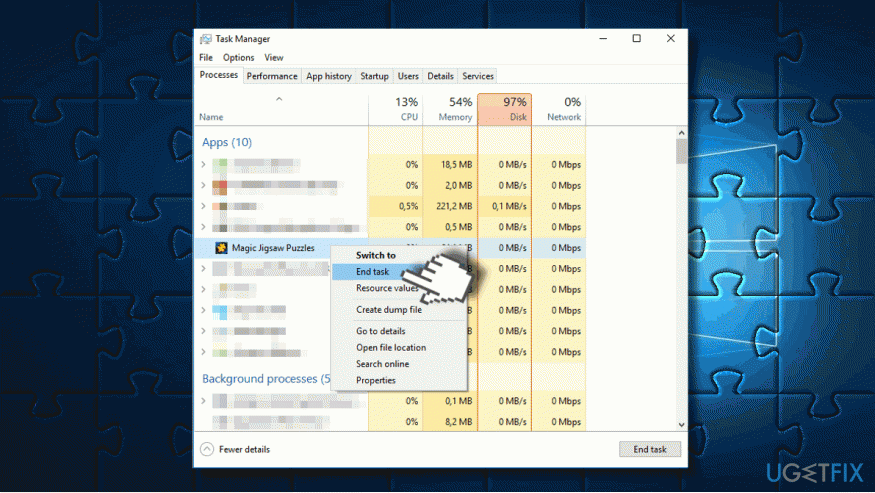
- Press Windows key + I and select Apps.
- Locate Magic Jigsaw Puzzles on the list, click it, and select Uninstall.
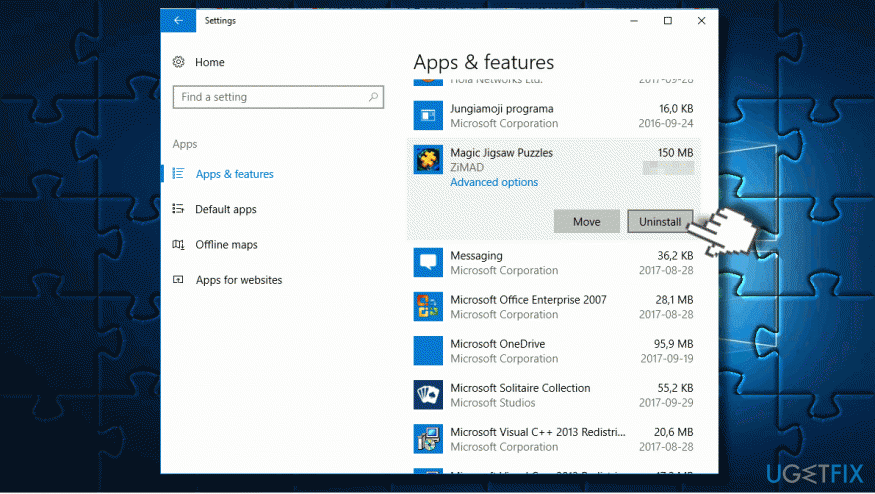
- Alternatively, you can open Control Panel and select Programs & Features.
- Find the app on the list, right-click on it, and select Uninstall.
- To make sure that all components have successfully bee removed, press Windows key + R and type regedit.
- Press Enter to launch Registry Editor.
- Press Edit -> Find and type Puzzles or the whole app name in the search box.
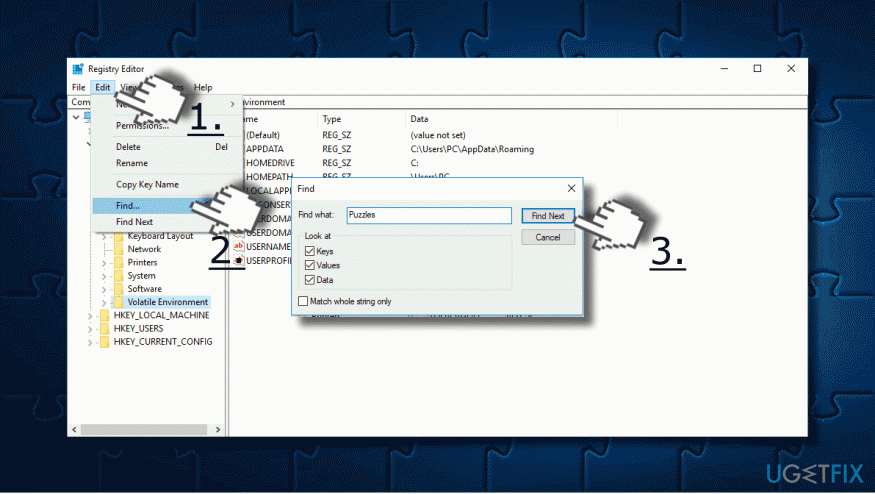
- If any entries are found, remove them all.
- Finally, reset your web browser to make sure that your web browser does not contain potentially unwanted add-ons or plug-ins.
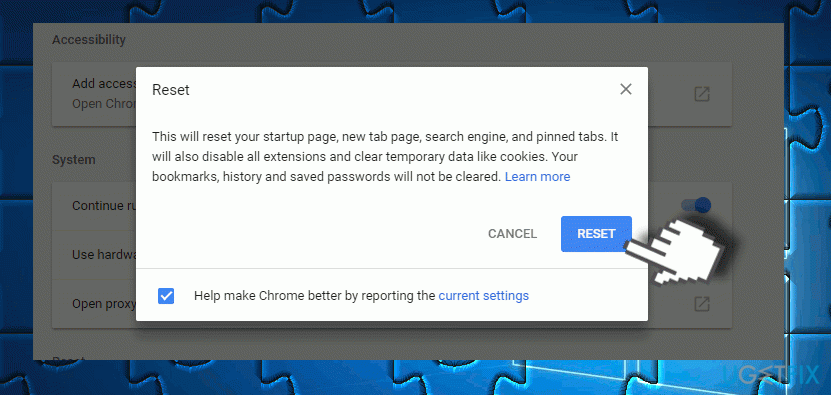
Get rid of programs with only one click
You can uninstall this program with the help of the step-by-step guide presented to you by ugetfix.com experts. To save your time, we have also selected tools that will help you carry out this task automatically. If you are in a hurry or if you feel that you are not experienced enough to uninstall the program by your own, feel free to use these solutions:
Protect your online privacy with a VPN client
A VPN is crucial when it comes to user privacy. Online trackers such as cookies can not only be used by social media platforms and other websites but also your Internet Service Provider and the government. Even if you apply the most secure settings via your web browser, you can still be tracked via apps that are connected to the internet. Besides, privacy-focused browsers like Tor is are not an optimal choice due to diminished connection speeds. The best solution for your ultimate privacy is Private Internet Access – be anonymous and secure online.
Data recovery tools can prevent permanent file loss
Data recovery software is one of the options that could help you recover your files. Once you delete a file, it does not vanish into thin air – it remains on your system as long as no new data is written on top of it. Data Recovery Pro is recovery software that searchers for working copies of deleted files within your hard drive. By using the tool, you can prevent loss of valuable documents, school work, personal pictures, and other crucial files.
- ^ Alice Woods. Free iPhone X scams are on the rise. 2SPYWARE. Cyber security news, removal tutorials, and software reviews.
- ^ Dan Price. How Secure Is the Windows App Store?. MakeUseOf. Technology website connecting users, computers, devices and the Internet through education.
- ^ Alex Thomas Sadler. Beware of fake pop-up scam that will give criminals access to your device. Clar. Technology website.
- ^ Peter Lemire. Websites, beware: Using third-party content can be illegal. ColoradoBiz. Magazine for Business Professionals.