Question
Issue: How to Uninstall My Quick Converter from Mac?
I found My Quick Converter extension on Firefox, but I haven’t installed it. I tried to remove it as an ordinary extension, but after the system reboot, Firefox still redirects me to http://search.mquickcoverter.com. However, this problem does not exist in Safari. How can I remove this virus from the Firefox?
Solved Answer
My Quick Converter[1] is an application developed by Polarity Technologies – a company that is known for creating numerous potentially unwanted programs (PUPs) and browser hijackers.[2] Thus, this browser extension is also capable of infiltrating both Mac and Windows OS silently in the software package and hijacking installed web browsers.
It seems that My Quick Converter virus causes the most problems for Mac OS X users. Many people report that they are unable to uninstall the hijacker and it keeps redirecting them to search.myquickconverter.com or search.hmyquickconverter.com as soon as they open Chrome, Firefox, and, in some cases, Safari.

Most of the time My Quick Converter uninstall problems are related to hijacker’s functionality. It’s not enough to remove the extension from the browser. The hijacker may have installed additional components to the system that might protect it.
However, we can assure that it’s still possible to uninstall My Quick Converter. However, it’s important to get rid of this PUP as soon as possible in order to:
- reject changes made to the browser;
- set your preferred browser’s startup page, search engine, and new tab address;
- avoid suspicious search redirect tendencies and ads;
- prevent from suspicious data-tracking tendencies;
- protect computer from various cyber threats.[3]
My Quick Converter removal instructions form Mac OS X
Step 1. Uninstall MyQuickConverter extension from Mac web browsers
If you have installed Safari, Chrome, and Firefox to the browser, you should check each of them and make sure that My Quick Converter extension is not installed. If you find it, uninstall it immediately.
Remove suspicious browser extensions from Mozilla Firefox:
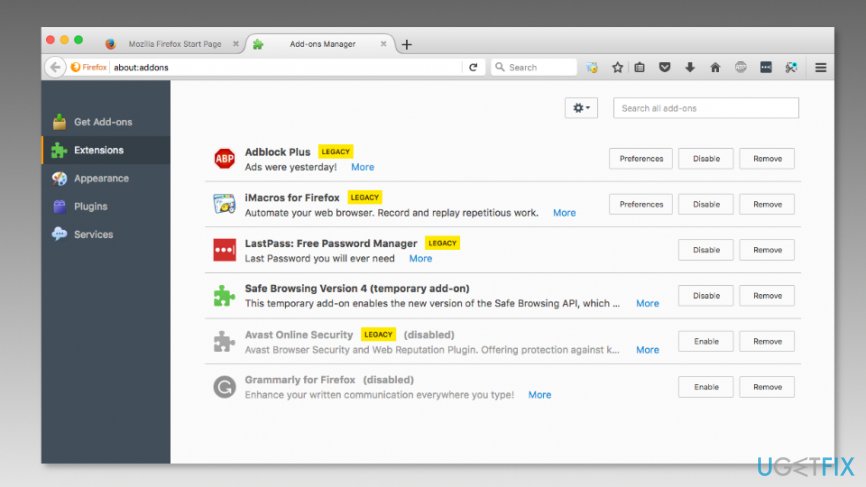
- Open the browser and click the Menu icon.
- Go to Add-ons and navigate to Extensions.
- Find My Quick Converter and look up for other suspicious toolbars, add-ons or plugins. Remove all these entries by clicking Remove button.
Get rid of questionable add-ons from Google Chrome:
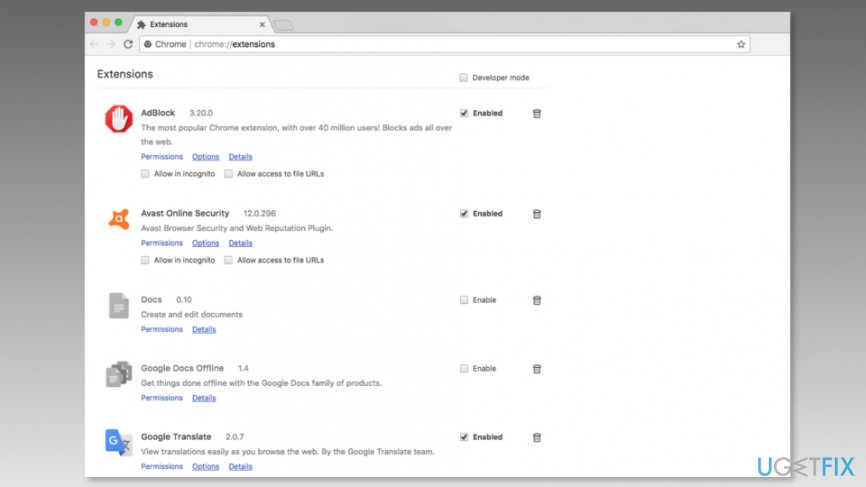
- Open the web browser and click the menu icon in the top right corner.
- Go to More tools and navigate to Extensions.
- In the list of installed extensions, find My Quick Converter and other suspicious add-ons. Choose the Trash icon to remove them.
Delete malicious extensions from Safari:
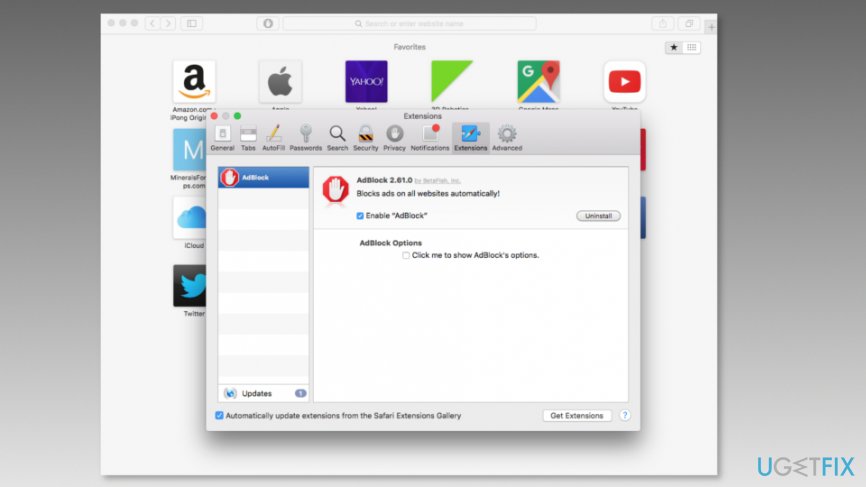
- Open the browser and access Safari Menu on the left top corner of the screen.
- Navigate to Preferences.
- In the appeared box, go to Extensions.
- You will see the list of installed add-ons and plugins. Look for My Quick Converter and other questionable entries. Click
- Uninstall button to delete them all.
Step 2. Change your homepage and default search engine
My Quick Converter malware is known for setting search.myquickconverter.com or search.hmyquickconverter.com as default homepage or/and search engine. However, once you remove the suspicious extension, you should get rid of the questionable domains as well.
Reset Firefox’s startup page:
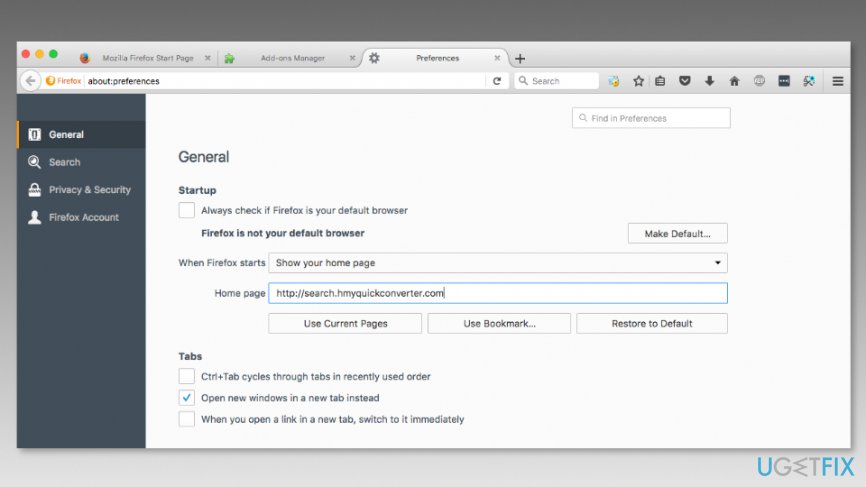
- Open Firefox menu.
- Navigate to Preferences and access General.
- Delete questionable URL address from the Home Page box and write your preferred search engine’s address.
- Click Restore to default button.
- Hit OK to confirm the changes.
Change Chrome’s homepage and default search engine:

- Open the browser and click Menu icon.
- Access Settings.
- Under On startup section, you should see three bullet options. Choose Open a specific page or set of pages and click Set pages link.
- In the newly appeared window, you will see startup page links. Click X button to delete websites associated with My Quick Converter.
- When you’re done, click the Menu icon again and access Settings.
- Click Manage Search engines button under the Search section.
- In the newly appeared window, remove suspicious domains and keep legit set provider (Google, Yahoo, etc.) set as your default.
Set your preferred Safari’s homepage:
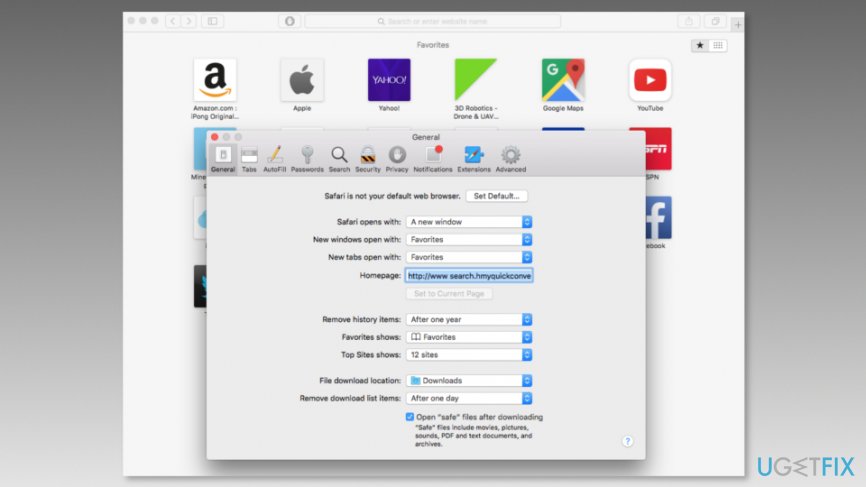
- Open the browser, click the Safari menu and access Preferences.
- Access General tab.
- Remove suspicious domain from the Homepage option and type your preferred legit search provider (don’t forget to start the address with http://)
Step 3. Reset web browsers
Browser reset is needed to get rid of invisible components that might be related to the hijacker. Some of these entries might be responsible for re-installing malicious extension, while others might be tracking information about your browsing activities. Thus, to stop it, you should reset each of the web browsers installed on your PC.
Reset Mozilla Firefox:
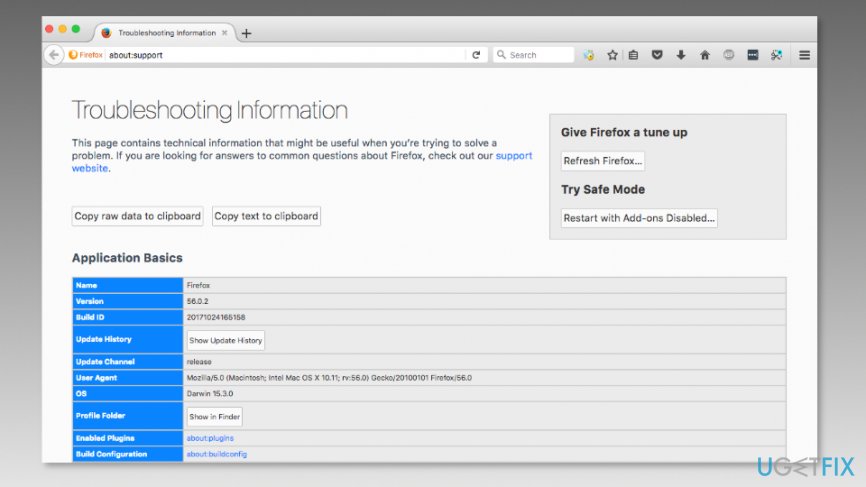
- Open Firefox Menu.
- Click question mark at the button of the drop-down menu.
- Choose Troubleshooting Information option.
- Click Refresh Firefox button in the appeared dialog window.
- The browser will be closed, but once the reset is over, you will receive a pop-up. Click Finish button.
Restore Google Chrome’s settings:
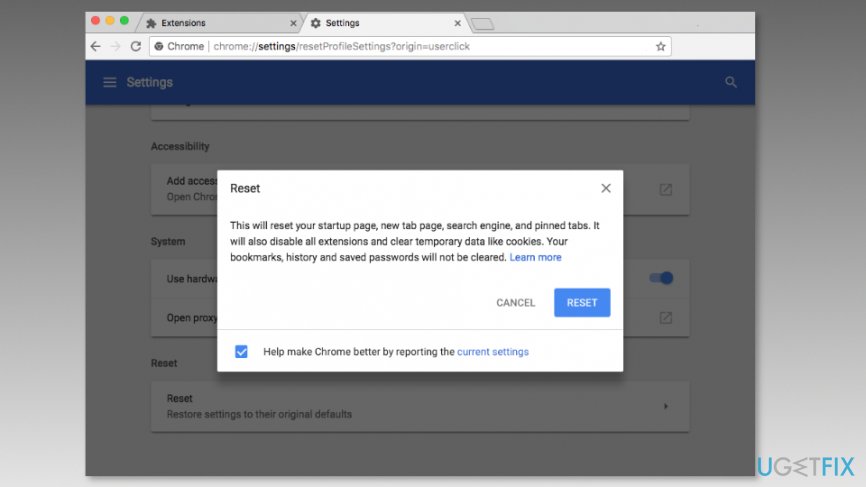
- Access Chrome’s settings and scroll down until you see Advanced link and expand it.
- Look for Reset browser settings button at the end of the page and click it.
- In the appeared pop-up click Reset option.
Reset Safari:
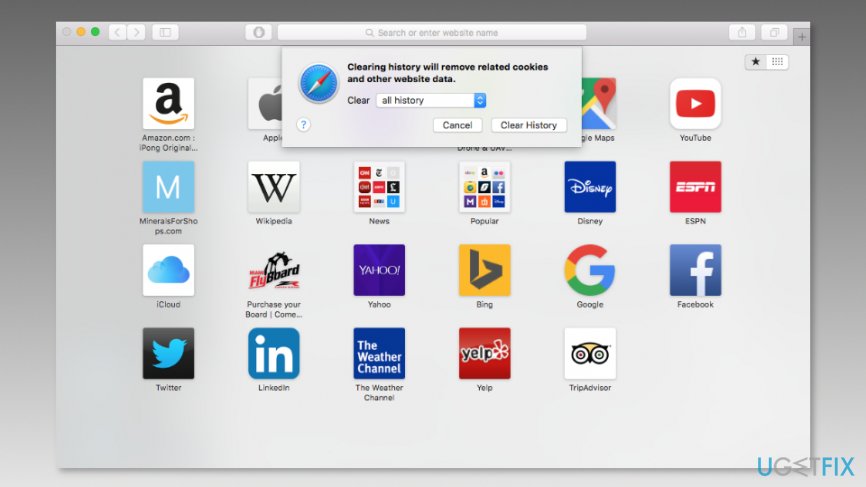
Earlier Mac OS X versions have Reset Safari… feature in Safari Menu. However, later versions – Yosemite, El Capitan, and Sierra – does not include this feature. Thus, you should clear browsing-related data:
- Open the browser and click Safari menu.
- Chose Clear History option.
- Set data frame to all history and click Clear History button.
Get rid of programs with only one click
You can uninstall this program with the help of the step-by-step guide presented to you by ugetfix.com experts. To save your time, we have also selected tools that will help you carry out this task automatically. If you are in a hurry or if you feel that you are not experienced enough to uninstall the program by your own, feel free to use these solutions:
Happiness
Guarantee
Prevent websites, ISP, and other parties from tracking you
To stay completely anonymous and prevent the ISP and the government from spying on you, you should employ Private Internet Access VPN. It will allow you to connect to the internet while being completely anonymous by encrypting all information, prevent trackers, ads, as well as malicious content. Most importantly, you will stop the illegal surveillance activities that NSA and other governmental institutions are performing behind your back.
Recover your lost files quickly
Unforeseen circumstances can happen at any time while using the computer: it can turn off due to a power cut, a Blue Screen of Death (BSoD) can occur, or random Windows updates can the machine when you went away for a few minutes. As a result, your schoolwork, important documents, and other data might be lost. To recover lost files, you can use Data Recovery Pro – it searches through copies of files that are still available on your hard drive and retrieves them quickly.
- ^ Linas Kiguolis. My Quick Converter virus. How to remove? (Uninstall guide). 2-spyware. Spyware and security news.
- ^ Gabriel E. Hall. How to eliminate browser hijackers. No Virus. Security news and malware database.
- ^ Cybercrime trends Fall 2017: what cyber threats can you meet online?. Esolutions blog. The blog about recent cyber threats.



