Question
Issue: How to Uninstall Panda Antivirus Pro?
I tried to install Avast instead of Panda Global Protection 2016. I uninstalled Panda through add/remove programs, but during the installation of Avast, I get a warning that Panda is installed and that the installation of another security utility cannot be executed. Could you please help me?
Solved Answer
Panda Antivirus Pro is one of the antivirus programs[1] the history of which stretches back to 1990. Its developers compiled a huge luggage of experience and know how to put virus detection and removal procedures into practice.
Earlier Panda security tools focused on enterprise security. In recent years, the focus has shifted to home users and the home user antivirus programs, including Panda Antivirus Pro, Panda Free Antivirus, Panda Internet Security or Panda Gold Protection are forth trying.
Speaking about Panda Antivirus Pro, it’s important to stress the fact that it’s a powerful protection utility, which can protect the system from all types of known and unknown cyber threats.[2] People can install a free trial version, which offers virus and hackers protection, android protection, and technical support. The paid version adds a handful of additional features for PC’s optimization[3] and identity protection.
Many enterprise and home users of Panda Antivirus are satisfied with the product. However, many of them opt for some changes in PC’s security and opt for uninstalling it. Just like most of the antivirus programs, Panda has been developed in a way to protect itself from virus/malware attacks by installing multiple files in diverse locations, some of which may be hidden.
Besides, Panda Antivirus Pro can run multiple services in the background, which is why it may be difficult to uninstall it. Actually, there are three different methods that can be applied for Panda Antivirus Pro removal and we'll describe all of them down below.
Option 1. Use a professional software removal tool
To uninstall anti-virus tools or other difficult-to-remove programs, we would recommend a professional software removal utility. The range of such tools is wide, so to help you in deciding which one to use, we would recommend trying Perfect Uninstaller or FortectMac Washing Machine X9. Download the application and run the setup file. Then install the tool and set it to uninstall Panda antivirus.
Option 2. Use Panda Generic Uninstaller
Panda Antivirus Pro developers offer a free Panda Free Antivirus uninstaller, which can help in case when automatic removal via Add or Remove Programs or when the product gets out-of-date and the user wants to uninstall it. To install the tool, click on this link and follow the on-screen instructions.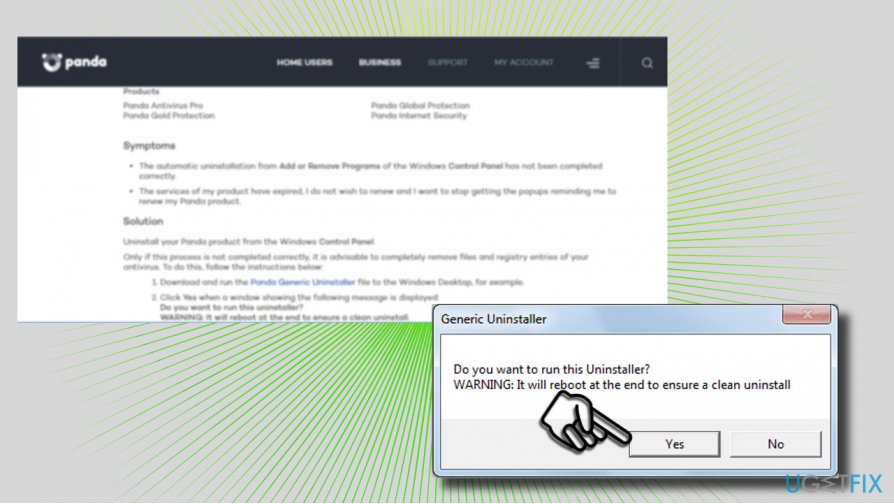
Option 3. Uninstall Panda Antivirus Pro manually
- First of all, boot the system into Safe Mode.
- Usually, anti-virus programs add a Registry Entry to boot on Startup. Thus, make sure to disable the tool before proceeding. Click on the Panda icon on the system tray and click Disable.
- After that, open Task Manager (Ctrl + Alt + Del) and disable Panda process if it’s running.
- Press Windows key + I and open Apps.
- Find Panda Antivirus Pro, click it, and select Uninstall.
- Alternatively, you can open Control Panel -> Programs and Features. Locate Panda antivirus, click on it, and select Uninstall.
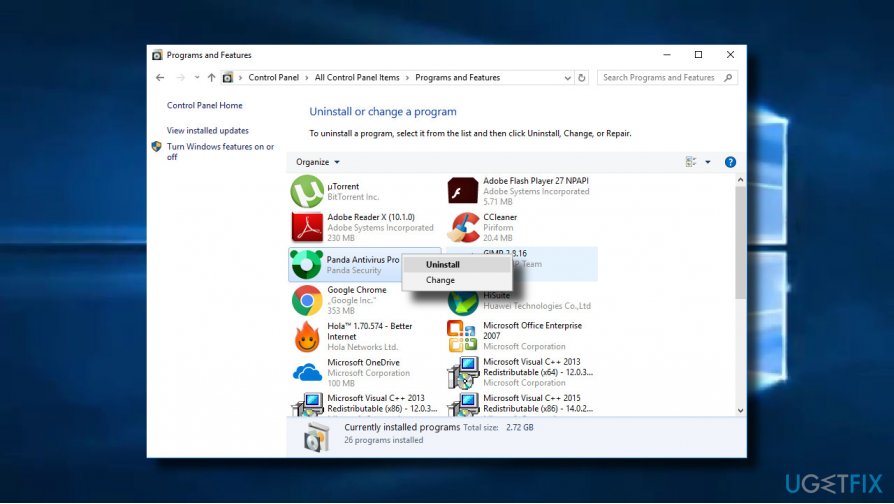
- Finally, delete the remnants of the program using Registry Editor. Press Windows key + R, type regedit, and hit Enter.
- Then open Edit tab and select Find.
- Enter Panda into the search box and click Find Next. If the search returns some files, remove them all.
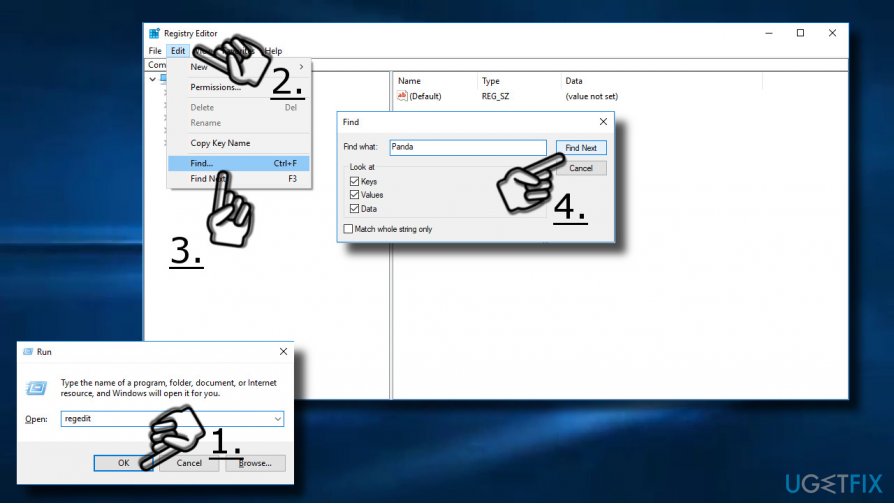
Get rid of programs with only one click
You can uninstall this program with the help of the step-by-step guide presented to you by ugetfix.com experts. To save your time, we have also selected tools that will help you carry out this task automatically. If you are in a hurry or if you feel that you are not experienced enough to uninstall the program by your own, feel free to use these solutions:
Protect your online privacy with a VPN client
A VPN is crucial when it comes to user privacy. Online trackers such as cookies can not only be used by social media platforms and other websites but also your Internet Service Provider and the government. Even if you apply the most secure settings via your web browser, you can still be tracked via apps that are connected to the internet. Besides, privacy-focused browsers like Tor is are not an optimal choice due to diminished connection speeds. The best solution for your ultimate privacy is Private Internet Access – be anonymous and secure online.
Data recovery tools can prevent permanent file loss
Data recovery software is one of the options that could help you recover your files. Once you delete a file, it does not vanish into thin air – it remains on your system as long as no new data is written on top of it. Data Recovery Pro is recovery software that searchers for working copies of deleted files within your hard drive. By using the tool, you can prevent loss of valuable documents, school work, personal pictures, and other crucial files.
- ^ Olivia Morelli. The best free antivirus 2017. 2Spyware. Quality information about malware and general security.
- ^ Common Types of Cybersecurity Attacks. Rapid7. Information required to securely develop, operate, and manage sophisticated applications and services.
- ^ Jeph Preece. The Best PC System Utilities and Repair Software of 2017. Top Ten Reviews. The largest and most comprehensive product review sites.



