Question
Issue: How to Uninstall PC Medic?
Please tell me if PC Medic is a reliable app? I did not install it intentionally, but it keeps popping up on my screen and nagging me to purchase the license.
Solved Answer
PC Medic is a PC optimization utility developed by Defender Security Limited. According to its developers, the tool is capable of speeding a slow PC, removing and preventing errors, speeding up slow startup, preventing freezes, crashes, fixing Windows Registry errors, cleaning junk files, and initiated a bunch of other tasks that should improve PC’s performance. Indeed, sounds good, but the question is why so many people are looking for instructions on how to uninstall PC Medic from Windows.
In fact, PC Medic is classified as a potentially unwanted program (PUP). That’s because its free version is disseminated on the Internet as a part of infamous freewares (method known as bundling), which is why it starts performing PC’s scans and fixes without asking for PC owner’s permission. The free trial scans the system regularly and informs PC owners about supposed errors and problematic system’s locations. However, although the names of the error and other technical information provided on the PC Medic scan log may be realistic, the scanner and results are bogus. That’s a tactic used by software developers to nag PC users to buy a full version of the software.
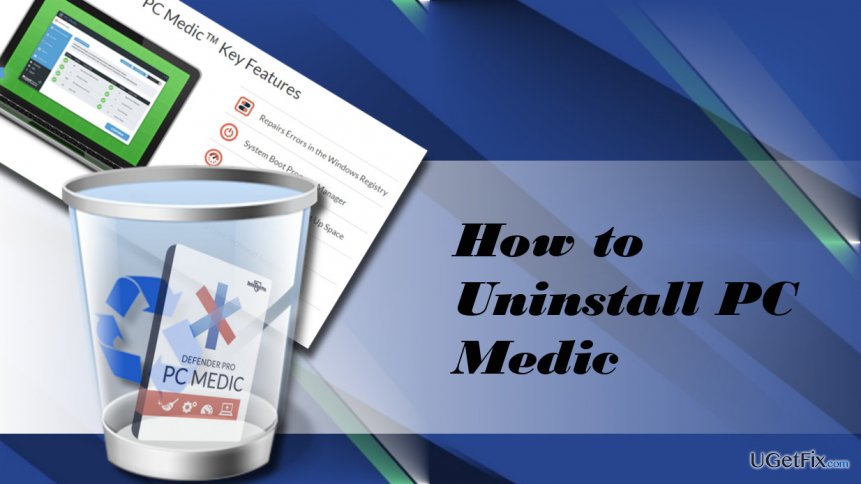
Uninstalling PC Medic on Windows
PC Medic may be distributed along with helper objects and other malware, which may block all attempts to remove the PUP. Therefore, before initiating general removal steps, we would recommend booting the system into Safe Mode. Then follow these steps:
- Press Ctrl+Shift+Esc simultaneusly to open Task Manager.
- Find the processes related to the PC Medic. Click on each of them and select End Task.
- Then open the Startup tab and find all the PC Medic-related items. Right-click on them and select Disable.
- Now right-click on Windows key and select Control Panel.
- Open Programs & Features and find the PC Medic uninstaller. Click on it and select Uninstall.
- Follow the on-screen instructions to finish up with the removal.
- Once done, press Windows key + R, type regedit, and press Enter.
- Here, delete this key: HKEY_CURRENT_USER\\Software\\PC_Medic.
- To check if all PC Medic leftovers have been removed, click Edit and select Find.
- Type PC Medic in the search bar and press Find next. If any keys are shown, remove them to uninstall PC Medic completely.
- Restart your computer.
IMPORTANT: if you did not find the PC Medic uninstaller on Programs & Features, we would highly recommend you to perform its removal using a professional software removal utility, such as Perfect Uninstaller. By the way, this rogue software can also be eliminated using FortectMac Washing Machine X9 anti-malware.
Get rid of programs with only one click
You can uninstall this program with the help of the step-by-step guide presented to you by ugetfix.com experts. To save your time, we have also selected tools that will help you carry out this task automatically. If you are in a hurry or if you feel that you are not experienced enough to uninstall the program by your own, feel free to use these solutions:
Protect your online privacy with a VPN client
A VPN is crucial when it comes to user privacy. Online trackers such as cookies can not only be used by social media platforms and other websites but also your Internet Service Provider and the government. Even if you apply the most secure settings via your web browser, you can still be tracked via apps that are connected to the internet. Besides, privacy-focused browsers like Tor is are not an optimal choice due to diminished connection speeds. The best solution for your ultimate privacy is Private Internet Access – be anonymous and secure online.
Data recovery tools can prevent permanent file loss
Data recovery software is one of the options that could help you recover your files. Once you delete a file, it does not vanish into thin air – it remains on your system as long as no new data is written on top of it. Data Recovery Pro is recovery software that searchers for working copies of deleted files within your hard drive. By using the tool, you can prevent loss of valuable documents, school work, personal pictures, and other crucial files.


