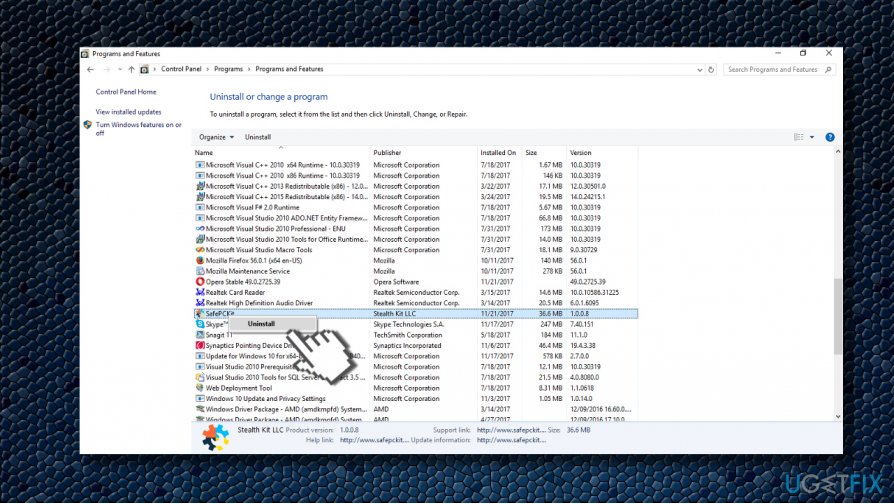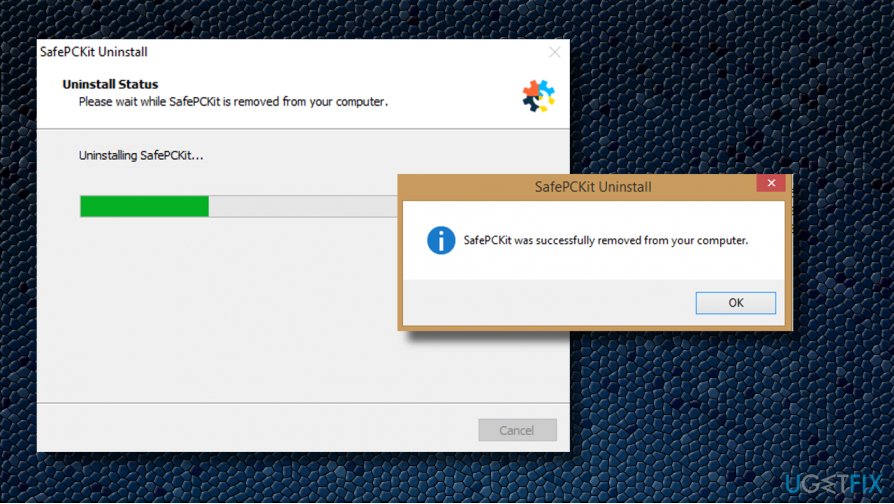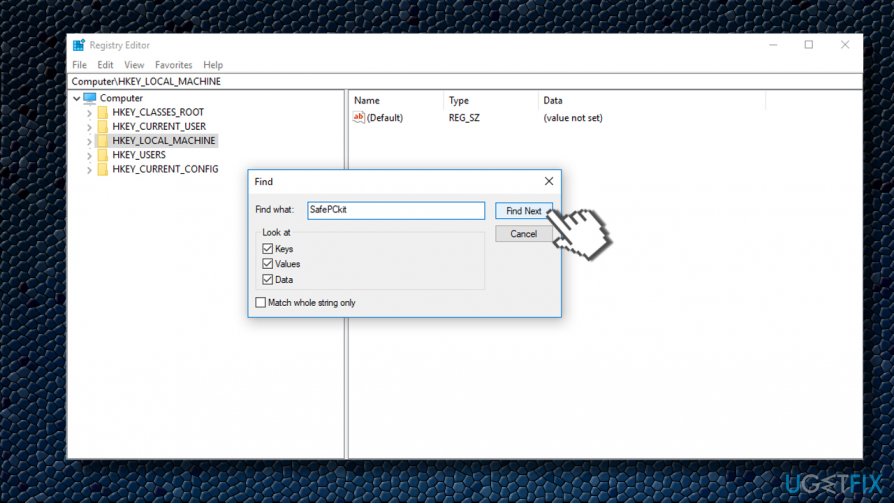Question
Issue: How to uninstall SafePCKit?
What kind of program is SafePCKit? I found it installed on my PC, but I can’t remember installing it. Should I keep it?
Solved Answer
SafePCKit by Stealth Kit LLC is dubbed as a PC optimization utility.[1] According to its developers, the tool is capable of repairing Windows Registry, cleaning junk files, optimizing system memory, defragging PC, enhancing Internet speed, and, in general, improving overall PC’s performance.
SafePCKit tool pretends to be in collaboration with McAfee and Norton, but there’s no official for these facts from the mentioned security giants and it’s not very likely to be true. Contrary, reputable security software like Norton or McAfee should recognize the SafePCKit optimizer as a malware.[2]
The truth is that the SafePCKit just pretends to be a legit application. In reality it can hardly fix any Windows errors because it operates as a potentially unwanted program (PUP). When it performs a scan, the PC’s user gets a list of all issues. If the user wants to fix them, SafePCKit malware will ask him/her to purchase a full license key.
Please do not buy the SafePCKit license as you will lose your money for nothing. This so-called “system optimizer” uses intentional false positives to persuade people that their PCs have problems. However, SafePCKit tool is not worth your money. If you have doubts whether your PC is currently encountering problems, run a scan with a reliable optimization tool, for instance, FortectMac Washing Machine X9 and check what issues it reports. We are pretty sure that the scan results of the SafePCKit and Reimage won’t coincide.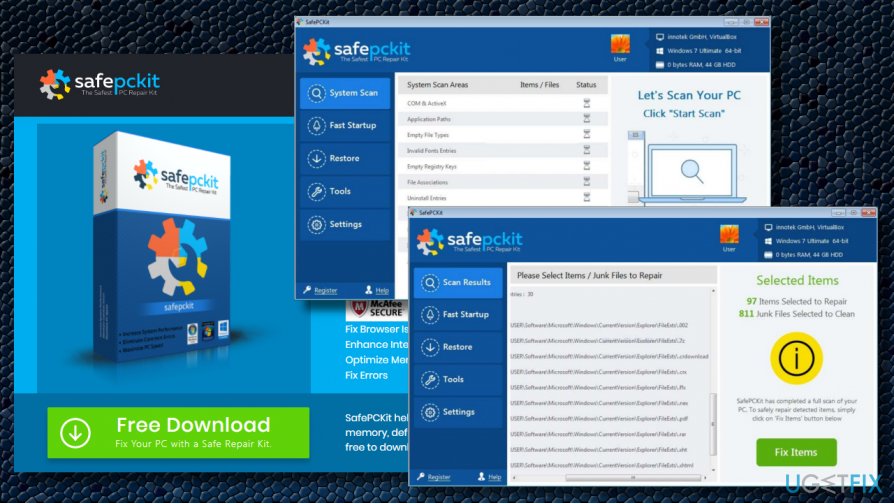
In general, we would strongly recommend you to remove SafePCKit PUP. Although the term “virus” is not suitable to describe it, it may slow down system’s performance and remove wrong system files and registries. Additionally, due to the ability to enter PC’s via software bundles unrecognized and unfair money earning strategy, the SafePCKit removal is highly advisable.
SafePCKit removal instructions
SafePCKit is a rogue optimization utility, which may diminish PC’s performance. In the worst case scenario, it may cause serious damage by removing the wrong registry entries[3] or core system files, so we would strongly recommend removing it without a delay. You can do that manually or automatically using either reputable antivirus or software removal tool.
Uninstall SafePCKit manually
- Click on Ctrl + Shift + Esc to open Task Manager.
- Find SafePCKit process, right-click on it, and select End task.
- Close Task Manager and click Windows key + I.
- Select Apps and open Apps and Features section on the left pane.

- Find SafePCKit, click it, and select Uninstall.
- Alternatively, you can access Control Panel -> Programs & Features.
- Find SafePCKit on the list, click on it, and select Uninstall.

- Now press Windows key + R, type regedit, and hit Enter.
- Open Edit tab, click Find next and type SafePCKit .
- If the finder detects some remnants of the optimizer, remove them.

Remove SafePCKit with a professional antivirus
Although currently not all security vendors included the SafePCKit into the PUP/virus database, most of the antivirus and anti-malware tools recognize it as an unwanted program. Therefore, if you have a reliable security software installed, make sure to update it and run a full system scan. That should be more than enough to uninstall SafePCKit virus and all its remnants. Our recommendation is FortectMac Washing Machine X9.
Eliminate Smart PC Mechanic with a software removal tool
Optimization tools that fall for the PUP category can easily be removed with software removal programs like Perfect Uninstaller. This and similar programs uninstall the main executable and all the supporting files. Perfect Uninstaller is extremely useful when the program that you want to remove is not included in the list of Programs and Features.
Get rid of programs with only one click
You can uninstall this program with the help of the step-by-step guide presented to you by ugetfix.com experts. To save your time, we have also selected tools that will help you carry out this task automatically. If you are in a hurry or if you feel that you are not experienced enough to uninstall the program by your own, feel free to use these solutions:
Prevent websites, ISP, and other parties from tracking you
To stay completely anonymous and prevent the ISP and the government from spying on you, you should employ Private Internet Access VPN. It will allow you to connect to the internet while being completely anonymous by encrypting all information, prevent trackers, ads, as well as malicious content. Most importantly, you will stop the illegal surveillance activities that NSA and other governmental institutions are performing behind your back.
Recover your lost files quickly
Unforeseen circumstances can happen at any time while using the computer: it can turn off due to a power cut, a Blue Screen of Death (BSoD) can occur, or random Windows updates can the machine when you went away for a few minutes. As a result, your schoolwork, important documents, and other data might be lost. To recover lost files, you can use Data Recovery Pro – it searches through copies of files that are still available on your hard drive and retrieves them quickly.
- ^ Jeph Preece. The Best PC System Utilities and Repair Software of 2018. TopTenReviews. The largest and most comprehensive product review sites on the web, with tens of thousands of reviews and rankings in categories.
- ^ Todd O'Boyle. How Malware Works (And How to Fight Back). Strongarm. Helps small and mid-size businesses protect themselves and their customers from ever-evolving IT security threats.
- ^ Tim Fisher. Definition of a Registry Key & Examples of Different Registry Keys. Lifewire. Practical advice to help you live better with technology.