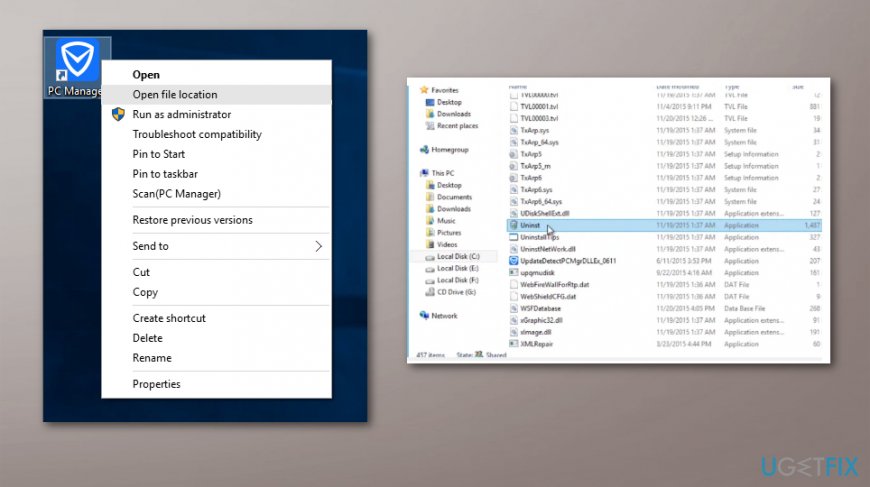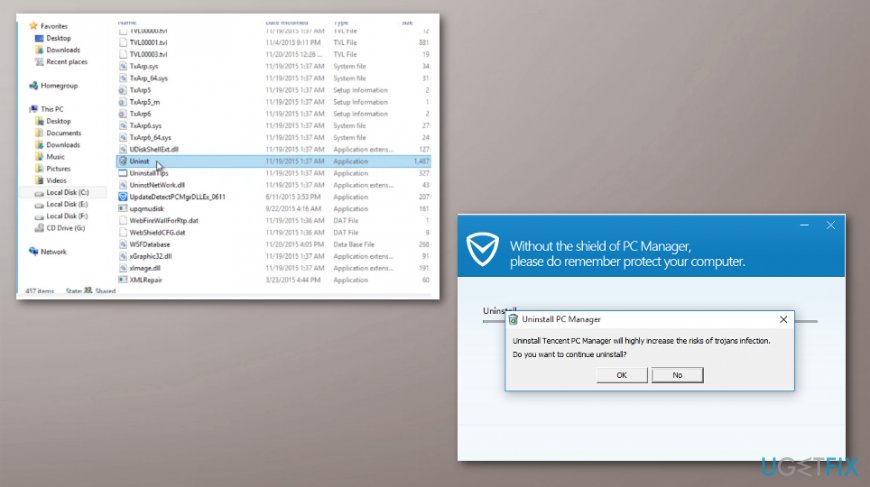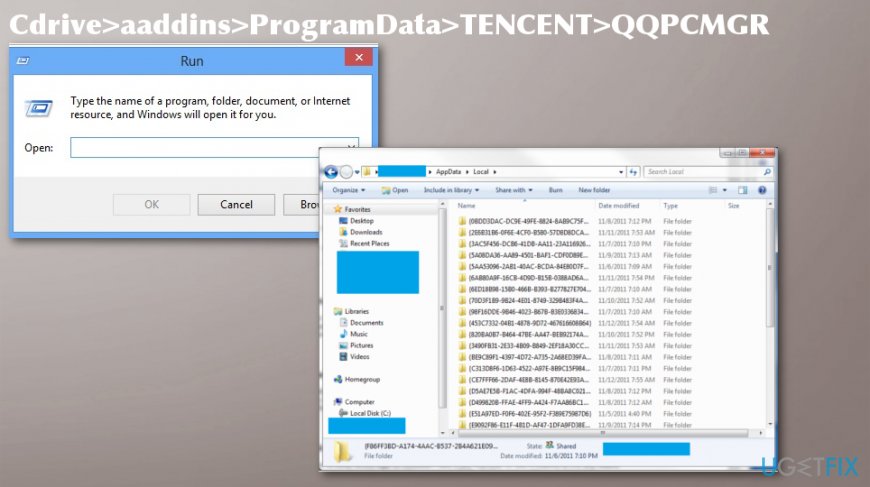Question
Issue: How to Uninstall Tencent PC Manager?
Dear guys, can you explain what is Tencent PC Manager? I have a huge headache while trying to remove the program from my laptop. I accidentally installed it alongside some other program (can’t remember which one it was), and now Tencent PC Manager pop-ups bother me on a daily basis. The software seems to be made for Chinese-speaking users, and I can’t understand what these pop-ups say! I cannot uninstall it. Please help!
Solved Answer
People continuously complain[1] about Tencent PC Manager because uninstalling the program from their computer creates some frustration and even security concerns. It is necessary to learn more about the particular app and its purposes to know how to approach the issue.
Tencent QQ PC Manager is a security software created by a Chinese company known as Tencent Holdings Limited. Although the software is presented as an irreplaceable tool that guarantees real-time protection, anti-virus, vulnerability remediation, computer speed acceleration, software management, and system clean-up features, users tend to complain about it a lot.
Some people reported that the program was installed on their systems when they downloaded some torrent files from the Internet. This gives an impression that the official website of Tencent might not be the only place to download this program, and that maybe some third-party websites offer it in software bundles alongside other programs.[2] This way, the software can reach users who do not speak Chinese, and therefore trying to remove this program can become a challenge of one’s life.
The main issues with the application include the installation that includes the Chinese interface and alterations in the Windows Startup.[3] In most cases, files that need to be eliminated cannot be easily found by users themselves, so the removal process becomes more difficult.
Tencent related programs:
QQPCMgr
QQPhoneManager
QQDownload
QQBlueScreenFix
QQGameZone
QMAndroidServer
Tencent related files:
QQ.exe
QQUninst.exe
txupd.exe
Uninst.exe
QMDL.exe
Tencent Related folders
C:\\Program Files\\Tencent\\QQIntl\\
C:\\Program Files\\Tencent\\QQ2009\\
C:\\Program Files (x86)\\Tencent\\QQPCMgr
Until all of these get deleted, Tencent PC Manager can run freely and affect the performance of the device. If you are having a hard time trying to remove Tencent PC Manager, please use the instructions given below, and you should free your PC from this program quickly. Do not hesitate to post a comment on how you removed this software or just share your thoughts about it! 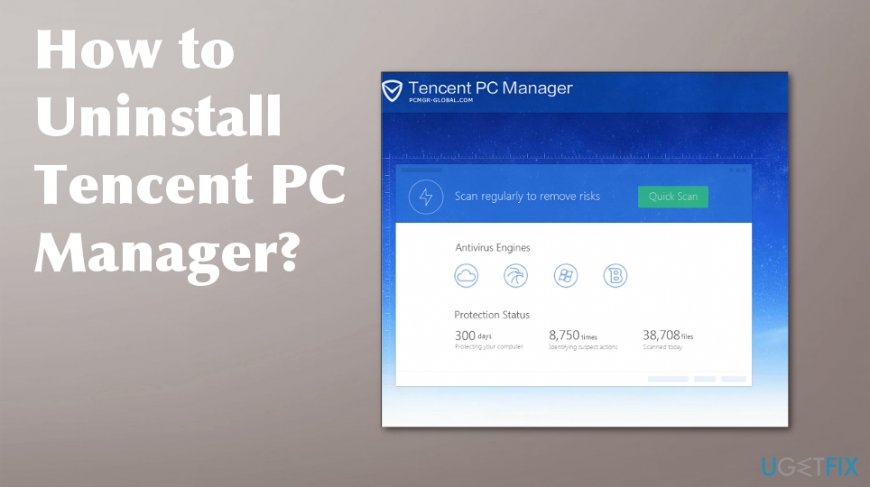
How to Uninstall Tencent PC Manager
Tencent PC Manager is sometimes called a virus due to questionable distribution techniques and intrusive behavior, but this is a program that claims to help computer users with their devices and fix problems or even protect from viruses and other threats. This is not malware, but when you get this tool as an unwanted, additional feature you should uninstall Tencent QQ PC Manager and clean the machine fully.
The application can easily trigger various problems and especially during the process of removal when some files are configurations of security functions. Getting rid of these issues is an easy process, so be patient and go through the methods listed below. Take time and eliminate anything suspicious from the computer.
Remove using anti-spyware tool
- If you cannot remove the infection using instructions provided below, you can save yourself some time and use software that can remove Tencent PC Mgr for you.
- Reboot your PC into a Safe Mode with Networking first. To do that, press Windows Key + R and type in msconfig. Click OK to continue. You will open the System Configuration panel, and here, go to the Boot tab. Under Boot Options, select Safe Boot and choose Network from the list. Click Apply and then OK. Then click Restart to confirm.
- Once the computer boots into Safe Mode with Networking, download FortectMac Washing Machine X9 and scan your PC with it. It should detect all files associated with Tencent QQ PC Manager software and remove them for you.
Remove Tencent PC Manager manually
- Go to:
Add/remove programs (Windows XP)
Uninstall a program (Windows 7)
Programs and Features (Windows 8/8.1/10)
- Locate the Tencent manager and click on Uninstall/Change.
- Choose OK to activate and then Select the checkbox with delete configuration files. Choose Done and restart.
- Type regedit in the start search and got to Registry Editor.
- Expand and look through keys inside.
- You need to locate Tencent QQ PC Manager key and delete it.
Uninstall Tencent PC Manager with the attached removing process
- Tencent QQ PC Manager contains an uninstall process that allows the user to delete it, so you can find the remover on the program folder.
- Go to the desktop and right-click on the shortcut of Tencent QQ PC Manager.
- Choose Open file location and look through the list of installed files until you find a needed uninstall process.

- Double-click on the executable and click OK to confirm the start of the elimination.
- Choose to delete the configuration files and then select Done button.

- When finished, restart the system.
These are the buttons you need to click when the process comes up in Chinese:
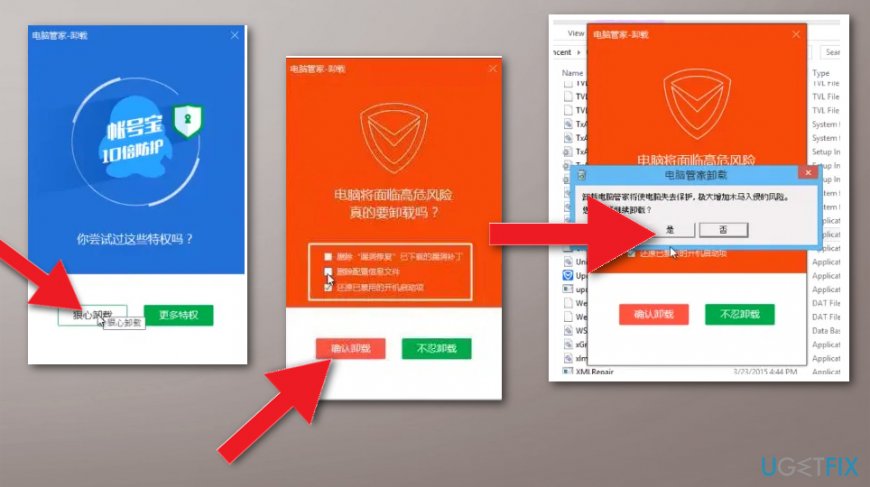
IMPORTANT!
- If you cannot find the right folder in Program files, go to Program Files(x86) instead.
- Users have reported that different versions of this software provide different uninstallers. If you have a Chinese-speaking friend, please ask him/her to help you out. Otherwise, try to uninstall the program again, but in Step 3 choose the right button instead of the left one.
Delete leftovers of Tencent PC Manager
- Go to Program files and delete the Tencent folder.
- Open Run and type appdata.

- Fins Local folder and choose the Tencent folder to delete it.
- Go to : C drive>aaddins>ProgramData>TENCENT>QQPCMGR
- Then delete qmconfig.hiv and check Local low folder. Delete anything Tencent-related there.
Get rid of programs with only one click
You can uninstall this program with the help of the step-by-step guide presented to you by ugetfix.com experts. To save your time, we have also selected tools that will help you carry out this task automatically. If you are in a hurry or if you feel that you are not experienced enough to uninstall the program by your own, feel free to use these solutions:
Prevent websites, ISP, and other parties from tracking you
To stay completely anonymous and prevent the ISP and the government from spying on you, you should employ Private Internet Access VPN. It will allow you to connect to the internet while being completely anonymous by encrypting all information, prevent trackers, ads, as well as malicious content. Most importantly, you will stop the illegal surveillance activities that NSA and other governmental institutions are performing behind your back.
Recover your lost files quickly
Unforeseen circumstances can happen at any time while using the computer: it can turn off due to a power cut, a Blue Screen of Death (BSoD) can occur, or random Windows updates can the machine when you went away for a few minutes. As a result, your schoolwork, important documents, and other data might be lost. To recover lost files, you can use Data Recovery Pro – it searches through copies of files that are still available on your hard drive and retrieves them quickly.
- ^ Tencent QQ PC Manager. Why so hard to uninstall?. Reddit. Online forum community.
- ^ Product bundling. Wikipedia. The free encyclopedia.
- ^ Tencent PC Manager. Pcmgr. Global Tencent company.