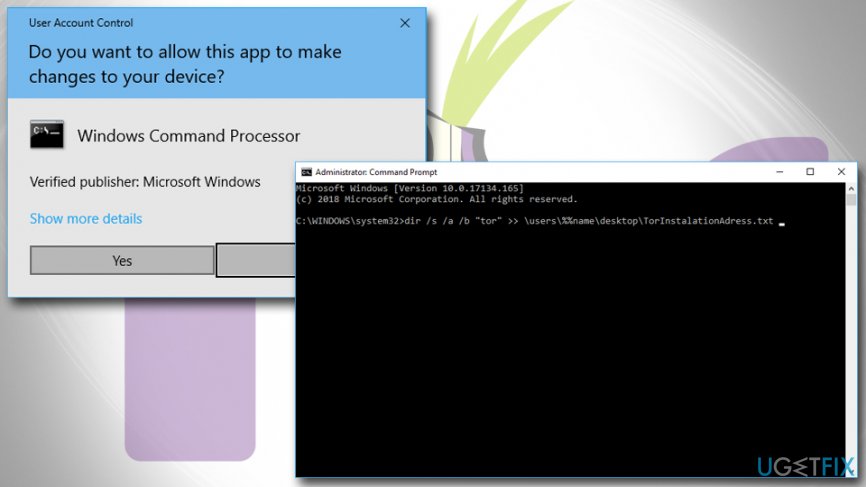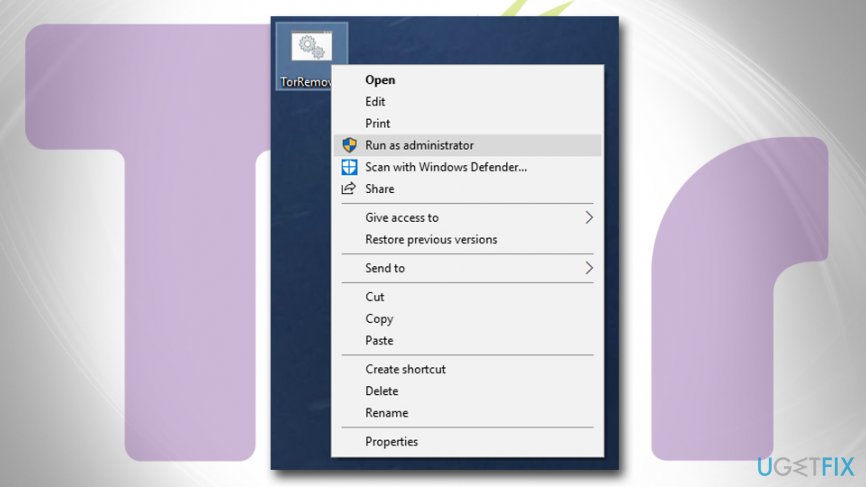Question
Issue: How to Uninstall Tor Browser?
I used to user Tor Browser for some time, but since the last update it just stopped working. It has been malfunctioning before, but these were the minor problems, which I resolved by reloading it. This time is different. Actually, I would like to uninstall Tor Browser, but I can’t find its uninstaller. Do you have a tutorial on how to remove Tor?
Solved Answer
TOR (the onion routing) is a web browser developed by Tor Project, Inc. Originally it was developed by and for the United States Navy to protect the communication of the U.S. government. It works as a regular web browser designed for web browsing, except that it’s much more secure in terms of the privacy of both organizations and individuals.
While most of the web browsers employ the direct connection to the internet, Tor connects through the series of virtual tunnels and therefore, prevents third-parties from analyzing people’s browsing activities and collecting personally and non-personally identifiable information.
Besides, it also works as censorship circumvention utility as it can unblock blocked websites or contents. There are many other useful features of Tor Browser, but we are not going to expatiate on them. If you want to find more, please navigate to the official Tor website.
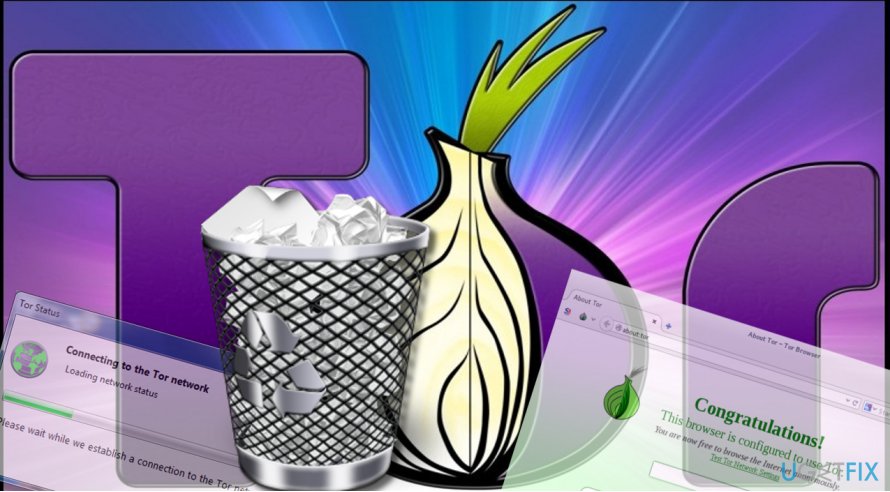
In this post, we will provide Tor browser removal steps. It has been noticed that sometimes it spreads bundled with third-party tools, which is one of the reasons why people want to uninstall it. The others associate TOR browser with the darknet and criminal activity because Tor network is often used by cybercriminals, such as ransomware developers, for receiving victims’ payments. The others simply stopped using this browser for an unspecified reason and want to remove it for freeing up some space. Whatever the reason is, Tor removal may appear to be trickier than expected.
Uninstalling Tor Browser from Windows
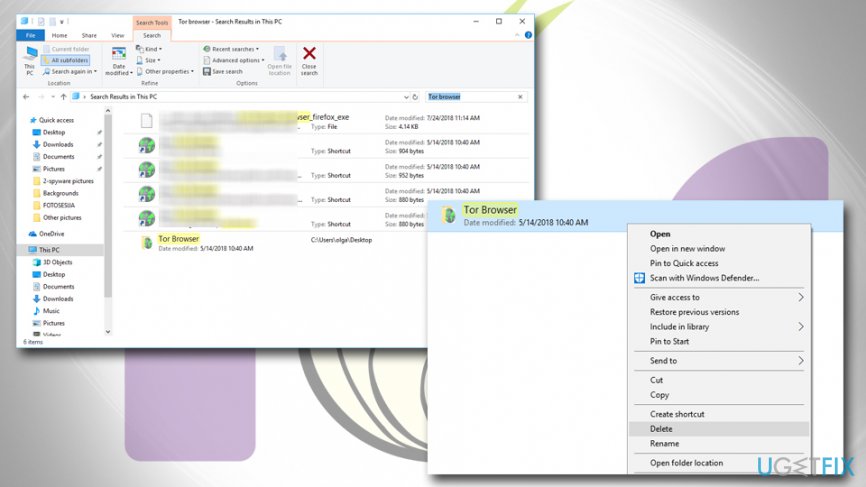
As explained by the developer, Tor Browser is not installed as the classic sense of applications. On Windows OS, people should delete the Tor folder or directory named “Tor Browser.” If, however, you have installed Tor’s bundle, then you may have to initiate a deeper system’s cleaning. First of all, check for Tor uninstaller on Control Panel. For that, please follow these steps:
- Go to the Windows start menu → Settings → Control Panel.
- When in Control Panel, find Add/Remove Programs.
- In the list of your installed programs, look for Tor and Tor-related applications.
- Single click on each of them and select Change/Remove.
- Confirm the removal.
- Then press Windows key + R, type regedit, and press Enter.
- Open Edit tab and select Find.
- Type Tor in the search address and check if there are any related keys. Remove all of them.
Alternatively, you can use an automated software removal utility, such as FortectMac Washing Machine X9. Download the tool, run its setup, and set it to uninstall Tor browser completely. In case you don’t want to install additional third-party software, uninstall TOR browser using Command Prompt:
- Right-click on Start button and select Command Prompt (Admin).
- Type the following commands and press Enter after each of them:
dir /s /a /b “tor” >> \\users\\%%name\\desktop\\TorInstalationAdress.txt
dir /s /a /b “vidalia” >> \\users\\%%name\\desktop\\TorInstalationAdress.txt
- Now open the created file and you should see a list of paths to the Tor folders:
C:\\>dir /s /a /b “tor”
C:\\proxy\\tor
|_>C:\\proxy\\tor\\Tor Browser\\Data\\Tor
|_>C:\\proxy\\tor\\Tor Browser\\Docs\\Tor
del /f “\\proxy\\tor”
C:\\Users\\%%\\AppData\\Roaming\\tor
del/f “\\Users\\%%\\AppData\\Roaming\\tor”
C:\\>dir /s /a /b “vidalia”
|_>C:\\proxy\\tor\\Tor Browser\\App\\Data\\Vidalia
|_>C:\\proxy\\tor\\Tor Browser\\Data\\Vidalia
|_>C:\\proxy\\tor\\Tor Browser\\Docs\\Vidalia
C:\\Users\\%%\\AppData\\Local\\Vidalia
del /f “C:\\Users\\%%\\AppData\\Local\\Vidalia “
C:\\Users\\%%\\Downloads\\Tor Browser\\Data\\Vidalia
C:\\Users\\%%\\Downloads\\Tor Browser\\Docs\\Vidalia
del /f ” C:\\Users\\%%\\Downloads\\Tor Browser” - Now make a new text document.
- Copy and paste the following commands into it:
@echo off
del /f “\\proxy\\tor”
del/f “\\Users\\%%\\AppData\\Roaming\\tor”
del /f “\\Users\\%%\\AppData\\Local\\Vidalia “
del /f “\\Users\\%%\\Downloads\\Tor Browser” - Save the file to the desktop as TorRemoval.bat and save as all file types.
- Right-click on the TorRemoval.bat and select Run as administrator.

Get rid of programs with only one click
You can uninstall this program with the help of the step-by-step guide presented to you by ugetfix.com experts. To save your time, we have also selected tools that will help you carry out this task automatically. If you are in a hurry or if you feel that you are not experienced enough to uninstall the program by your own, feel free to use these solutions:
Prevent websites, ISP, and other parties from tracking you
To stay completely anonymous and prevent the ISP and the government from spying on you, you should employ Private Internet Access VPN. It will allow you to connect to the internet while being completely anonymous by encrypting all information, prevent trackers, ads, as well as malicious content. Most importantly, you will stop the illegal surveillance activities that NSA and other governmental institutions are performing behind your back.
Recover your lost files quickly
Unforeseen circumstances can happen at any time while using the computer: it can turn off due to a power cut, a Blue Screen of Death (BSoD) can occur, or random Windows updates can the machine when you went away for a few minutes. As a result, your schoolwork, important documents, and other data might be lost. To recover lost files, you can use Data Recovery Pro – it searches through copies of files that are still available on your hard drive and retrieves them quickly.