Question
Issue: How to uninstall Voicemod?
Hello, I have installed Voicemod microphone and used it for a while, but actually I’m a bit disappointed as the sound quality is very low. I can hear various noise sounds in the background, so I would like to uninstall it. I removed Voicemod via Control Panel, but still, I see a blue icon near the clock and can hear my own voice when using the microphone. Can someone explain to me how to uninstall the program completely?
Solved Answer
Voicemod is a real-time voice changer and soundboard app for Windows, Linux, and Mac OSx. It’s available as a desktop app or online service, which service can be run on Discord, Skype, CSGO, Hangouts, Viber, as well as online games, including PUBG, Apex Legends, League of Legends, VALORANT, CoD Warzone, Minecraft, GTA V, Fortnite, and many others.
Voicemod is a legitimate application that can be downloaded from the official website (voicemod.net). People can download a test free trial version, though the subscription of a full version is paid. Because of a huge success among Windows and Mac OS users, the app has expanded and now can be used on mobile devices as well. The application has a huge community, which seems to be expanding every day. Online gamers and chat-lovers are attracted to Voicemod as it features an easy-to-use model and offers more than 40 different voice effects.
Upon installation, the app is installed on the Programs and Features folder in Windows or Applications folder on Macs and is bound to the microphone of the device. Subsequently, Voicemod starts receiving the audio signal from a mic, which is processed in real-time using the selected effect. The processed signal is further sent to the output device, such as speakers, recorders, or headset.
The original app is safe to use and does not exhibit unwanted activities on the host machine. Nevertheless, Reddit[1] and other popular forums are filled with people’s questions is Voicemod a virus. Some people reported that the installation of this app triggered many advertisements while browsing the Internet. The others reported an unrecognized tracking software installed alongside.
It's important that the reference to the application as a Voicemod virus is not correct. The app is not malicious under any circumstances and can be used without any doubts. It does not install any data collection software or adware on the system when downloaded from the official website. Nevertheless, there are many freeware download websites that contain Voicemod on the list, and there is no guarantee that these downloads are not bundled with additional software.

Moreover, the biggest risk to download some rogue advertising software is installing Voicemod License keys and cracks[2]. Such downloads are not only illegal but can also be used for malware distribution. Therefore, it is very important to download the app from its direct download website, Play Store, or App Store. Other sources are not monitored and can bundle Voicemod with unwanted programs.
Apart from accusations about malicious traits, the Voicemod program does not fulfill every user's expectations. We've come up with many complaints regarding voice quality. As stated, the microphone audio sounds often feature annoying background noise, unwanted pitch changes, and unnatural sounds.
Usually, the audio sounds can be fixed by installing Voicemod V2 BETA, which has multiple improvements and bug fixes. Besides, users can set the background noise reduction to zero and disable the mic exclusive mode to address the problem. Nevertheless, we will provide a guide on how to delete Voicemod for those who have determined to get rid of an app anyway.
Typically, Voicemod removal does not require any additional steps except going to Control Panel and selecting the Uninstall option next to the application's installer. However, sometimes eliminating this application results in microphone problems due to the changes in the default settings. In this case, you may need to address mmsys.cpl process[3] and set it to default to the microphone.
Step 1. Stop Voicemod-related processes
Voicemod removal may not be allowed if any of the related processes keep running in the background. To terminate all its components, perform these steps:
- Press Ctrl + Shift + Esc on your keyboard to open Task Manager window
- Click on More details at the bottom to expand the full window
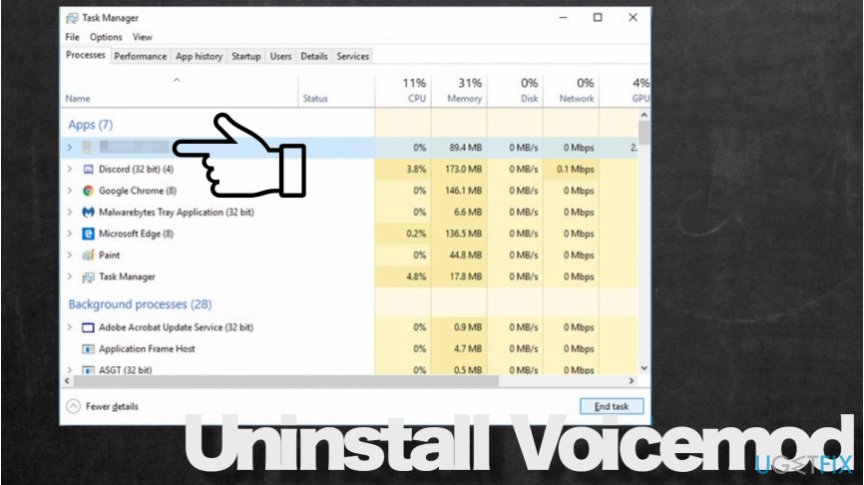
- Locate VoicemodDesktop.exe, right-click on it, and press End Task at the bottom-right corner.
- Double-check if there are no other processes related to the app.
Step 2. Uninstall Voicemod application via Control Panel
A default location for all legitimate Windows apps is the Add or Remove programs folder. Therefore, upon terminating the processes, you should navigate to the mentioned location and uninstall Voicemod installer:
- Open Windows search by pressing Windows key and S simultaneously to open search.
- Type in Control Panel and press Enter
- Navigate to Programs > Uninstall a Program
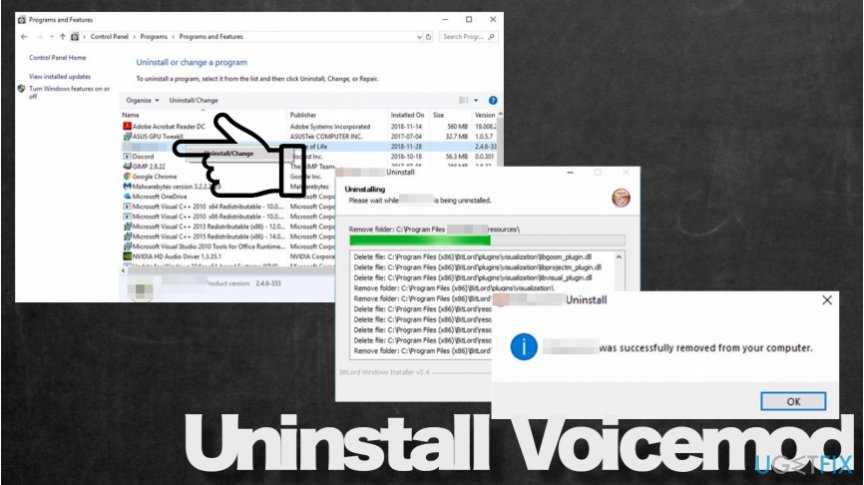
- Find Voicemod on the list and double-click the entry
- Click Next on the install setup window
- In the next window, click Remove and then press Next
- Finally, approve the removal by clicking Remove
Step 3. Set the Windows default audio device to your headset and mic
To finish up with the Voicemod removal, make sure to also set the Windows default audio device to your headset and microphone. Otherwise, the microphone may not be working:
- Press Windows key + R to open the Run dialog box
- Type mmsys.cpl in the Run dialog and press Enter
- Click on the Headsets entry and click Set default button at the bottom-right corner of the window
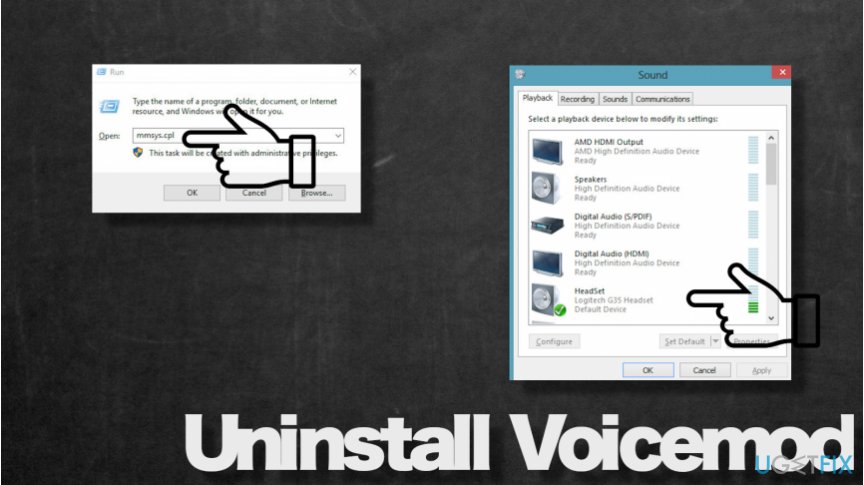
- Then navigate to the Recording tab and click on the Microphone option.
- Select Set default button
- Finally, click Apply and close the window.
After all, if you want to do double-check if the Voicemod uninstall process was successful, click a small arrow on the bottom toolbar of the start screen near the clock. If there is no blue Voicemod-related icon, the app has successfully been removed.
Last, but not least, if you have downloaded this application from third-party download website, torrent sharing website, or used a crack to illegally use the software for free, there is a high risk that you have downloaded a potentially unwanted program (PUP) or a virus along with it. If you see many ads when web browsing, ransom websites contain hyperlinks, redirects to doubtful websites, the system runs very slowly, software crashes, and similar things happen, then we recommend you to boot into Safe Mode and scan your PC with a reputable anti-malware.
TIP: to clean registry entries that the unwanted application might have installed and optimize the system's performance in general, we recommend running a scan with FortectMac Washing Machine X9.
Get rid of programs with only one click
You can uninstall this program with the help of the step-by-step guide presented to you by ugetfix.com experts. To save your time, we have also selected tools that will help you carry out this task automatically. If you are in a hurry or if you feel that you are not experienced enough to uninstall the program by your own, feel free to use these solutions:
Prevent websites, ISP, and other parties from tracking you
To stay completely anonymous and prevent the ISP and the government from spying on you, you should employ Private Internet Access VPN. It will allow you to connect to the internet while being completely anonymous by encrypting all information, prevent trackers, ads, as well as malicious content. Most importantly, you will stop the illegal surveillance activities that NSA and other governmental institutions are performing behind your back.
Recover your lost files quickly
Unforeseen circumstances can happen at any time while using the computer: it can turn off due to a power cut, a Blue Screen of Death (BSoD) can occur, or random Windows updates can the machine when you went away for a few minutes. As a result, your schoolwork, important documents, and other data might be lost. To recover lost files, you can use Data Recovery Pro – it searches through copies of files that are still available on your hard drive and retrieves them quickly.
- ^ How do I uninstall fully?. Reddit. The biggest collection of forums.
- ^ Software Cracks: A Great Way to Infect Your PC. KrebsonSecurity. Security news and investigation.
- ^ mmsys.cpl. Process Library.




