Question
Issue: How to uninstall Web Companion?
I was caught in bundling trick as by installing another free app I ended up installing Web Companion. The worst part is that I cannot uninstall it regularly. I opened Control Panel and tried to uninstall that program, but the pop-up occurred saying that Web Companion crashed. This happens again and again.
Solved Answer
Web Companion is a security program developed by Adaware, formerly known as Lavasoft.[1] It's not a primary antivirus program, though it's often classified as a second option antivirus or malware scanner. It's developer aimed at protecting people's PCs and data stored on them by anti-virus-level security features combined in the all-in-one app.
Ad-Aware Web Companion is compatible with most of the Microsoft Windows versions, including 7, 8, 8.1 and 10. Once installed, it adds an extra layer of security to boost web browser's defense in particular. The application blocks unauthorized changes to browser's settings so-called browser hijacking,[2] and hinder redirects to malicious websites. Its main advantage is that it fights against virus and malware at the URL level and immunizes it before it infects the targeted system.
However, many people have already created threads on IT-related forums asking for help to remove Web Companion. Such questions induced us to check what's the problem with the application so that it's objectionable.
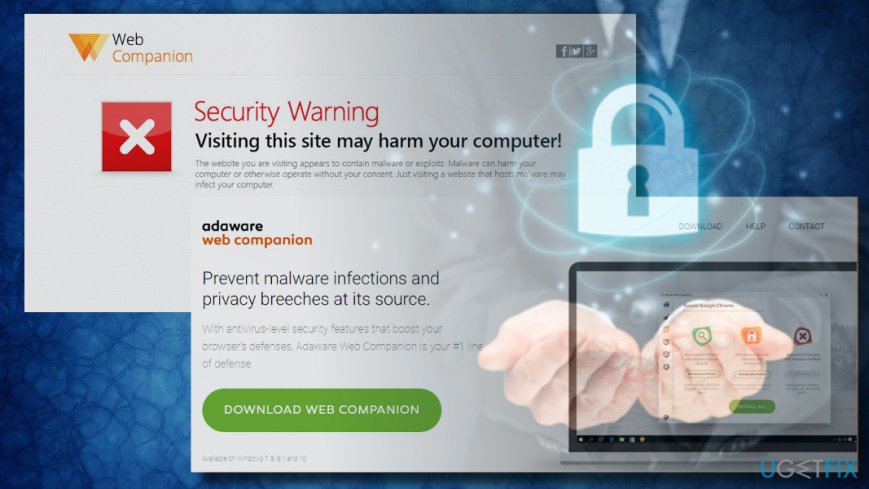
We found out that this application is often dubbed as Ad-Aware Web Companion virus despite being legitimate because it initiates web browser's changes without asking for permission explicitly. Isn't it a paradox?
During the installation setup, the app contains a couple of statements saying that the user automatically gives permission to replace start page and search engine by installing this app. Such claims are marked by default and are approved as soon as PC's owner clicks Next.
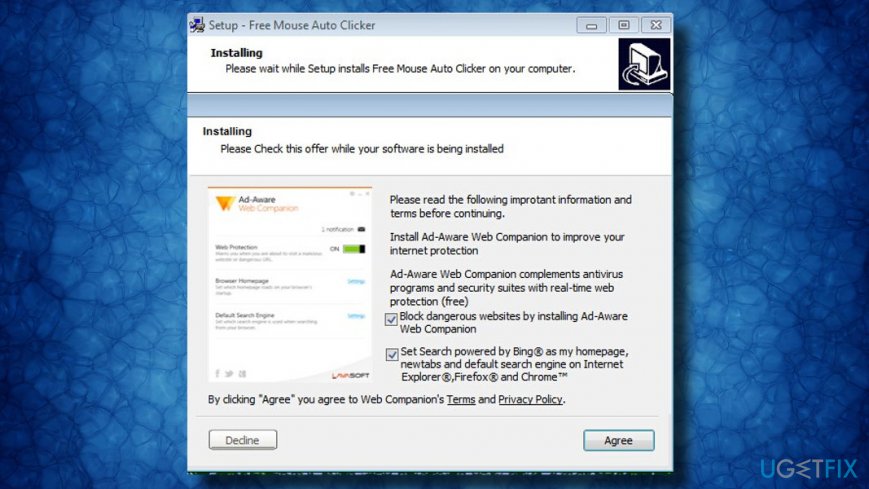
Apart from the stealthy installation of web browser's extensions, the program subsequently resists the removal. It's not yet clear why people are not allowed to uninstall Web Companion, but that can be induced by potentially malicious files, browser helper objects (BHO),[3] and similar components.
Thus, if you installed Web Companion by Lavasoft accidentally or (intentionally) and cannot eliminate it, you should install FortectMac Washing Machine X9or Perfect Uninstaller and run a scan, or follow manual Web Companion removal instructions given below.
A guide on how to uninstall Ad-Aware Web Companion by Lavasoft from Windows
If you cannot remove Web Companion because the uninstall process triggers a notification saying that Web Companion has crashed or stopped working, we would strongly recommend you to eliminate the application using a professional software removal tool. That's because some running processes or support files can block the uninstalling process.
If you prefer manual Web Companion uninstall, here's a step-by-step guide that you should follow:
Step 1.
- Press Ctrl + Alt+ Del to open Task Manager.
- Look for processes related to Web Companion, including WebCompanion.exe and AASearchCompanion.exe.
- Right-click on the process and select End Task.
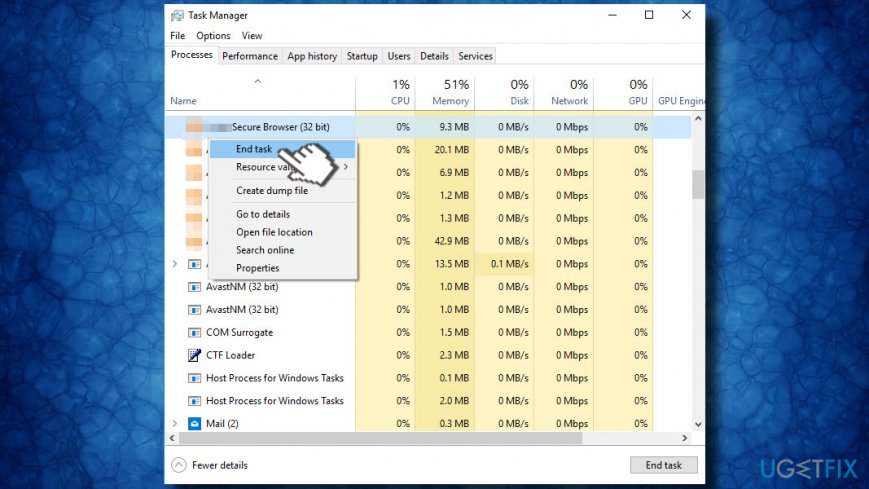
Step 2.
- Press Windows key + I to open Settings -> Apps (Windows 8 and 10)
- Users of Windows versions before Windows 8 should open Control Panel -> Programs and Features.
- Now find Web Companion uninstaller, right-click on it, and select Uninstall.
- If the process is blocked by a pop-up alert and eventually fails, go to the step 3.
In case the main executable has successfully been uninstalled, remove the remnants from Windows Registry:
- Press Windows key + R, enter regedit in the run, and press Enter.
- Open Edit tab and select Find Next.
- Type Web Companion (or Companion) and see if search delivers results.
- If some entries were found, right-click on them, and select Uninstall.
Step 3.
- Navigate to this site and download “Web Companion Patch Update v1.0.
- Now run the downloaded file.
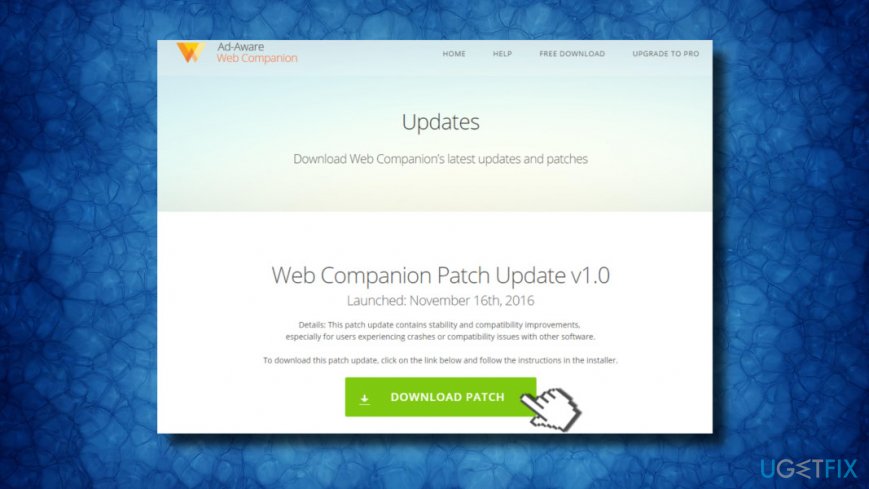
Step 4.
- Right-click on a space on the desktop and select New -> Notepad.
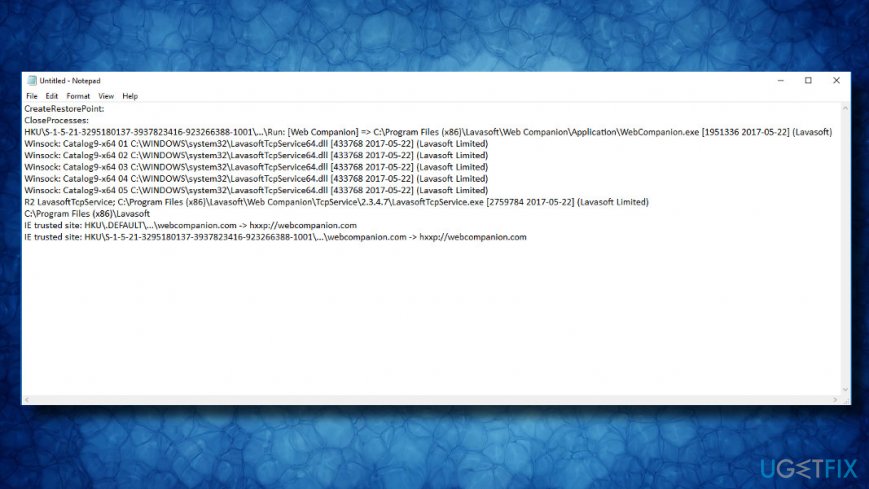
- Copy and paste the following text into the Notepad file:
CreateRestorePoint:
CloseProcesses:
HKU\\S-1-5-21-3295180137-3937823416-923266388-1001\\…\\Run: [Web Companion] => C:\\Program Files (x86)\\Lavasoft\\Web Companion\\Application\\WebCompanion.exe [1951336 2017-05-22] (Lavasoft)
Winsock: Catalog9-x64 01 C:\\WINDOWS\\system32\\LavasoftTcpService64.dll [433768 2017-05-22] (Lavasoft Limited)
Winsock: Catalog9-x64 02 C:\\WINDOWS\\system32\\LavasoftTcpService64.dll [433768 2017-05-22] (Lavasoft Limited)
Winsock: Catalog9-x64 03 C:\\WINDOWS\\system32\\LavasoftTcpService64.dll [433768 2017-05-22] (Lavasoft Limited)
Winsock: Catalog9-x64 04 C:\\WINDOWS\\system32\\LavasoftTcpService64.dll [433768 2017-05-22] (Lavasoft Limited)
Winsock: Catalog9-x64 05 C:\\WINDOWS\\system32\\LavasoftTcpService64.dll [433768 2017-05-22] (Lavasoft Limited)
R2 LavasoftTcpService; C:\\Program Files (x86)\\Lavasoft\\Web Companion\\TcpService\\2.3.4.7\\LavasoftTcpService.exe [2759784 2017-05-22] (Lavasoft Limited)
C:\\Program Files (x86)\\Lavasoft
IE trusted site: HKU\\.DEFAULT\\…\\webcompanion.com -> hxxp://webcompanion.com
IE trusted site: HKU\\S-1-5-21-3295180137-3937823416-923266388-1001\\…\\webcompanion.com -> hxxp://webcompanion.com
- Save the file as fixlist.txt on the desktop.
- Now close all programs that are currently running and start the FRST file.
- Click Fix button and wait until a Fixlog.txt file is created on the desktop.
- The log file should contain a report on why the Ad-Aware Web Companion removal fails.
According to many people, the culprit of the issue is Spigot adware or similar malware. Thus, if you cannot get rid of this application anyway, we would recommend you to boot the system into Safe Mode with Networking and run an in-depth system's scan with FortectMac Washing Machine X9.
Reset your web browser's settings
If the Web Companion adware has also compromised the settings on your web browser, don't forget to eliminate the new tab window and related extensions by simply resetting browser's settings. If you have never done that before, you can find illustrated step-by-step instructions here.
Get rid of programs with only one click
You can uninstall this program with the help of the step-by-step guide presented to you by ugetfix.com experts. To save your time, we have also selected tools that will help you carry out this task automatically. If you are in a hurry or if you feel that you are not experienced enough to uninstall the program by your own, feel free to use these solutions:
Protect your online privacy with a VPN client
A VPN is crucial when it comes to user privacy. Online trackers such as cookies can not only be used by social media platforms and other websites but also your Internet Service Provider and the government. Even if you apply the most secure settings via your web browser, you can still be tracked via apps that are connected to the internet. Besides, privacy-focused browsers like Tor is are not an optimal choice due to diminished connection speeds. The best solution for your ultimate privacy is Private Internet Access – be anonymous and secure online.
Data recovery tools can prevent permanent file loss
Data recovery software is one of the options that could help you recover your files. Once you delete a file, it does not vanish into thin air – it remains on your system as long as no new data is written on top of it. Data Recovery Pro is recovery software that searchers for working copies of deleted files within your hard drive. By using the tool, you can prevent loss of valuable documents, school work, personal pictures, and other crucial files.
- ^ Suspected malware extremely slows down statup and shutdown. BleepingComputer. Forum.
- ^ Gabriel E. Hall. How to remove a browser hijacker. 2-Spyware. The largest sources of security and tech-related information.
- ^ Tony Bradley. What Is A BHO (Browser Helper Object)?. Lifewire. Practical advice to help you live better with technology.



