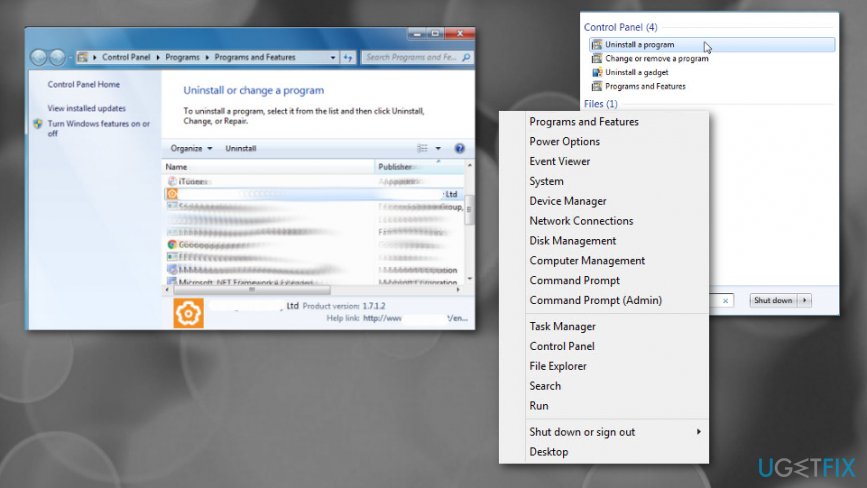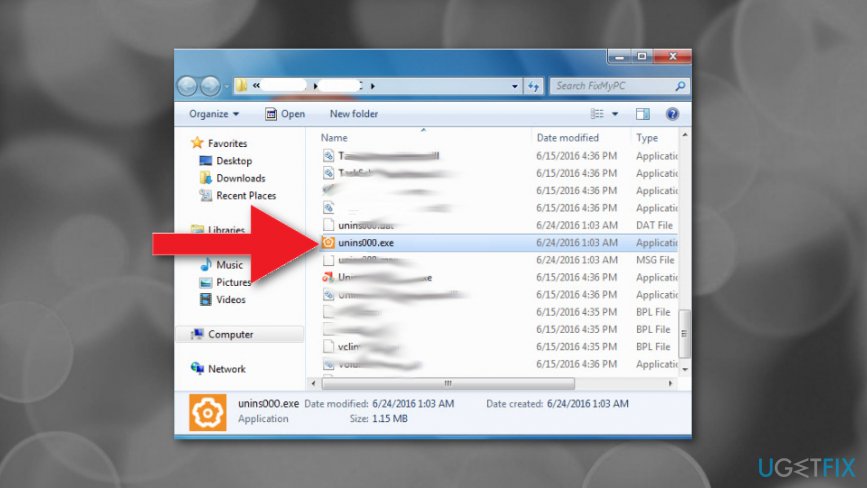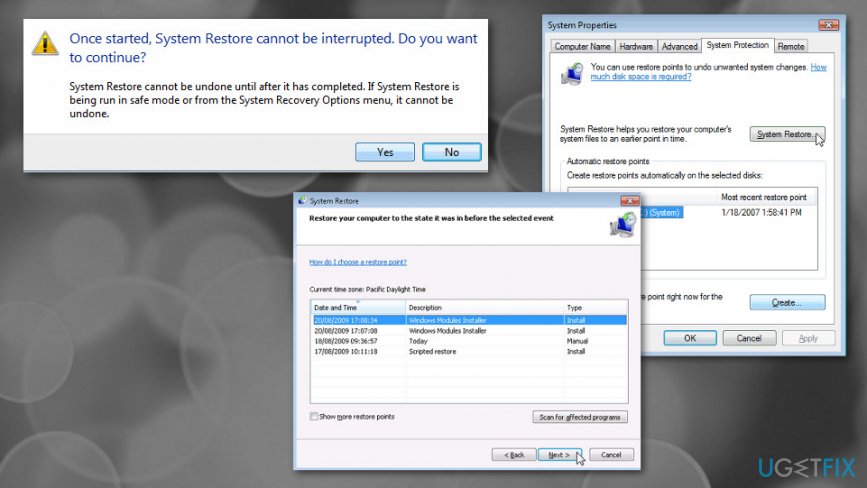Question
Issue: How to uninstall Wizard101?
Hello, I have the issue with this game Wizard101. I have tried to get rid of it for a while now, and when I try to uninstall the program I get various error codes, and I have no idea what that means. I thought it happened one time, but multiple programs features still got left, and it is not uninstalled at all. Do I have any hope?
Solved Answer
Uninstalling Wizard101 may become a hassle, especially when particular errors come up during the attempts[1], but the issue is common for Windows users as well as for macOS supporters. The game is not going to delete itself entirely even when you remove all the features, programs, and files separately. Unfortunately, the developers at KingsIsle also provide no help for users.
Wizard101 uninstallation has a few solutions for various devices, so we have a few methods and tips that help to delete all the files from your machine thoroughly. However, we should first talk about all the problems occurring while trying to uninstall the game and reasons behind the frustration.
Uninstalling Wizard101, according to users' reports, causes issues when there is no program in Programs and Features folders, files needed for the uninstallation cannot be run or errors keep locking the process entirely. The system is not allowing uninstallation of this game when there is any process using the program even though you cannot indicate this particular issue yourself.
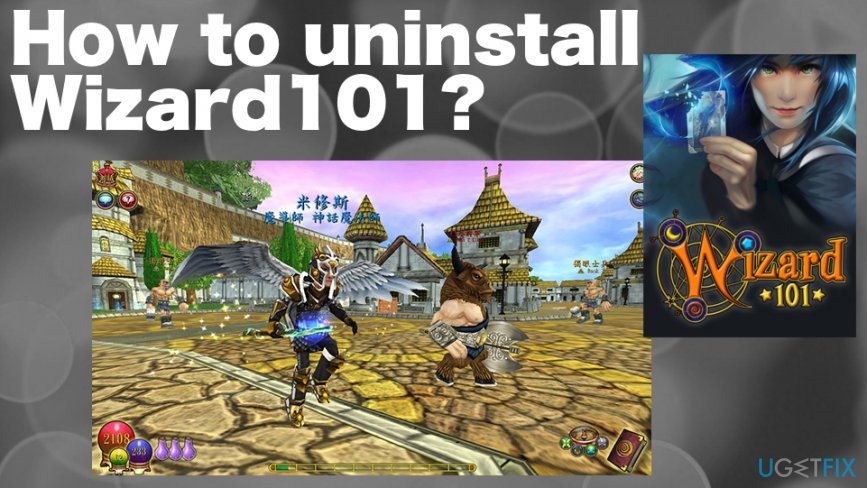
Users also cannot uninstall Wizard101 game when files and folders belonging to the game are not found on the disk. An incomplete uninstallation is also an issue because some data left behind can cause errors without having the main game on the PC. Solutions for these issues also include a few different techniques based on your operating system and the need to remove all the files associated with this questionable game.[2]
Methods to uninstall Wizard101 completely
You may have a problem or cannot uninstall Wizard101 because of many reasons, that include issues with your machine or the state of security and even infectious files or malware.[3] Since people tend to download games and applications from suspicious sources, there is a potential risk installing malware besides the game or software needed. For that reason alone, get FortectMac Washing Machine X9 and check the machine entirely. When the program detects any malicious content or shows possibly corrupted files, you can remove them with the same tool. Also, such system utilities help to fix particular issues with your OS and can be enough to end the frustrations during the uninstallation of the game entirely.
Uninstall Wizard101 via Programs and Features
- Find the Programs and Features in Control Panel, or you can search for the section directly.
- Then look for the program you need on the list and choose the Uninstall button at the top.

Use the Wizard101 uninstaller
- Go to the folder of Wizars101 and find the uninstall.exe or unins000.exe file.

- Double-click the executable and follow the uninstallation wizard that appears on the screen.
Try System Restore feature to uninstall Wizard101
- Go to Computer and find Properties.
- Then select System Protection and click System Restore.
- You need to choose the point before all the issues and restore the system to that time.

Uninstall Wizard101 on your MAC
- Go to Applications.
- Find Wizard101 folder and move it to Trash.
- Don't forget to Empty the Trash.
Get rid of programs with only one click
You can uninstall this program with the help of the step-by-step guide presented to you by ugetfix.com experts. To save your time, we have also selected tools that will help you carry out this task automatically. If you are in a hurry or if you feel that you are not experienced enough to uninstall the program by your own, feel free to use these solutions:
Prevent websites, ISP, and other parties from tracking you
To stay completely anonymous and prevent the ISP and the government from spying on you, you should employ Private Internet Access VPN. It will allow you to connect to the internet while being completely anonymous by encrypting all information, prevent trackers, ads, as well as malicious content. Most importantly, you will stop the illegal surveillance activities that NSA and other governmental institutions are performing behind your back.
Recover your lost files quickly
Unforeseen circumstances can happen at any time while using the computer: it can turn off due to a power cut, a Blue Screen of Death (BSoD) can occur, or random Windows updates can the machine when you went away for a few minutes. As a result, your schoolwork, important documents, and other data might be lost. To recover lost files, you can use Data Recovery Pro – it searches through copies of files that are still available on your hard drive and retrieves them quickly.
- ^ Error code -50050x8007002 when trying to uninstall Wizard101 game. Answers. Microsoft community forum.
- ^ Zachariah C. Miller. How to Uninstall a Program With Missing Files. Techwalla. Tech & Gadget reviews.
- ^ Dr. Michael. How hackers exploit online games. Bromium. Advanced malware protection system.