Question
Issue: How to use the Steam Notes feature?
Hello. I heard about the new Steam Notes feature but I am not sure how I can use it. Any tips would be appreciated.
Solved Answer
Valve, the company behind the popular gaming platform Steam, recently released a major update in June 2023,[1] bringing significant changes to the platform's overall look as well as a number of new features. Among these updates is the Steam Notes feature, a simple but useful tool integrated into Steam's in-game overlay.
This simple addition has the potential to significantly improve players' gaming experiences, regardless of whether they engage in casual gaming or spend countless hours immersed in their favorite titles. Users can easily take notes and access them while gaming with Steam Notes, providing a versatile and accessible solution for a variety of needs.
Steam Notes is more than just a simple note-taking app; it also includes a powerful text editor with a variety of features. Formatting options, spell-checking, hyperlinking, code text capabilities, the ability to pin notes, and other features are included. The addition of this feature elevates Steam Notes beyond mere scribbles, transforming it into a dynamic tool that allows users to create well-structured, informative notes that can significantly improve their gameplay.
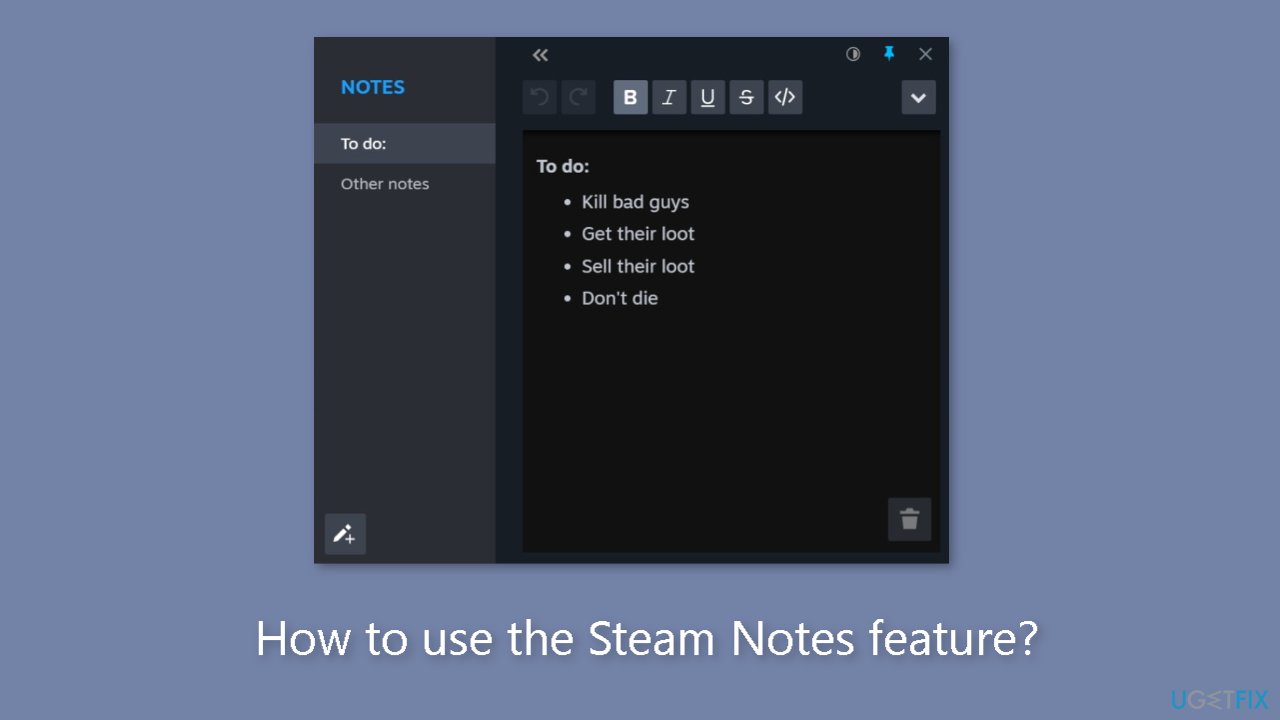
Access Steam Notes
Users must first enable the in-game overlay before they can use the Steam Notes feature. Despite the fact that the overlay is enabled by default, users who have previously disabled it can easily reactivate it via the settings page.
- Click on Steam in the upper-left corner of the Steam app.
- Select Settings from the drop-down menu.

- Within the Settings window, navigate to In Game.
- Enable the Steam Overlay option.
Once the overlay is active, you can access Notes while playing a game by launching it and pressing Shift + Tab to reveal the overlay. Locate the pencil icon at the bottom of the overlay and click on it to access the Notes tab. You can also access and create notes specific to a specific game by checking the game details.
What to do with Steam Notes?
Because of Steam Notes' versatility, users can use it in a variety of scenarios. Its simplicity and versatility enable users to discover innovative solutions tailored to their specific gaming requirements. Steam Notes can be an invaluable tool for organizing important game information, capturing and referencing visual elements, simplifying learning processes, and even creating and sharing comprehensive guides.
Organize Game Information
Steam Notes is an excellent tool for organizing and managing important game-related information. It is a convenient way to keep track of crafting recipes, quest objectives, and useful hints. Assume you're playing Dinkum, a game with complex building requirements. You can use Steam Notes to create detailed notes outlining the materials, steps, and prerequisites required to build specific buildings.
By pinning these notes, they remain visible on the screen even after the overlay is closed. This allows you to quickly access critical information during gameplay, allowing you to progress without constantly referring back to external sources or guides.
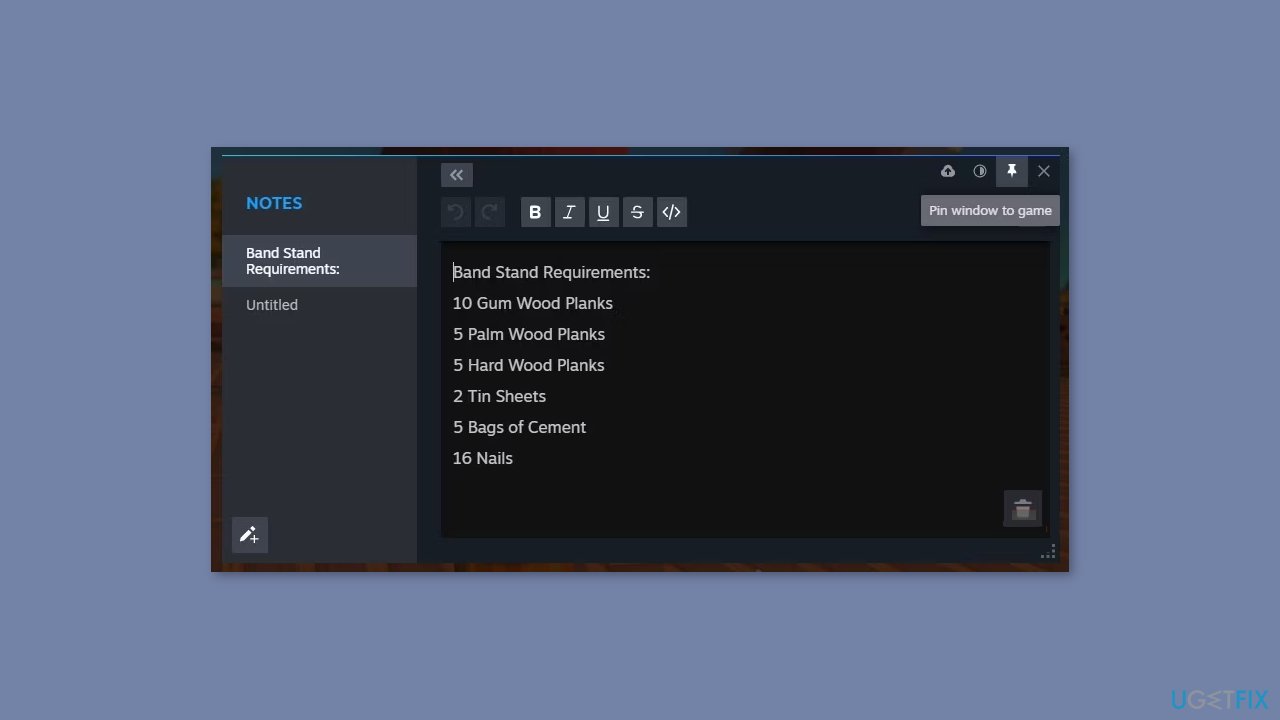
Visual Reference Points
Visual cues can sometimes be more effective than written descriptions alone. Because of this, Steam Notes allows users to capture and integrate screenshots directly into their notes. This function is extremely useful for marking game secrets, documenting significant locations, and preserving critical moments.
Assume you come across a hidden treasure chest in a large open-world game. You can capture a screenshot and paste it into a Steam Note instead of relying on text-based notes to remember its location. When you're ready to continue exploring, a quick glance at the image provides an instant visual reference, easing your journey without interfering with gameplay.
This feature is especially useful for users who play on devices like the Steam Deck, where typing can be difficult, as visual references are a more efficient way to recall important details.
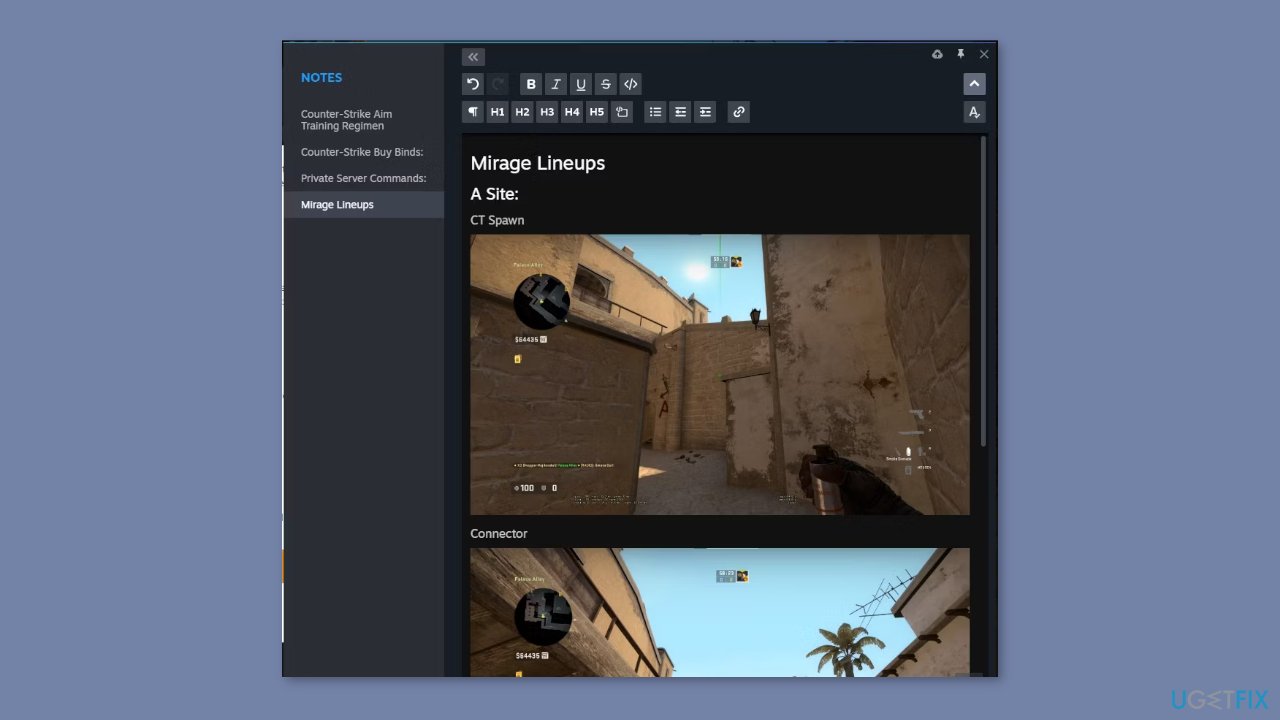
Simplify Learning Processes
Modifiable games from Valve, such as Garry's Mod, Counter-Strike, and Team Fortress 2, provide extensive customization and advanced configurations. When navigating the learning curve associated with these games, Steam Notes proves to be an invaluable ally.
You can directly enter cheat commands, custom keybinds, or server configurations into your notes by using the code text formatting feature. This feature enables you to create a comprehensive library of code snippets that you can easily copy and paste into the game's console whenever necessary.
Steam Notes simplifies the customization process, whether you're trying out new mods, fine-tuning your gameplay, or exploring cheat commands. You no longer need to search through forums or online resources for the specific codes or configurations you require by keeping your notes easily accessible, saving both time and frustration.
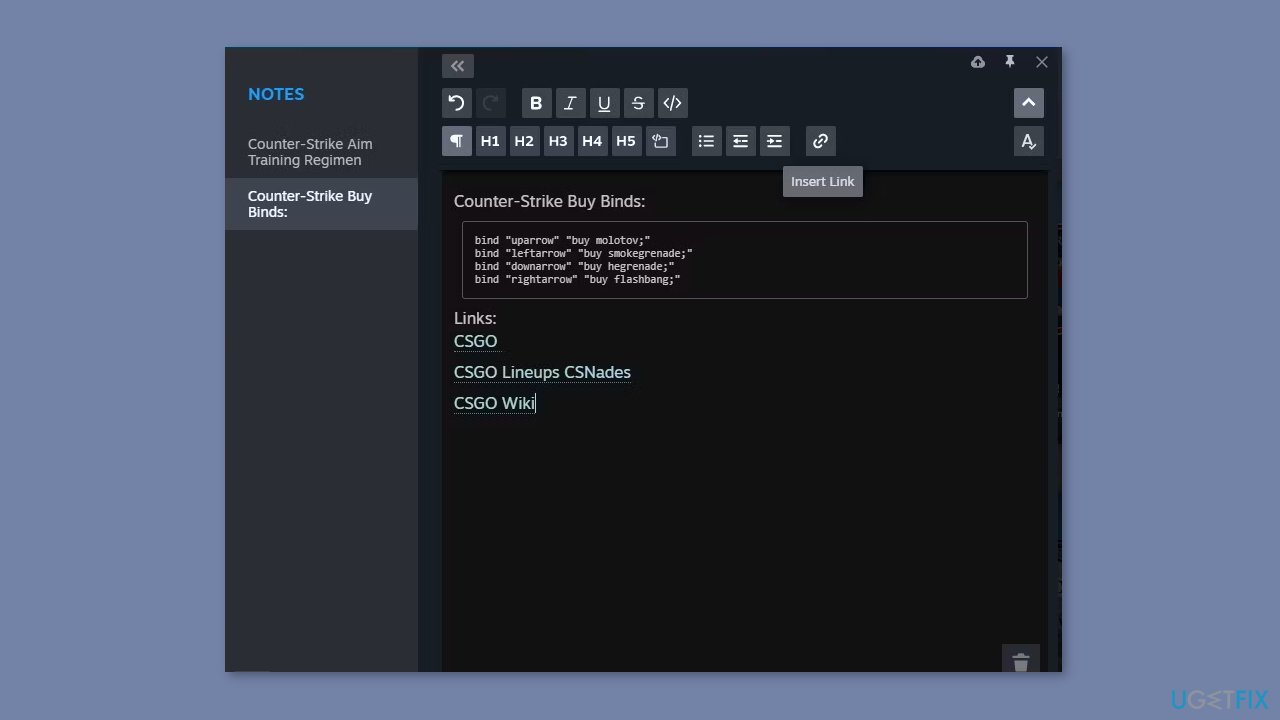
Create Guides and Share Knowledge
Because of its powerful text editing capabilities, Steam Notes is an excellent tool for creating structured guides and articles. You can create comprehensive guides with features like headings, hyperlinks, indentation, emphasis, and bullets that offer step-by-step instructions, strategies, or tips for specific games or game modes.
As an avid gamer, you are likely to experience moments of inspiration and valuable insights while playing. Steam Notes allows you to immediately capture these ideas, ensuring that your guides capture the freshness and authenticity of your thoughts. You can easily copy and paste your guide created with Steam Notes into Steam's Guides feature.
This allows you to share your knowledge, strategies, and helpful hints with the larger Steam community, encouraging collaboration and assisting other players on their gaming journeys. You become an active participant in enriching the gaming experience for all by contributing to the collective knowledge base.

Optimize your system and make it work more efficiently
Optimize your system now! If you don't want to inspect your computer manually and struggle with trying to find issues that are slowing it down, you can use optimization software listed below. All these solutions have been tested by ugetfix.com team to be sure that they help improve the system. To optimize your computer with only one click, select one of these tools:
Protect your online privacy with a VPN client
A VPN is crucial when it comes to user privacy. Online trackers such as cookies can not only be used by social media platforms and other websites but also your Internet Service Provider and the government. Even if you apply the most secure settings via your web browser, you can still be tracked via apps that are connected to the internet. Besides, privacy-focused browsers like Tor is are not an optimal choice due to diminished connection speeds. The best solution for your ultimate privacy is Private Internet Access – be anonymous and secure online.
Data recovery tools can prevent permanent file loss
Data recovery software is one of the options that could help you recover your files. Once you delete a file, it does not vanish into thin air – it remains on your system as long as no new data is written on top of it. Data Recovery Pro is recovery software that searchers for working copies of deleted files within your hard drive. By using the tool, you can prevent loss of valuable documents, school work, personal pictures, and other crucial files.
- ^ STEAM CLIENT UPDATE RELEASED. Steam. News.




