Question
Issue: What is DXCache (DirectX Shader Cache) and how to delete it?
I was analyzing my hard drive, and I saw that DXCache is taking up a lot of space within the NVIDIA folder. What is this folder, and can I delete its contents, seeing that it's cache-related?
Solved Answer
NVIDIA, a multinational technology company, is renowned for its advancements in graphics processing units (GPUs) for gaming and professional markets. These GPUs enhance the visual computing experience for users and often interface with various software components to provide a seamless operation. As the NVIDIA suite continues to evolve and deliver superior graphics, users often come across various folders and files on their systems related to NVIDIA operations.
One such folder that many users have noticed is the DXCache. This folder, found within the NVIDIA directory, can sometimes occupy significant disk space, leading to queries regarding its purpose and whether it's safe to delete.
Understanding DirectX Shader Cache
The DXCache folder houses what is known as the DirectX Shader Cache. But what is a shader cache? When games or applications run, they often use shaders – small programs that help render graphics. As these shaders get compiled, it takes some time, and to avoid this repetitive compilation, the results are cached or stored for quicker access in subsequent runs.
The DirectX Shader Cache, as the name suggests, is a cache for these compiled shaders. By storing the compiled shaders, the system can quickly fetch them when needed, reducing game or application load times and ensuring smoother graphics performance.
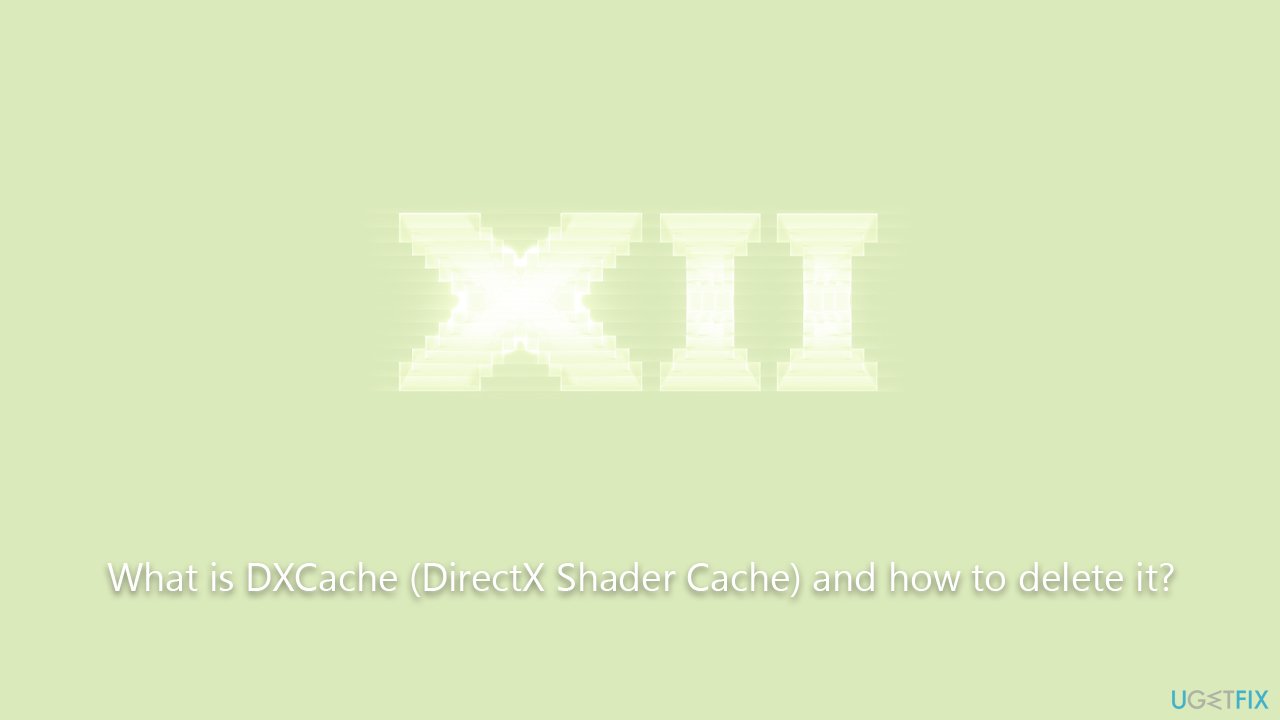
Should you delete the DXCache folder?
The primary concern for many is whether this folder can be safely deleted, given its size. The answer is yes; it's safe to delete the contents of the DXCache folder. However, there are caveats. When deleted, the cache will begin to rebuild as you play games or run applications, which might result in slight delays during their initial runs post-deletion. Over time, as you play more games and use more applications, the cache will grow again.
As for how often one should clear this folder, it's a matter of personal preference. If disk space is a concern, you can consider clearing it periodically. However, if you're looking for the best performance without any occasional hiccups, it might be best to leave it untouched.
Instructions on how to delete the DXCache folder can be found below. But before proceeding, it's worth noting that for optimal system performance and automatic fixes for Windows errors, using FortectMac Washing Machine X9 software is recommended. This software can assist in maintaining a balance between system performance and storage optimization.
In summary, while the DirectX Shader Cache in the NVIDIA DXCache folder plays a pivotal role in ensuring smooth graphics performance, users have the discretion to delete it if they prioritize disk space. As always, for optimized performance, consider leveraging dedicated software tools.
Option 1. Manual removal
This solution allows you to remove the cache via the Settings in Windows. This is a straightforward approach and does not require any additional software or tools. By doing this, you free up disk space, but remember that the cache will start rebuilding as you run applications that use DirectX.
- Click Start and select Settings.
- Go to System and then select Storage.
- On the right side of the window, Windows will compile data you can clear.
- Select Temporary files.
- Scroll down and mark DirectX Shader Cache.
- Click Remove files.
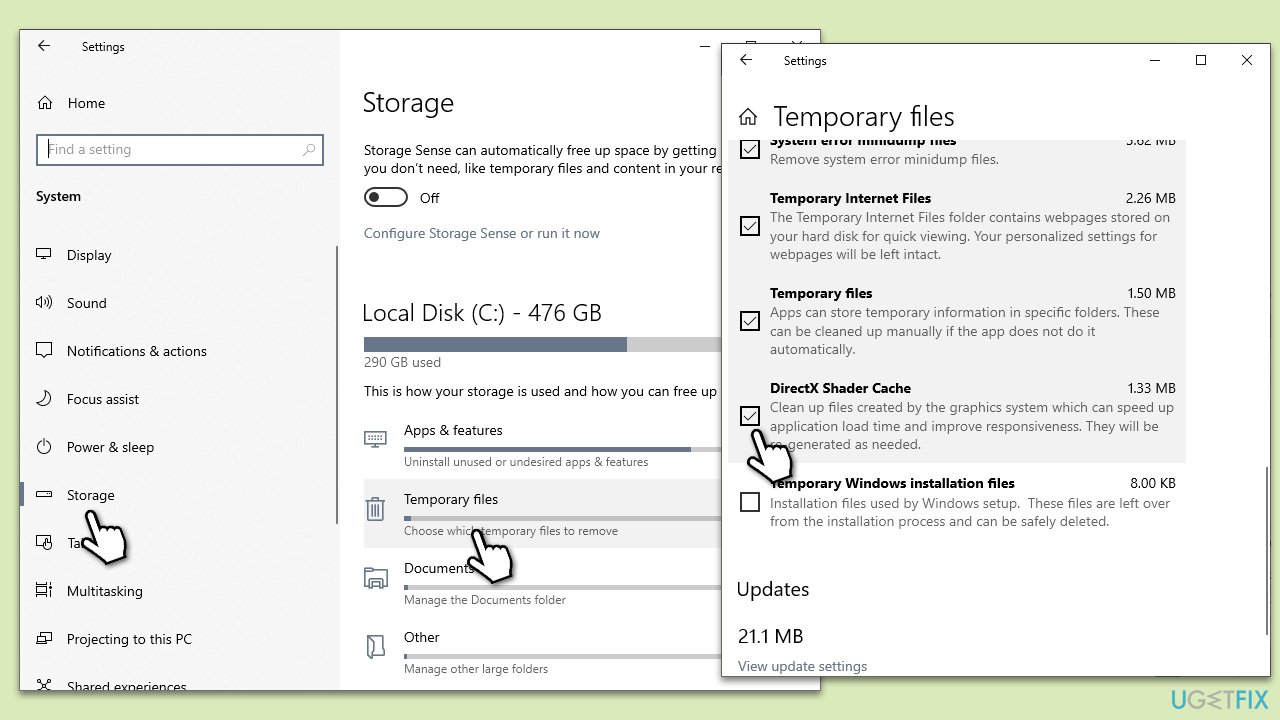
Option 2. Disk Cleanup utility
Windows provides a built-in tool known as Disk Cleanup that can help users clear up unnecessary files, including the DirectX Shader Cache. This option is relatively user-friendly and ensures that other temporary files taking up space are cleared simultaneously.
- Click on the Start button and type in Disk Cleanup.
- Select the Disk Cleanup tool from the search results.
- Choose the drive where your OS is installed (commonly C:) and click OK.
- Wait for the tool to analyze the drive.
- In the results window, locate and check DirectX Shader Cache.
- Click OK, then confirm the deletion by clicking Delete Files.
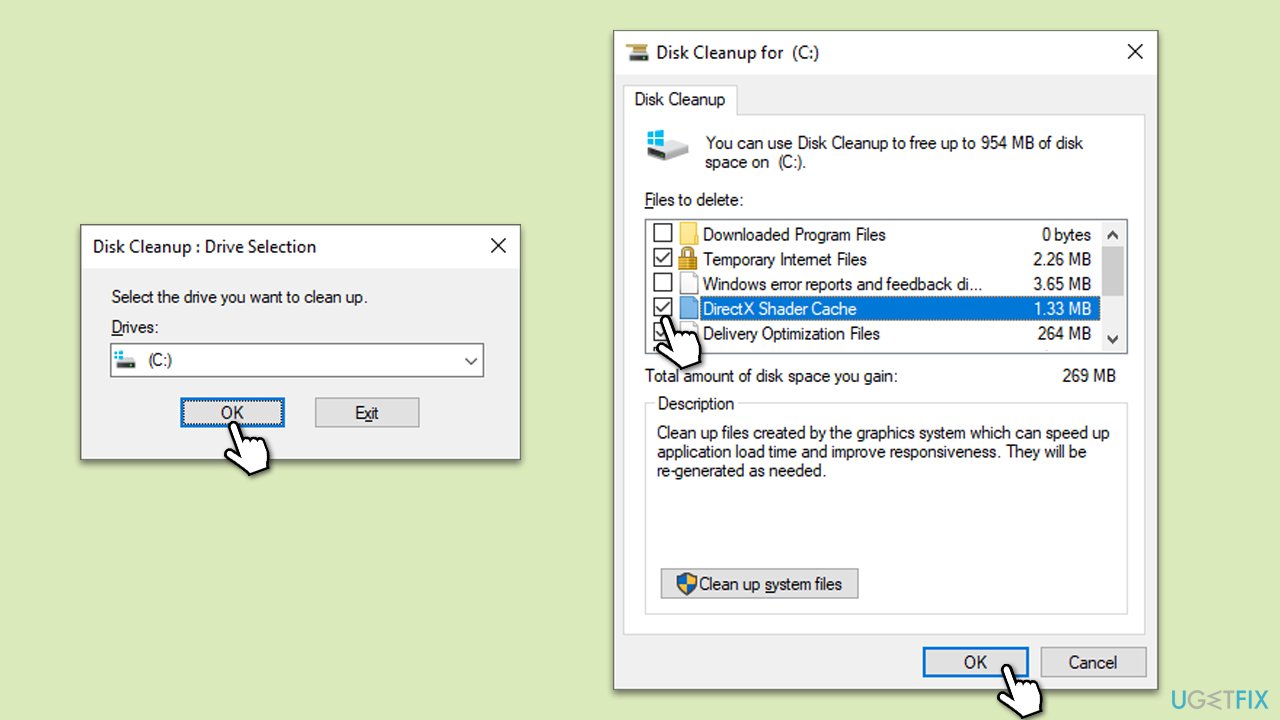
Option 3. Automatic software cleanup
There are third-party software solutions that can help in optimizing system performance by clearing unnecessary files and caches automatically. These tools can be beneficial as they often offer deeper scans and more functionalities than built-in Windows utilities.
- Download FortectMac Washing Machine X9 PC repair software.
- Click on the Fortect.exe file at the bottom left of your browser window to start the installation process.
- Follow the prompts to complete the installation.
- Once done, launch the app – it will conduct a full system examination.
- When done, click Start Repair for all-in-one automatic repair.
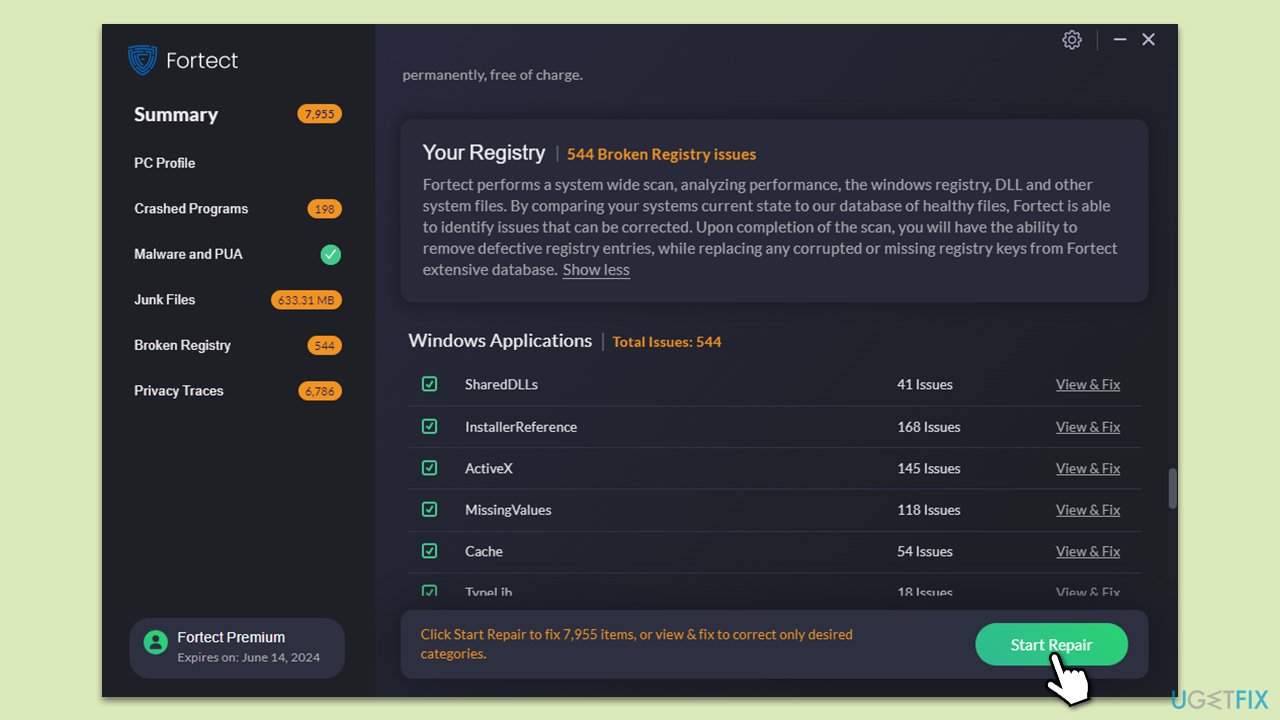
Optimize your system and make it work more efficiently
Optimize your system now! If you don't want to inspect your computer manually and struggle with trying to find issues that are slowing it down, you can use optimization software listed below. All these solutions have been tested by ugetfix.com team to be sure that they help improve the system. To optimize your computer with only one click, select one of these tools:
Protect your online privacy with a VPN client
A VPN is crucial when it comes to user privacy. Online trackers such as cookies can not only be used by social media platforms and other websites but also your Internet Service Provider and the government. Even if you apply the most secure settings via your web browser, you can still be tracked via apps that are connected to the internet. Besides, privacy-focused browsers like Tor is are not an optimal choice due to diminished connection speeds. The best solution for your ultimate privacy is Private Internet Access – be anonymous and secure online.
Data recovery tools can prevent permanent file loss
Data recovery software is one of the options that could help you recover your files. Once you delete a file, it does not vanish into thin air – it remains on your system as long as no new data is written on top of it. Data Recovery Pro is recovery software that searchers for working copies of deleted files within your hard drive. By using the tool, you can prevent loss of valuable documents, school work, personal pictures, and other crucial files.



