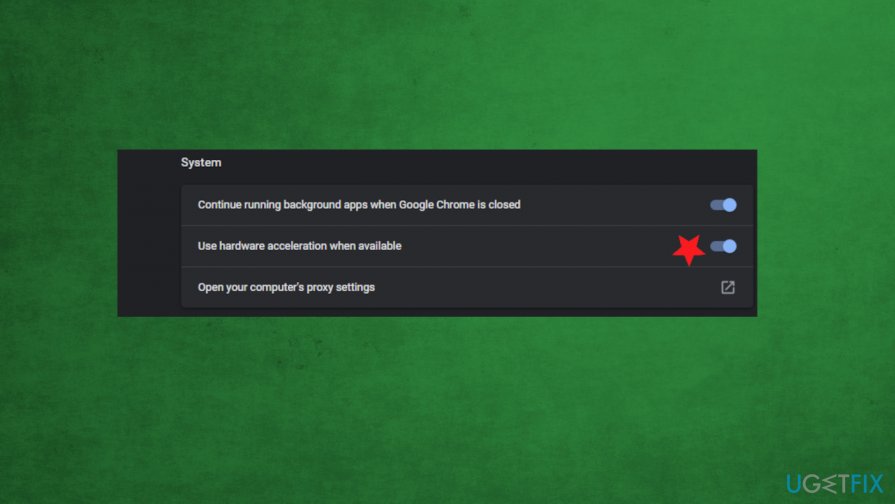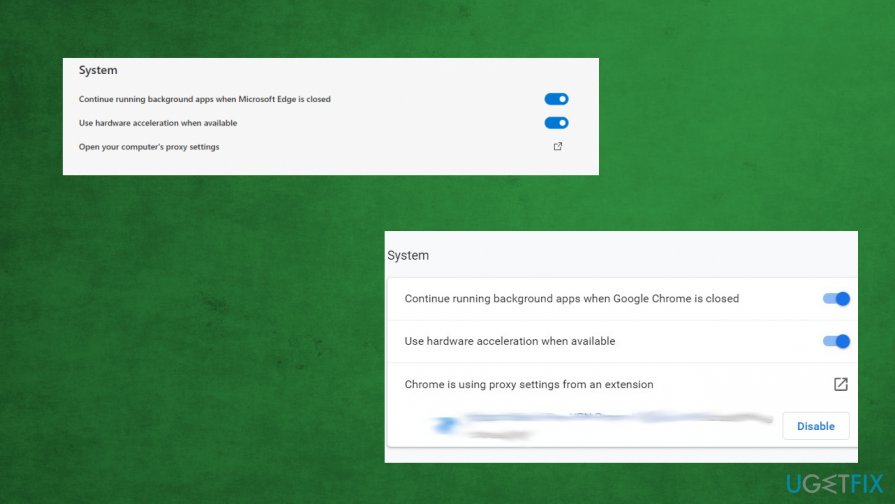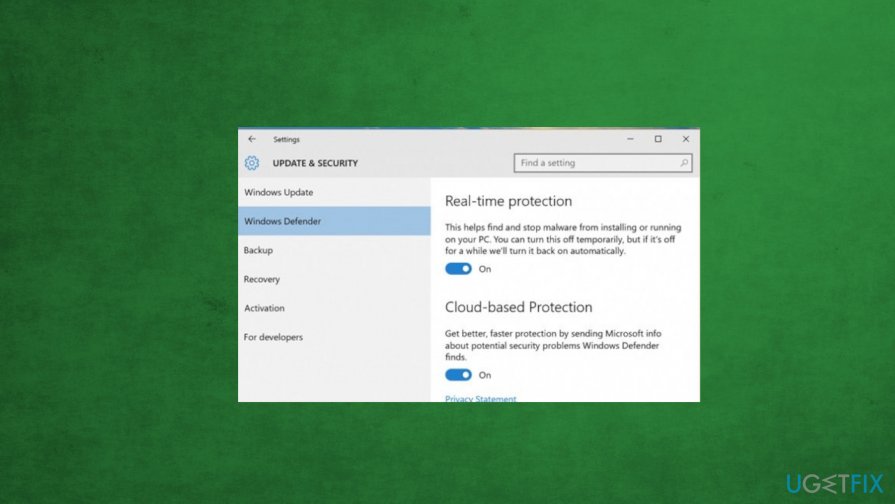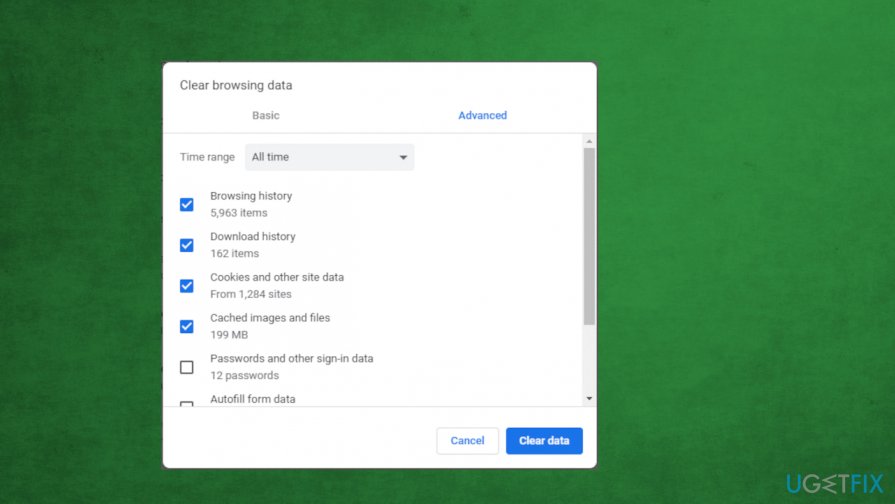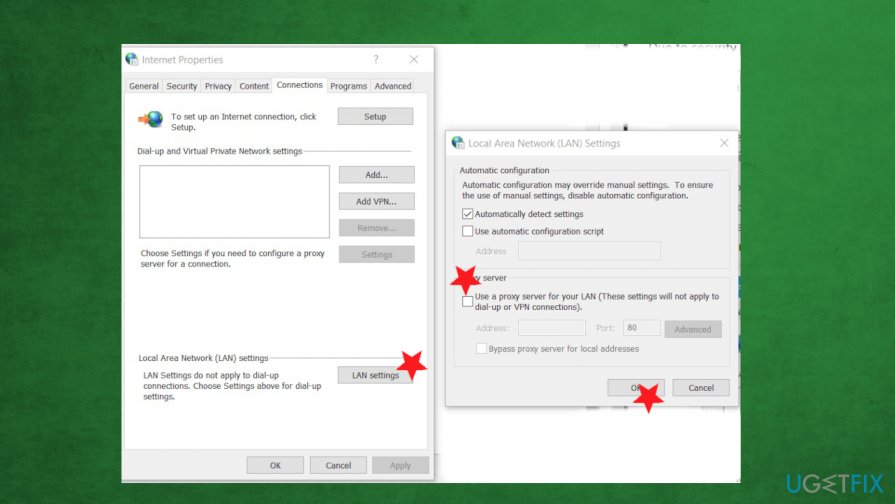Question
Issue: Error code 224003 – this video file cannot be played – how to fix?
Hello. I need some help. I get this Error code 224003 – this video file cannot be played on the browser. It appears when I try to watch videos. Various ones. Unfortunately, it occurs on Chrome and on Edge. What can I do?
Solved Answer
Error code 224003 is the issue that users report encountering on various web browsers. The problem is with video playback, and the content cannot load and gets blocked. There are various issues with the system and the connection that can lead to this Google Chrome, Safari, Microsoft Edge problem that people continuously report online.[1]
The common reason behind the Error code 224003 – this video file cannot be played the connectivity issue on the machine. Another root cause of such a playback issue could be other processes that interfere with the video playing and settings inbuilt in the browser that block the video for you.
Error code 224003 – this video file cannot be played also can be the result of the third-party extension, add-on problems. Various antivirus applications and outdated versions of programs trigger video player interference. The video player itself might be out of date and display errors with the procedure because of it.[2]
Since the Error code 224003 appears on various popular web browsers, we cannot state that this is the particular application error or the problem with the operating system[3] itself. The problem appears on JW Player that is a popular embedded Media Player. It is used by at least tens of millions of platforms. Diagnosing the root cause of the problem is important here.
We can try to list possible issues that lead to Error code 224003 – this video file cannot be played and solutions for various scenarios. You might want to turn off any add-ons or applications in the browser or check the connection, updates for the web browser. These are quick fixes, so you may save time and solve the problem before employing any of the fixes from the list.
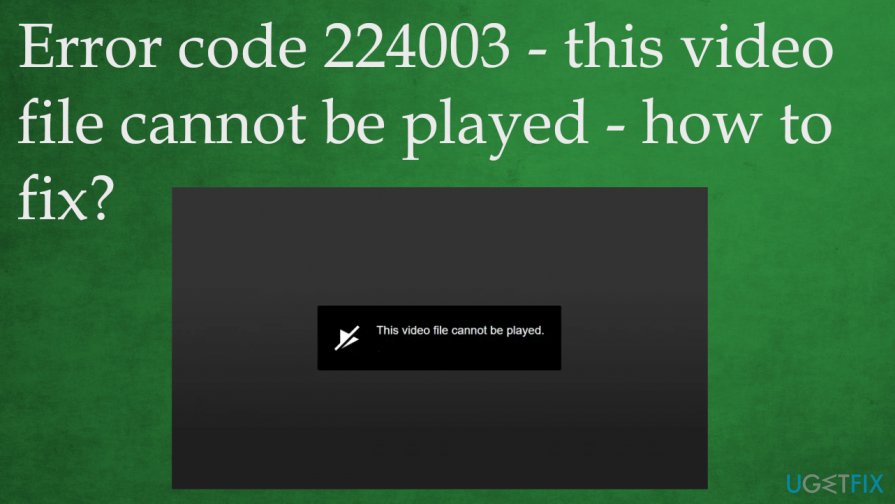
How to fix 224003 – this video file cannot be played error
Error code 224003 is the browser issue, so you may need to reset some settings on Google Chrome, Mozilla Firefox, Microsoft Edge, Internet Explorer, or any other browsers. Make sure to have the programs up-to-date to avoid any issues with the machine. Incompatibility and old applications are common reasons why people encounter various problems on their devices. If you need some more difficult pieces to update – rely on DriverFix that is the tool for driver updates.
As for the solutions and tips on how to fix Error code 224003 – this video file cannot be played, sites these days can get blocked, as well as various videos. However, when you encounter these errors continuously, you need to tackle the root cause of the issue. You may have other symptoms besides the error, so when system performance is annoying you – run FortectMac Washing Machine X9 to fix additional OS problems yourself. You can find a few solutions for particular browsers and more general fixes.
Disable add-ons and extensions
Chrome
- Click the dots at the top to open the menu.
- Choose More Tools.
- Then Extensions.
- On the list, find apps that may be triggering issues and toggle the button to disable them or remove them entirely.
Safari
- Open the browser and go to the menu.
- Find Safari Extensions and uninstall any from the browser.
Firefox
- Open menu.
- Find Add-ons section.
- Look for applications, antivirus programs.
- Disable them.
Edge
- Go to the menu by clicking on those dots.
- Click Extensions and find the ones you want to disable.
Disable Hardware Acceleration to fix Error code 224003 – this video file cannot be played
- Go to Advanced Settings on the Chrome browser.

- Under System find Use Hardware Acceleration option.
- Turn the feature off.

You can find the same feature on Firefox under the Performance section and under System options on Edge.
Turn the System Firewall off
- Go to Settings.
- Find Update & Security.

- Go to Windows Defender and switch the real-time protection scanning.
Clear browsing data and cached files to fix Error code 224003
- Go to Chrome settings and find Privacy and security section.
- Choose the arrow and find Clear browsing data.

- Click on Advanced and tick wanted data.
- Clear data.
Disable Proxy server
- Open Run dialog box and type inetpl.cpl, hit OK.

- In the Internet properties, choose the Connection tab and click LAN settings.
- Uncheck Use a proxy server for your LAN.
- Hit OK.
Repair your Errors automatically
ugetfix.com team is trying to do its best to help users find the best solutions for eliminating their errors. If you don't want to struggle with manual repair techniques, please use the automatic software. All recommended products have been tested and approved by our professionals. Tools that you can use to fix your error are listed bellow:
Access geo-restricted video content with a VPN
Private Internet Access is a VPN that can prevent your Internet Service Provider, the government, and third-parties from tracking your online and allow you to stay completely anonymous. The software provides dedicated servers for torrenting and streaming, ensuring optimal performance and not slowing you down. You can also bypass geo-restrictions and view such services as Netflix, BBC, Disney+, and other popular streaming services without limitations, regardless of where you are.
Don’t pay ransomware authors – use alternative data recovery options
Malware attacks, particularly ransomware, are by far the biggest danger to your pictures, videos, work, or school files. Since cybercriminals use a robust encryption algorithm to lock data, it can no longer be used until a ransom in bitcoin is paid. Instead of paying hackers, you should first try to use alternative recovery methods that could help you to retrieve at least some portion of the lost data. Otherwise, you could also lose your money, along with the files. One of the best tools that could restore at least some of the encrypted files – Data Recovery Pro.
- ^ Error code 224003. Answers. Microsoft community forum.
- ^ The security risks of outdated software. Parkersoftware. Application engagement.
- ^ Common macOS errors. Cnet. Reviews and news.