Question
Issue: [Fix] Can’t uninstall Forza Horizon 5 in Windows
Hello. I cannot seem to get rid of Forza 5 from my Windows 10 computer. I cannot see it in my app folder but it is still taking up space in my drive. Any tips would be appreciated.
Solved Answer
Forza Horizon 5 is an open-world racing game. It is one of the most successful racing games in the world with its realistic mechanics. People can choose different things to do in the game. One of them is driving freely and exploring the map, users can also compete in races created by other players or complete missions from the storyline. Gamers can also customize their cars, mod them, and make them more powerful.
However, some users have been experiencing issues when they tried to install Forza Horizon 5 on the Windows Xbox app.[1] People report that after they have paused the installation they ended up with files that take a lot of disk space but no game and no way to remove the file. The store is then perceiving the game as installed when it is not. Some say that the issue can be avoided by using the Microsoft Store for installation.
In this guide, we will provide you with 4 methods that can help you uninstall Forza Horizon 5 in Windows completely. Keep in mind that the troubleshooting process can be lengthy and unsuccessful so we always recommend our readers to use a repair tool like FortectMac Washing Machine X9 that can scan the machine, and fix underlying Windows problems, like corrupted files, registry[2] issues, and errors such as BSODs.[3] If you are ready to begin the process proceed with the guide below and follow the steps carefully.
![[Fix] Can't uninstall Forza Horizon 5 in Windows [Fix] Can't uninstall Forza Horizon 5 in Windows](https://ugetfix.com/wp-content/uploads/articles/askit/fix-cant-uninstall-forza-horizon-5-in-windows_en.jpg)
Method 1. Use the Administrator Account
- Click Start and type command in the Taskbar search
- Click Run as Administrator on Command Prompt
- Type net user administrator /active:yes, and then press Enter
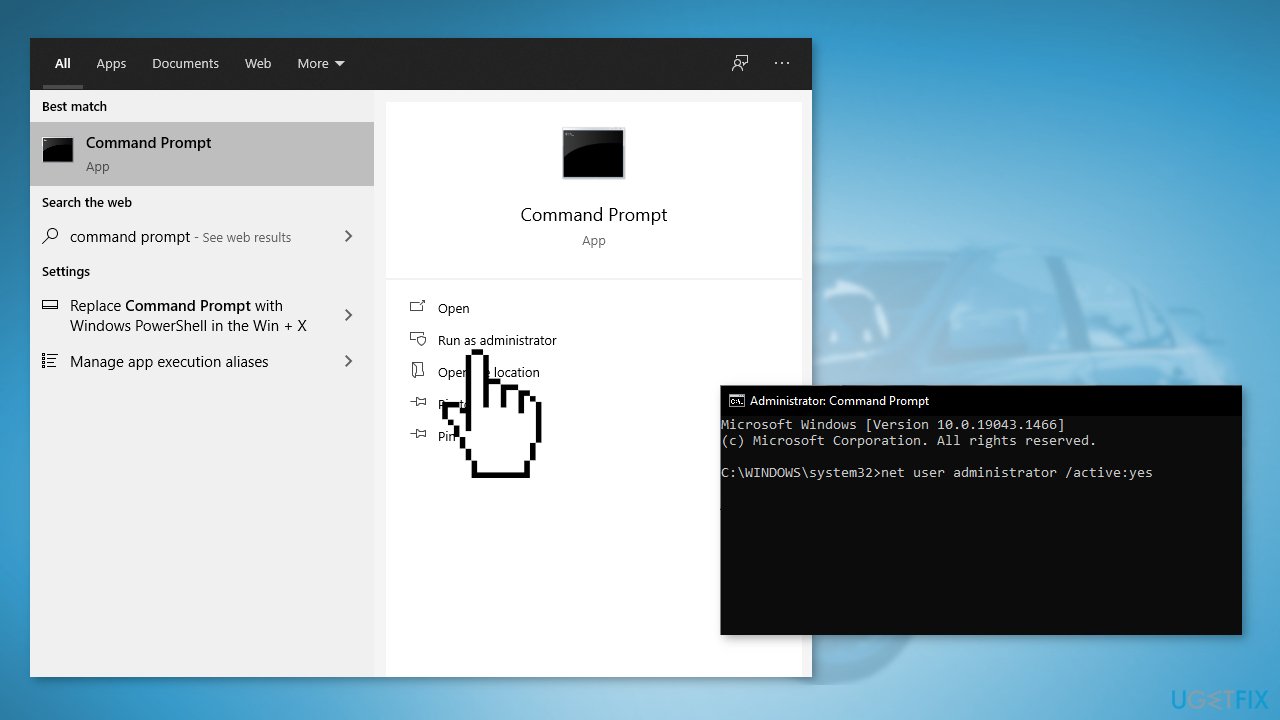
- Restart your computer, and you will have the option to log in using the administrator account
- Try to uninstall Forza 5 now
Method 2. Reset the Microsoft Store
- Open Settings and go to Apps > Installed Apps
- Find the Microsoft Store app, then click the 3 dots next to it and select Advanced options
- Click Reset
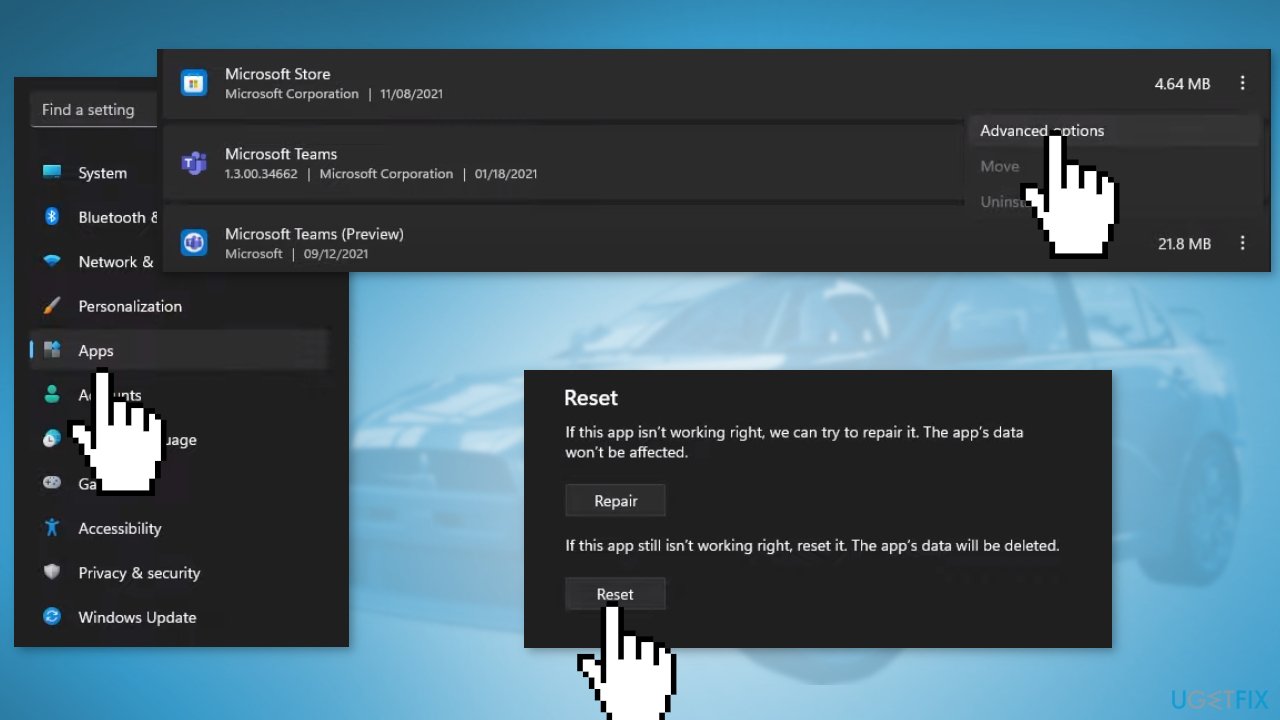
Method 3. Repair the Xbox App
- Open Settings on your computer, then go to Apps > Installed Apps
- Find the Xbox app in the list, then click the 3 dots next to it and select Advanced options
- Click Repair
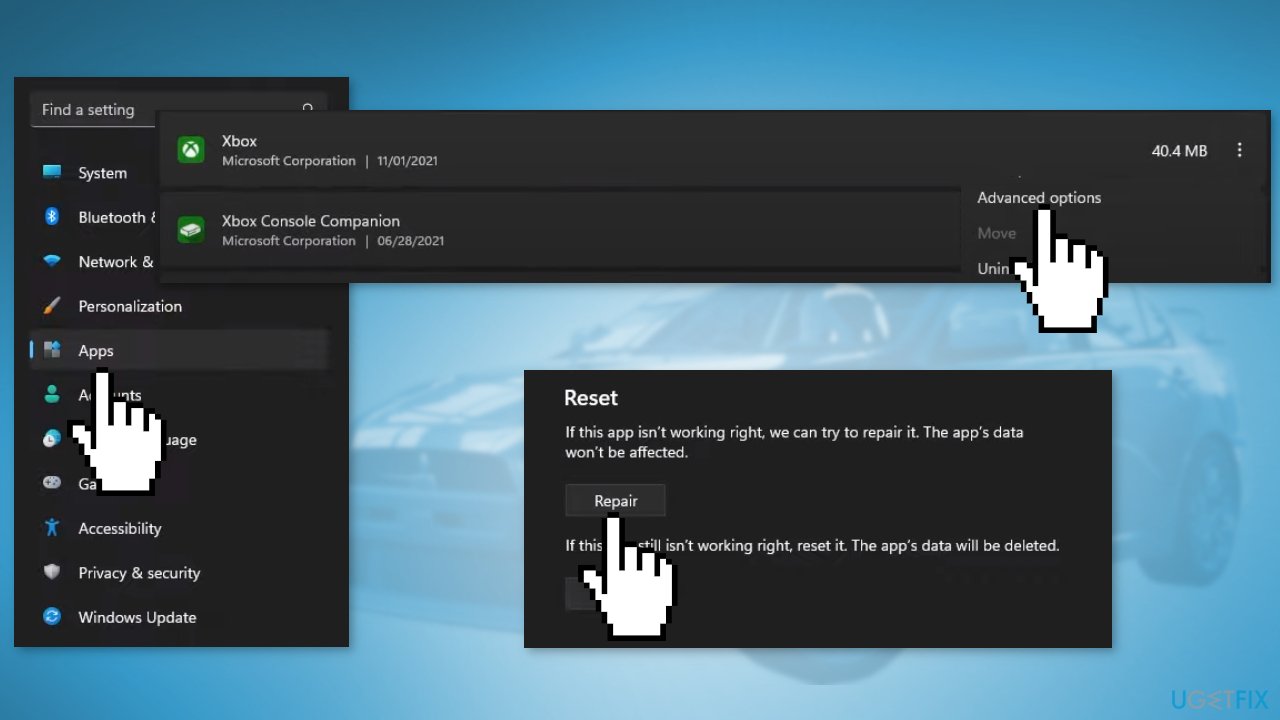
Method 4. Remove Forza 5 via Powershell
- Type Powershell in the Search Menu and choose Run as Administrator
- Type the following command and click Enter:
Remove-AppxPackage Microsoft.SunriseBaseGame_1.332.904.2_x64__8wekyb3d8bbwe
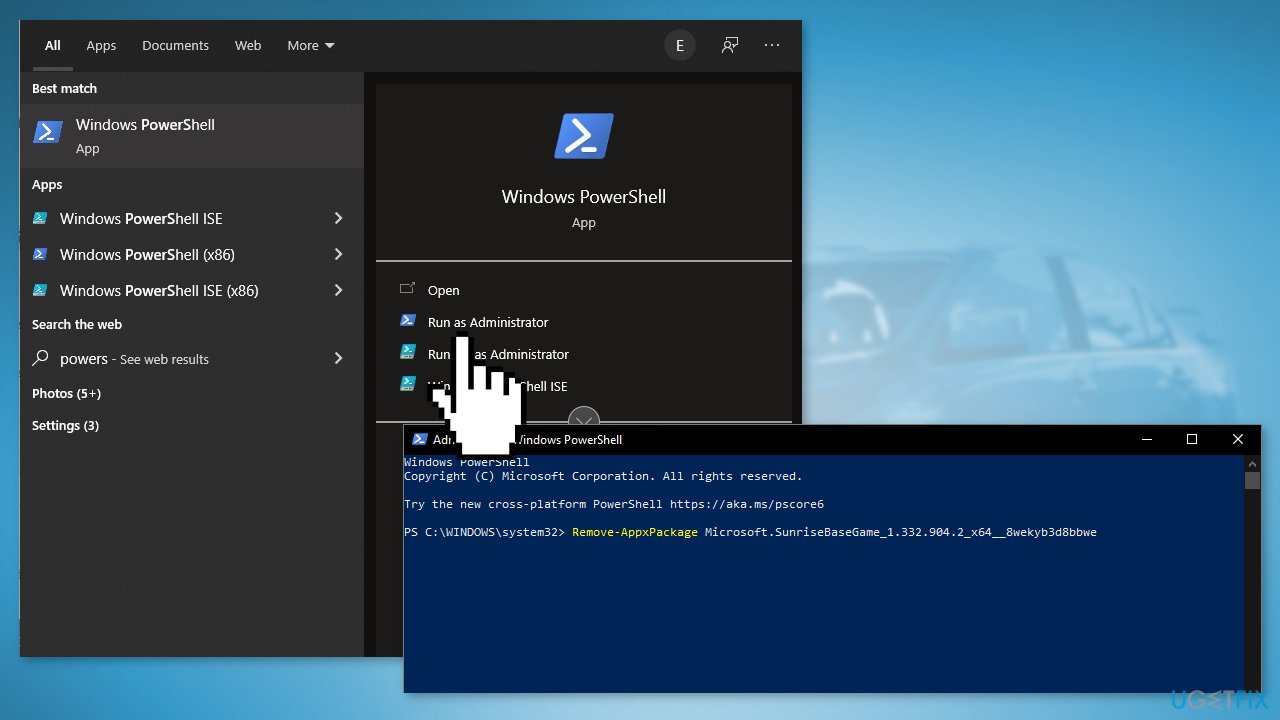
Repair your Errors automatically
ugetfix.com team is trying to do its best to help users find the best solutions for eliminating their errors. If you don't want to struggle with manual repair techniques, please use the automatic software. All recommended products have been tested and approved by our professionals. Tools that you can use to fix your error are listed bellow:
Access geo-restricted video content with a VPN
Private Internet Access is a VPN that can prevent your Internet Service Provider, the government, and third-parties from tracking your online and allow you to stay completely anonymous. The software provides dedicated servers for torrenting and streaming, ensuring optimal performance and not slowing you down. You can also bypass geo-restrictions and view such services as Netflix, BBC, Disney+, and other popular streaming services without limitations, regardless of where you are.
Don’t pay ransomware authors – use alternative data recovery options
Malware attacks, particularly ransomware, are by far the biggest danger to your pictures, videos, work, or school files. Since cybercriminals use a robust encryption algorithm to lock data, it can no longer be used until a ransom in bitcoin is paid. Instead of paying hackers, you should first try to use alternative recovery methods that could help you to retrieve at least some portion of the lost data. Otherwise, you could also lose your money, along with the files. One of the best tools that could restore at least some of the encrypted files – Data Recovery Pro.
- ^ All about the Xbox app for Windows. Microsoft. Games and Apps.
- ^ Tim Fisher. What Is the Windows Registry?. Lifewire. Software and Apps.
- ^ Chris Hoffman. Everything You Need To Know About the Blue Screen of Death. Howtogeek. Technology Magazine.



