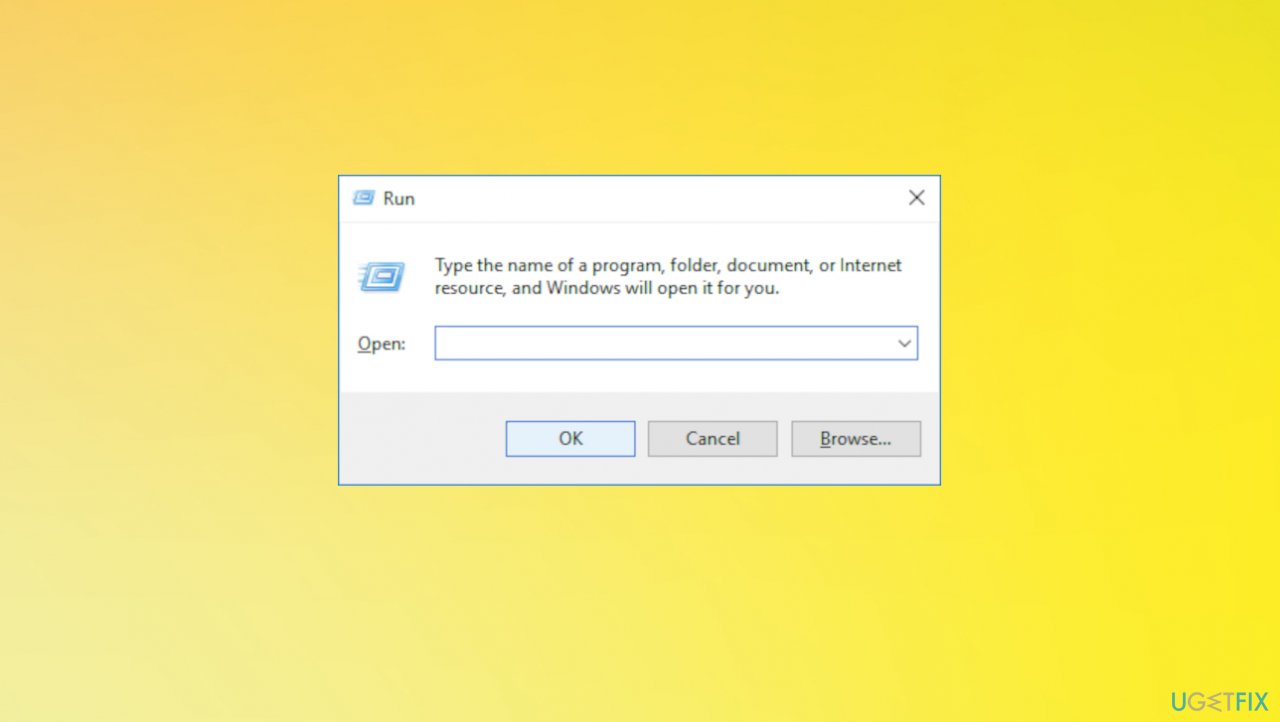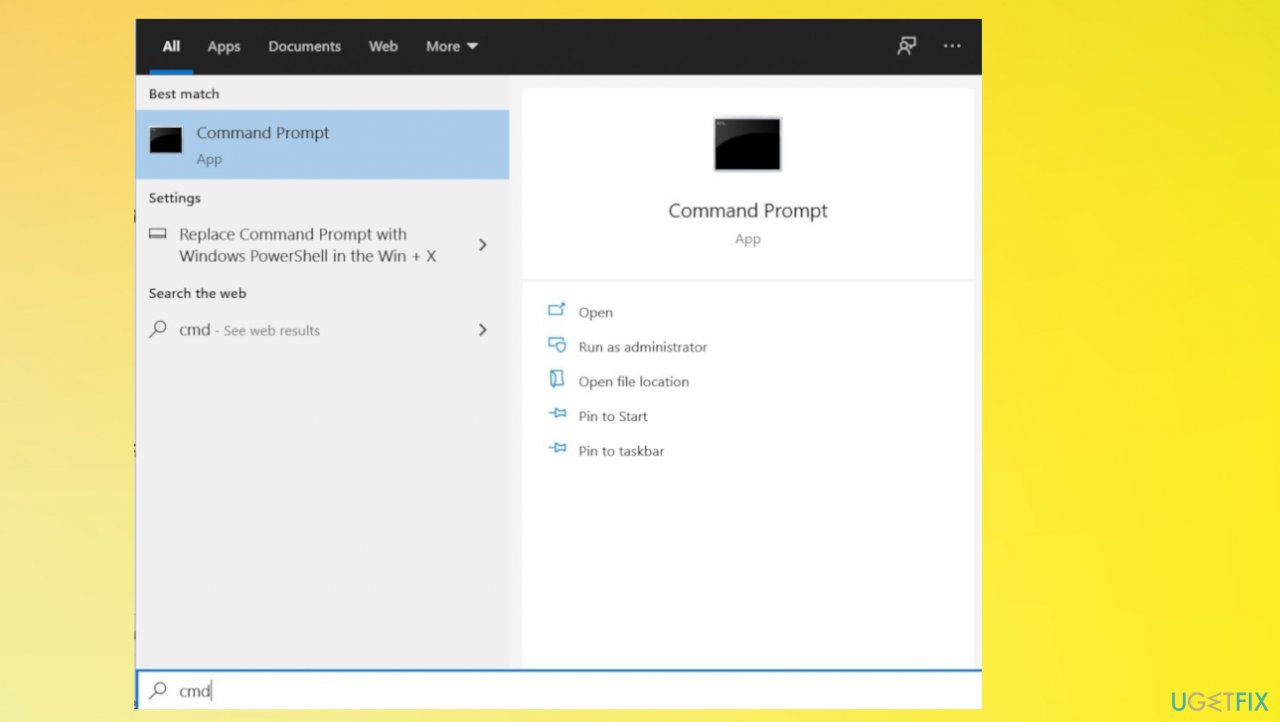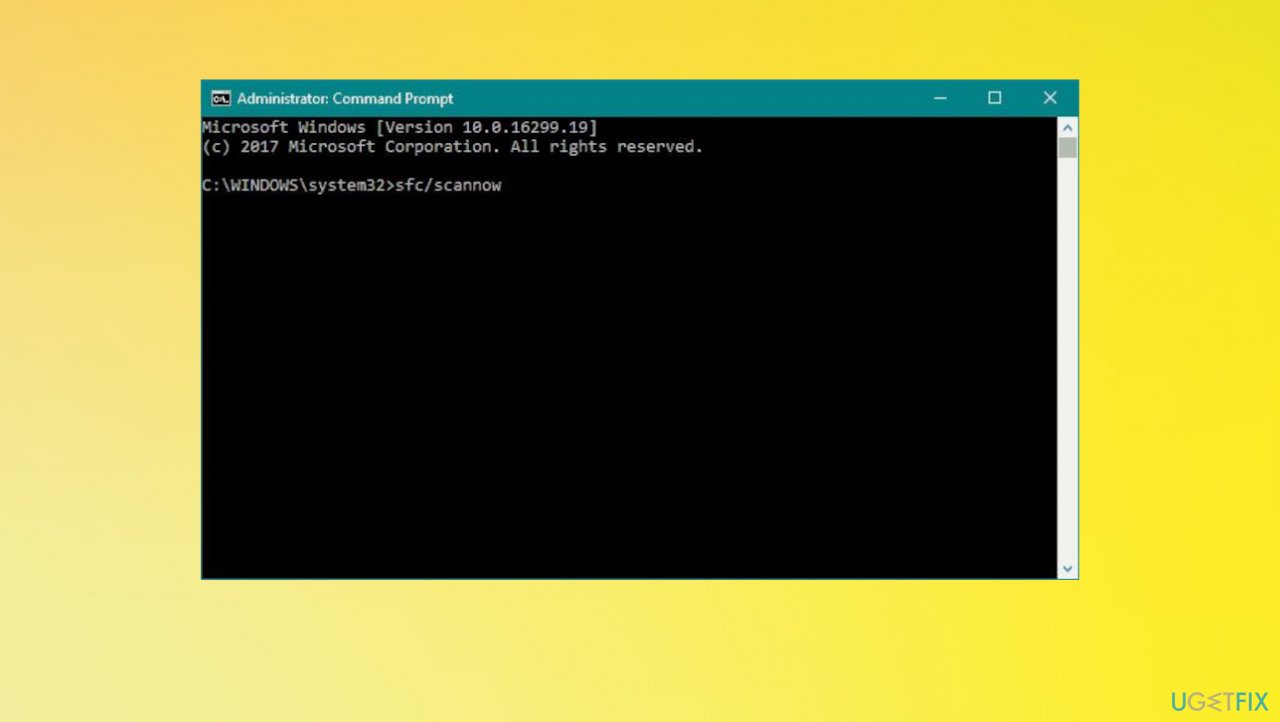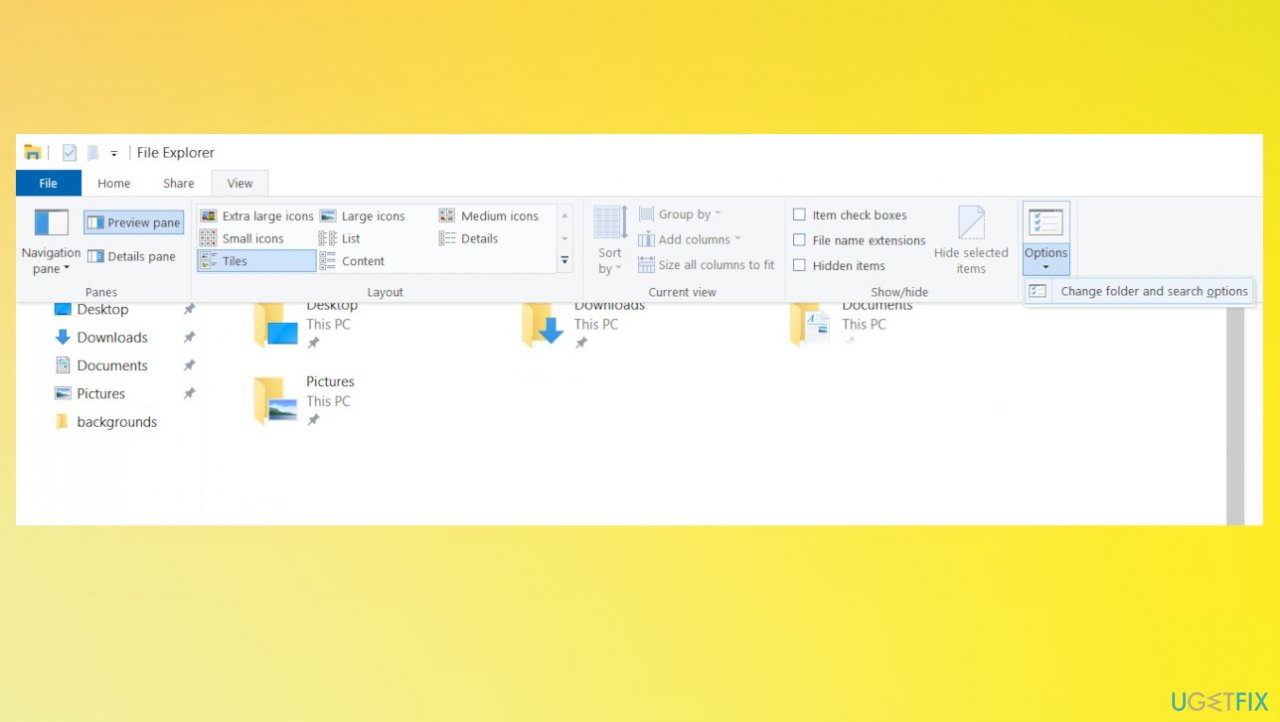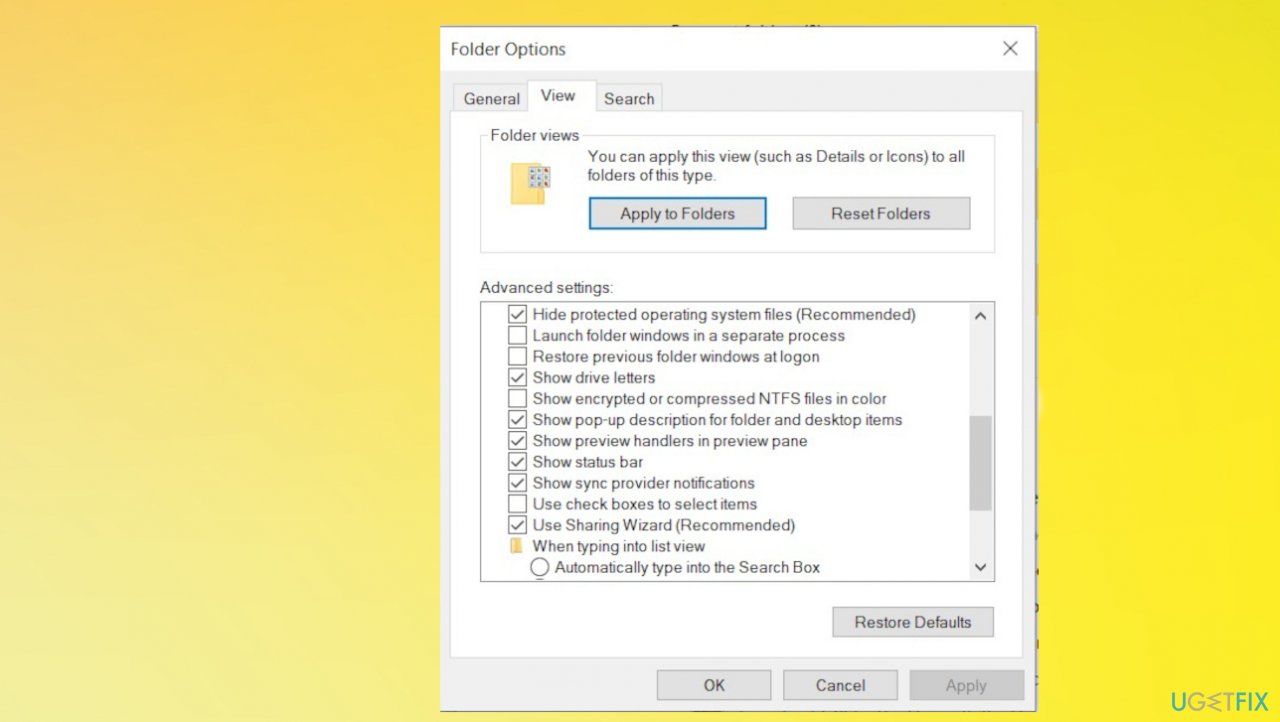Question
Issue: [Fix] File preview not working when file is renamed in Windows
Hey. My computer is having an issue when I rename a file. I cannot preview the file after that. I cannot preview my files once I change the name. Is this a File Explorer issue? Or I can do something to fix this? I use the Windows 10 computer, updates are the newest. Help me. It is annoying
Solved Answer
File preview not working when the file is renamed in Windows is the problem often occurring on machines because of the changes in default settings. Users[1] report the issue online and complain about the issue that creates frustration when multiple files are processed, altered and the lack of the working preview method triggers lost time and sometimes leads to other issues.
The preview pane is the feature of the explorer, and when it is failing to do what it is supposed to the “File not found” message can even occur on the screen. The error with a code or without one can create frustration for users and often does exactly that. Just renaming the file is not the cause for this, but there are additional issues that can contribute to this. However, it is possible to solve the issue.
No preview available can also be the error that appears on the screen when the File preview pane is missing or not working when a file is renamed in Windows. It is possible that sometimes file types get restricted, and it might be the issue. Image preview might work, but no other files or even other media pieces like video or audio.
The problem with these issues on the machine can be related to buggy Windows updates because those often lead to common feature failure.[2] This is not a crucial problem like BSOD[3] or malware, so do not panic. However, it is really important to fix the issue by addressing the cause. Preview pane not working when the file is renamed in Windows can be fixed by enabling the system file checking scan because the affected system data can lead to issue with common features.
![[Fix] File preview not working when file is renamed in Windows [Fix] File preview not working when file is renamed in Windows](https://ugetfix.com/wp-content/uploads/articles/askit/file-preview-not-working-when-file-is-renamed-fix_en.jpg)
Corrupted or damaged files on the system can trigger more serious issues, so scanning the machine with a tool like FortectMac Washing Machine X9 can not only solve these problems with the machine but also improve the performance of the computer significantly. Those files can be damaged during the failure of installation of the OS or when third-party applications are incompatible.
There are ways to fix the File preview not working when a file is renamed issue, just rely on the guide and try a few methods. Of course, always remember that there are some of the particular characters that shouldn't be in the filename. Like # or other symbols.
Method 1. Edit registry
- Hit Windows and R keys to open Run box.

- Type regedit and hit Enter or OK.
- In Regedit go to:
HKEY_LOCAL_MACHINE\\SOFTWARE\\Microsoft\\Windows\\CurrentVersion\\PreviewHandlers - Copy the Value Name for the Previewer that you want to use.
- Go to:
HKEY_CLASSES_ROOT\\.pdf\\shellex\\{8895b1c6-b41f-4c1c-a562-0d564250836f} - Change the Default to the Value Name you copied before.
Method 2. Run SFC
- Open the command prompt as administrator.

- Type command: sfc /scannow

- Let system file checker utility detect and restore missing system files.
- Restart the machine.
Method 3. Enable preview pane
- Open File Explorer.
- Switch to the View section.

- Select Options menu and then go to Change folder and search options button.
- In the Folder Options section.

- Switch to the View tab.
- Select the checkbox against Show Preview Handlers in Preview Pane.
Repair your Errors automatically
ugetfix.com team is trying to do its best to help users find the best solutions for eliminating their errors. If you don't want to struggle with manual repair techniques, please use the automatic software. All recommended products have been tested and approved by our professionals. Tools that you can use to fix your error are listed bellow:
Protect your online privacy with a VPN client
A VPN is crucial when it comes to user privacy. Online trackers such as cookies can not only be used by social media platforms and other websites but also your Internet Service Provider and the government. Even if you apply the most secure settings via your web browser, you can still be tracked via apps that are connected to the internet. Besides, privacy-focused browsers like Tor is are not an optimal choice due to diminished connection speeds. The best solution for your ultimate privacy is Private Internet Access – be anonymous and secure online.
Data recovery tools can prevent permanent file loss
Data recovery software is one of the options that could help you recover your files. Once you delete a file, it does not vanish into thin air – it remains on your system as long as no new data is written on top of it. Data Recovery Pro is recovery software that searchers for working copies of deleted files within your hard drive. By using the tool, you can prevent loss of valuable documents, school work, personal pictures, and other crucial files.
- ^ File preview not working when file is renamed. Answers. Microsoft community forum.
- ^ Windows 10 update is reportedly causing system lag and serious crashes. Techradar. IT news and reviews.
- ^ Blue Screen of Death. Wikipedia. The free encyclopedia.