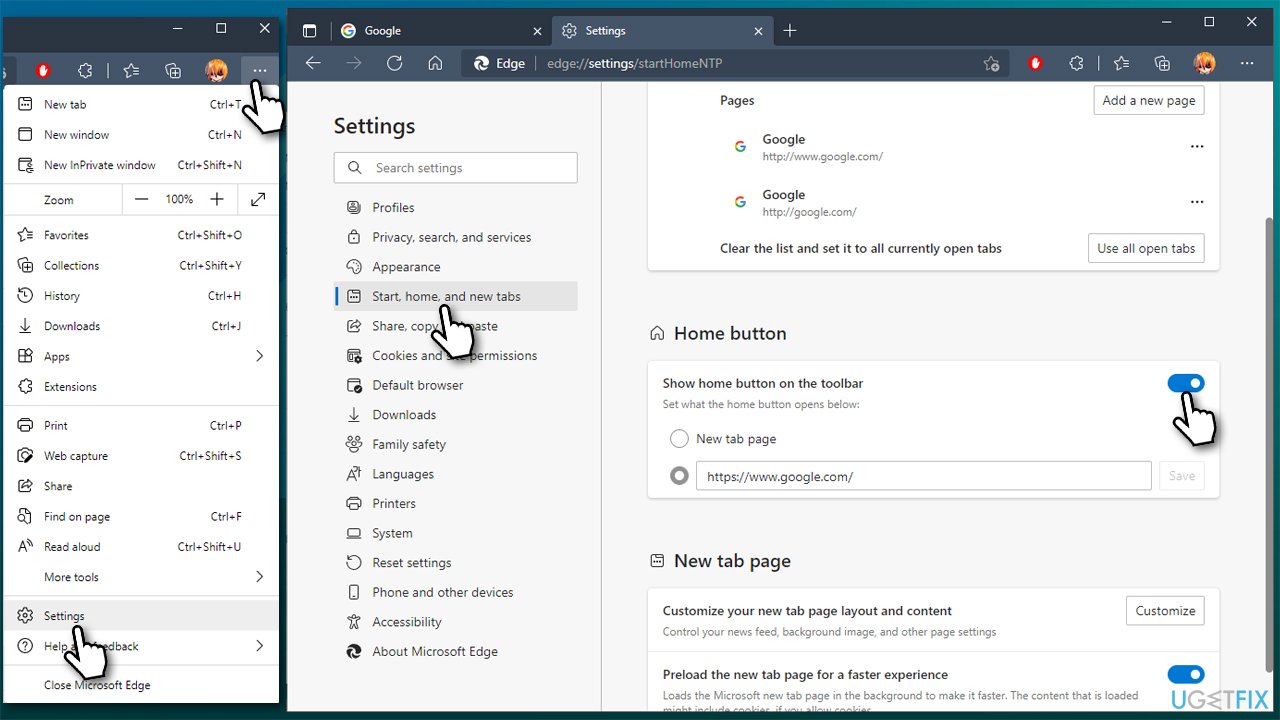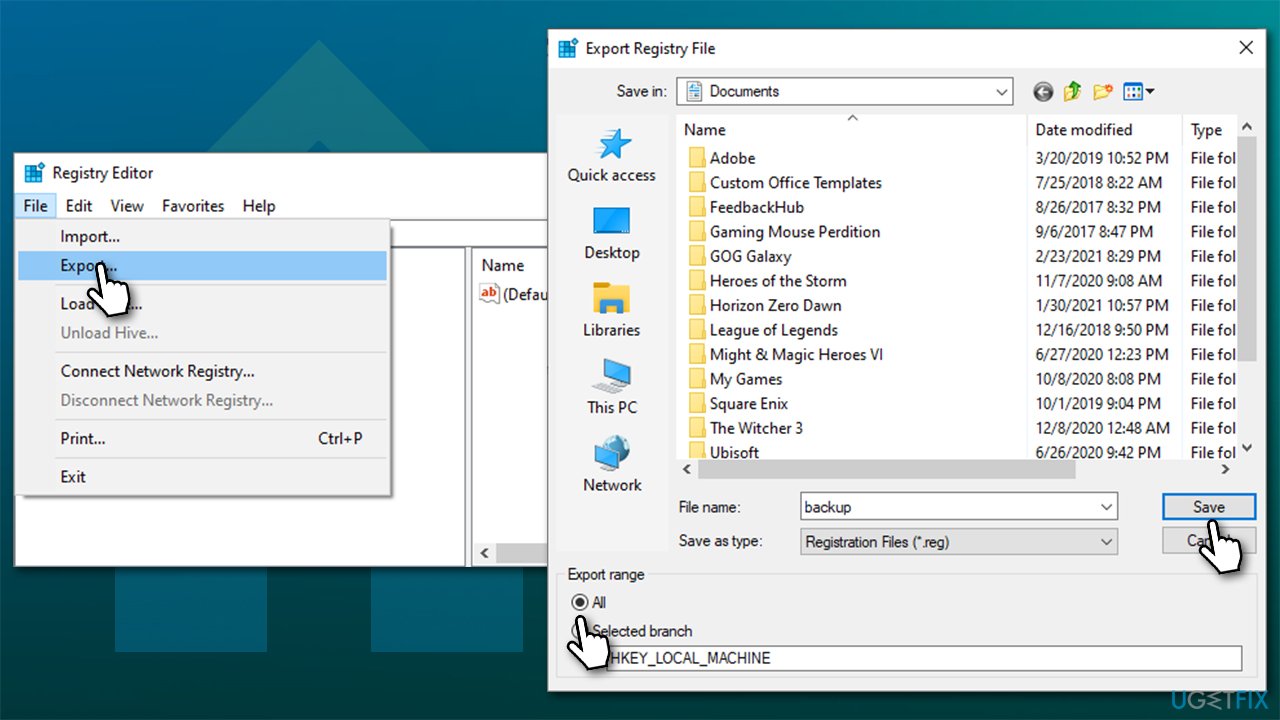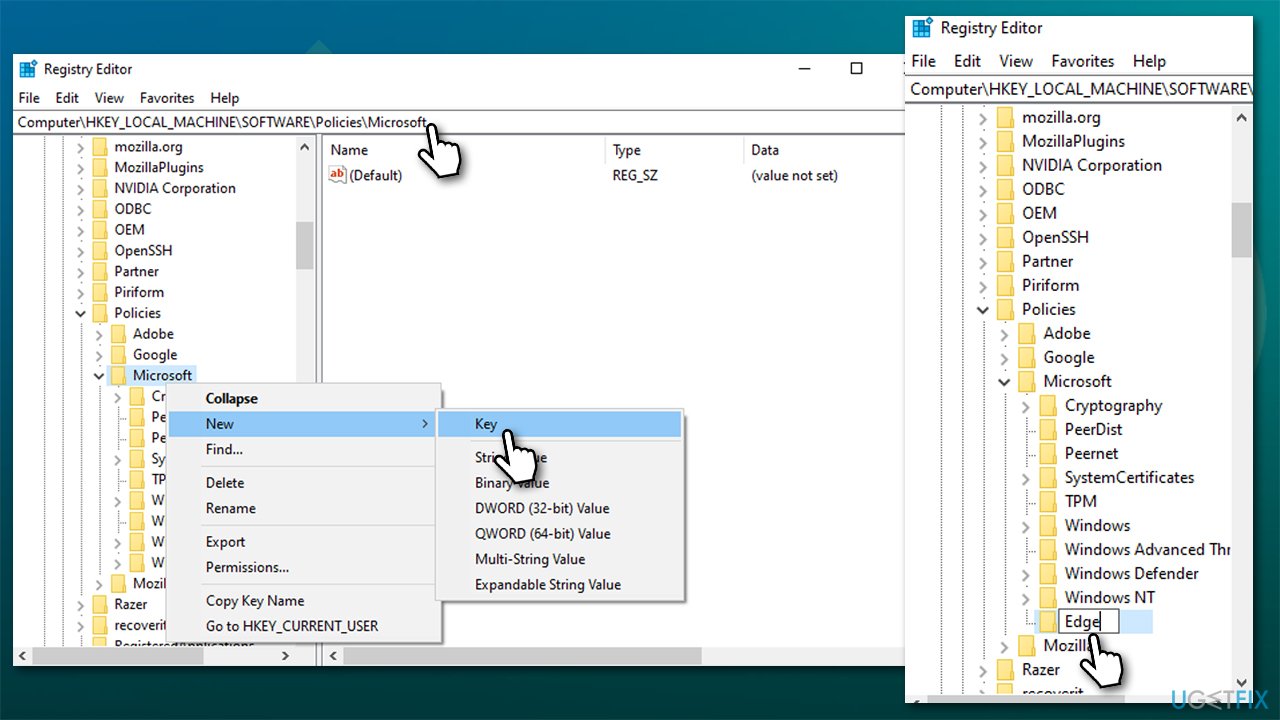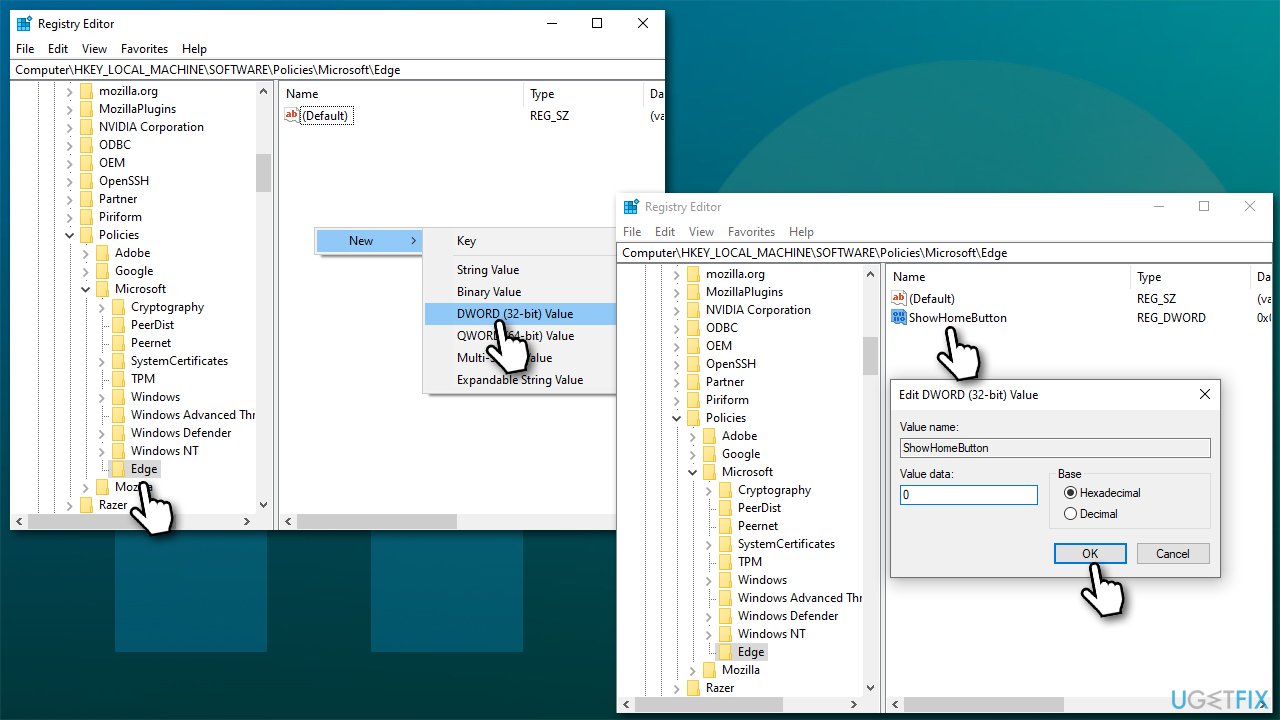Question
Issue: How to add or remove Home button in Microsoft Edge?
Hi, I have recently decided to move to MS Edge (Chromium) browser from Chrome. I am, however, missing the Home button on it. It would be nice to see some more options for Edge available to me.
Solved Answer
Microsoft Edge was released by Microsoft in 2015, along with the launch of Windows 10. The new browser was meant to replace the horrendous Internet Explorer – a browsing tool that has been plagued by vulnerabilities,[1] usability issues, and has since been regarded as the slowest browser in history.
Despite the best efforts of Microsoft, MS Edge did not receive the best ratings and made few people switch from the ever-popular Chrome or even the outdated Internet Explorer. With the release of Chromium Edge, the company is now back into the browser competition race. Thanks to its privacy-focused approach and lower resource consumption, many people decided to make a switch from Chrome or other browsers.
On desktops, MS Edge is now more prominent than Firefox in terms of market share.[2] Despite its popularity rising, there are still many questions that users have regarding its usability. One of such issues is that, by default, the home button on MS Edge is missing. The function of the button is very simple – once clicked, it redirects users to a predetermined URL.
The browser component is likely thought of as optional by the developer; however, many users are not fond of the default Bing search provider the browser offers, and, in order to change it, users need to have the home button active in certain situations. In other cases, people simply like their home button.

When it comes to more customization options, we have already talked about how to disable or enable Dark Mode and how to change the homepage/new tab function. In this article, we will explain several ways you can enable or disable the Home button on the Microsoft Edge Chromium browser.
If you are experiencing any issues with your computer, we strongly recommend you employ FortectMac Washing Machine X9 repair and maintenance utility to fix them automatically. The app is also capable of cleaning caches[3] of web browsers and the system, allowing the smooth and error-free operation of the device.
1. Use browser settings
The easiest way to enable or disable the Home button is via browser settings.
- Open MS Edge browser
- Go to Settings and more > Settings
- Go to Start, Home, and new tabs section (left side)
- Scroll down to the Home button section
- Click the Show home button on the toolbar to toggle the switch to the right (ON position)

- Likewise, you can also configure the new tab page – you can either choose your preferred URL with the second option or choose the New tab page to leave it default.
2. Use the Registry editor
If for some reason you are unable to use browser settings, you can always rely on the Registry editor. Keep in mind that incorrectly using it and deleting useful files might cause serious system malfunction, so you should be very careful when editing it. Thus, to be on the safe side, we strongly recommend you backup your registry database before proceeding.
- Type in regedit in Windows search and press Enter
- If User Account Control (UAC) warning shows up, click Yes
- Select File > Export…
- Once the new window opens, select All under Export range, name your backup and click Save.

Once the backup is ready, proceed with the following steps:
- Go back to Registry Editor
- Go to the following location:
HKEY_LOCAL_MACHINE\\SOFTWARE\\Policies\\Microsoft
- The Registry will likely not have the MS Edge entry, so you should create it (if the Edge key is indeed in there, skip the next step)
- Right-click on the Microsoft folder and select New > Key, name it Edge

- Select the Edge folder on the left by clicking it once
- On the right, right-click on empty space and select New > DWORD (32-bit) Value and name it ShowHomeButton
- Once done, double-click the newly-created key
- Set Value data to 0 and click OK to remove the Home button. Likewise, you can enable it by setting the value to 1.

Optimize your system and make it work more efficiently
Optimize your system now! If you don't want to inspect your computer manually and struggle with trying to find issues that are slowing it down, you can use optimization software listed below. All these solutions have been tested by ugetfix.com team to be sure that they help improve the system. To optimize your computer with only one click, select one of these tools:
Protect your online privacy with a VPN client
A VPN is crucial when it comes to user privacy. Online trackers such as cookies can not only be used by social media platforms and other websites but also your Internet Service Provider and the government. Even if you apply the most secure settings via your web browser, you can still be tracked via apps that are connected to the internet. Besides, privacy-focused browsers like Tor is are not an optimal choice due to diminished connection speeds. The best solution for your ultimate privacy is Private Internet Access – be anonymous and secure online.
Data recovery tools can prevent permanent file loss
Data recovery software is one of the options that could help you recover your files. Once you delete a file, it does not vanish into thin air – it remains on your system as long as no new data is written on top of it. Data Recovery Pro is recovery software that searchers for working copies of deleted files within your hard drive. By using the tool, you can prevent loss of valuable documents, school work, personal pictures, and other crucial files.
- ^ Vulnerability (computing). Wikipedia. The free encyclopedia.
- ^ Browser Market Share. NetMarketShare. Market share for mobile, browsers, operating systems.
- ^ Dave Johnson. What is a cache? A complete guide to caches and their important uses on your computer, phone, and other devices. Business Insider. Global tech, finance, markets, media, healthcare, and strategy stories.