Question
Issue: How to Add User Accounts on Mac?
I want to create an account for my mother on Mac. However, I don’t want to give her administrative rights. How to create a standard user account for her?
Solved Answer
Creating another account for a family member is a smart action in order to protect your privacy from curious relatives and make sure that any useful files or programs won’t be (accidentally) removed. Adding new user accounts on Mac also allows each user to personalize the desktop picture, organize their files, bookmark necessary pages or using programs, such as iTunes.
Mac OS X has five versions of user accounts, which have different rights for the users:
- Administrator;
- Standard;
- Managed with Parental Controls;
- Sharing Only;
- Group.
The Administrator account is the primary account which allows a user (often Mac owner) to access secure System Preferences, install software, change permissions to folders and do whatever she or he likes. However, creating a second antivirus administrator account for a family member might be risky because that person might make some mistakes and cause problems.
To avoid possible harm, but allow their relatives to use a computer normally, users have to create a Standard account. It has limited access rights to the computer. Therefore, people won’t be able to do any significant or crucial changes to the system.
Talking about other types of user accounts on Mac, we can say that they are specific and provides only very limited access to the device. For instance, Sharing Only account allows only accessing particular files or folders that administrator wants to. Managed with Parental Controls user account allows parents to control their kids’ behavior online. For instance, they can block access to adult websites or other harmful content for children.

Add Standard User Account on Mac OS X
We assume that the majority of Mac users who want to add an additional account for their family members, want to create a Standard user account. Thus, below you can find the instructions how to give your mother, father or sister access to your Mac:
1. Click on System Preferences icon located in the Dock.
2. Open “Accounts” or “Users & Groups” option.
3. Click the lock icon at the left bottom corner of the window. Enter Administrator (your) account password and click OK.
4. Under the list of user accounts, there’s the + button. Click it to open New Account sheet.
5. From the drop-down menu choose the type of the account. Typically, the Standard account type is set as default. Thus, you may not need to do anything.
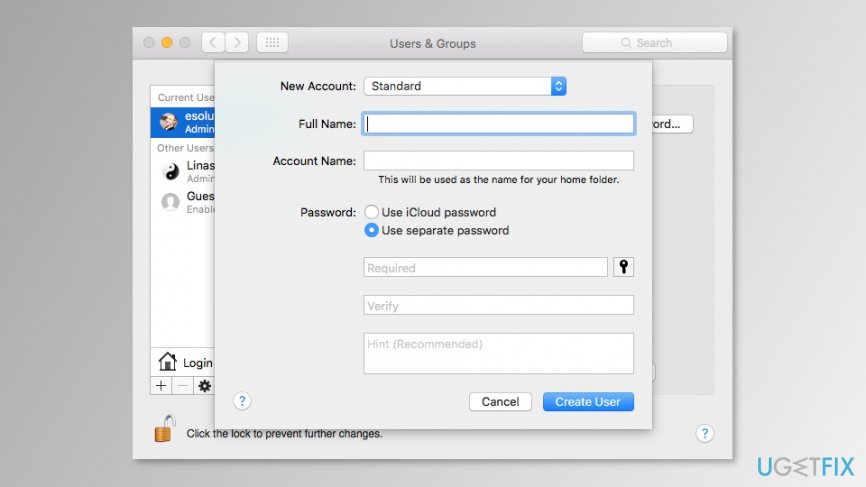
6. In the “Full Name” (or “Name”) field enter the name of the new account.
Hint: you can enter the full name of a person.
7. In the “Account Name” (or “Short Name”) field enter a nickname or short version of the names. Mac should suggest you the short name. However, if you do not like it, you can choose another one.
Note: You cannot use spaces or a special symbol, for instance, dollar sign.
8. In the “Password” field type the password.
Tip: you can use Password Assistant to create a unique password for the new account by clicking the key icon.
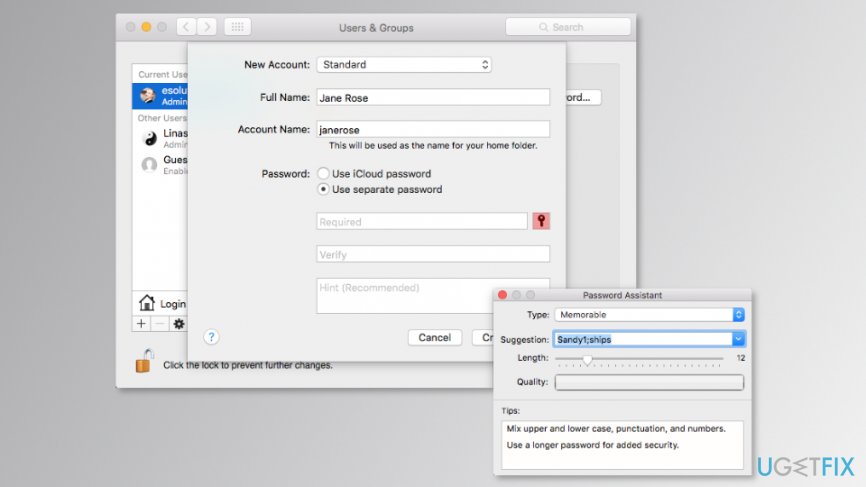
9. In the “Verify” field enter the same password again.
10. In the “Password Hint” field, enter a hint of the password in case you forget it.
Note: Do not enter the real password.
11. Once all necessary information is entered, click “Create Account” (or “Create User”) button to add Standard user account on Mac.
However, if you want to create another type of user account, you just need to choose another type of the account in the 5th step. Then enter all required information.
Optimize your system and make it work more efficiently
Optimize your system now! If you don't want to inspect your computer manually and struggle with trying to find issues that are slowing it down, you can use optimization software listed below. All these solutions have been tested by ugetfix.com team to be sure that they help improve the system. To optimize your computer with only one click, select one of these tools:
Happiness
Guarantee
Protect your online privacy with a VPN client
A VPN is crucial when it comes to user privacy. Online trackers such as cookies can not only be used by social media platforms and other websites but also your Internet Service Provider and the government. Even if you apply the most secure settings via your web browser, you can still be tracked via apps that are connected to the internet. Besides, privacy-focused browsers like Tor is are not an optimal choice due to diminished connection speeds. The best solution for your ultimate privacy is Private Internet Access – be anonymous and secure online.
Data recovery tools can prevent permanent file loss
Data recovery software is one of the options that could help you recover your files. Once you delete a file, it does not vanish into thin air – it remains on your system as long as no new data is written on top of it. Data Recovery Pro is recovery software that searchers for working copies of deleted files within your hard drive. By using the tool, you can prevent loss of valuable documents, school work, personal pictures, and other crucial files.



