Question
Issue: How to Block Windows 10 Fall Creators Update?
Hello, all. As far as I heard, Windows 10 Fall Creators Update brings about many bugs, so I would better postpone its installation. My PC is less than a year old and came with Windows 10 pre-installed, so I assume that it will pass compatibility tests easily.
My presumption makes me guessing that I should get an automatic upgrade notification, but I’m not sure if I’m ready to install it. Is it possible to block the update somehow at least temporarily?
Solved Answer
Microsoft has pushed the Fall Creators Update in October 17, 2017. The newest feature update is also known as version 1709 and Redstone 3. The upgrading process is being executed in phases starting from the newest devices that run the latest Windows 10 version, the Creators Update.
The Windows 10 OS gets two feature updates per year.[1] This way, Microsoft attempts to improve the latest OS, maintain its stability, and introduce new features. However, due to compatibility issues, server problems, and multitude of bugs, people tend to refrain from installing feature updates or at least don’t rush to do so.

However, sooner or later users of the earlier Windows versions[2] will have to upgrade to the latest version. Older versions, including Windows 7, 8, 8.1, will not receive Microsoft’s support, meaning that they will become outdated and vulnerable to cyber infections. On top of that, older versions even now do not support many applications and don’t include many new features, so it may become difficult for people to perform daily tasks.
Besides, Windows 10 is the last OS version of Windows and all future improvements, features, and patches will be introduced with the Windows 10 feature updates like Anniversary Update, Creators Update or Fall Creators Update.
Even if you don’t trust the Windows 10 Fall Creators Update’s initial release version yet due to people’s reports about installation problems, bugs, and other problems, we would still recommend you to install it. BUT you can wait for the update to be improved and install it as soon as it gets stable.
Delay the Installation of Fall Creators Update
No. We do not discourage Windows 10 users from installing the Fall Creators Update. However, if you fall for the first phase, but would like to postpone the installation until the upgrade gets more stable, you can do so by following these steps:
Postpone the installation of Windows 10 Fall Creators Update
If you already received a notification from Microsoft announcing an available update for your device, you can postpone the installation by following these steps:
- Press Windows key + I and open Update & Security.
- Select Windows Update section and click on Restart options link.
- Slide a Schedule a time toggle to On and select the time and date when you think it’s right to install the update.
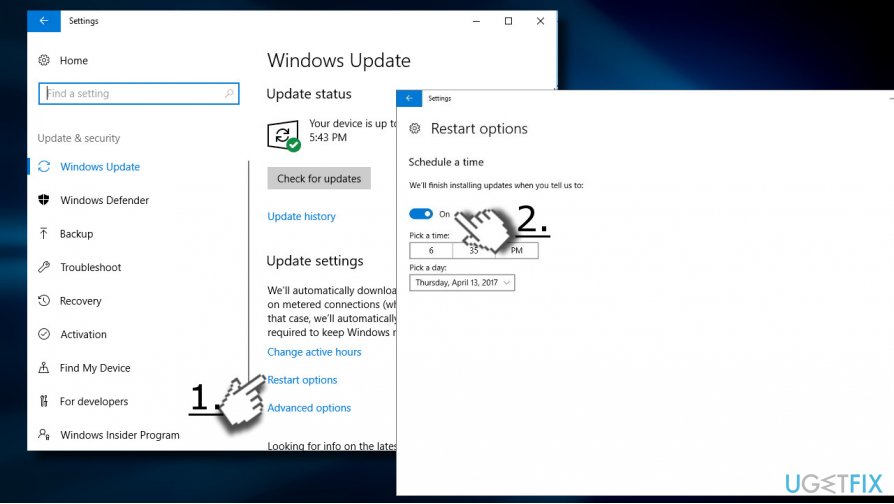
Defer the Windows 10 Fall Creators Update
NOTE: this method is available for Windows 10 Pro[3] users only.
To defer the update on Windows 10 Pro you’ll have to use a Current Branch for Business option. You will be able to suspend the installation for up to 12 month counting from its original release date.
- Press Windows key + I and select Update & Security.
- Click on Advanced Options link and find the Choose how updates are installed section.
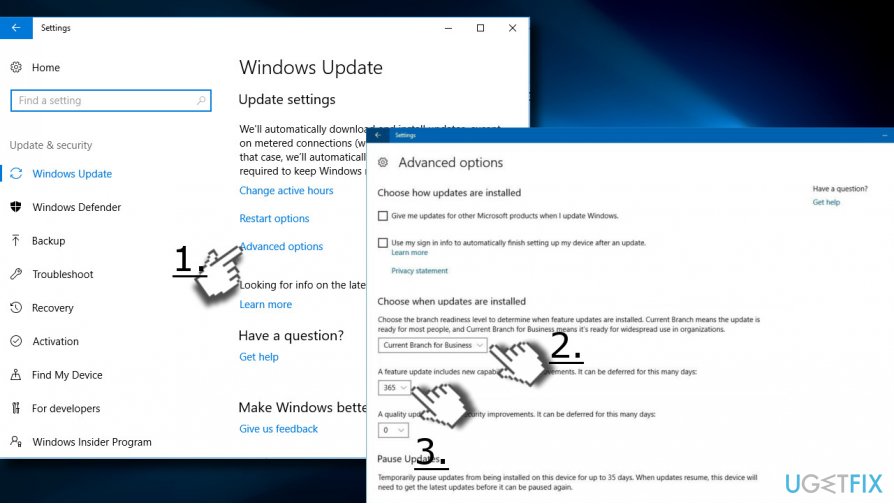
- Under it, select the preferred readiness level:
Current Branch: allows deferring update up to 365 days counting from the original release of Windows 10 Fall Creators Update
Current Branch for Business: allows deferring update up to 365 days counting from the day when the update becomes available for business. - Select the number of days and save the changes.
In case you would change your mind and would like to install the Fall Creators Update earlier, you can revert the changes by following the steps above and changing the number of days.
Block Windows 10 Fall Creators Update
Windows 10 Home users don’t have an option to defer feature updates. Nevertheless, it’s possible to block the update by enabling a metered connection.[4]
IMPORTANT: The enabled metered connection will not only block feature updates, but also quality updates, and updates of Windows Store apps. Therefore, it’s not advisable to keep metered connection enabled for a long time.
- Press Windows key + I and open Network & Internet.
- Select Wi-Fi and click on your network connection.
- Slide the toggle next to Metered connection option to On.
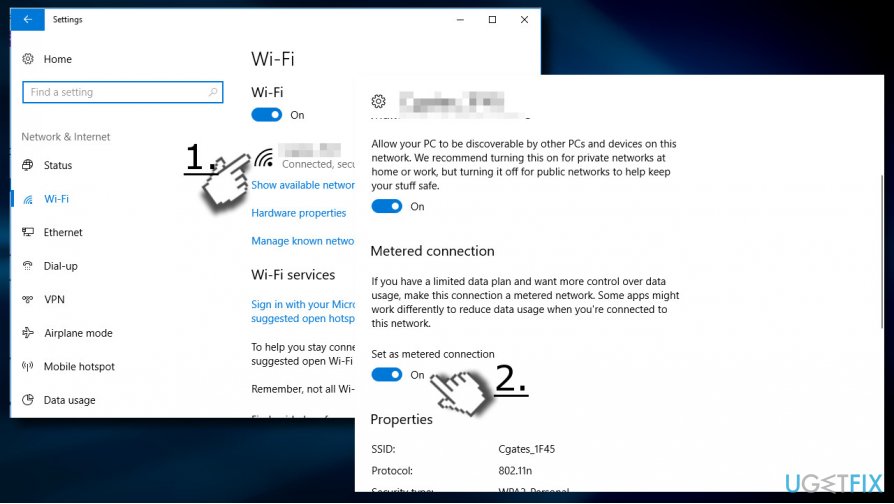
However, DO NOT descend with the Metered connection as it limits the data usage of Windows 10. Disable it as soon as you are ready to install the Fall Creators Update.
Optimize your system and make it work more efficiently
Optimize your system now! If you don't want to inspect your computer manually and struggle with trying to find issues that are slowing it down, you can use optimization software listed below. All these solutions have been tested by ugetfix.com team to be sure that they help improve the system. To optimize your computer with only one click, select one of these tools:
Protect your online privacy with a VPN client
A VPN is crucial when it comes to user privacy. Online trackers such as cookies can not only be used by social media platforms and other websites but also your Internet Service Provider and the government. Even if you apply the most secure settings via your web browser, you can still be tracked via apps that are connected to the internet. Besides, privacy-focused browsers like Tor is are not an optimal choice due to diminished connection speeds. The best solution for your ultimate privacy is Private Internet Access – be anonymous and secure online.
Data recovery tools can prevent permanent file loss
Data recovery software is one of the options that could help you recover your files. Once you delete a file, it does not vanish into thin air – it remains on your system as long as no new data is written on top of it. Data Recovery Pro is recovery software that searchers for working copies of deleted files within your hard drive. By using the tool, you can prevent loss of valuable documents, school work, personal pictures, and other crucial files.
- ^ Windows 10 version history. Wikipedia. The Free Encyclopedia.
- ^ Ben Stegner. If You Don’t Upgrade to Windows 10, This Will Happen . MakeUseOf. Technology website connecting users, computers, devices and the Internet through education.
- ^ Ed Bott. Windows 10 editions: Everything you need to know. ZDNet. News coverage and analysis on the trends, technologies and opportunities.
- ^ Chris Hoffman. How, When, and Why to Set a Connection as Metered on Windows 10. How-To Geek. Online tech magazine.



