Question
Issue: How to Clear Bing Browsing History in Microsoft Edge?
I seem to struggle to delete Bing search history even though I used the manual issued by Bing. Though the settings under Search history are set to off, I noticed that my browsing history is still visible in MS Account. Thanks for the advice.
Solved Answer
Clearing Bing browser history is a frequent habit practiced by more cautious Internet users. It is common knowledge that every browsing tool collects information about your search entries, search frequency, and other browsing-related information. Consequently, if you tend to educate yourself about the striking numbers of malware and, especially, spyware, growth, online security might become quite relevant to you. Acquiring knowledge about users’ interests provides various crooks with opportunities to develop more efficient hacking techniques. In addition, online advertisers also aspire to track your browsing history. As a result of the recent Congress approval to permit online advertisers to share and sell your browsing data, you may be inclined to take extra security measures. Clearing browsing data limits third-parties capabilities of spying on you. Signing into private accounts via a public network, constant browser loading issues, and intention to change login credentials are other reasons why you might want to change your browsing history. However, some users report encountering problems performing this action in Microsoft Edge browser. Most likely, it is related to errors within the browser and geo-filtering bugs. Thus, you may succeed in clearing your browsing history if you change your IP address or reset MS edge.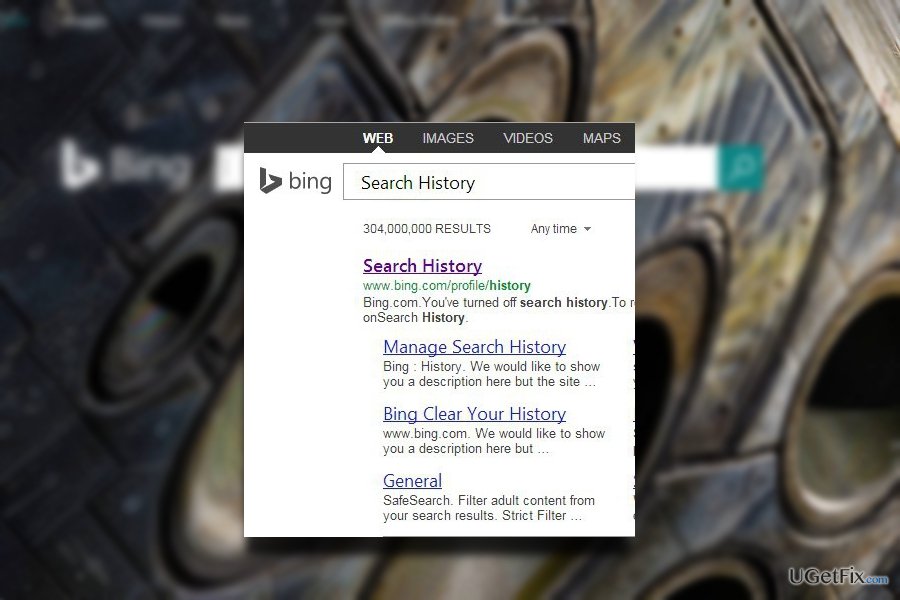
Option 1. Disable cookies in MS Edge
If you are looking for a way to limit third parties tracking your actions online, you may disable cookies. Here are the steps.
- Click on the three dots in the top-right corner of the browser.
- Opt for Settings.
- Choose View advanced settings.
- Select Cookies in a drop-down menu.
- Click on Block all cookies. As a result, Edge will collect no information about your browsing history.
Option 2. Change IP address
If you tend to browse the Web via a mobile device rather than a laptop or standalone computer, you can easily change your IP by connecting to a public Wi-Fi. As a result, you may attempt to delete Bing search history. Below you will find instructions how to do that with the help of Command Prompt.
- Press Windows+R and type in cmd. Click Enter.
- Enter ipconfig /release.
- Restart the computer.
- Turn off all ethernet hubs/switches.
- Turn off cable/DSL modem.
- You may need to wait a while and turn everything on.
Option 3. Reset MS Edge browser
- Find this folder by typing the address in File Explorer: C:\Users\%username%\AppData\Local\Packages\Microsoft.MicrosoftEdge_8wekyb3d8bbwe.
- Select every entry which is saved on it and right-click on them. Choose Delete option.
- Right-click the Windows PowerShell entry and choose Run as administrator.
- When Windows PowerShell window appears, paste this command line after PS C:\WINDOWS\system32> and press Enter: Get-AppXPackage -AllUsers -Name Microsoft.MicrosoftEdge | Foreach {Add-AppxPackage -DisableDevelopmentMode -Register $($_.InstallLocation)\AppXManifest.xml -Verbose}
- Click Enter and relaunch MS Edge.
Option 4. Make sure your device is virus-free
You may also want to scan your device with an anti-malware utility such as Reimage. In some cases, corrupted files might bother the effectiveness performance of browsers. It will scan the device and eliminate all potentially malicious files on the system.
Optimize your system and make it work more efficiently
Optimize your system now! If you don't want to inspect your computer manually and struggle with trying to find issues that are slowing it down, you can use optimization software listed below. All these solutions have been tested by ugetfix.com team to be sure that they help improve the system. To optimize your computer with only one click, select one of these tools:
Prevent websites, ISP, and other parties from tracking you
To stay completely anonymous and prevent the ISP and the government from spying on you, you should employ Private Internet Access VPN. It will allow you to connect to the internet while being completely anonymous by encrypting all information, prevent trackers, ads, as well as malicious content. Most importantly, you will stop the illegal surveillance activities that NSA and other governmental institutions are performing behind your back.
Recover your lost files quickly
Unforeseen circumstances can happen at any time while using the computer: it can turn off due to a power cut, a Blue Screen of Death (BSoD) can occur, or random Windows updates can the machine when you went away for a few minutes. As a result, your schoolwork, important documents, and other data might be lost. To recover lost files, you can use Data Recovery Pro – it searches through copies of files that are still available on your hard drive and retrieves them quickly.



