Question
Issue: How to Convert JPEG and PNG file formats to PDF in Windows 10?
I need to convert a couple of .jpeg and .png files to .pdf. Should I download third-party software for that or is it possible to do that the other way?
Solved Answer
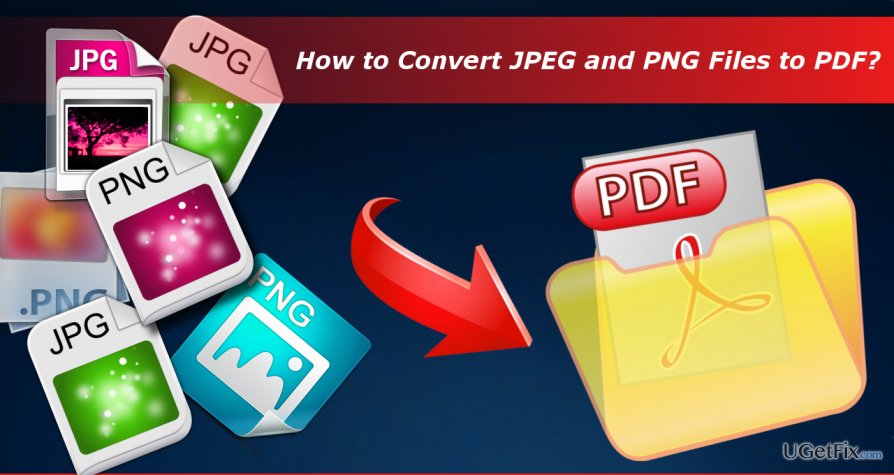
Before presenting the instructions on how to convert JPEG and PNG file formats into PDF, we would like to explain what the PDF is and why someone would ever need to use it.
Portable Document Format (PDF)
The acronym PDF stands for the Portable Document Format. It’s a file format, which encompasses all the requirements needed for the printed documents. In comparison to Microsoft word, PDF is read as an electronic image, which can only be viewed, printed, and shared, but not edited. PDF’s standards ensure the users that the final result of the PDF file will meet ISO 32000 standards for electronic document exchange requirements.
Why would someone need to Convert JPG or PNG files to PDF?
As we have already pointed out, PDF meets the requirements for the electronic document exchange. Usually, the PDF format files do not include text only. They can be, and usually are, complemented with images, interactive buttons, hyperlinks, video, embedded fonts, and similar interactive content. If, for example, you are creating a flyer, job application, brochure, magazine article, eBook or similar kind of a document and want to append a picture, you will first need to change the file format of the picture to PDF.
By the way, using PDF format is practical because PDFs are not depended on the software or a device, meaning that these files look the same way and can be opened in any device, which has Acrobat Reader installed.

Converting JPEG and PNG files to PDF
Before Windows 10 release, Windows users have had to download third-party software to convert other file formats to PDF. Unfortunately, instead of PDF converters people often downloaded malware. Luckily, Windows 10 supports PDF files by default. Microsoft Edge has been transformed into a default PDF reader, which is why there is no need to download Acrobat Reader or other additional software to view PDF files. Moreover, Windows 10 has an in-built PDF converting feature named Print to PDF. To use this feature for converting JPEG and JPG files to PDF, you’ll simply have to follow these steps:
- Open File Explorer and navigate to the folder that holds the image file you want to convert to PDF.
- Double-click on the image to open it.
- Once opened, press Ctrl + P to open Print section.
- Select Microsoft Print to PDF as your printer.
- Press Print button to open Save Print Output As dialog.
- Name the PDF file that you’ve just created and click Save.
TIP: if you cannot see the Microsoft Print to PDF option, you will have to turn the PDF converter feature manually. For this purpose, right-click on Windows key and select Control Panel. Open Programs and Features section and click Turn Windows features on or off.
If you have tried downloading a third-party PDF converter and stumbled upon a virus/malware, a full system scan with FortectMac Washing Machine X9 would help you to deal with it.
Optimize your system and make it work more efficiently
Optimize your system now! If you don't want to inspect your computer manually and struggle with trying to find issues that are slowing it down, you can use optimization software listed below. All these solutions have been tested by ugetfix.com team to be sure that they help improve the system. To optimize your computer with only one click, select one of these tools:
Prevent websites, ISP, and other parties from tracking you
To stay completely anonymous and prevent the ISP and the government from spying on you, you should employ Private Internet Access VPN. It will allow you to connect to the internet while being completely anonymous by encrypting all information, prevent trackers, ads, as well as malicious content. Most importantly, you will stop the illegal surveillance activities that NSA and other governmental institutions are performing behind your back.
Recover your lost files quickly
Unforeseen circumstances can happen at any time while using the computer: it can turn off due to a power cut, a Blue Screen of Death (BSoD) can occur, or random Windows updates can the machine when you went away for a few minutes. As a result, your schoolwork, important documents, and other data might be lost. To recover lost files, you can use Data Recovery Pro – it searches through copies of files that are still available on your hard drive and retrieves them quickly.



