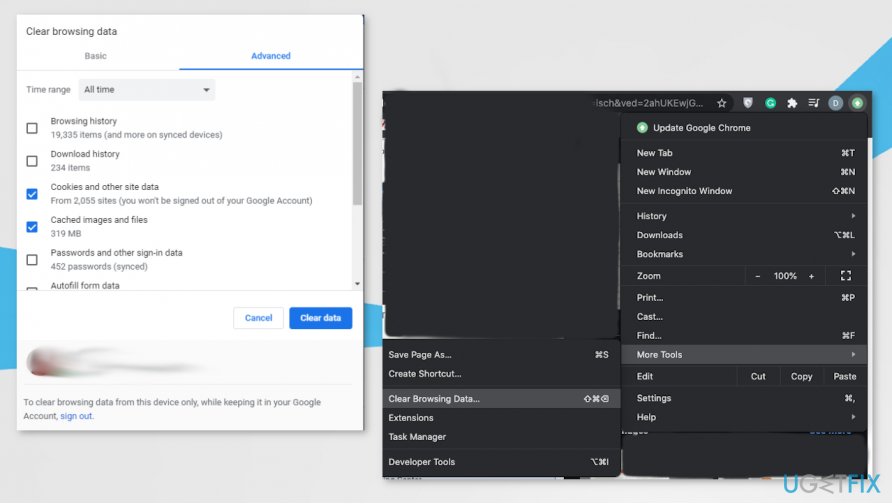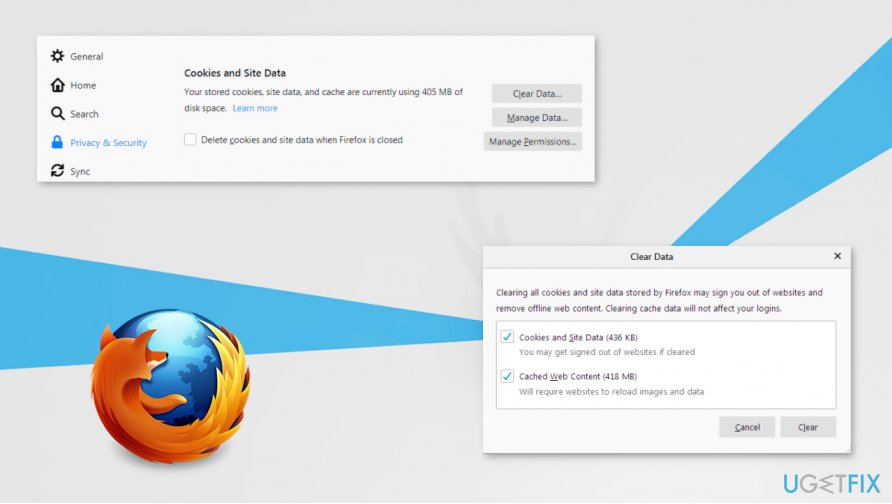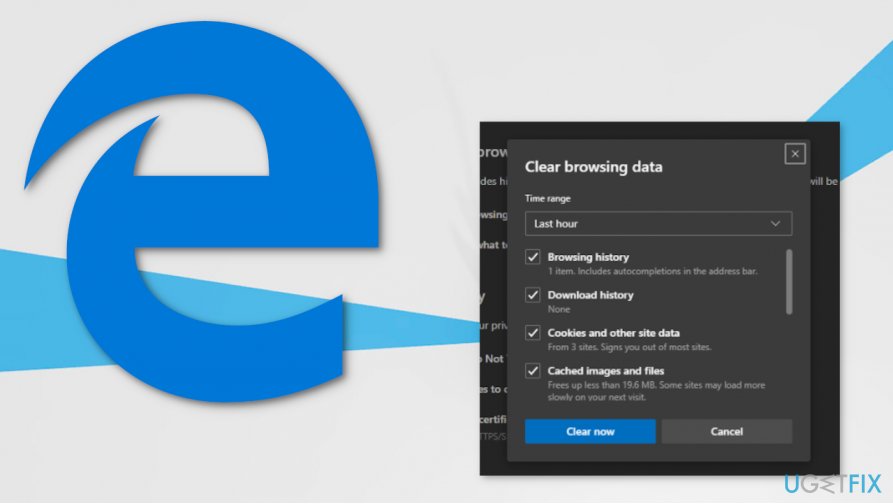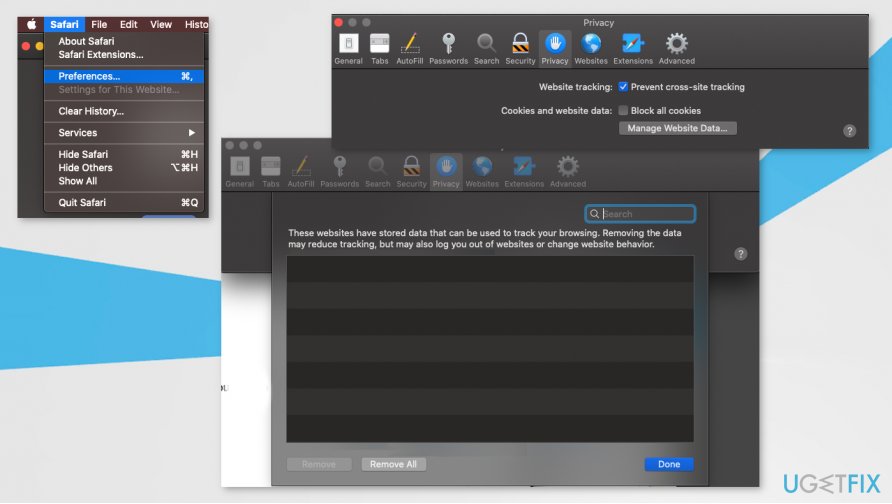Question
Issue: How to delete cookies from browsers?
Hey. I would like to clear cookies on all my browsers on every device I own. I want to take care of the privacy and all these shady activities are scaring me. However, it does not seem easy or quick to clear those cookies. It takes time definitely, but can I do that easier than manually going through every browser? Maybe that is not needed in the first place?
Solved Answer
Cookies are useful for various reasons because they keep track of items in the cart while you shop online and save other personal information like login credentials, site preferences. These little pieces are convenient since you do not have to enter the information every time you visit the page, logging to your accounts becomes easy and quick.[1]
However, cookies have some privacy issues since there are various details they can track and store.[2] The information cookies can record includes names, addresses, account logins, other sensitive details. This is why one would want to delete them, but doing so also means that your information is no longer going to automatically occur in those fields.
Cookies get stored on your device when you use the web browser to surf online, so the cookie file is read by the server controlling the connection. In most cases, cookies are a good thing and useful for the service provider and the user, but some of these pieces can lead to issues regarding the security and privacy of the machine and internet connection. You should read more about them and all the functions, hidden purposes in order to understand what cookies are.
Managing cookies is important for tracking issues and controlling the fact that your activities might be accessible for malicious advertisers and other third-parties. Personalized information shouldn't be tracked or recorded in any way, so your identity is safe. However, deleting or at least managing cookies is important as well as keeping your device safe to avoid compromising malware.[3]

How to delete cookies from browsers
You can take care of those cookies by allowing some sites to keep track of you and block cookie activity on some of the websites. Buil-in-controls in some of the browsers limit those cookies that you receive, and blocking advertising cookies can help you to keep annoying PUPs and intrusive marketing campaigns away.
If you ask yourself “Should I delete cookies from my Mac?” the answer is yes because Mac is not a system immune to malware. The operating system cannot control these third-party activities, so cookies – the problem of various systems and devices. You can clear them on or iOS machine, Android phone, or macOS and Windows computer. Everything happens in the browser because cookies get stored there.
Generally speaking, you need to find options under the privacy section in the settings and select particular options of deleting them or fully resetting the browser. You can clear history and cookies, other data altogether or change other settings regarding similar activities. Particular steps vary throughout devices and operating systems, web browsers. You can also use Incognito mode or InPrivate mode on some of the browsers that ensure that cookies are not collected, and other data gets deleted after sessions.
Delete cookies from Google Chrome on Windows
- Go to the main Chrome menu and click More Tool to find the Clear Browsing Data option.
- You need to select particular items to delete and choose the time period.

- Click Clear Browsing Data to ensure that it is started.
Delete cookies from Internet Explorer
- Find Settings and expand Options.
- Under the History section, click Select and choose cookies.
- Then click Delete.
Delete cookies from Firefox Browser
- Open the menu from the three horizontal bars at the corner.
- Select Options and find Privacy & Security.

- The section Cookies and Site Data should have the Clear Data option. Choose that.
- Then click Clear.
Delete cookies from Microsoft Edge
- Press Alt and F keys.
- Select Settings.
- Find Privacy and Services on the list.

- Select choose what to clear in the Clear browsing data section.
- Make sure to check Cookies and other site data, and other pieces you want to clear.
- Click Clear now.
Delete cookies from Safari
- Open the Safari browser and then go to Preferences.
- Select the Privacy section and choose Manage Website data.
- Choose particular cookies to delete and click Remove. Or choose to Remove All.

- Confirm with Remove Now button.
Optimize your system and make it work more efficiently
Optimize your system now! If you don't want to inspect your computer manually and struggle with trying to find issues that are slowing it down, you can use optimization software listed below. All these solutions have been tested by ugetfix.com team to be sure that they help improve the system. To optimize your computer with only one click, select one of these tools:
Access geo-restricted video content with a VPN
Private Internet Access is a VPN that can prevent your Internet Service Provider, the government, and third-parties from tracking your online and allow you to stay completely anonymous. The software provides dedicated servers for torrenting and streaming, ensuring optimal performance and not slowing you down. You can also bypass geo-restrictions and view such services as Netflix, BBC, Disney+, and other popular streaming services without limitations, regardless of where you are.
Don’t pay ransomware authors – use alternative data recovery options
Malware attacks, particularly ransomware, are by far the biggest danger to your pictures, videos, work, or school files. Since cybercriminals use a robust encryption algorithm to lock data, it can no longer be used until a ransom in bitcoin is paid. Instead of paying hackers, you should first try to use alternative recovery methods that could help you to retrieve at least some portion of the lost data. Otherwise, you could also lose your money, along with the files. One of the best tools that could restore at least some of the encrypted files – Data Recovery Pro.
- ^ HTTP cookie. Wikipedia. The free encyclopedia.
- ^ Simon Hill. Are cookies crumbling our privacy? We asked an expert to find out. Digitaltrends. Computing insights.
- ^ What is Malware?. Forcepoint. Research on IT and security.