Question
Issue: How to disable Bing Chat AI in Windows search?
Hello. I cannot find a way to disable Bing AI in Windows search. Please help. Any suggestions would be appreciated.
Solved Answer
You must deactivate a function that offers AI-driven conversation ideas and results when you conduct a search using Windows search in order to disable Bing Chat AI. In essence, Bing AI Chat is a function that incorporates AI-generated chat recommendations and responses into the search experience. Users who look for help or information might get recommendations or links to AI-generated chat dialogues that could answer their questions or engage in a chat-like topic. For a variety of reasons, a lot of users have reported annoyance with Bing AI Chat:
- Inaccuracy: Bing AI Chat may provide inaccurate or irrelevant information, leading to confusion and frustration for users seeking specific answers or assistance. The quality of responses can vary widely, and the AI may not always understand the context of the user's query.
- Privacy concerns: Some users are concerned about the privacy implications of using Bing AI Chat. They worry that their search queries and interactions with the AI chatbot may be logged or used for other purposes, raising privacy issues.
- Unwanted distraction: For users who primarily use Windows search for practical tasks, Bing AI Chat can be seen as an unwanted distraction. It can clutter search results and make it harder to find what they're looking for quickly.
- Lack of control: Users have expressed frustration with the lack of control over Bing AI Chat. They may want to disable it or have more granular control over its behavior, which has not always been readily available.
Providing users with stronger control options to enable or disable Bing AI Chat, enhancing the precision of chatbot responses, and explicitly outlining the privacy standards associated with the tool are potential remedies to these complaints. In addition, giving users the option to opt in or opt out at initial setup could enable them to decide whether they want to use Bing AI Chat for Windows search.
In this guide, you will find 3 steps that should help you disable Bing Chat AI in Windows search. If you experience any OS issues, use a system repair tool like FortectMac Washing Machine X9. It can fix most system errors, BSODs, corrupted files, and registry issues. Otherwise, follow the step-by-step instructions below.

Solution 1. Disable Bing AI Chat in Windows Search
- Click the search box or button and then click the Options showing next to your profile icon.
- This will open Settings app and scroll down on the page.
- Find the Cloud content search heading and disable the Microsoft account option under that section.
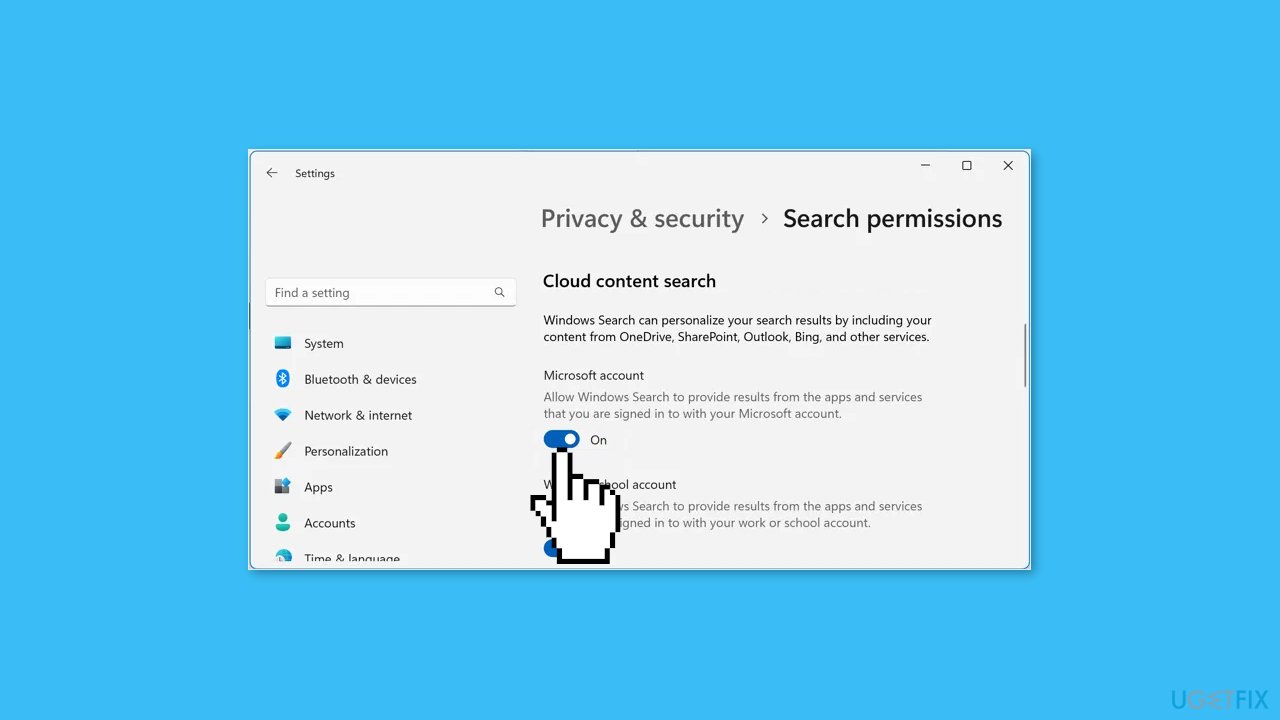
- Now, click the Windows search button and you will not see the Bing AI chat icon anymore. This will also remove the Chat filter that appears whenever you type and search.
Solution 2. Disable Bing Web Search Results
- Click the search box and then click on Options (three dots icon).
- This time you will see a few additional options for enabling cloud search and adding your account. Again, go to Search settings option.
- Scroll down to the bottom of the settings page and disable the Show search highlights option under More settings section.
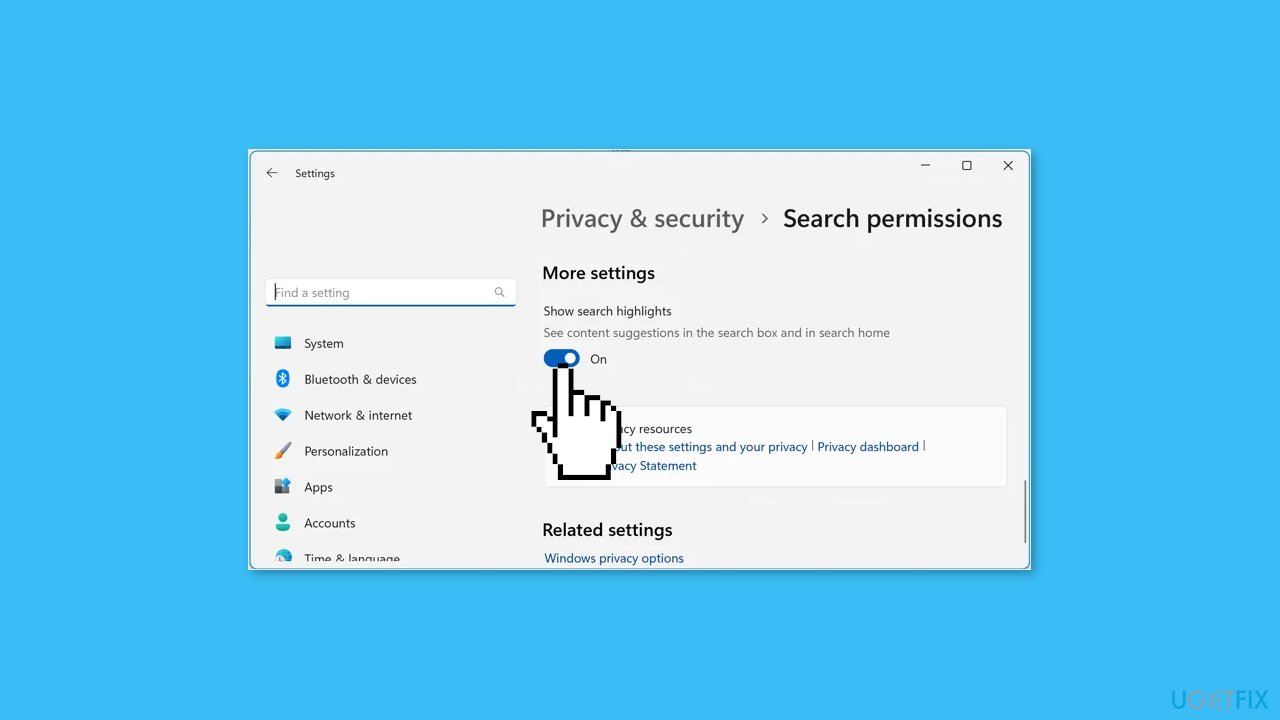
- Click the search box and you will not see Bing discovered webpages in the search results.
Solution 3. Disable Web Search in Group Policy Editor
- Open the Group Policy editor (Go to Windows search and type: gpedit.msc and it will open up).
- Then, go to User Configuration > Administrative Templates > Windows Components > File Explorer.
- Open and enable the Turn off display of recent search entries in the File Explorer search box policy.
Optimize your system and make it work more efficiently
Optimize your system now! If you don't want to inspect your computer manually and struggle with trying to find issues that are slowing it down, you can use optimization software listed below. All these solutions have been tested by ugetfix.com team to be sure that they help improve the system. To optimize your computer with only one click, select one of these tools:
Prevent websites, ISP, and other parties from tracking you
To stay completely anonymous and prevent the ISP and the government from spying on you, you should employ Private Internet Access VPN. It will allow you to connect to the internet while being completely anonymous by encrypting all information, prevent trackers, ads, as well as malicious content. Most importantly, you will stop the illegal surveillance activities that NSA and other governmental institutions are performing behind your back.
Recover your lost files quickly
Unforeseen circumstances can happen at any time while using the computer: it can turn off due to a power cut, a Blue Screen of Death (BSoD) can occur, or random Windows updates can the machine when you went away for a few minutes. As a result, your schoolwork, important documents, and other data might be lost. To recover lost files, you can use Data Recovery Pro – it searches through copies of files that are still available on your hard drive and retrieves them quickly.



