Question
Issue: How to enable Group Policy for Windows 10 and 11 Home editions?
Hello. I was wondering if there is a way to install the Local Group Policy if I have Windows Home Edition. Any tips would be appreciated.
Solved Answer
For those who want additional control and customization over their operating system, Group Policy enabling for Windows 10 and 11 Home versions is an important topic. The sophisticated application known as “gpedit.msc,” or Group Policy Editor, enables users to alter a variety of Windows settings that could be difficult to change using other methods like the Windows Registry.
It plays a crucial role in defining and controlling the working environment for both users and computers within a network. There are two main categories of Group Policies, which are collections of policy configurations that may be deployed to computers and are known as Group Policy Objects or GPOs:
- Domain Group Policies (GPO): Domain Group Policies are typically used in network environments with an Active Directory server. They enable administrators to define and enforce settings, restrictions, and security policies across multiple computers and users within a domain. These policies ensure uniformity and security compliance within the network.
- Local Group Policies (LGPO): Local Group Policies, on the other hand, are applicable to standalone computers and do not rely on an Active Directory server. LGPOs provide users with the ability to customize the behavior and configuration of their individual computers. This allows for a more personalized experience and tailored control over the operating system, even in the absence of a network domain.
The main tool for configuring domain and local Group Policy settings is the Group Policy Editor, which may be accessed by using “gpedit.msc.” Microsoft offers the Local Group Policy Editor specifically for standalone computer configurations, and it provides a user-friendly interface for adjusting Windows settings.
One may wonder why users of Windows Home Editions would require Local Group Policy. There are numerous strong arguments. Windows Home Edition users frequently have particular preferences and needs for their systems. They can adjust and fine-tune a number of variables, such as user access, security, and system behavior, using Local Group Policy to meet their specific requirements.
Users can strengthen the security of their system with LGPO by adjusting parameters including user privileges, password regulations, and account lockout criteria. When it comes to protecting private information on computers, this is particularly crucial. There is usually little control over when and how system updates are managed with Windows Home Editions. Users with more control over the update process can schedule or postpone updates according to their convenience thanks to Local Group Policy.
Users who have access to the Group Policy Editor are better equipped to identify and resolve problems. In order to improve system performance or solve certain issues, they can alter the settings and behaviors of the system. For users who wish to have control over the software environment on their computers, Local Group Policy is useful since it can be used to govern application installations, limits, and behaviors.
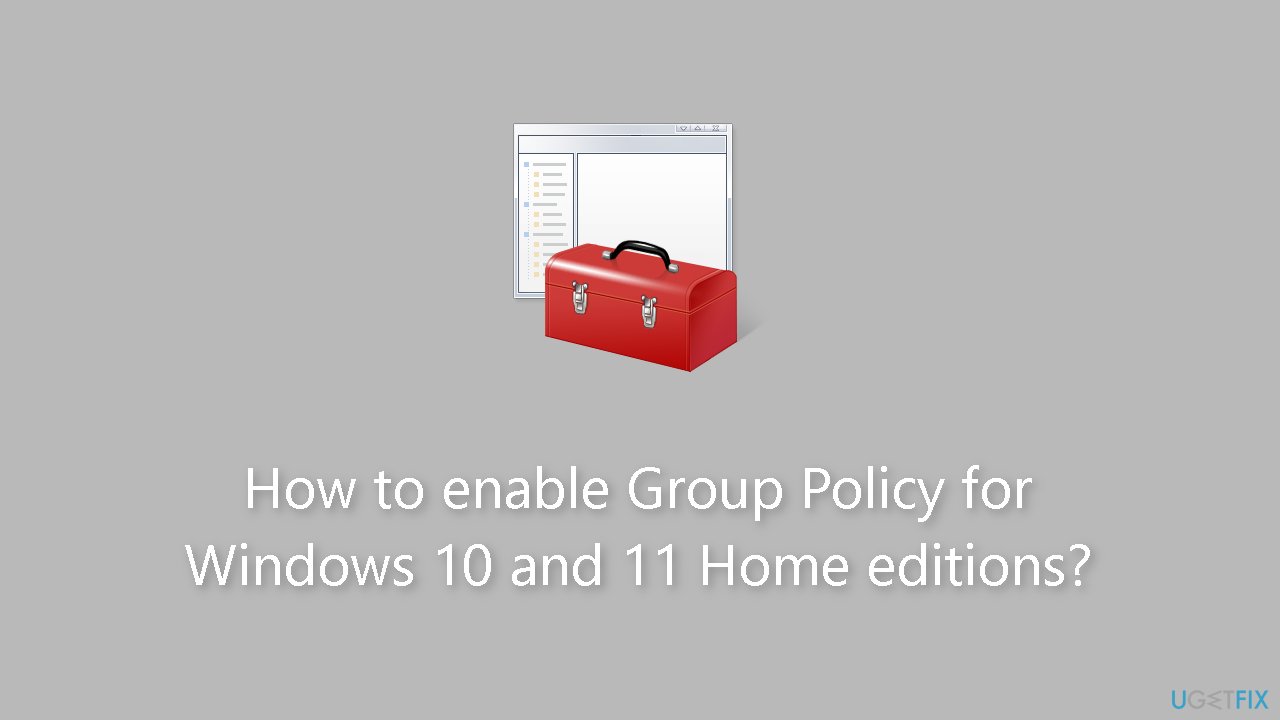
In this guide, you will find simple step-by-step instructions on how to enable the Group Policy Editor using the Command Prompt even though you do not have Windows Pro, Enterprise, or Education editions.
Use the Command Prompt
- Press the Windows key.
- Type cmd.
- Right-click on Command Prompt and select Run as administrator.
- Enter the first command and press Enter:
FOR %F IN (“%SystemRoot%\servicing\Packages\Microsoft-Windows-GroupPolicy-ClientTools-Package~*.mum”) DO (DISM /Online /NoRestart /Add-Package:”%F”)
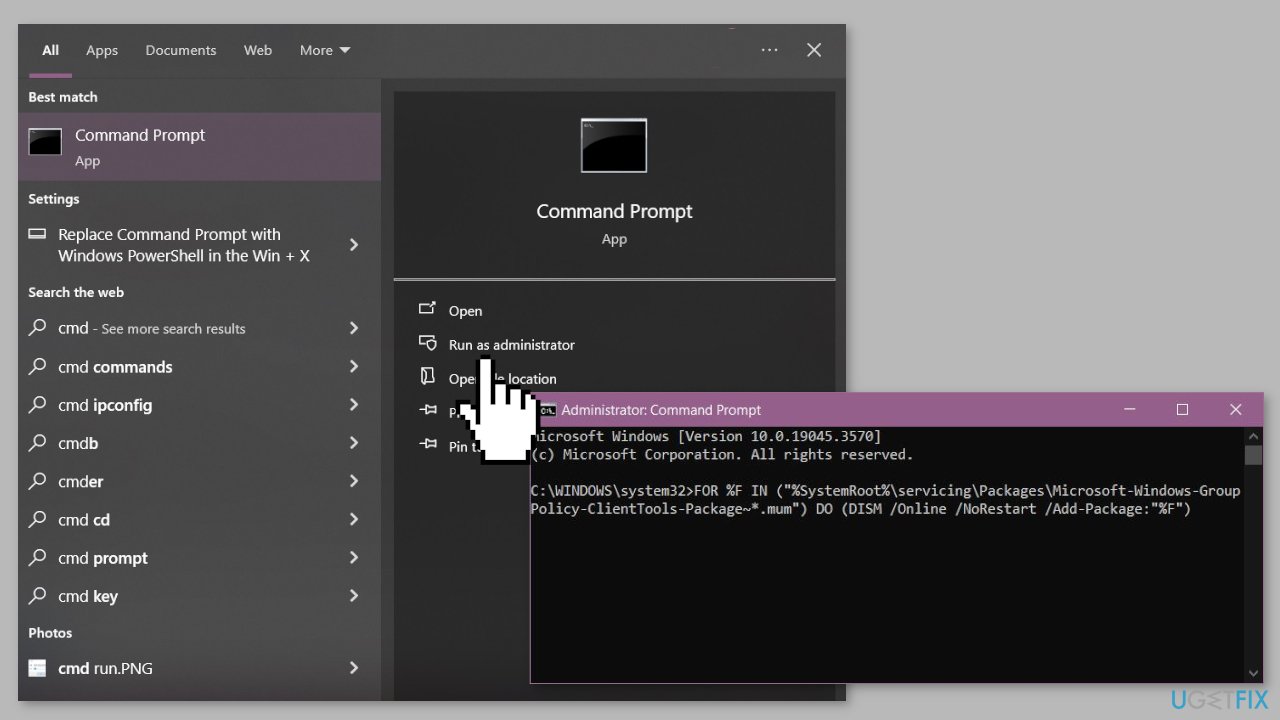
- Type the second command and press Enter:
FOR %F IN (“%SystemRoot%\servicing\Packages\Microsoft-Windows-GroupPolicy-ClientExtensions-Package~*.mum”) DO (DISM /Online /NoRestart /Add-Package:”%F”)
- After the installation is complete, you can now run the gpedit.msc console.
- Type gpedit.msc in the Command Prompt and press Enter.
- The Local Group Policy Editor interface should open without requiring a system reboot.
You can now use the GPO editor, which is fully functional, even in the Home edition of Windows 10 or Windows 11. It contains all the necessary policy sections available in the Pro/Enterprise editions.
Create a Batch File for Future Use (Optional)
- To make it more convenient, you can save these commands to a text file.
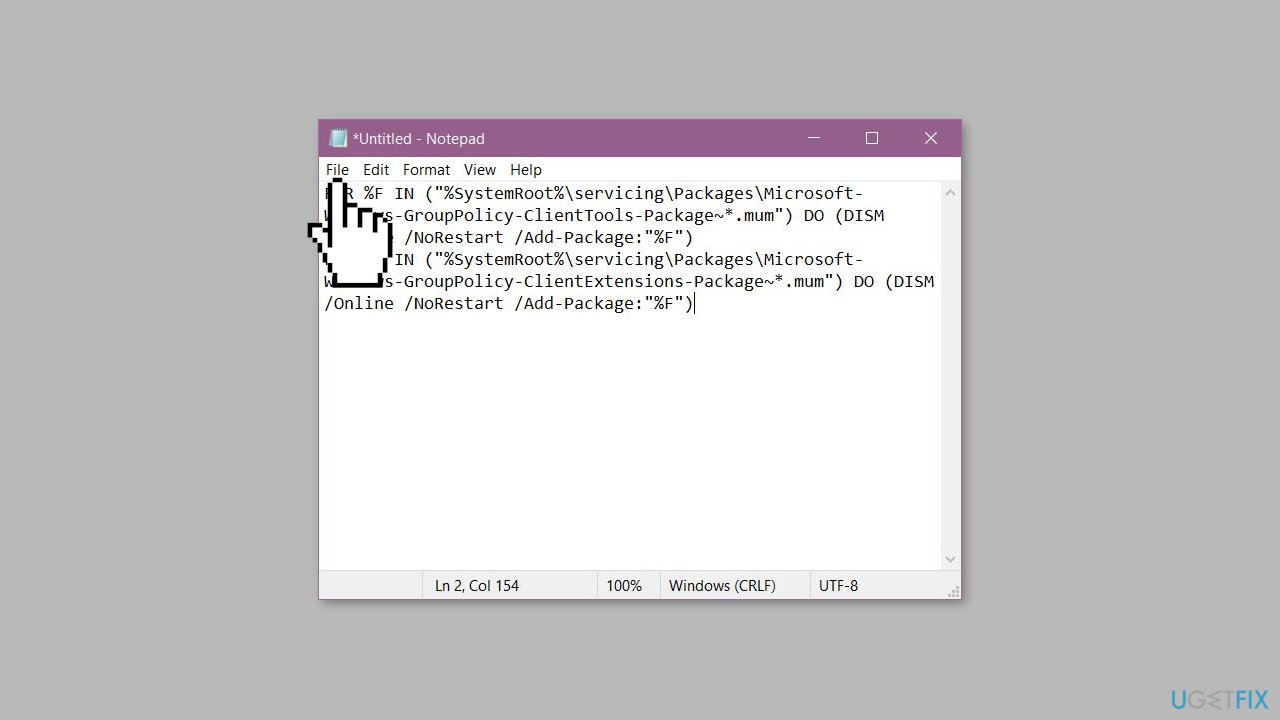
- Create a new text file and name it gpedit-install.bat.
- Right-click on the gpedit-install.bat file.
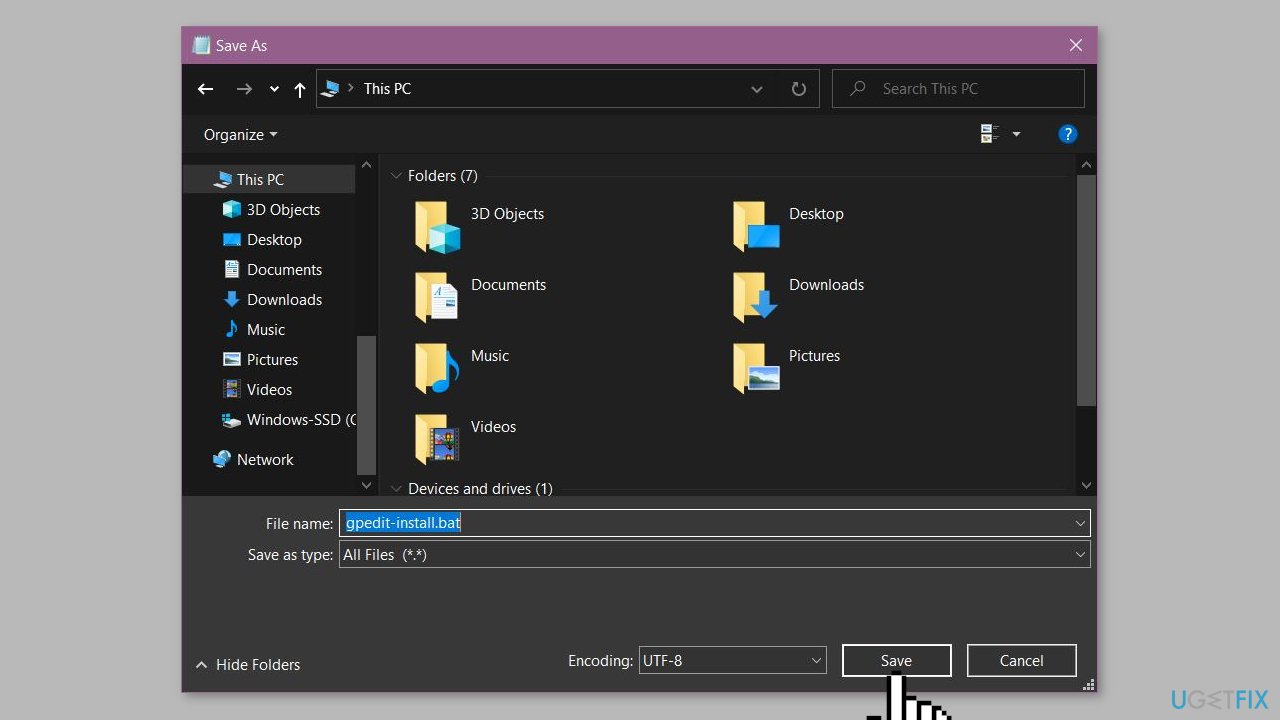
- Select Run as administrator.
- Allow some time for the DISM tool to install the required packages from the Windows component store.
Optimize your system and make it work more efficiently
Optimize your system now! If you don't want to inspect your computer manually and struggle with trying to find issues that are slowing it down, you can use optimization software listed below. All these solutions have been tested by ugetfix.com team to be sure that they help improve the system. To optimize your computer with only one click, select one of these tools:
Prevent websites, ISP, and other parties from tracking you
To stay completely anonymous and prevent the ISP and the government from spying on you, you should employ Private Internet Access VPN. It will allow you to connect to the internet while being completely anonymous by encrypting all information, prevent trackers, ads, as well as malicious content. Most importantly, you will stop the illegal surveillance activities that NSA and other governmental institutions are performing behind your back.
Recover your lost files quickly
Unforeseen circumstances can happen at any time while using the computer: it can turn off due to a power cut, a Blue Screen of Death (BSoD) can occur, or random Windows updates can the machine when you went away for a few minutes. As a result, your schoolwork, important documents, and other data might be lost. To recover lost files, you can use Data Recovery Pro – it searches through copies of files that are still available on your hard drive and retrieves them quickly.



