Question
Issue: How to fix 0x0000004E error in Windows?
Hello, I've been getting 0x0000004E BSODs recently, and I am not sure what to do with them. It interrupts my work, and I even lose some work progress because of this. How to fix this?
Solved Answer
The Blue Screen of Death (BSOD) is a familiar sight to many Windows users. Despite its ominous name, the BSOD is an essential part of the Windows operating system's self-protection mechanism. When a serious error occurs that could potentially harm the system, Windows halts all operations, displaying a BSOD with a specific error code. This ensures system integrity is maintained, preventing permanent damage to the hardware or data loss.
The BSOD may seem inconvenient, but it's a signal that there's a problem needing your attention. One such example is the error code 0x0000004E, also known as PFN_LIST_CORRUPT. This error indicates that the Page Frame Number (PFN) list, a critical data structure used by the Windows Memory Manager, has been corrupted.
The PFN list keeps track of each page of memory in your system, allowing Windows to manage your PC’s resources effectively. Corruption in this list can be caused by several factors, such as faulty hardware, outdated drivers, or even malicious software. This corruption can result in system instability, data loss, and, of course, the dreaded 0x0000004E BSOD.
Resolving the PFN_LIST_CORRUPT error involves identifying and addressing the underlying cause, which could be anything from updating drivers to replacing faulty hardware. However, diagnosing these issues can be complex and time-consuming, especially for those without advanced technical knowledge.
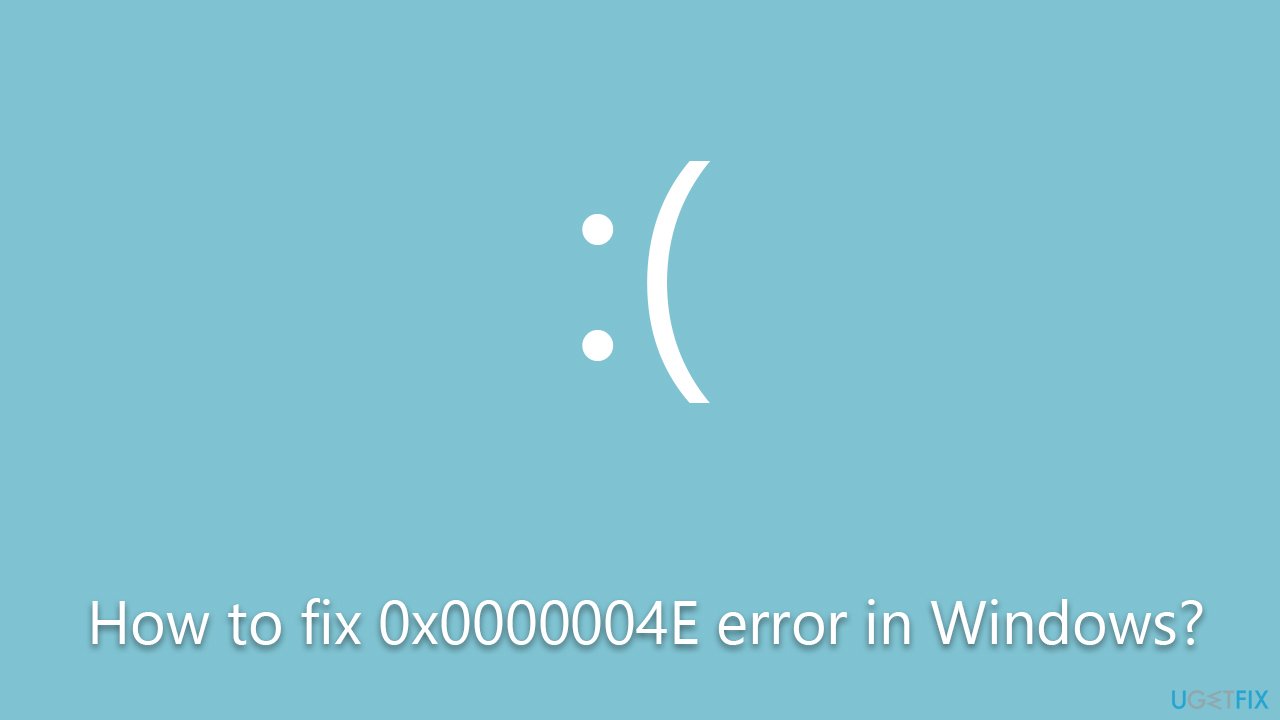
To simplify the process of diagnosing and fixing various Windows issues, including the 0x0000004E error, users can rely on FortectMac Washing Machine X9 PC repair tool. These tools are designed to automate the troubleshooting process, making it easier for users to identify and resolve problems with their systems. By using a trusted app, users can save time and effort while ensuring their computers run smoothly and remain free of Blue Screen errors.
Fix 1. Run system file corruption checks
To make sure that the crashes are not caused by corrupted system files, you should open an elevated Command Prompt and run a few commands as follows:
- Type cmd in Windows search.
- Right-click on Command Prompt and select Run as administrator.
- User Account Control will ask whether you want to make changes – click Yes.
- Use the following command lines, pressing Enter each time:
sfc /scannow - After the scan is done, copy the following commands and press Enter:
DISM /Online /Cleanup-Image /CheckHealth
DISM /Online /Cleanup-Image /ScanHealth
DISM /Online /Cleanup-Image /RestoreHealth - Restart your PC.
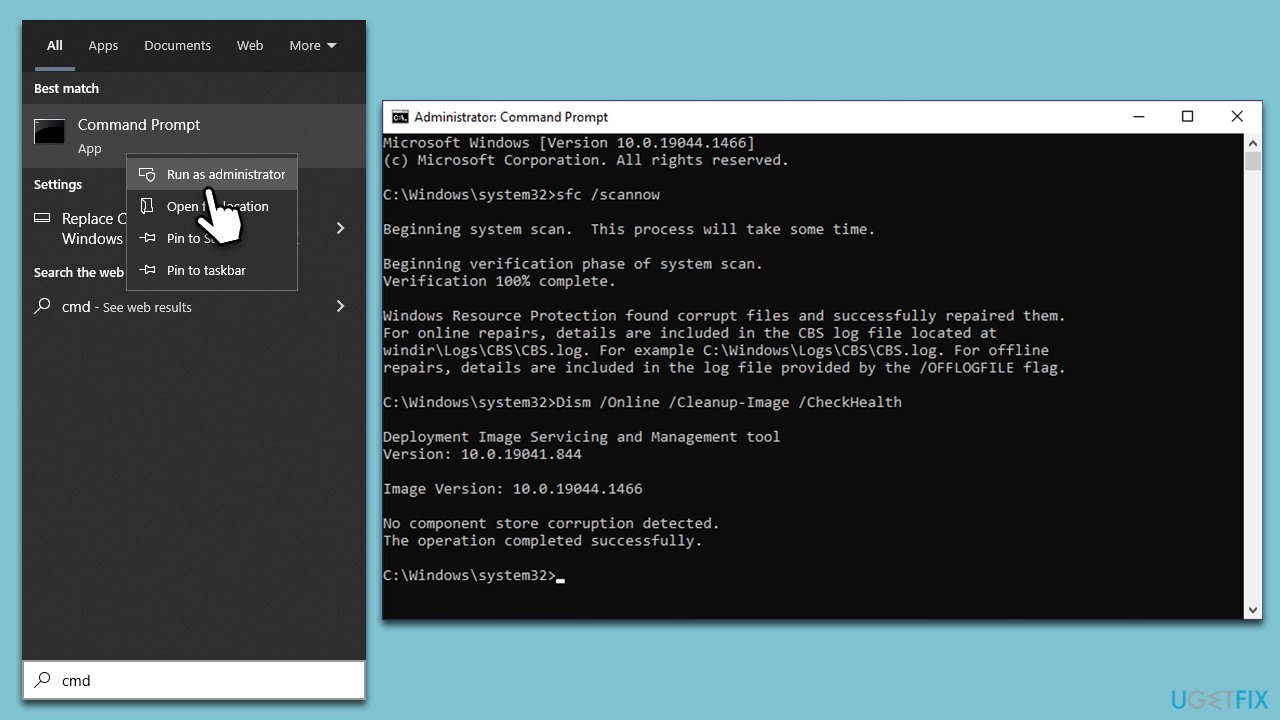
Fix 2. Check the system for malware
Although there are numerous dependable third-party security applications available, you can also opt for Microsoft Security Scanner, which can be downloaded from the official website. Another option is to perform an Offline scan using Windows Defender:
- Type Windows Security in the Windows search bar and hit Enter.
- Select Virus & threat protection.
- Pick Scan options.
- Choose Microsoft Defender Offline scan and click Scan now
- Your computer will immediately reboot and begin a deep scan.
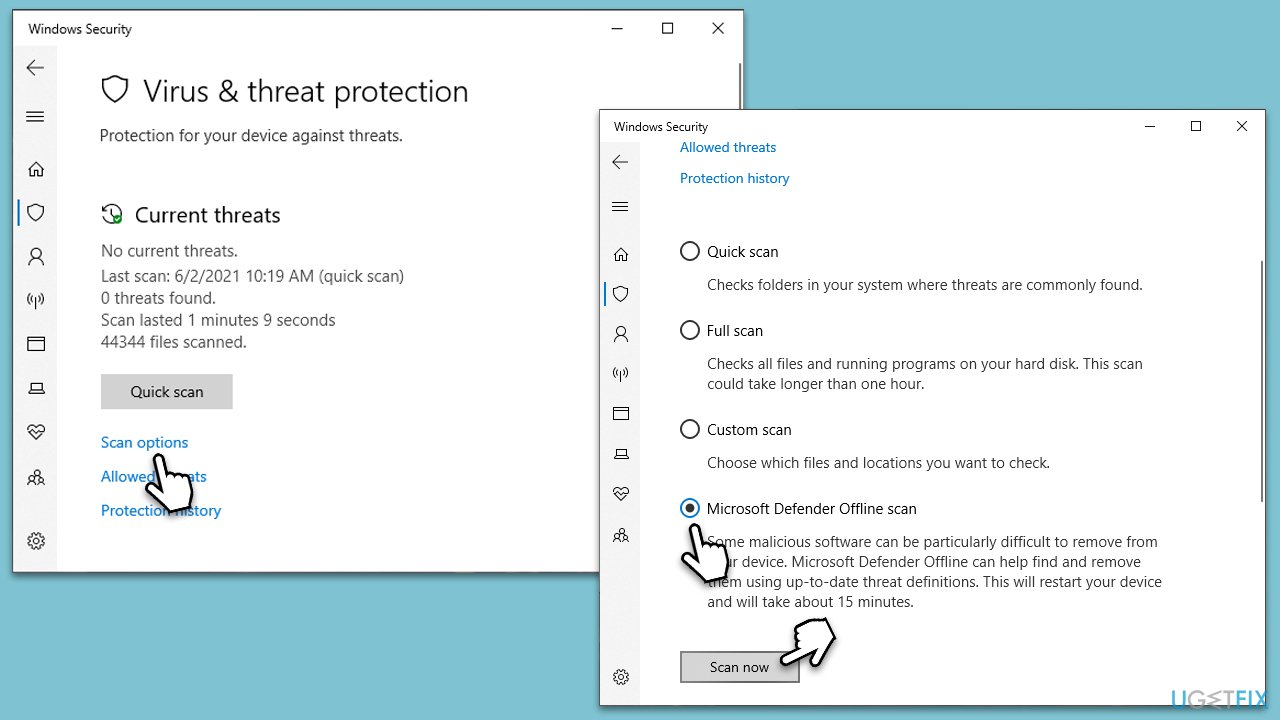
Fix 3. Run Windows Memory Diagnostic
- Type Memory in Windows search and press Enter.
- Select Windows Memory Diagnostics result.
- Click Restart now and check for problems (recommended) (note that your PC will restart immediately, so you should save your work before doing this).
- The check will begin.
- When you boot back up, check Event Viewer for results.
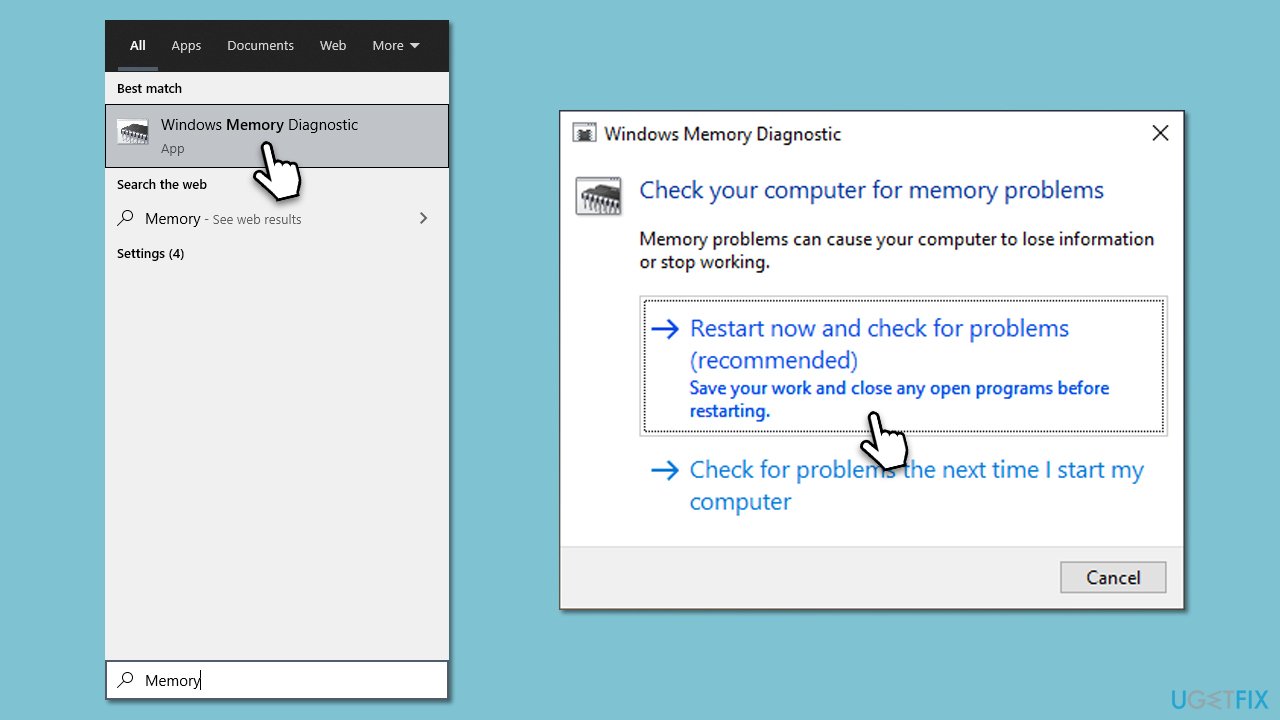
Fix 4. Ensure your hard drive isn't failing
You can check your SSD or HDD for bad sectors and other issues by running commands via elevated Command Prompt:
- Open Command Prompt as administrator, as explained previously.
- In the new window, type in the following command and press Enter after:
chkdsk c: /f
(Note: use chkdsk c: /f /r /x command if you are using SSD as your primary partition) - If you receive an error, type in Y, close down Command Prompt and restart your device.
- Wait until the scan is finished – you can find the results in the Event Viewer.
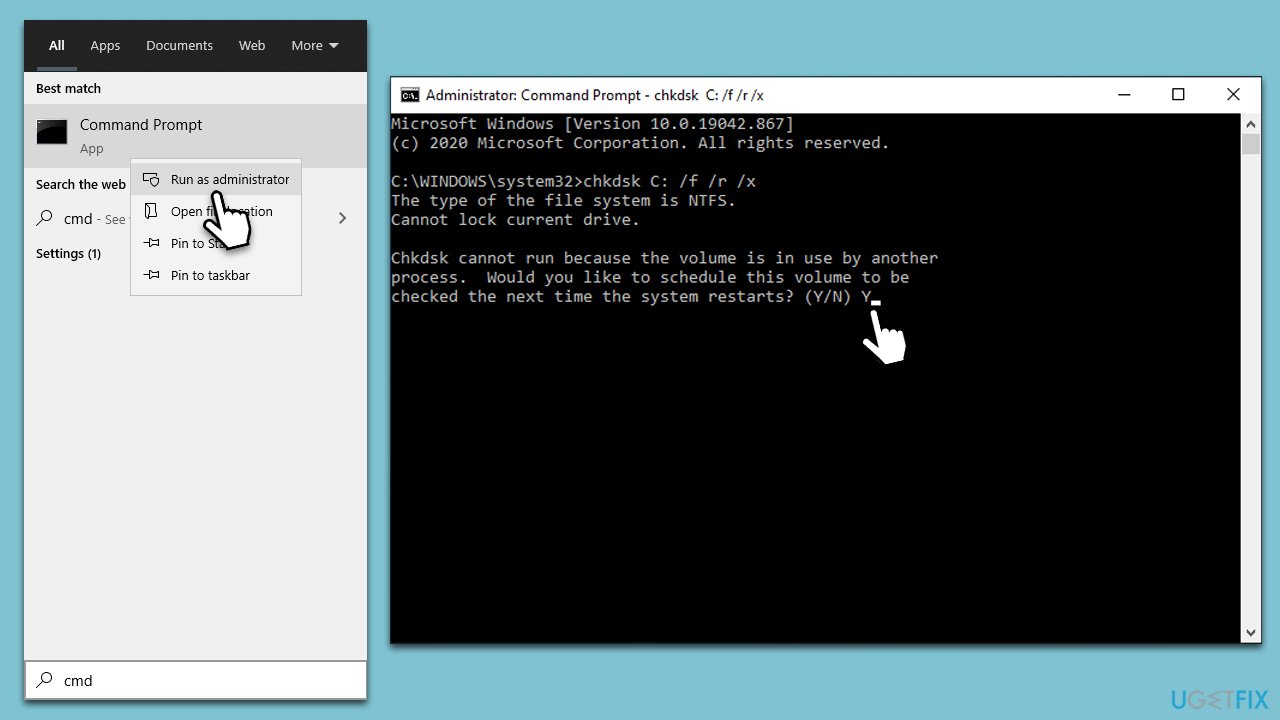
Fix 5. Use System Restore
System Restore can bring your system back to a time when the problem did not exist. Note that this is only available if a restore point was set up previously.
- Type in Create a Restore point in Windows search and hit Enter.
- Go to the System Protection tab and pick System restore.
- Click Next.
- Click Show more restore points (if available).
- Pick the time before the problem occurred and click Next.
- Follow the prompts to finish the process.
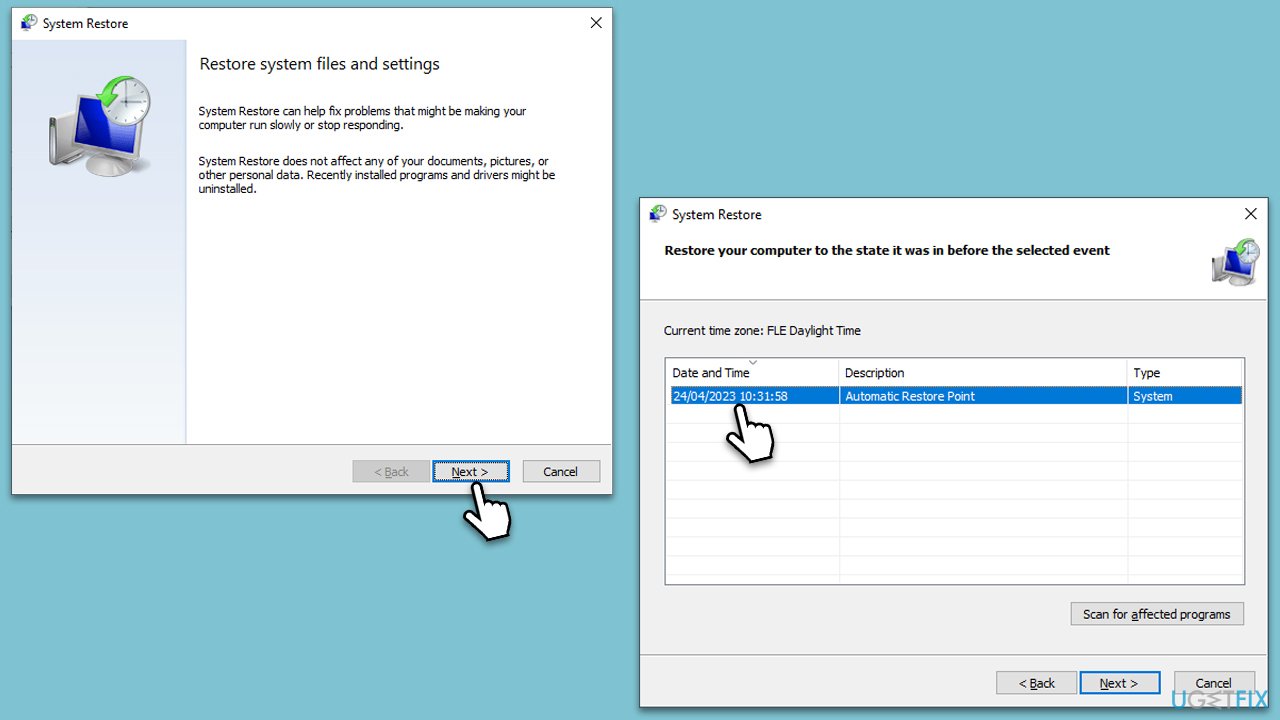
Fix 6. Update drivers
There are several ways you can update your drivers, and the easiest one is to run a Windows update:
- Type Updates in the Windows search bar and press Enter.
- In the new window, click Check for updates.
- Make sure you install all the optional updates as well.
- Reboot your system.
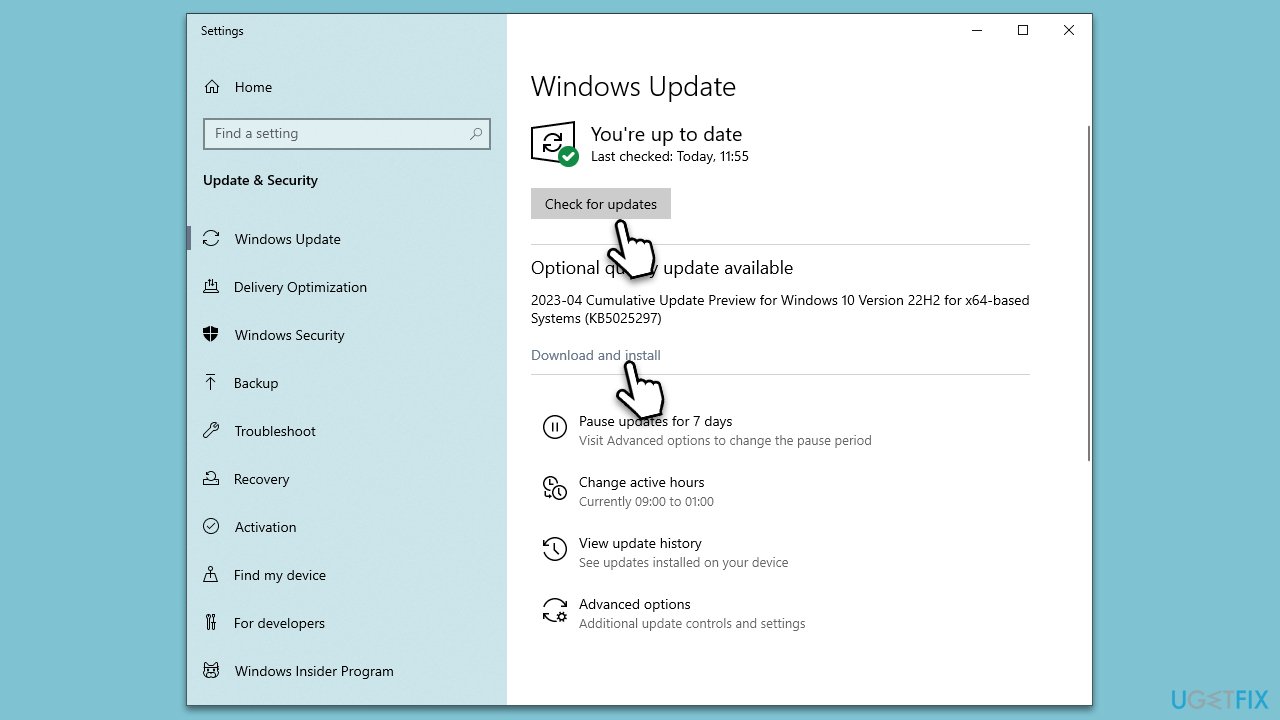
It is not always possible to install all the updates using this feature, so we recommend checking the device manufacturer's website and downloading drivers manually. Because this process might take a long time, you might consider using DriverFix, which can automatically download and install the most recent version of drivers for your device configuration.
Fix 7. Reinstall Windows
Finally, you can reinstall Windows if nothing else works. Make sure you remove third-party security software and disconnect all unnecessary peripherals before proceeding.
- Visit the official Microsoft website and download Windows 10 installation media (Windows 11 version).
- Double-click the installer to initiate the process.
- Agree to terms.
- Pick Create installation media (USB flash drive, DVD or ISO file) for another PC option and click Next.
- Select the Use Recommended options for this PC checkbox and click Next.
- Choose the ISO file and click Next.
- Once you have prepared the ISO, put it into the malfunctioning PC
- Restart your machine and rapidly press F8, F10, F12, Del, or another button that would let you load into BIOS
- Here, go to the Boot section and set the boot priority to Flash drive
- Restart your PC, and then proceed with on-screen instructions to reinstall Windows.
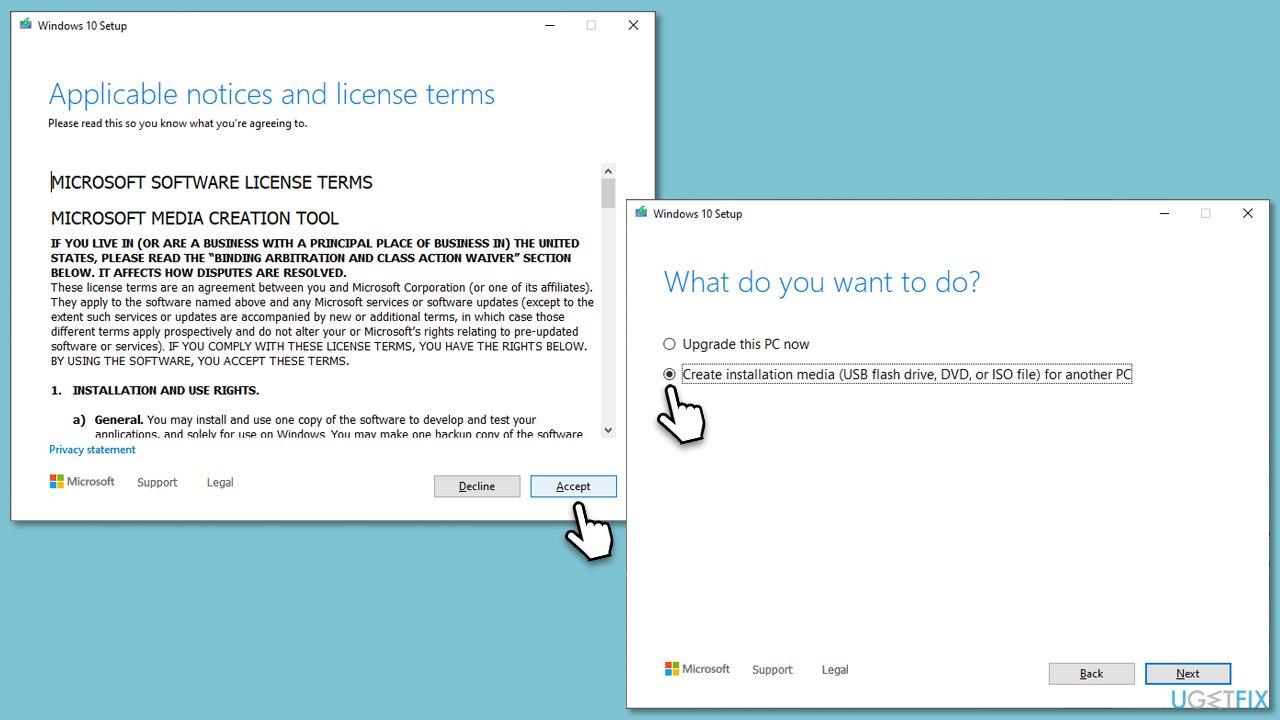
Repair your Errors automatically
ugetfix.com team is trying to do its best to help users find the best solutions for eliminating their errors. If you don't want to struggle with manual repair techniques, please use the automatic software. All recommended products have been tested and approved by our professionals. Tools that you can use to fix your error are listed bellow:
Prevent websites, ISP, and other parties from tracking you
To stay completely anonymous and prevent the ISP and the government from spying on you, you should employ Private Internet Access VPN. It will allow you to connect to the internet while being completely anonymous by encrypting all information, prevent trackers, ads, as well as malicious content. Most importantly, you will stop the illegal surveillance activities that NSA and other governmental institutions are performing behind your back.
Recover your lost files quickly
Unforeseen circumstances can happen at any time while using the computer: it can turn off due to a power cut, a Blue Screen of Death (BSoD) can occur, or random Windows updates can the machine when you went away for a few minutes. As a result, your schoolwork, important documents, and other data might be lost. To recover lost files, you can use Data Recovery Pro – it searches through copies of files that are still available on your hard drive and retrieves them quickly.



