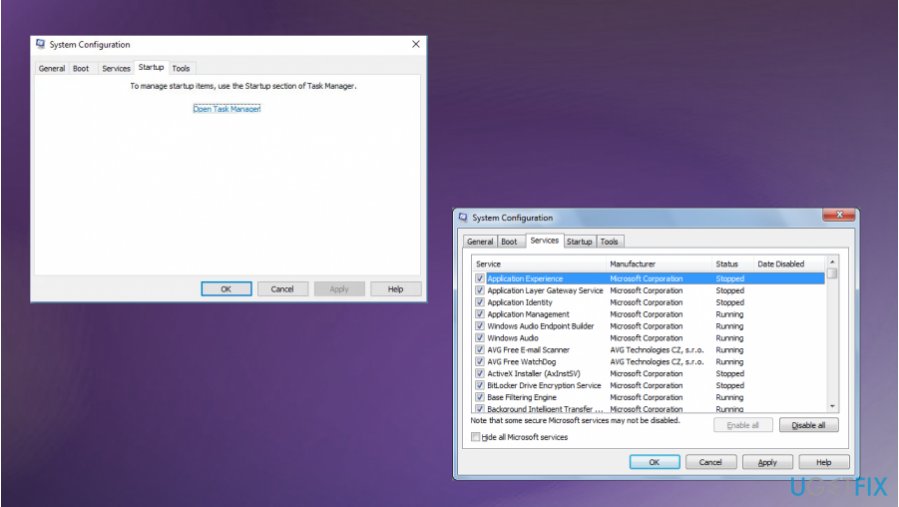Question
Issue: How to fix 0x80240008 error on Windows 10?
Hello. I cannot run the update on my Windows device. I get the error code 0x80240008 and my Win 10 cannot get the upgrade. It is a blue screen error. I had automatic updates, so I was surprised it hasn't got the needed update on time. I do not know what to do to fix the 0x80240008 error on Windows, but it cannot check for updates either, not only install the upgrade. Can you help?
Solved Answer
The Windows Update errors are common, especially when it comes to upgrading to Windows 10 versions. The particular 0x80240008 error on Windows 10 was reported by users[1] many times. It was mainly associated with particular Build 10074, but there are some issues regarding the Update error that people still complain about to this day.
Update errors mainly get caused by the issue in a particular release of the new features.[2] There are some compatibility problems with programs or the need for driver/ software updates. It is not a crucial or harmful thing when you receive the message with 0x80240008 error on Windows 10, but you should take care of this immediately.
It is annoying and not pleasant when you cannot update the system and use it as you are supposed to. It is not an urgent thing, but you should try to fix 0x80240008 error on a Windows device as soon as you get the alert. This error screen pretty much indicates the problem with a scheduled update that cannot be downloaded.
Most of the times, 0x80240008 error is caused by third party interference or system file corruption, so processes needed for this upgrade cannot be launched properly. It often also delivers a message WU_S_ALREADY_DOWNLOADED that is the same code for 0x80240008 Windows Update error.
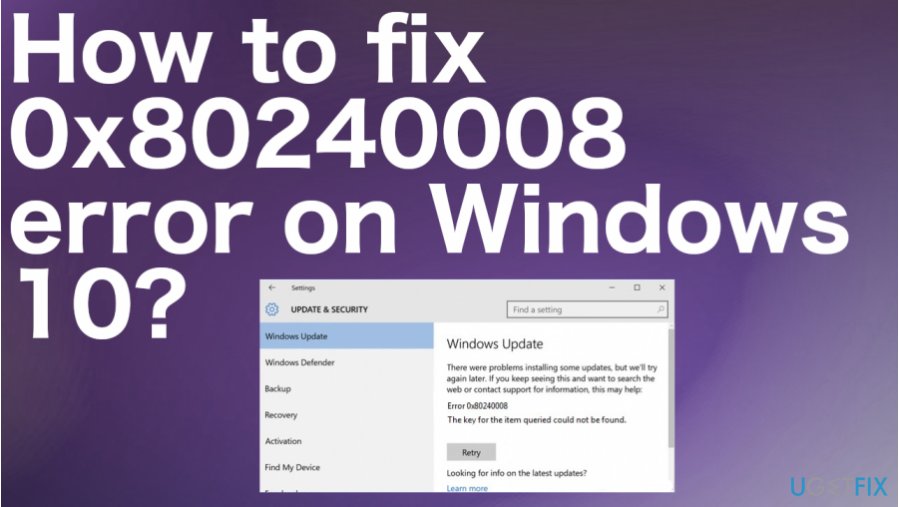
How to fix 0x80240008 error on Windows 10
Since this 0x80240008 error appears during the Windows Update procedures, you should troubleshoot this launch. Also, there are options for corrupted files, affected functions, third-party interference, and so on. This is where FortectMac Washing Machine X9 could help. This tool is designed to find, indicate, and repair files or functions that get corrupted or affected by malware,[3] or different things that happen wrongly on the OS.
It is possible to fix 0x80240008 error on Windows, and it is not where you can corrupt or damage something. There are a few steps that you can take, so try at least one of the methods to ensure that the error is not occurring again.
Troubleshoot the Windows Update to fix 0x80240008 error on Windows 10
- Right-click on Start button and select Settings.
- Type Troubleshoot into the search box.
- Then select Windows Update and click Run the troubleshooter.

- Let the troubleshooter check for issues. If any gets found, Windows will attempt to repair them automatically for you.
- Allot the repair by clicking the Apply this fix.
Check for suspicious third-party software
- Press Windows key + R to open up a Run box.
- Then, type appwiz.cpl and hit Enter to open the Programs and Features.
- Scroll down Programs and Features window and uninstall any program by right-clicking on its entry and choosing Uninstall.
- Follow the steps to complete the uninstallation process.
- Then restart your computer.
Perform the clean boot
- Press Windows key + R to open up a Run box.
- Type msconfig and hit Enter to open the System Configuration menu.
- On the System Configuration window, navigate to the Services tab and click the Disable all button.
- Click Apply to save the changes.
- Find Startup tab and click on Open Task Manager.

- Select each startup item that has the Enabled status and click the Disable button instead.
- Restart the PC.
Use file checker to fix 0x80240008 error on Windows
- Write Command Prompt into the search box.
- Find the program and ight-click Run as administrator.
- User account control will show up. Click Yes.
- Type in sfc /scannow and hit Enter when the window opens.
- Let the scanner run.
Repair your Errors automatically
ugetfix.com team is trying to do its best to help users find the best solutions for eliminating their errors. If you don't want to struggle with manual repair techniques, please use the automatic software. All recommended products have been tested and approved by our professionals. Tools that you can use to fix your error are listed bellow:
Prevent websites, ISP, and other parties from tracking you
To stay completely anonymous and prevent the ISP and the government from spying on you, you should employ Private Internet Access VPN. It will allow you to connect to the internet while being completely anonymous by encrypting all information, prevent trackers, ads, as well as malicious content. Most importantly, you will stop the illegal surveillance activities that NSA and other governmental institutions are performing behind your back.
Recover your lost files quickly
Unforeseen circumstances can happen at any time while using the computer: it can turn off due to a power cut, a Blue Screen of Death (BSoD) can occur, or random Windows updates can the machine when you went away for a few minutes. As a result, your schoolwork, important documents, and other data might be lost. To recover lost files, you can use Data Recovery Pro – it searches through copies of files that are still available on your hard drive and retrieves them quickly.
- ^ Error code 0x80240008 in Windows 10. Answers. Microsoft community forum.
- ^ Phillip Tracy. Windows 10 update bugs are causing these frustrating problems: What to do now. Laptopmag. News and reviews.
- ^ Malware. Wikipedia. The free encyclopedia.