Question
Issue: How to fix 0x89240101 error in Age of Empires IV?
Hello. I installed Age of Empires IV but it does not launch. I receive an error code 0x89240101. What could be the problem?
Solved Answer
Age of Empires IV is a real-time strategy video game set in the Middle Ages. It is the fourth installment of the Age of Empires series and was released on October 28, 2021, for Windows. It features innovative new ways to expand empires in vast landscapes with stunning 4K visuals. With the award for Best Sim/Strategy Game at The Game Awards 2021, it has a loyal fanbase.
However, some users are experiencing issues after the installation of the game. The 0x89240101 error was reported to appear when users are trying to launch the game. There are multiple reasons why you could be experiencing this. Even though Age of Empires IV does not require high PC specs, you should still check if your system is compatible.
Another quite common reason why users experience issues with launching games is third-party antivirus software and VPNs.[1] Your security suite could be seeing the application as dangerous and preventing it from running. There could be other apps interfering with the process, so open your Task Manager and try ending unnecessary tasks one by one. If this does not help, you will find 7 recommended solutions to fix the 0x89240101 error in this guide.
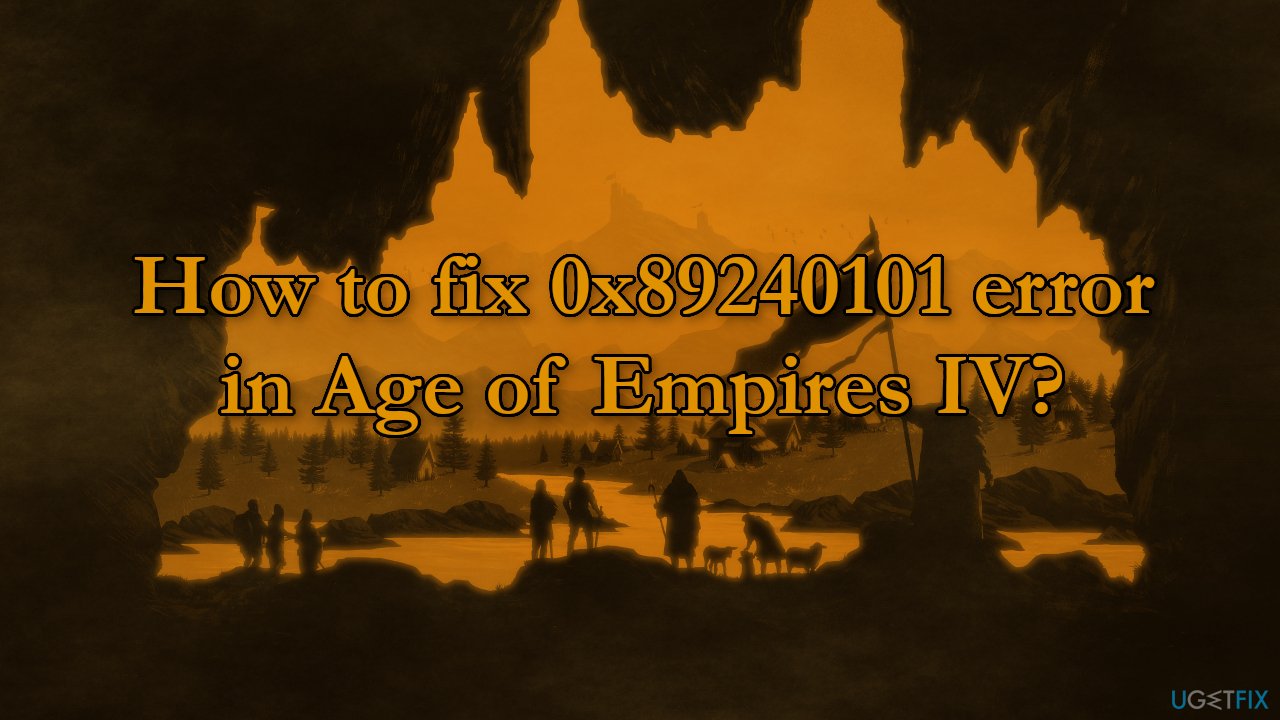
Errors and crashes while gaming are quite common, as they usually require a huge amount of computer resources. The game might be unable to launch due to the instability of the Windows system itself, so we strongly recommend ensuring that it is not the case first. The easiest way to troubleshoot Windows issues is by employing a powerful PC repair tool FortectMac Washing Machine X9. It can fix most system errors, registry[2] issues, corrupted files and clear your PC from cookies and cache[3] automatically.
If you want to proceed with the manual guide on how to fix 0x89240101 error in Age of Empires IV, make sure to follow the steps very carefully:
Solution 1. Check the Minimum Requirements
Before you proceed with all the troubleshooting options below, make sure that the game is compatible with your device and can run at least minimum requirements:
| Operating System | Windows 10 64 bit, or Windows 11 |
| Processor | Intel Core i5-6300U or AMD Ryzen 5 2400G |
| Memory | 8 GB RAM |
| Graphics | Intel HD 520 or AMD Radeon RX Vega 11 |
| DirectX | Version 12 |
| Storage | 50 GB available space |
| Additional Notes | CPU with AVX support required |

Solution 2. Disable Third-Party Antivirus Software
Some security programs might be conflicting with your applications, mistakenly perceiving some files as insecure. Thus, it is known that removing AV software helped some users when trying to fix the 0x89240101 error in Age of Empires IV.
- Right-click the antivirus icon and select Disable
- You can also double-click the antivirus icon and look for a Disable option there
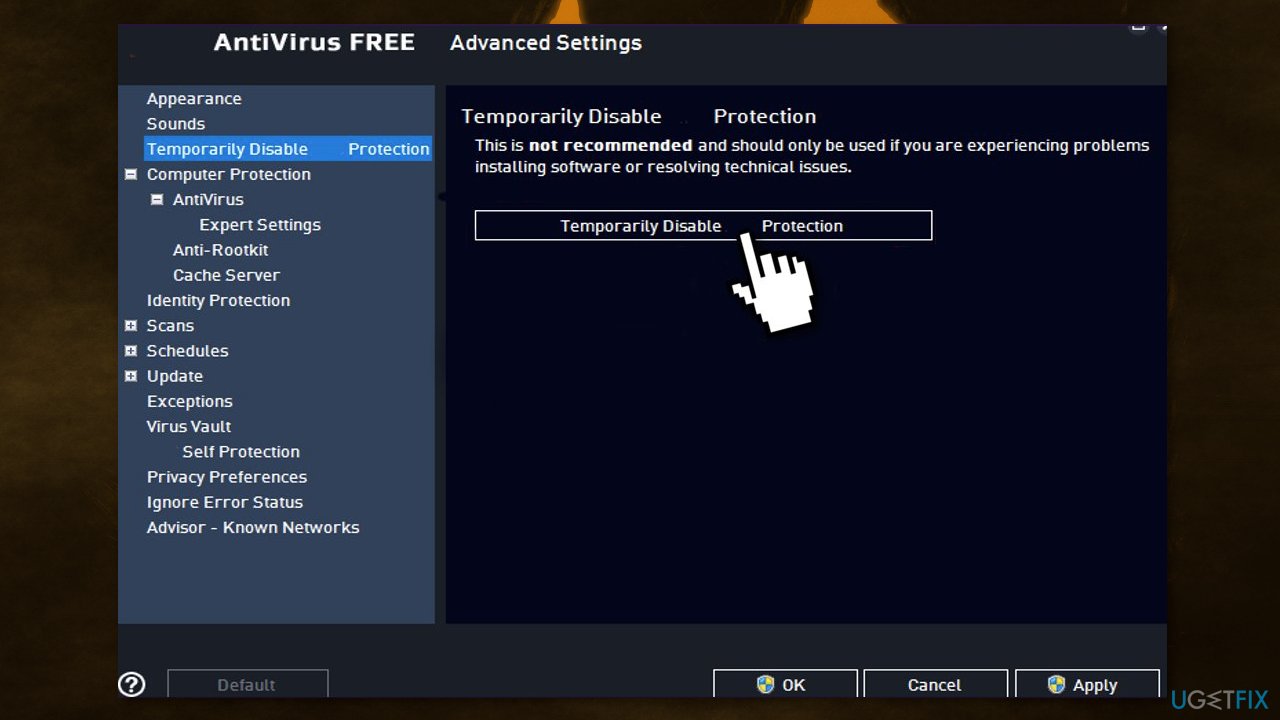
Solution 3. Update Microsoft App Store
- Select the Start button, and select Microsoft Store
- Press on See more, then Downloads and updates and Get updates
- If an update for Microsoft Store is available, it will start installing automatically
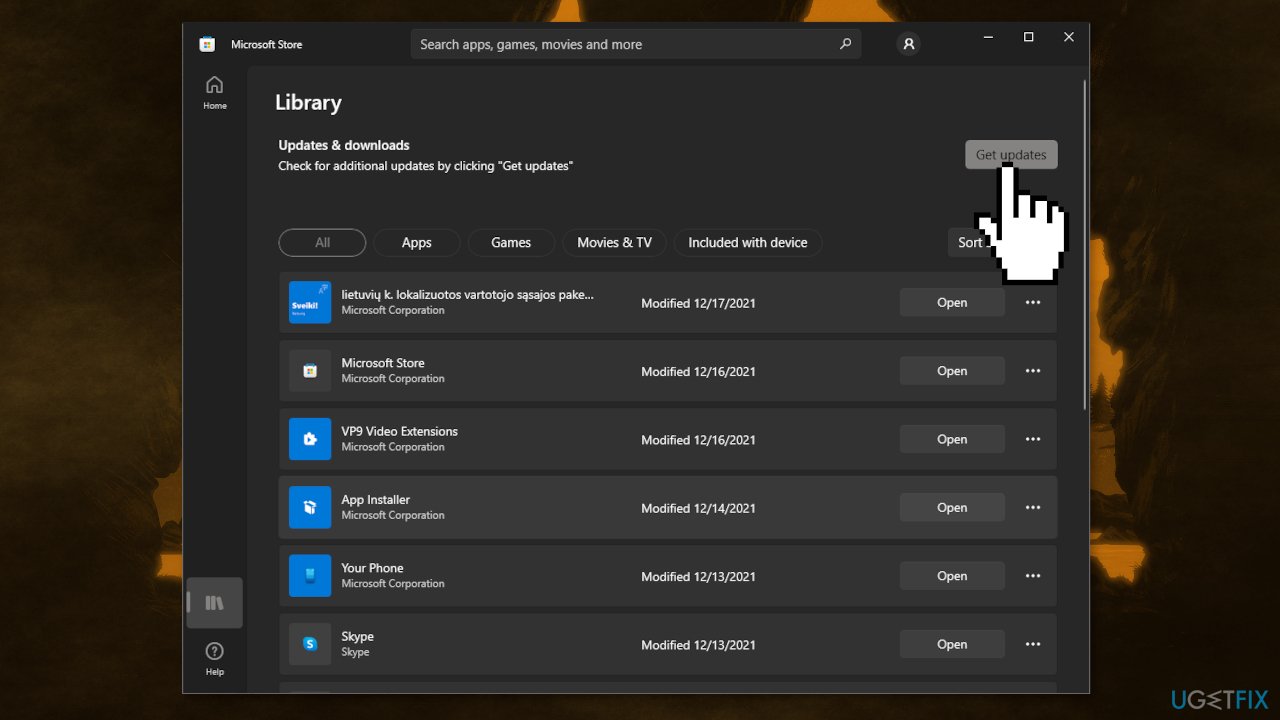
Solution 4. Update Windows
- Type Updates in Windows search and press Enter
- In the new window, click Check for updates
- Install everything available (including optional updates)

- Reboot your system
Solution 5. Update your Graphics Drivers
People said that their game keeps crashing on startup even if they run it on the most sophisticated graphics cards because an outdated graphics card driver could be the cause of the game not being able to launch. We strongly recommend making sure that the latest GPU drivers are installed.
Do not use the Device Manager for this process, as it commonly fails to find the latest driver updates. Instead, go to your GPU manufacturer's official website and download the latest drivers from there. If you are not sure how to do that, you can instead employ DriverFix software that is capable of doing that for you automatically.

Solution 6. Verify Integrity of Game Files
If the game itself is corrupted that could also lead to a crash at startup or a mid-game crash with FIFA 22. Here are the steps to check and repair corrupt files on Steam and Origin:
- Launch the Steam client
- From the LIBRARY, right-click on Age of Empires IV and select Properties
- Go to LOCAL FILES and click on Verify integrity of game files…
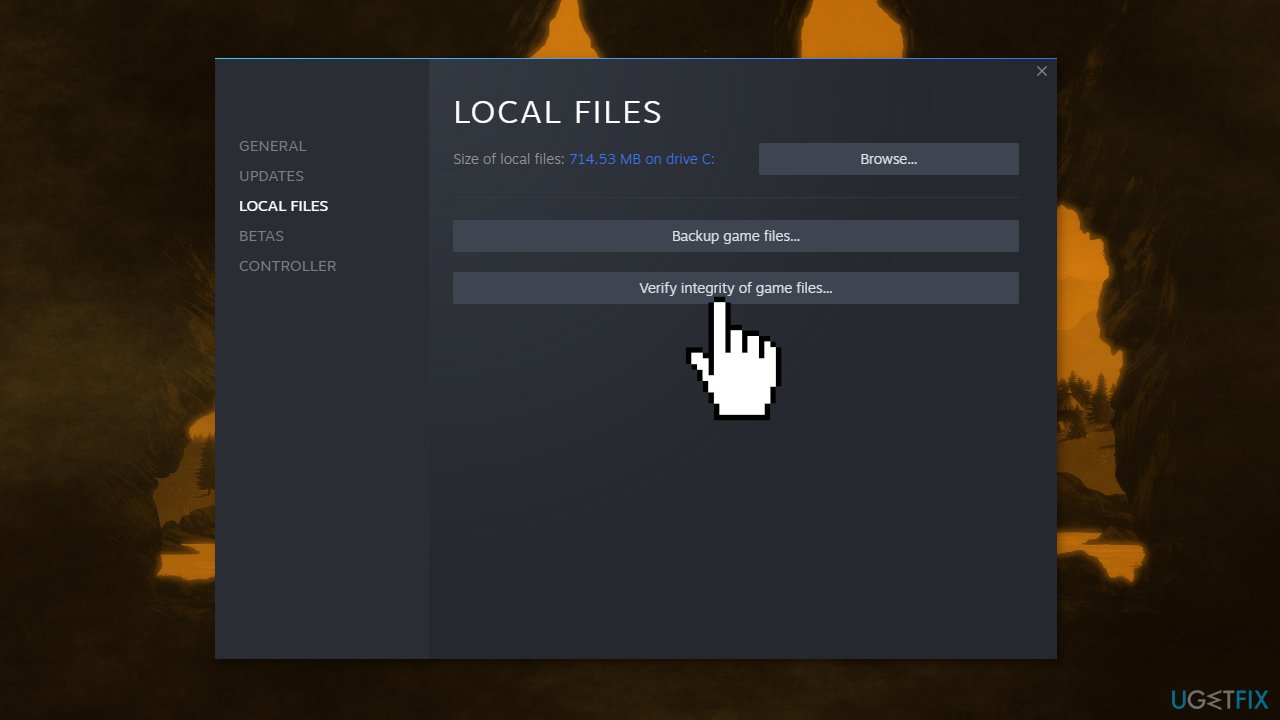
- Try to launch the game
Solution 7. Update Microsoft Visual C++ Redistributables
Visual C++ Redistributables are software packages required by many applications to function properly. If there are any missing or corrupted redistributables files, your game may not launch. You can download Visual C++ Redistributables from Microsoft.

Repair your Errors automatically
ugetfix.com team is trying to do its best to help users find the best solutions for eliminating their errors. If you don't want to struggle with manual repair techniques, please use the automatic software. All recommended products have been tested and approved by our professionals. Tools that you can use to fix your error are listed bellow:
Prevent websites, ISP, and other parties from tracking you
To stay completely anonymous and prevent the ISP and the government from spying on you, you should employ Private Internet Access VPN. It will allow you to connect to the internet while being completely anonymous by encrypting all information, prevent trackers, ads, as well as malicious content. Most importantly, you will stop the illegal surveillance activities that NSA and other governmental institutions are performing behind your back.
Recover your lost files quickly
Unforeseen circumstances can happen at any time while using the computer: it can turn off due to a power cut, a Blue Screen of Death (BSoD) can occur, or random Windows updates can the machine when you went away for a few minutes. As a result, your schoolwork, important documents, and other data might be lost. To recover lost files, you can use Data Recovery Pro – it searches through copies of files that are still available on your hard drive and retrieves them quickly.
- ^ What is VPN? How It Works, Types of VPN. Kaspersky. Home Security.
- ^ Windows Registry. Wikipedia. The free encyclopedia.
- ^ Difference between Cache and Cookies. Geeksforgeeks. IT Education Platform.



