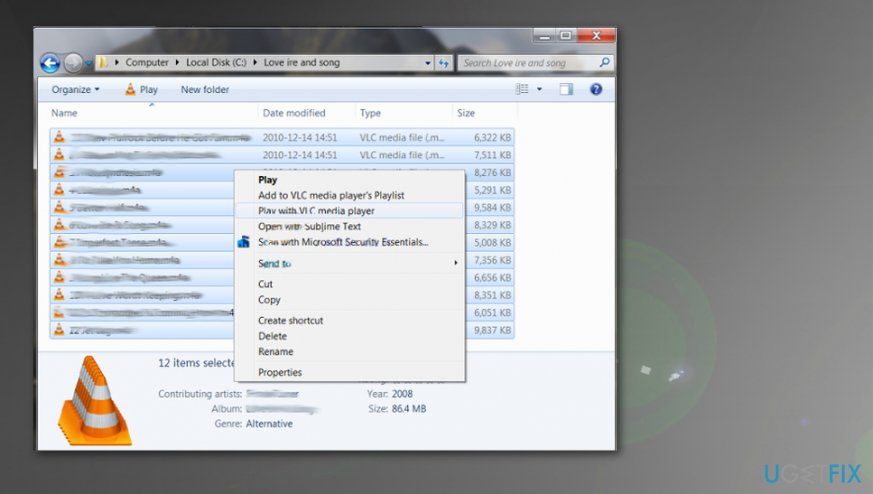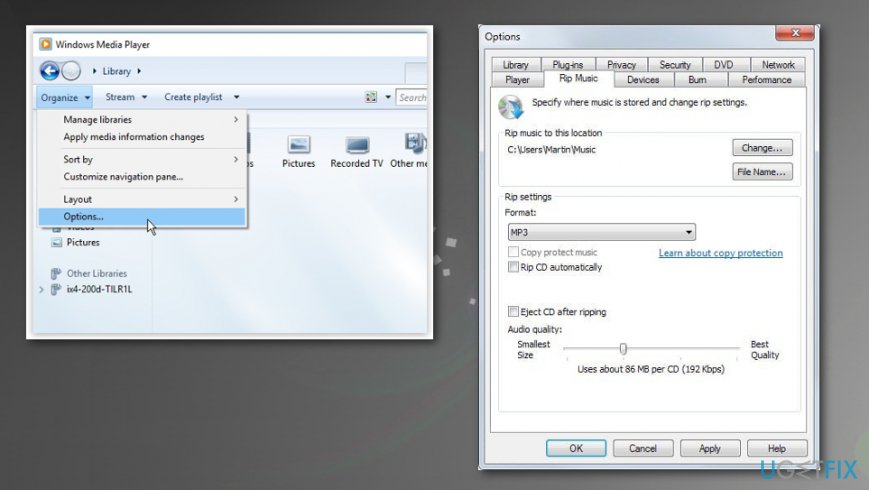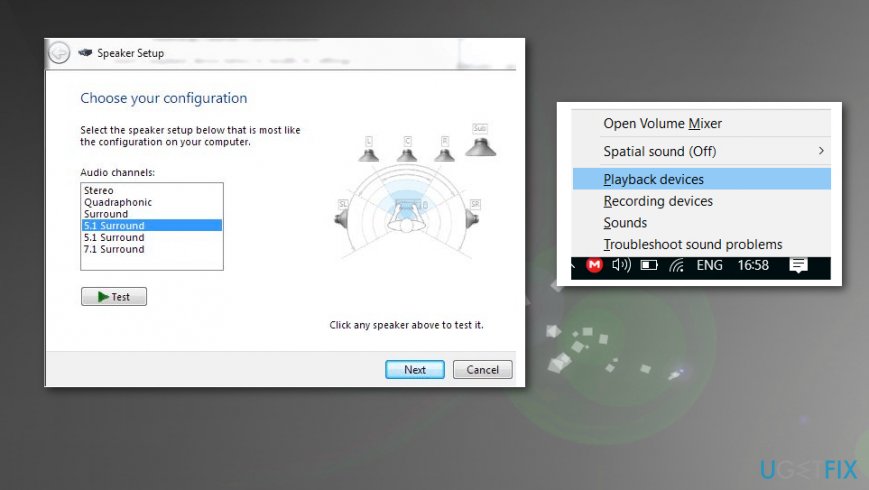Question
Issue: How to fix 0xc00d36c4 error when playing music files in Windows?
Hello. I noticed that when I try to play audio files, an error message pops up saying that it could not be opened. The message contains 0xc00d36c4 error code and says something about a corrupted file. Occasionally, it happens with video files as well. Do you know how to solve this problem?
Solved Answer
This Windows file 0xc00d36c4 error is not new and users[1] encounter the message quite often when trying to watch videos or listen to audio files on the machine. Unfortunately, this media error shows up after fresh installations of OS or Windows updates. Likewise, some system bugs appear and it prevents the effective operation of system programs and functions. The same error notification might appear in computers that manage two or more user accounts as well.
After the system update, some applications on the Windows App Store might not open properly as well.[2] Therefore, the error is likely to appear when you attempt to open the files from your portable data storage device or the phone connected to the PC. Whether you are using Windows Media Player, Groove or Xbox, you might run into this problem as well. There are different reasons for this phenomenon.
The error might be triggered because the media player does not support the respective format, the file might be corrupted, or the codec is wrong. Additionally, if you tend to create music and video files by yourself, it is likely that an error occurred while finishing the formatting. As a result, it led to a bigger issue. However, there is no need to worry as we will assist you and provide several methods to deal with this problem. After completing the easy steps, you will be able to enjoy your music and videos again. 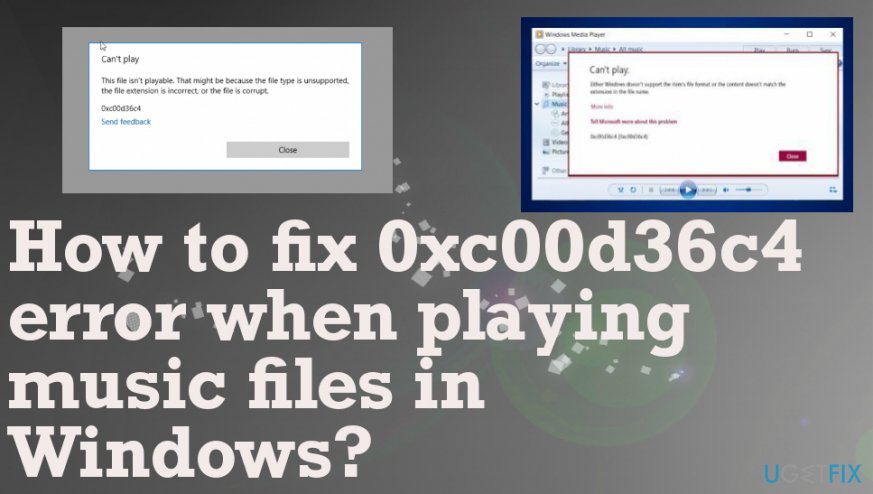
How to fix audio/video file won't play – 0xc00d36c4 error code
There is a possibility that some files get corrupted or damaged due to the installation of a PUP or more serious cyber threat.[3] You might want to check whether your registry files are functioning well. Otherwise, if some of them are corrupted or a small but essential file is missing, the problems playing files and programs might emerge. Thus, check your computer with Reimage. This should be the first step before you go through all the manual 0xc00d36c4 error fixes.
Move music files
- Try to transfer some audio or video files from the external device to the machine.
- Check the possibility to play them again.
- Try moving the default Windows Music Library and check if files can be played now.
- The direct path to Windows Music Library should be C:\\Users\\<Your Username>\\Music
Install VLC Media Player to fix 0xc00d36c4 error
The main advantage of VLC Media Player is that it can play a wide range of music and video files in comparison to some popular media launching software. Download the application from the official website and check its publisher. Then, follow the installation wizard to install VLC Media Player successfully. It will be able to open the wanted music files.
- Install the player by following the instructions on the wizard.
- Right-click on some of your music files and expand the Open with option to select the VLC media player.
- See if it opens those files.

Repair the Codec
If the file, which could not be played, is the one which you created, then the problem might lie in the wrong codec. In order to repair it, you need to convert the file. For that purpose, install a reliable video converter and change the format of the file to another.
Turn off Copy Protection in WindowsMedia Player
Some users reported that shifting from Local to Microsoft user helped solve this problem, In addition, you can try these steps to eliminate the problem:
- Open Windows Media Player.
- Click on Organize and then choose Option.

- Click on Rip Music section and uncheck Copy Protect Music box.
- Save changes by clicking Apply.
Modify playback settings to fix 0xc00d36c4 error
- Go to the Volume icon at the right of your taskbar.
- Right-click on it and open Playback devices.
- Navigate to the Speakers tab and click on the Configure option.

- The audio channels should appear where you can select the correct one for your device.
- Click the test on the default one. The error stating “Failed to play test tone” can appear.
- Try several channels and check if the test tone plays with any of them.
- Click next and unselect the speakers that don't play the sound.
- Exit and check those files in question.
Repair your Errors automatically
ugetfix.com team is trying to do its best to help users find the best solutions for eliminating their errors. If you don't want to struggle with manual repair techniques, please use the automatic software. All recommended products have been tested and approved by our professionals. Tools that you can use to fix your error are listed bellow:
Access geo-restricted video content with a VPN
Private Internet Access is a VPN that can prevent your Internet Service Provider, the government, and third-parties from tracking your online and allow you to stay completely anonymous. The software provides dedicated servers for torrenting and streaming, ensuring optimal performance and not slowing you down. You can also bypass geo-restrictions and view such services as Netflix, BBC, Disney+, and other popular streaming services without limitations, regardless of where you are.
Don’t pay ransomware authors – use alternative data recovery options
Malware attacks, particularly ransomware, are by far the biggest danger to your pictures, videos, work, or school files. Since cybercriminals use a robust encryption algorithm to lock data, it can no longer be used until a ransom in bitcoin is paid. Instead of paying hackers, you should first try to use alternative recovery methods that could help you to retrieve at least some portion of the lost data. Otherwise, you could also lose your money, along with the files. One of the best tools that could restore at least some of the encrypted files – Data Recovery Pro.
- ^ Receiving 0xc00d36c4 error on videos I've transferred from HD to USB. Reddit. Online community forum.
- ^ Millie Dent. Microsoft sends another warning: Update Windows now to fix critical security issues. Edition. CNN breaking news.
- ^ Cyber attacks. Cisco. IT, networking, and cybersecurity news.