Question
Issue: How to fix "A disk read error occurred. Press Ctrl+Alt+Del to restart" issue on Windows?
I bought a new computer, and after a week of usage, I couldn‘t load it. Right after the logo of the processor shows up, the screen goes black and “A disk read error occurred. Press Ctrl+Alt+Del to restart” shows up. A couple of times restarting the device worked, but now the message won’t go away, and I can’t load the device all. Any suggestions would be highly appreciated.
Solved Answer
“A disk read error occurred. Press Ctrl+Alt+Del to restart” error might appear regardless of whether your device is brand new or older, whether you are still running Windows XP or Windows 10 with Creators Update installed. Let us assure that your data is still there unless you have witnessed the direct physical damage inflicted on the hard disk.
Indeed, the issue might become a highly frustrating issue if left untackled. Since it is quite frequent, there are already solutions for. It would be practical to determine the cause to solve the issue faster.
The very cause may lie not in the operating system itself but in the hardware. You might want to check your RAM slots, SATA and IDE cables. Physical damage may trigger the error message. Here, you will find a couple of methods to solve the problem.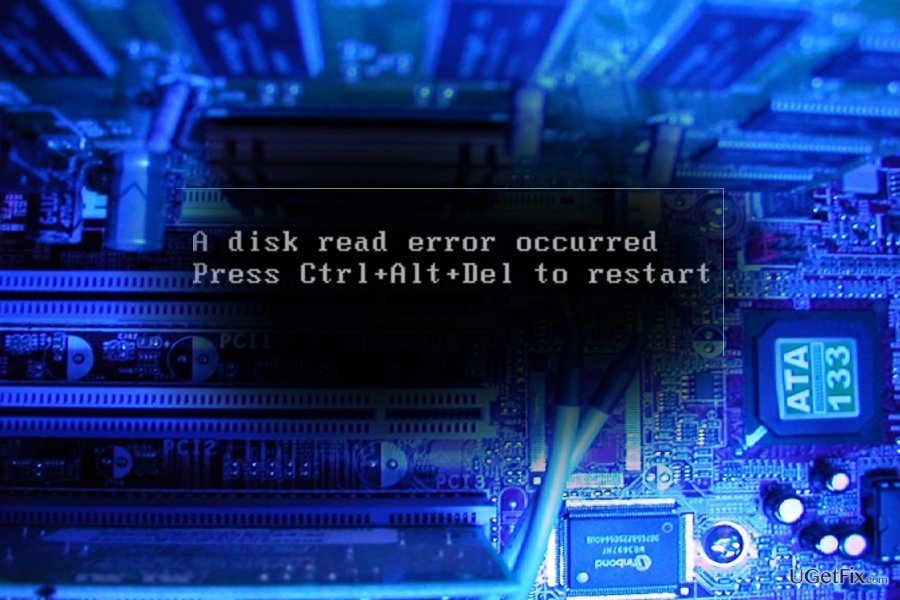
Option 1. Load BIOS default settings
Step 1. This method often works unless there is a damaged element on the motherboard.
- In order to load the setup, tap F2 or F8 right after you press the power button, and the computer screen displays the image of your video card manufacturer or processor. The screen will also indicate which keys open which options.
- Once you are in the setup, navigate with arrow keys to the Exit section.
- There you will see Load BIOS defaults. Move down with the arrow key and press Enter. A message will appear asking to click Y or N to make changes. Click Y key on the keyboard.
- In order for the changes to take effect, move up to the option Exit saving changes.
- Repeat the same action with the Y key.
- Click Ctrl+Alt+Del to reboot the computer or do it manually by holding the power button.
Step 2. Choose Load Custom Defaults
Repeat the same steps but instead of choosing Load BIOS defaults, opt for Load Custom Defaults. Apply changes by opting for Exit saving changes.
Option 2. Check if the computer detects the hard disk
Once you load the settings by tapping F2 or F8, you may check the Main or Boot settings to see if the name of the hard drive is displayed. In short, check if any numbers and characters are displayed under the Hard drive headline.
Then, move to the Exit section and press Enter after choosing Exit Saving Changes. Surprisingly, this simple trick might solve the problem.
Option 3. Check SATA, IDE cables, and RAM slots
It is often the case that “A disk read error occurred. Press Ctrl+Alt+Del to restart” issue appears as a result of damaged cables in the hardware. If you have never opened the computer cover and might be frightened to get lost in the myriad of microchips, simply take a look at the pictures on the Web. World Wide Web members did a great job placing photos with the instructions.
Re-plug the cables to other slots. Faulty hardware slots is a common issue. Fortunately, other ports should work. You may change RAM ports as well to see if it solves the problem.
Though this error is purely internal, it would be a mistake to let your guard down. The cases of tech support scams reveal how crafty cyber crooks may be to find persuasive deceptions. Monitor the cyber protection of the device with Reimage.
Repair your Errors automatically
ugetfix.com team is trying to do its best to help users find the best solutions for eliminating their errors. If you don't want to struggle with manual repair techniques, please use the automatic software. All recommended products have been tested and approved by our professionals. Tools that you can use to fix your error are listed bellow:
Protect your online privacy with a VPN client
A VPN is crucial when it comes to user privacy. Online trackers such as cookies can not only be used by social media platforms and other websites but also your Internet Service Provider and the government. Even if you apply the most secure settings via your web browser, you can still be tracked via apps that are connected to the internet. Besides, privacy-focused browsers like Tor is are not an optimal choice due to diminished connection speeds. The best solution for your ultimate privacy is Private Internet Access – be anonymous and secure online.
Data recovery tools can prevent permanent file loss
Data recovery software is one of the options that could help you recover your files. Once you delete a file, it does not vanish into thin air – it remains on your system as long as no new data is written on top of it. Data Recovery Pro is recovery software that searchers for working copies of deleted files within your hard drive. By using the tool, you can prevent loss of valuable documents, school work, personal pictures, and other crucial files.


