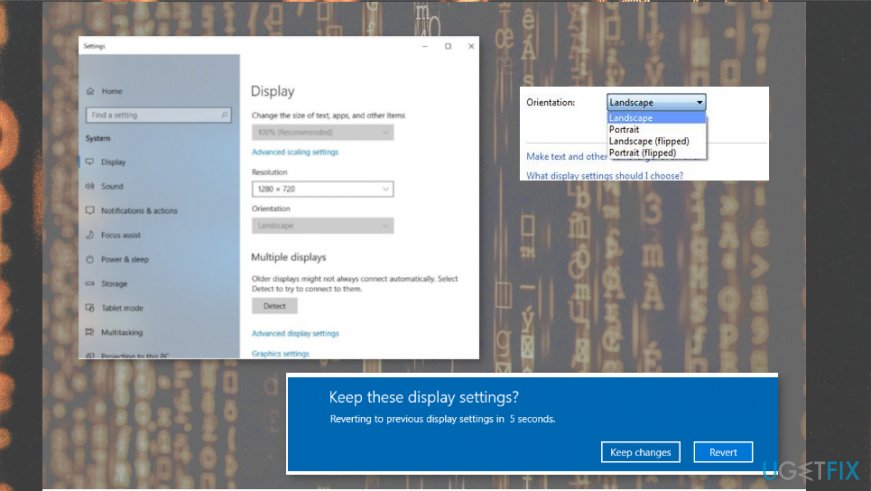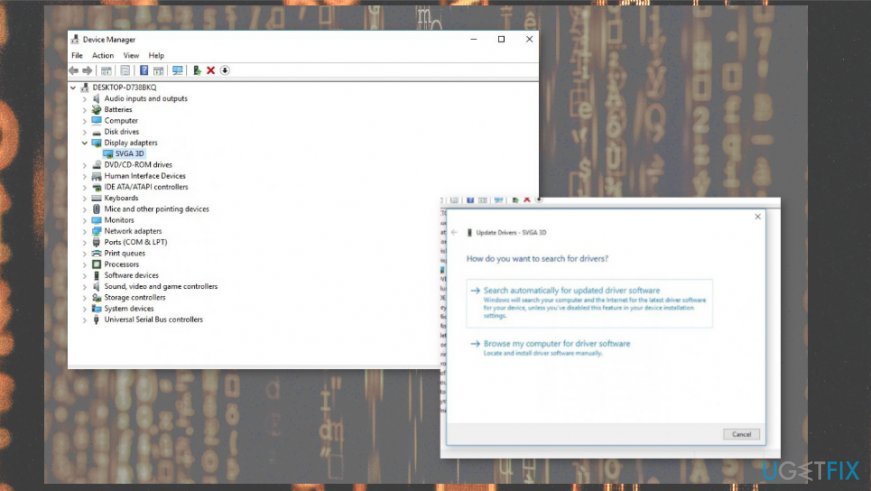Question
Issue: How to Fix a Windows Screen Flipped Upside Down?
Hello. I’m encountering a quite unusual issue with my PC. I left my computer for 10min or so, but when I came back the screen was flipped upside down. No one touched my PC as I was alone at home. The Ctrl + Alt + Up or Down arrow keys did not help. I’m running Windows 10. Does anybody know what should I do?
Solved Answer
If your screen got suddenly rotated upside down it is quite easy to flip, so do not panic. This is probably not the issue of your hardware or software, so damage is not the thing that you should worry about. You can get your screen back on tracks and it is not asking for any additional programs or interference with the settings. However, it mainly depends on the device and the particular cause, so read further to learn.
Windows 10 users are facing many issues related to the screen and among the most common ones appears to be screen freezes.[1] However, several users have contacted us claiming that their Windows screen has been flipped upside down out of nowhere. Windows 8 and earlier versions are seldom affected by this issue. However, quite a lot of Windows 10 users are dealing with the upside-down screen and can’t, actually, use their PCs normally.[2]
Since this Windows 10 bug is not very common, Microsoft did not analyze and confirmed it yet the cause of the flipped screen. Nonetheless, there are three possible reasons that we came up with. First of all, it might be that you have accidentally pressed the wrong keys with your keyboard and rotated the screen by yourself.
Second of all, if you haven’t been working with your PC while the screen was flipped upside down, the issue might have appeared due to an outdated graphics driver. Third of all, the possibility of virus infection should also not be excluded.[3] Keep in mind that serious viruses seek to make computers as useless as possible, so flipping the screen upside down might be one of the techniques employed by hackers. 
How to fix a Windows screen flipped upside down
First of all, to exclude the malware infection – check for any virus-related issues or system damage that could have caused this unusual screen rotation. For this purpose, you have to install a professional tool with an updated virus database. In the case of system damage and affected files, we would recommend using FortectMac Washing Machine X9.
Use hotkey sets to fix Windows screen flipped upside down
In case you have accidentally pressed the wrong keys and rotated the screen 90 degrees, hotkey sets are here for you to help. What you have to do is to try the below-given commands and we are pretty sure that they will revert your screen back to normal.
- Ctrl + Alt + Down Arrow (Flip The Screen)
- Ctrl + Alt + Up Arrow (Reverts The Flipped Screen)
- Ctrl + Alt + Left Arrow (Rotate The Screen Left)
- Ctrl + Alt + Right Arrow (Rotate The Screen Right)
If you have tried them all, but none of them moved your Windows screen from its current position, then you should try updating your graphics driver.
Change the display orientation
- Right-click on the empty place of the Desktop and select Display Settings.
- When the screen opens, select Display Orientation drop-down arrow to find Landscape.
- Apply to rotate the display.

Update graphics driver
The flipped screen may also mean that your graphics driver is out-of-date and has to be updated ASAP. For this purpose, you have to do the following:
- Right-click on the Win key and select Control Panel.
- Go to the Hardware and Sound and locate Device Manager (Under Devices and Printers).
- In case you run onboard graphics, right-click on the Intel HD under Device Manager and choose Update Driver Software.

- Select Automatically Search and then Update Drivers.
- Finally, reboot your PC/laptop.
Repair your Errors automatically
ugetfix.com team is trying to do its best to help users find the best solutions for eliminating their errors. If you don't want to struggle with manual repair techniques, please use the automatic software. All recommended products have been tested and approved by our professionals. Tools that you can use to fix your error are listed bellow:
Access geo-restricted video content with a VPN
Private Internet Access is a VPN that can prevent your Internet Service Provider, the government, and third-parties from tracking your online and allow you to stay completely anonymous. The software provides dedicated servers for torrenting and streaming, ensuring optimal performance and not slowing you down. You can also bypass geo-restrictions and view such services as Netflix, BBC, Disney+, and other popular streaming services without limitations, regardless of where you are.
Don’t pay ransomware authors – use alternative data recovery options
Malware attacks, particularly ransomware, are by far the biggest danger to your pictures, videos, work, or school files. Since cybercriminals use a robust encryption algorithm to lock data, it can no longer be used until a ransom in bitcoin is paid. Instead of paying hackers, you should first try to use alternative recovery methods that could help you to retrieve at least some portion of the lost data. Otherwise, you could also lose your money, along with the files. One of the best tools that could restore at least some of the encrypted files – Data Recovery Pro.
- ^ Gordon Kelly. Multiple Problems Reported With New Windows 10 Updates. Forbes. Global media company.
- ^ my computer screen is upside down. How do I fix it?. Technet. Social media for Microsoft clients.
- ^ Malware. Wikipedia. The free encyclopedia.