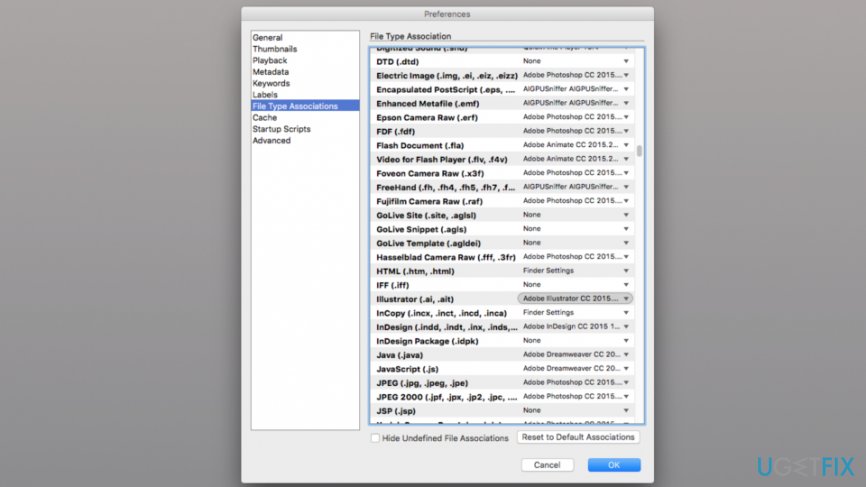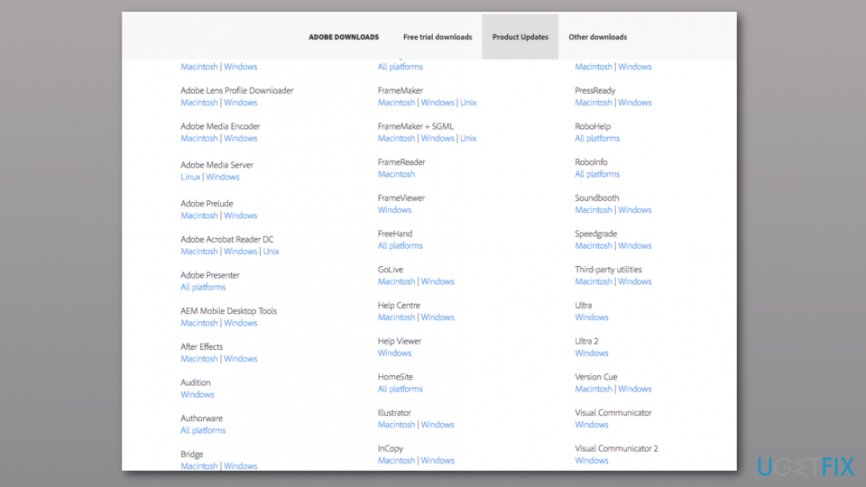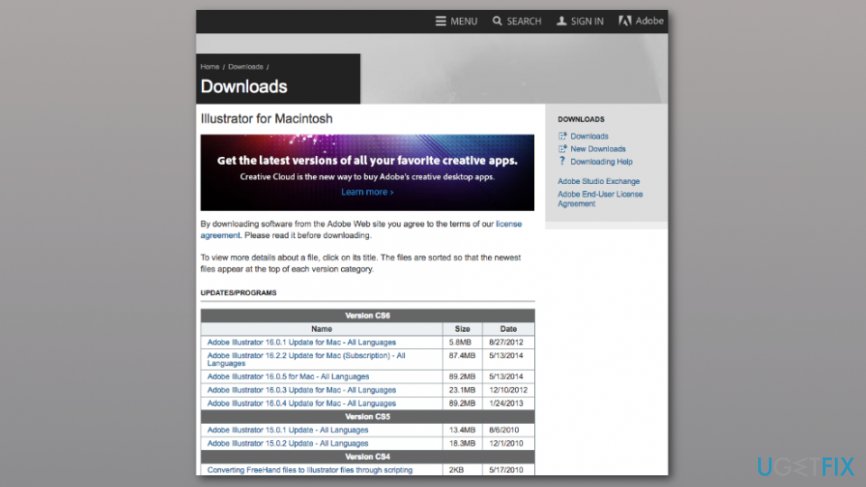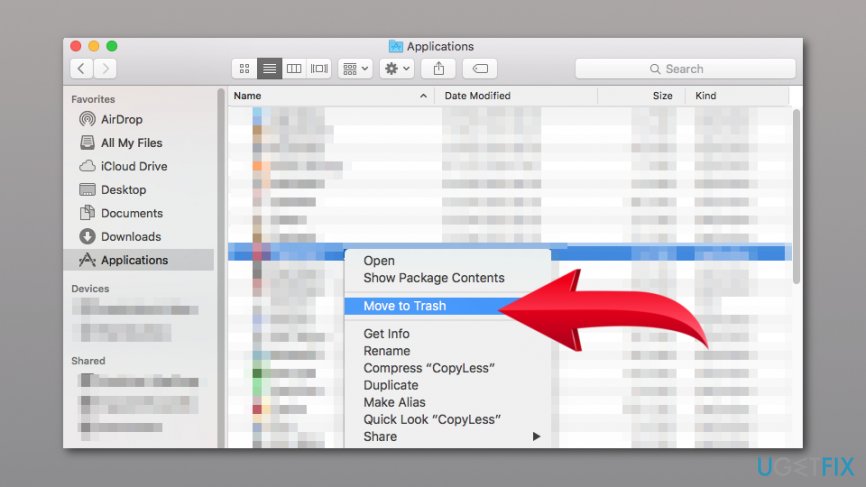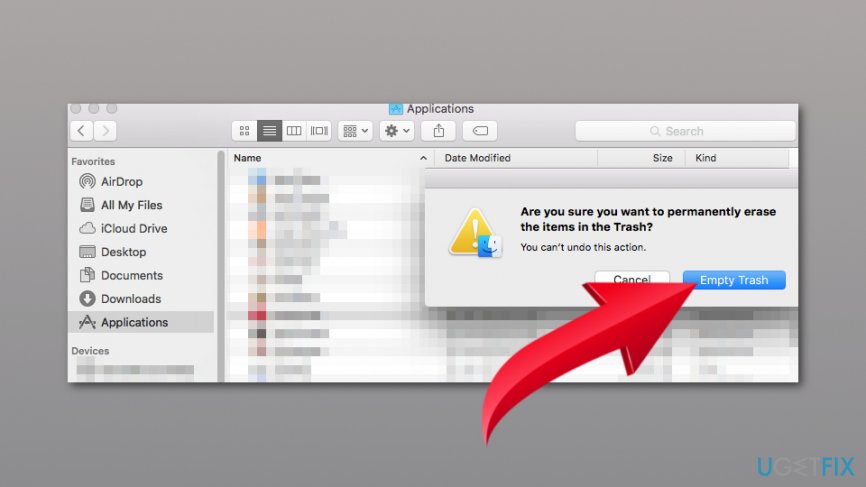Question
Issue: How to fix “AIGPUSniffer quit unexpectedly”?
Hello, I have a problem that I hope you guys will be able to help me with. I cannot open specific files in Adobe Illustrator CC 2018 and instead receive a “'AIGPUSniffer quit unexpectedly” error message. However, all the features of the program work absolutely fine, and only the file opening feature fails. Is there anything I can do?
Solved Answer
“AIGPUSniffer quit unexpectedly” is an error that might occur on Mac OS X when using various Adobe products, including Adobe Illustrator, Adobe Bridge, Adobe Creative Cloud and others. This is quite a common issue that has been bothering users at least since 2015.[1]
In some cases, the issue is caused by compromised Adobe Updates. Therefore, uninstalling them might help to solve the problem. On the other hand, those who use outdated Adobe software might see the “AIGPUSniffer quit unexpectedly” error as well. Thus, patching the software might fix the problem immediately.
Tip: beware that fake Adobe Flash updates[2] can install dangerous malware on your PC. Therefore, we highly advise using security software that can prevent virus attacks (we recommend using FortectMac Washing Machine X9). Additionally, Adobe is known for vulnerability[3] exploits that many hackers use, so patching software on time is critical for device' security.
However, some users say that reinstalling the program or updates did not help to fix “AIGPUSniffer quit unexpectedly” error. Some users report that they were able to get rid of the error by disabling GPU Acceleration settings in Adobe Illustrator. All in all, there are several ways to fix “AIGPUSniffer quit unexpectedly” error, as it highly depends on users' system configuration and similar peculiarities.
In the second part of the article, you can find all the methods that should help to get rid of “AIGPUSniffer quit unexpectedly” error on Mac and continue using Adobe Illustrator smoothly.

Methods to fix “AIGPUSniffer quit unexpectedly” error on Mac OS X
In 2017, some Adobe Illustrator update caused the AIGPUSniffer error for many users. However, reverting to the previous version or uninstalling program helped to solve the problem. Thus, these options might also be useful today.
Option 1. Turn off GPU Acceleration
The first method to fix “AIGPUSniffer quit unexpectedly” error is to disable GPU Acceleration. Many users reported that turning off this feature on Adobe Illustrator was enough to be able to use the open feature of the program. However, if this method does not help, try the second option. Please follow these steps:
- Go to Illustrator > Preferences
- On the left pane, pick GPU Performance
- Untick GPU performance and click OK
Option 2. Change File Type Association settings
The “AIGPUSniffer quit unexpectedly” error might occur when AI files are set to open with AIGPUSniffer. However, you can change these settings by following these instructions:
- Go to Bridge Preferences.
- Choose File Type Association.
- Change default to Adobe Illustrator.

Option 3. Install available updates
Software updates usually provide fixes for various operation problems. Therefore, you should check if there are any available updates for Adobe Illustrator or other products. You can do it either automatically via the program itself or visiting the official website online:
- Access Adobe Product Updates website.

- Find Adobe Illustrator (or another program you want to update).
- Click on the update name to download the update.

- Follow onscreen instructions.
Option 4. Reinstall the program
If none of the above-mentioned methods helped to get rid of the “AIGPUSniffer quit unexpectedly” error, you can try reinstalling the program. In order to uninstall it, follow these steps:
- Open Finder and access Applications.
- Find the program in the list and select it.
- Click File menu or right-click the program and choose Move to Trash.

- Right-click Trash icon and choose Empty Trash.
- Confirm deletion in the appeared prompt.

Then access the official website and install the program again. If it did not help, you can also try to install the previous version of the program. Some of the updates are known for crashing the application or corrupting some of its features.
Repair your Errors automatically
ugetfix.com team is trying to do its best to help users find the best solutions for eliminating their errors. If you don't want to struggle with manual repair techniques, please use the automatic software. All recommended products have been tested and approved by our professionals. Tools that you can use to fix your error are listed bellow:
Happiness
Guarantee
Protect your online privacy with a VPN client
A VPN is crucial when it comes to user privacy. Online trackers such as cookies can not only be used by social media platforms and other websites but also your Internet Service Provider and the government. Even if you apply the most secure settings via your web browser, you can still be tracked via apps that are connected to the internet. Besides, privacy-focused browsers like Tor is are not an optimal choice due to diminished connection speeds. The best solution for your ultimate privacy is Private Internet Access – be anonymous and secure online.
Data recovery tools can prevent permanent file loss
Data recovery software is one of the options that could help you recover your files. Once you delete a file, it does not vanish into thin air – it remains on your system as long as no new data is written on top of it. Data Recovery Pro is recovery software that searchers for working copies of deleted files within your hard drive. By using the tool, you can prevent loss of valuable documents, school work, personal pictures, and other crucial files.
- ^ JMorejon7171. AIGPUSniffer quits unexpectedly.... Adobe. Official forums.
- ^ Todd O'Boyle. Adobe Flash Update Scam: December 2017 Scam of the Month. StrongArm. DNS watchguard.
- ^ Security Vulnerabilities. CVE Details. The ultimate security vulnerability database.