Question
Issue: How to fix all browsers are lagging after Windows update?
Hello. I have updated my Windows computer, and I noticed that all of my browsers became slow. How do I fix all browsers lagging?
Solved Answer
Windows is one of the most popular operating systems in the world developed by Microsoft. It offers a user-friendly interface, customization abilities, built-in troubleshooters, and many other functions. As with any other operating system, keeping it up to date and installing the latest updates and security patches is important. However, Windows updates can sometimes become the cause of many system malfunctions.
Recently, some users have run into an annoying problem after updating their Windows devices – all the browsers have become slow and started lagging. People report having even a 30-second mouse latency. It is not exactly clear why this could be happening, but it has definitely something to do with the Windows updates as all the users report it having an effect.
In this guide, you will find 3 steps that could help you fix the browser lagging issue after the Windows update. You can also get a maintenance tool, like FortectMac Washing Machine X9 that can fix most system errors, BSODs,[1] corrupted files, and registry[2] issues. This powerful software can also automatically clear cookies and cache[3] which are often the culprits of many malfunctions. Otherwise, follow the guide below carefully.
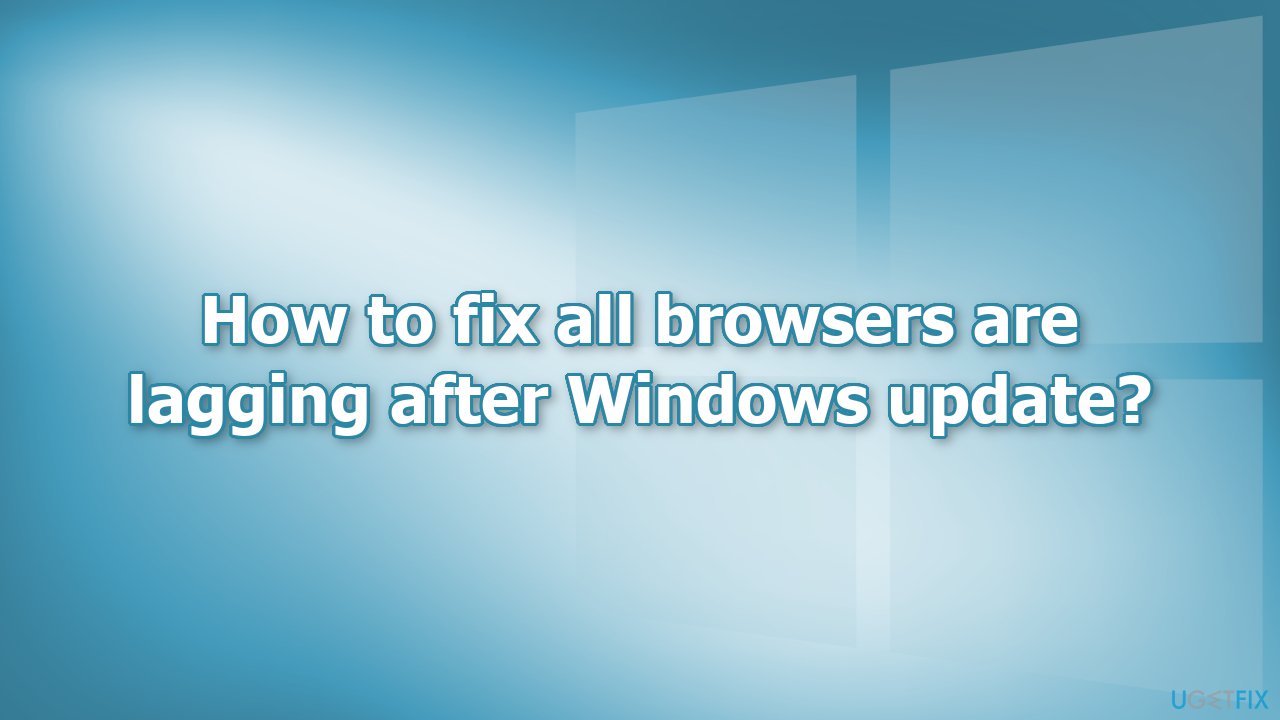
Solution 1. Install New Graphics Drivers
- Press Windows key + R to open the Run box
- Type devmgmt.msc and press Enter
- Under Display adapters, right-click on your graphics card and select Properties
- Go to the Driver tab
- Click Uninstall device
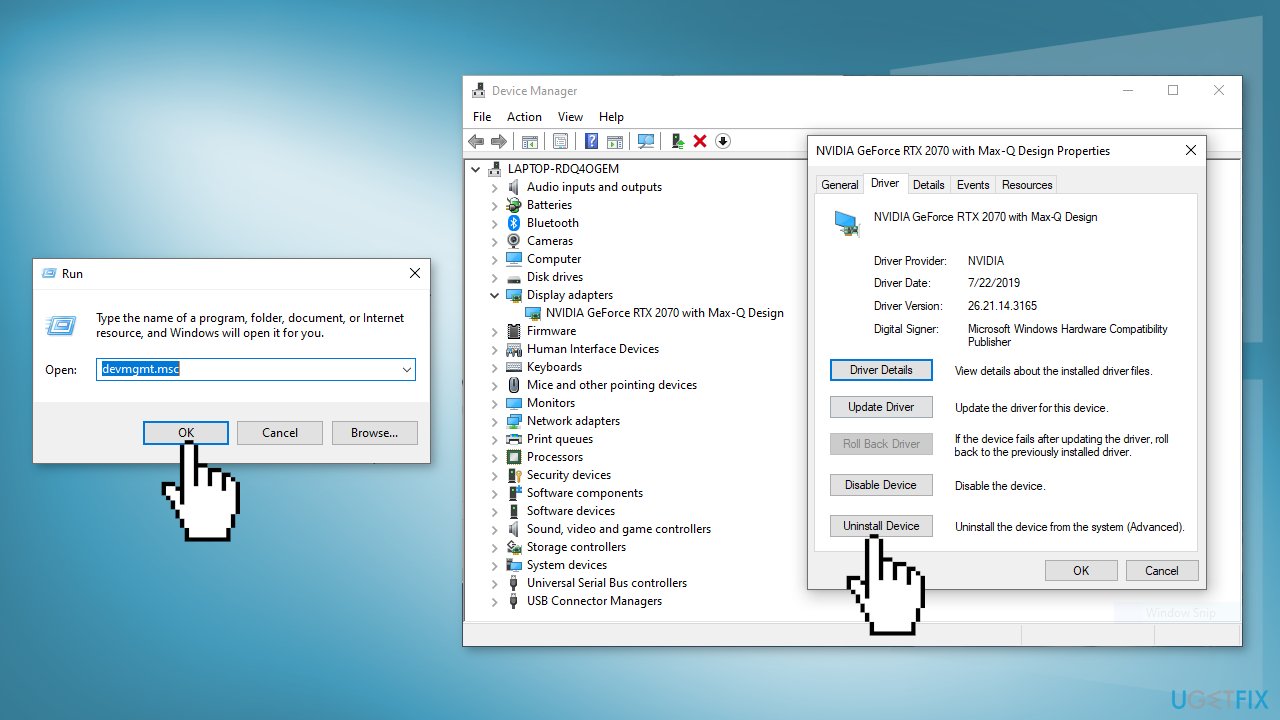
- Restart your PC, and the driver should install automatically
- Follow the on-screen instructions
- You can also use a dedicated tool to find the best drivers and install them, like DriverFix or install the drivers directly from the manufacturer's website. For more detailed instructions, read our guide How to reinstall Graphics drivers in Windows?
Solution 2. Disable Hardware Acceleration in Browsers
Chrome:
- Launch the browser and open the Settings
- Scroll down and click Advanced
- Under System, uncheck the box Use hardware acceleration when available
- Restart Chrome
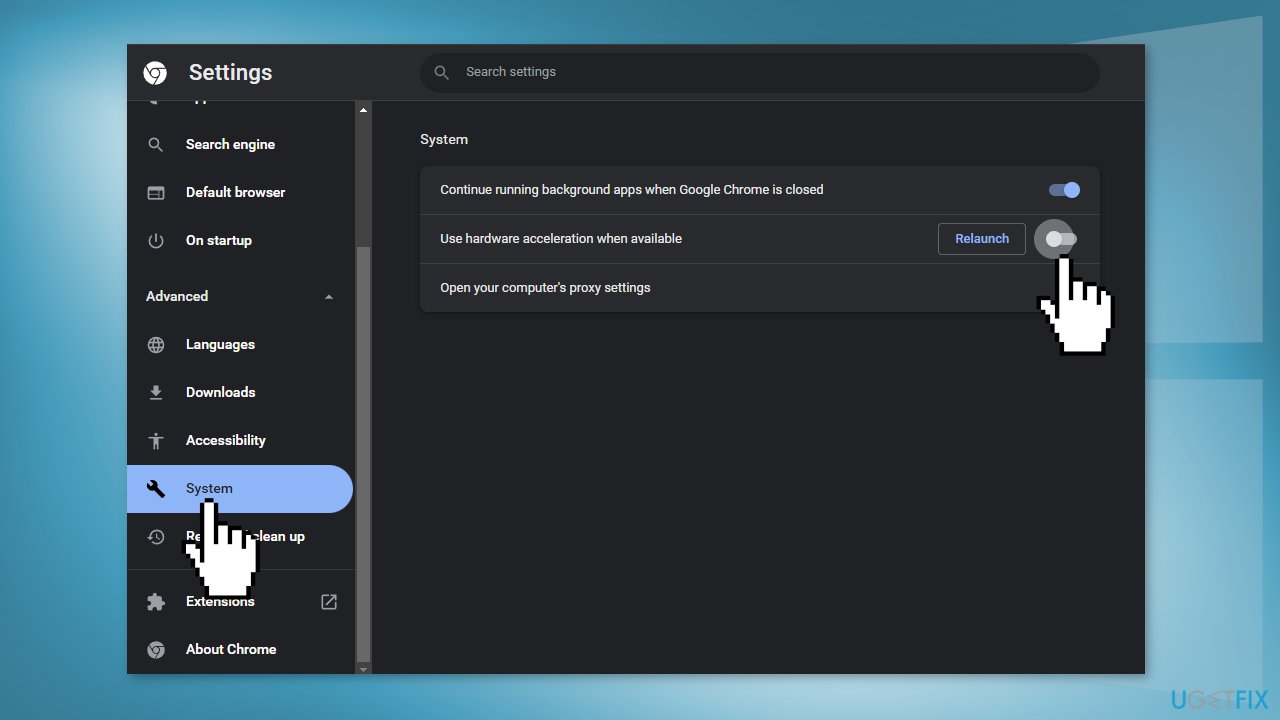
MS Edge:
- Open Microsoft Edge
- Click on the menu button with three dots
- Select Settings
- In Settings, click on System and performance
- On the right, turn off the toggle option Use hardware acceleration when available
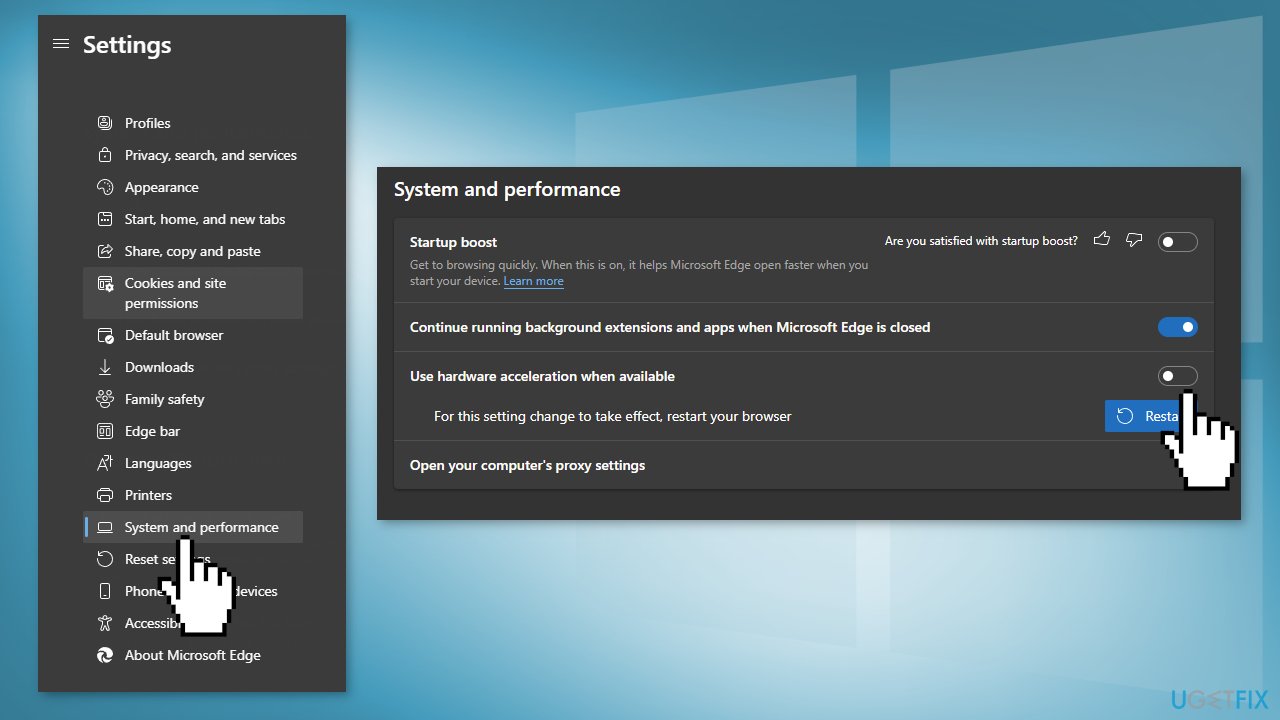
- Now click on the Restart button
Firefox:
- Open the browser and go to Options
- Under the General section, scroll down to Performance
- Uncheck the Use hardware acceleration when available option
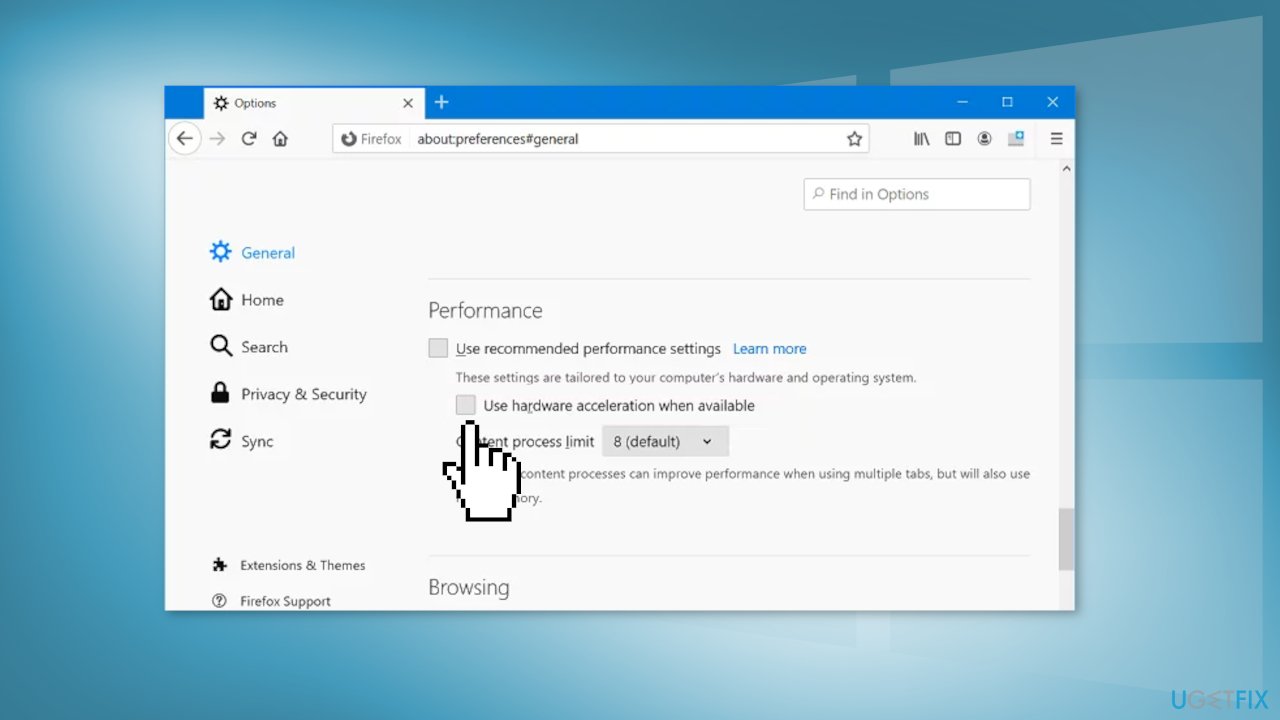
- Restart Firefox
Solution 3. Delete DirectX Shader Cache
- Go to This PC, then Storage
- Click on Temporary Files
- If there is DirectX shader cache in the list, delete it
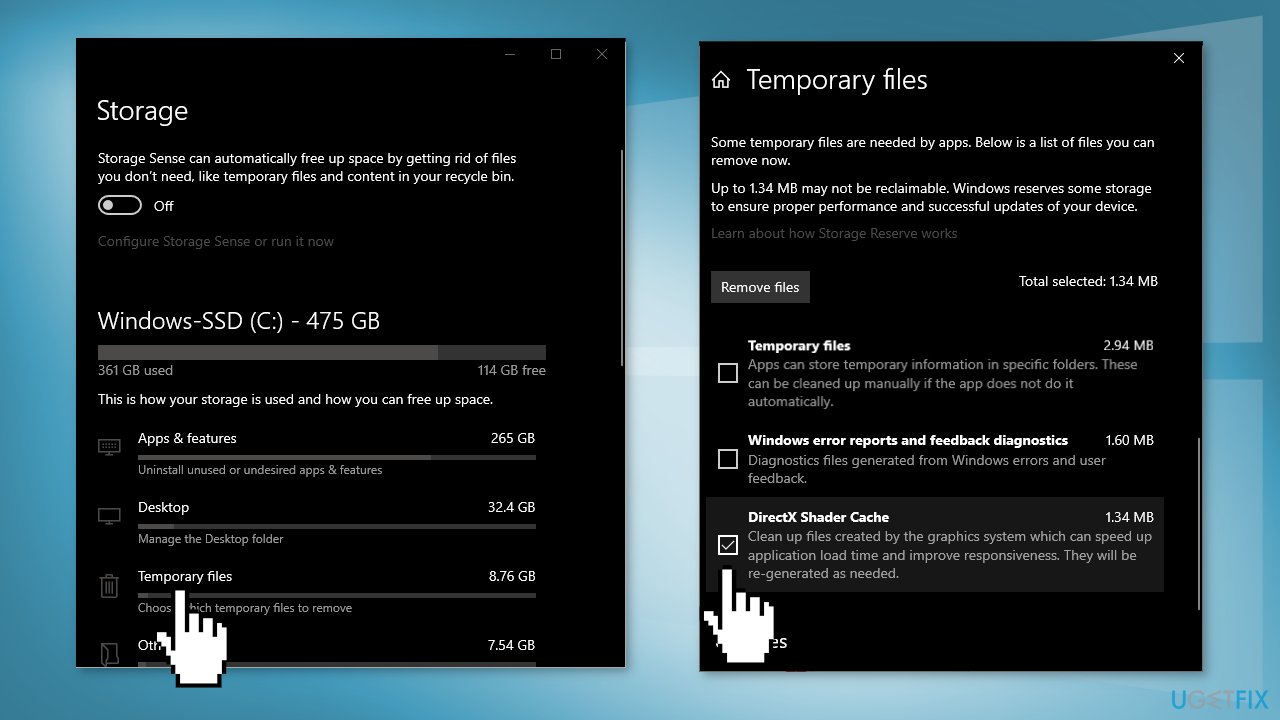
Repair your Errors automatically
ugetfix.com team is trying to do its best to help users find the best solutions for eliminating their errors. If you don't want to struggle with manual repair techniques, please use the automatic software. All recommended products have been tested and approved by our professionals. Tools that you can use to fix your error are listed bellow:
Access geo-restricted video content with a VPN
Private Internet Access is a VPN that can prevent your Internet Service Provider, the government, and third-parties from tracking your online and allow you to stay completely anonymous. The software provides dedicated servers for torrenting and streaming, ensuring optimal performance and not slowing you down. You can also bypass geo-restrictions and view such services as Netflix, BBC, Disney+, and other popular streaming services without limitations, regardless of where you are.
Don’t pay ransomware authors – use alternative data recovery options
Malware attacks, particularly ransomware, are by far the biggest danger to your pictures, videos, work, or school files. Since cybercriminals use a robust encryption algorithm to lock data, it can no longer be used until a ransom in bitcoin is paid. Instead of paying hackers, you should first try to use alternative recovery methods that could help you to retrieve at least some portion of the lost data. Otherwise, you could also lose your money, along with the files. One of the best tools that could restore at least some of the encrypted files – Data Recovery Pro.
- ^ Blue screen of death. Wikipedia, the free encyclopedia.
- ^ Tim Fisher. What Is the Windows Registry?. Lifewire. Software and Apps.
- ^ Justin Pot. What is a cache? And why does clearing it fix things?. Zapier. App tips.



