Question
Issue: How to Fix "An unspecified error occurred during system restore 0x80070780" on Windows?
When I try to perform System Restore, the process begins, and it goes up to approximately 30% or 70%, but it stops then, the system restarts. After that, the message appears “System Restore did not complete successfully. An unspecified error occurred during system restore 0x80070780”. I'd be grateful for any advice.
Solved Answer
System Restore is a robust feature in Microsoft Windows designed to revert system files and settings to a previous point in time, hence providing a solution when the system becomes unstable or malfunctioning. As an integral part of the Windows operating system, it creates “restore points” at regular intervals or at significant system events such as software or driver installations.
These restore points act as snapshots of the system settings and files at a specific point in time, enabling users to revert to them when things go awry. By employing System Restore, users can effectively recover their systems from system failures without losing personal data, thereby mitigating the risk of data loss or tedious troubleshooting processes.
Despite the utility of System Restore, some users may encounter a specific error: “An unspecified error occurred during system restore (0x80070780)”.[1] This cryptic message that is displayed when System Restore does not complete successfully can be particularly frustrating for users attempting to resolve system instability or malfunctions.
The error code 0x80070780 primarily denotes an issue related to the inability of the system to access certain files. It could be triggered due to various reasons, including disk errors, corrupt system files, antivirus interference, or even insufficient disk space in the system partition for creating or utilizing restore points.
The approach to resolving the 0x80070780 error primarily depends on the underlying cause. For instance, if the issue arises due to disk errors, running a disk check using built-in Windows utilities may prove beneficial. If corrupt system files are the culprits, using the System File Checker (SFC) tool or DISM (Deployment Image Servicing and Management) might be useful. For antivirus interference, temporarily disabling the antivirus[2] might work, while clearing some space or enlarging the system partition could resolve the issue in the case of insufficient disk space.
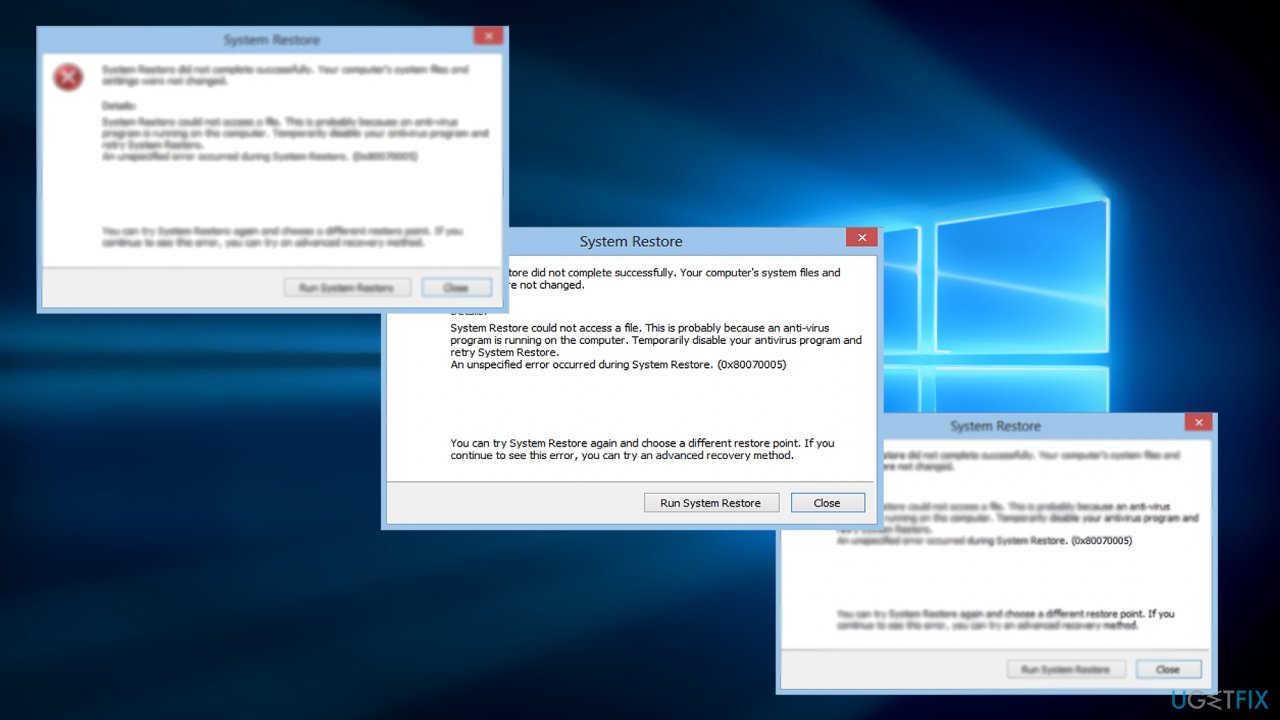
Additionally, using a reliable PC repair tool like FortectMac Washing Machine X9 can be advantageous. While it may not directly rectify this particular System Restore error, it can enhance overall system performance and health, which indirectly contributes to a smoother, more stable computing experience.
Option 1. Check for corrupted system files
Both System File Checker (SFC) and Deployment Image Servicing and Management (DISM) are in-built utilities in Windows designed to repair system file corruption. SFC scans for corrupt system files and replaces them. If SFC can't fix the issues, DISM, which fixes Windows system corruption when the SFC isn’t able to, is used.
- Type cmd in Windows search.
- Right-click on Command Prompt and select Run as administrator.
- When User Account Control window shows up, click Yes.
- Paste the following command into the new window:
sfc /scannow - Press Enter and wait till the scan is executed.
- Once done, run this set of commands, pressing Enter after each:
DISM /Online /Cleanup-Image /CheckHealth
DISM /Online /Cleanup-Image /ScanHealth
DISM /Online /Cleanup-Image /RestoreHealth - Restart your PC.
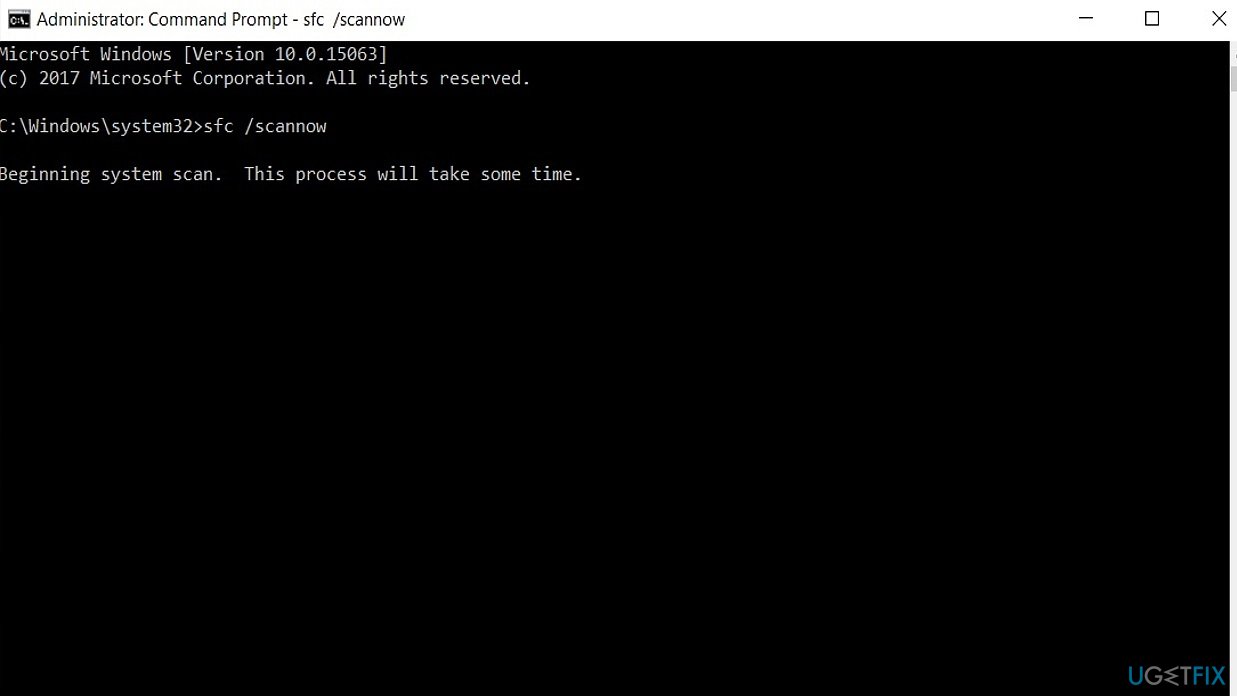
Option 2. Disable the third-party anti-virus app
Antivirus software can sometimes interfere with System Restore. Temporarily disabling it might help in resolving the error.
- Open your antivirus software.
- Locate and click on the disable button (usually in settings).
- Run System Restore again.
Option 3. Run System Restore in Safe Mode
Running System Restore in Safe Mode can sometimes bypass problems that prevent the restore process from completing normally. Safe Mode starts your computer with a minimal set of drivers and services, which can help avoid conflicts with software that may be causing the problem.
- Press the Windows key + I to open Settings.
- Navigate to Update & Security and select Recovery.
- Under Advanced startup, click on Restart now.
- Your PC will restart in the Windows Recovery Environment (WinRE).
- On the Choose an option screen, select Troubleshoot > Advanced options > Startup Settings, then click on Restart.
- After your system restarts, you'll see a list of options. Select 4 or F4 to start your PC in Safe Mode.
- Once in Safe Mode, open System Restore and try running it again.
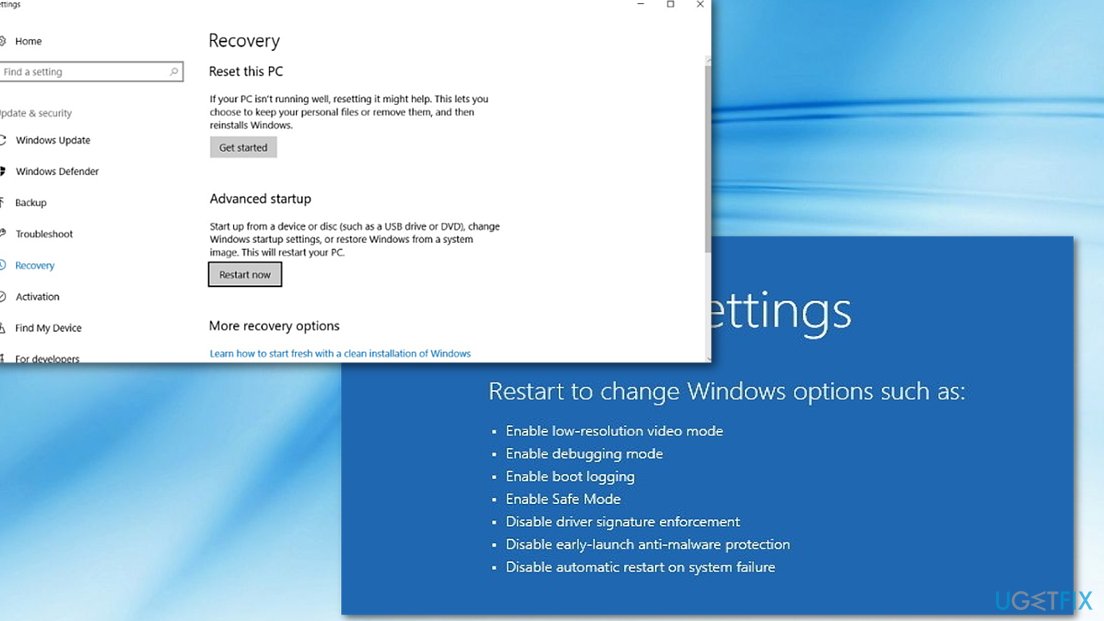
Option 4. Increase system partition space
Insufficient disk space in the system partition can prevent System Restore from creating or using restore points.
- Press the Windows key + X and select Disk Management.
- Right-click the system partition and select Extend Volume.
- Follow the wizard to allocate more space to the system partition.
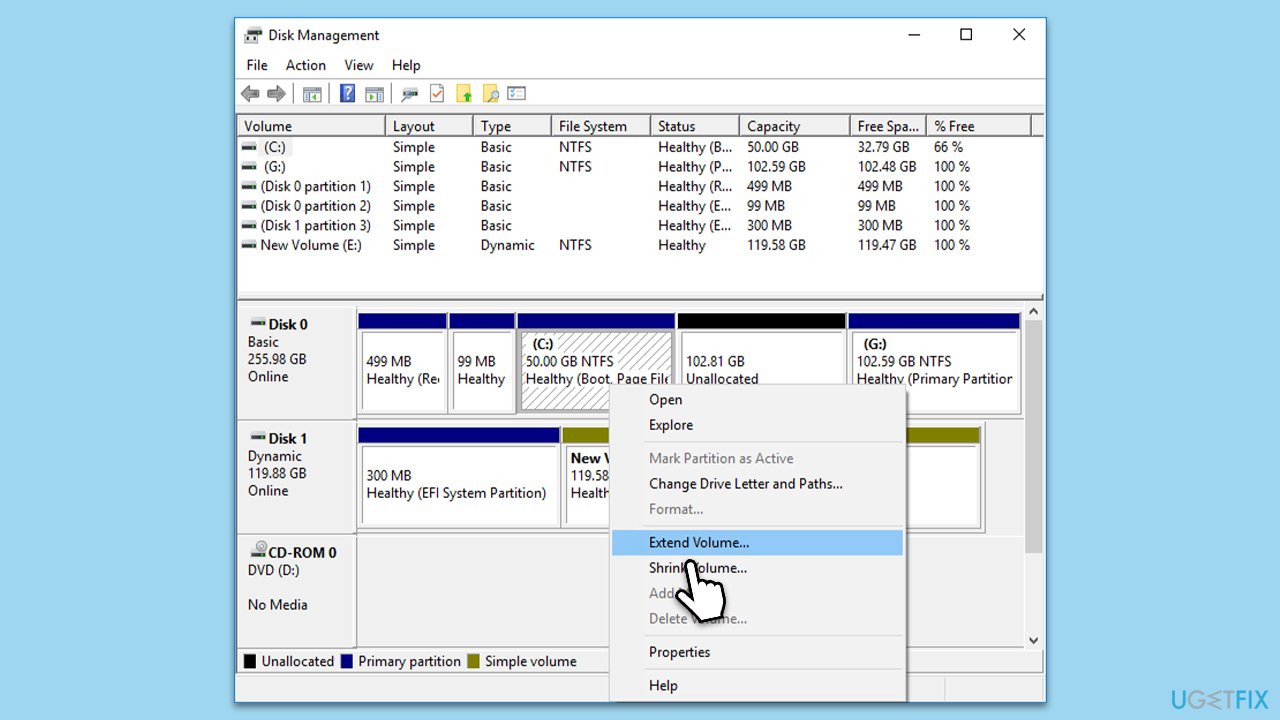
Note that Extend Volume option might not be available to you. The option is grayed out typically due to two main reasons:
- Lack of contiguous unallocated space: To extend a volume, there must be unallocated space right next to the partition. If there's no such space, the option will be grayed out.
- File system or disk type: The feature works only with NTFS or RAW file systems and on basic disks, not with other file systems or dynamic disks.
Repair your Errors automatically
ugetfix.com team is trying to do its best to help users find the best solutions for eliminating their errors. If you don't want to struggle with manual repair techniques, please use the automatic software. All recommended products have been tested and approved by our professionals. Tools that you can use to fix your error are listed bellow:
Access geo-restricted video content with a VPN
Private Internet Access is a VPN that can prevent your Internet Service Provider, the government, and third-parties from tracking your online and allow you to stay completely anonymous. The software provides dedicated servers for torrenting and streaming, ensuring optimal performance and not slowing you down. You can also bypass geo-restrictions and view such services as Netflix, BBC, Disney+, and other popular streaming services without limitations, regardless of where you are.
Don’t pay ransomware authors – use alternative data recovery options
Malware attacks, particularly ransomware, are by far the biggest danger to your pictures, videos, work, or school files. Since cybercriminals use a robust encryption algorithm to lock data, it can no longer be used until a ransom in bitcoin is paid. Instead of paying hackers, you should first try to use alternative recovery methods that could help you to retrieve at least some portion of the lost data. Otherwise, you could also lose your money, along with the files. One of the best tools that could restore at least some of the encrypted files – Data Recovery Pro.
- ^ paulos123. An unspecified error occurred during system restore (0x8007051a) windows 8.. BleepingComputer. News, reviews, and tech support.
- ^ Steve Winograd. An unspecified error occured during system restore 0x800700b7. Microsoft Community.



