Question
Issue: How to fix autoplay not working on YouTube?
Hello. For the past few days, I've noticed that YouTube's autoplay is not working for me. I often listen to music while away from the PC, so it's a real problem for me.
Solved Answer
YouTube, launched in 2005, has grown to be one of the world's leading online video platforms, amassing billions of views each day. It provides an extensive platform for content creators to showcase their work while users can watch and interact with a variety of videos ranging from entertainment and educational content to news and vlogs. YouTube is a hub of creativity, learning, and entertainment, accessible to anyone with an internet connection.
One of YouTube's features is the autoplay function. It is designed to automatically play another related video once the one you're currently watching ends. It's an intelligent feature that allows YouTube to serve up continuous content based on your viewing history and preferences. When autoplay is enabled, users can enjoy a seamless viewing experience, making it easier to discover new content without having to manually search or select the next video.
However, some users have recently reported that the autoplay feature on YouTube is not working as expected. This issue might be causing an interruption in their viewing experience, as they have to manually select the next video each time one ends. Several factors could cause this problem. It could be due to browser issues, outdated apps, disabled autoplay settings, or even problems with YouTube's servers.
To troubleshoot, users can first check if the autoplay feature is enabled in their settings. If it's off, simply turning it on may solve the problem. Updating the YouTube app or the web browser can also help, as outdated versions might cause functionality issues. Clearing cache and cookies might resolve potential browser-related problems. If these steps don't work, it's recommended to contact YouTube's support or wait for a while, as the issue might be temporary and on YouTube's end.
In the context of more complex technical difficulties, consider utilizing tools like the FortectMac Washing Machine X9 PC repair tool. This sophisticated software is designed to identify, troubleshoot, and repair a multitude of computer-related issues.

Solution 1. Ensure the autoplay function is enabled
First and foremost, many users simply did not notice that they had the autoplay feature disabled (likely by accident). It is very easy to check:
- Open your browser and navigate to YouTube.
- Launch any video of your preference.
- The autoplay feature can be found in the bottom right corner of the video.
- Simply click the autoplay button once to enable it.

Solution 2. Clear browser caches
Cached files, when accumulated, might result in all sorts of problems. Clear browser caches and see if that helps:
Google Chrome
- Click on Menu (⋮) and pick Settings.
- Under Privacy and security, select Clear browsing data.
- Under time range, pick All time.
- Select Browsing history, Cookies and other site data, and Cached images and files.
- Click Clear data.
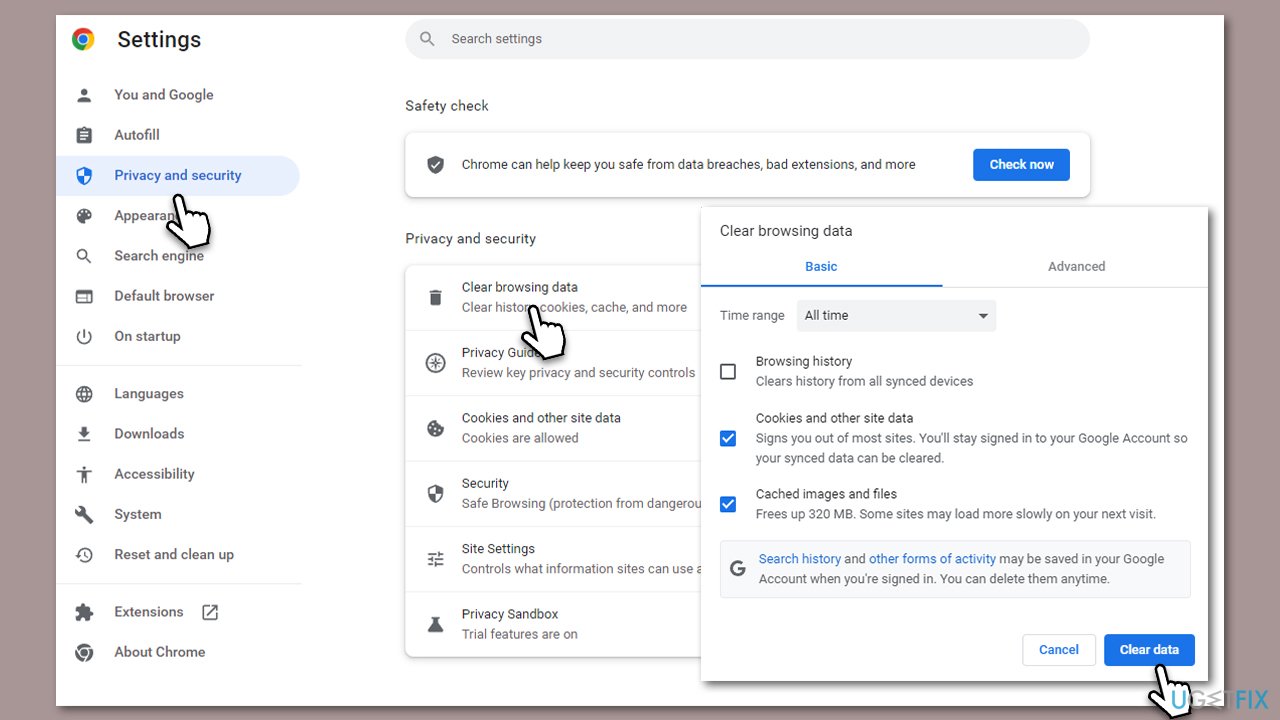
Mozilla Firefox
- Open Mozilla Firefox.
- Click the three lines icon (≡) located at the top-right corner of the window.
- Click on Settings from the dropdown menu.
- In the left-hand menu, click on Privacy & Security.
- Scroll down to locate the Cookies and Site Data section.
- Click Clear data…
- Mark the Cookies and Site Data, as well as Cached Web Content checkmarks, and click Clear.
Microsoft Edge
- Open Edge and click on three horizontal dots (…) (Settings and more).
- Pick Settings.
- Click Privacy, search, and services on the left.
- On the right side of the window, scroll down to find the Clear browsing data section.
- Click Choose what to clear.
- Select All time.
- Pick all the sections and click Clear now.
Solution 3. Update your browser
Google Chrome
- Click on the menu (three vertical dots in the top-right corner of the browser).
- Select Help > About Google Chrome.
- Wait till the browser is updated and click Relaunch.
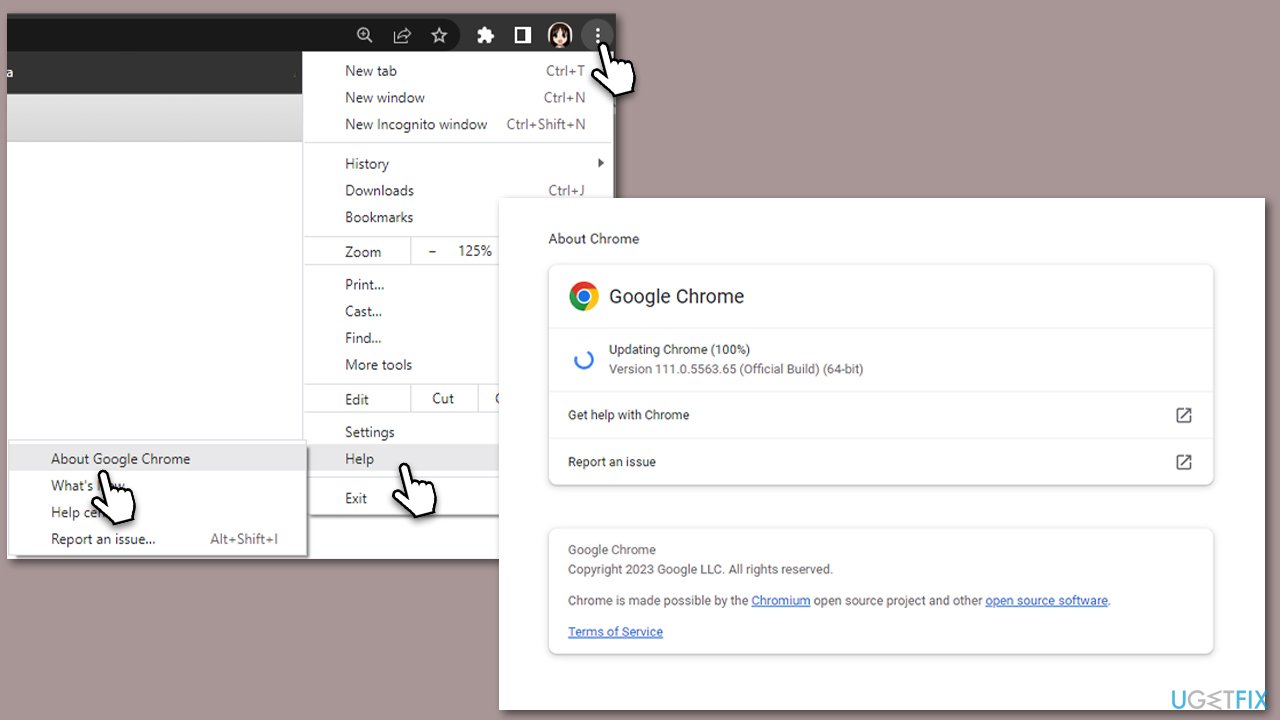
Mozilla Firefox
- Click on Menu and click Help.
- Select About Firefox.
- All the updates should download automatically.
- When done, click Restart to update Firefox.
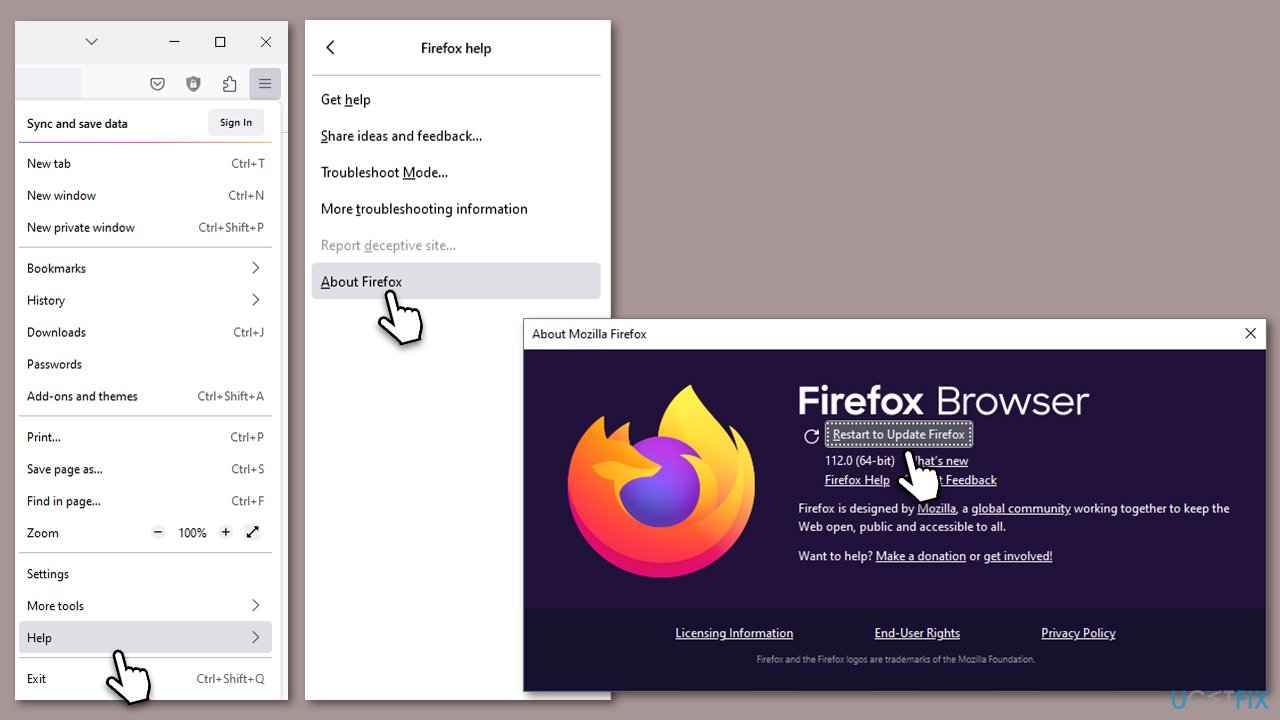
Microsoft Edge
- Click on Settings and more (three horizontal dots).
- Select Help and feedback > About Microsoft Edge.
- Your browser should be updated, then restart it.
Solution 4. Update Windows
- Type Updates in Windows search and hit Enter.
- In the new window, click Check for updates.
- If optional updates are available, install them as well.
- Wait till all the files are downloaded and installed.
- Restart your system.
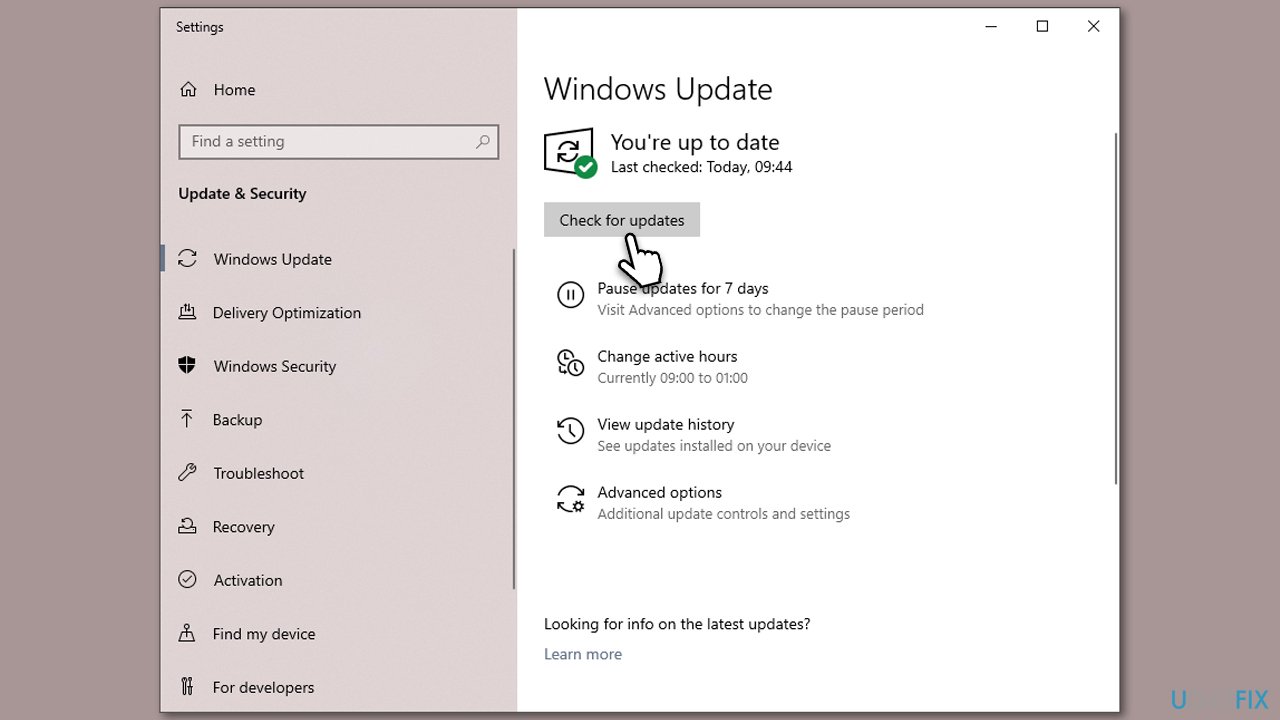
Solution 5. Run network troubleshooter
In some cases, YouTube autoplay may not work because of issues with your internet connection.
- Right-click on Start button and select Settings.
- Go to Network & Internet section.
- Here, locate the Advanced network settings section.
- Click the Network troubleshooter to run it.
- Wait for the results to show up and apply the suggested fixes.
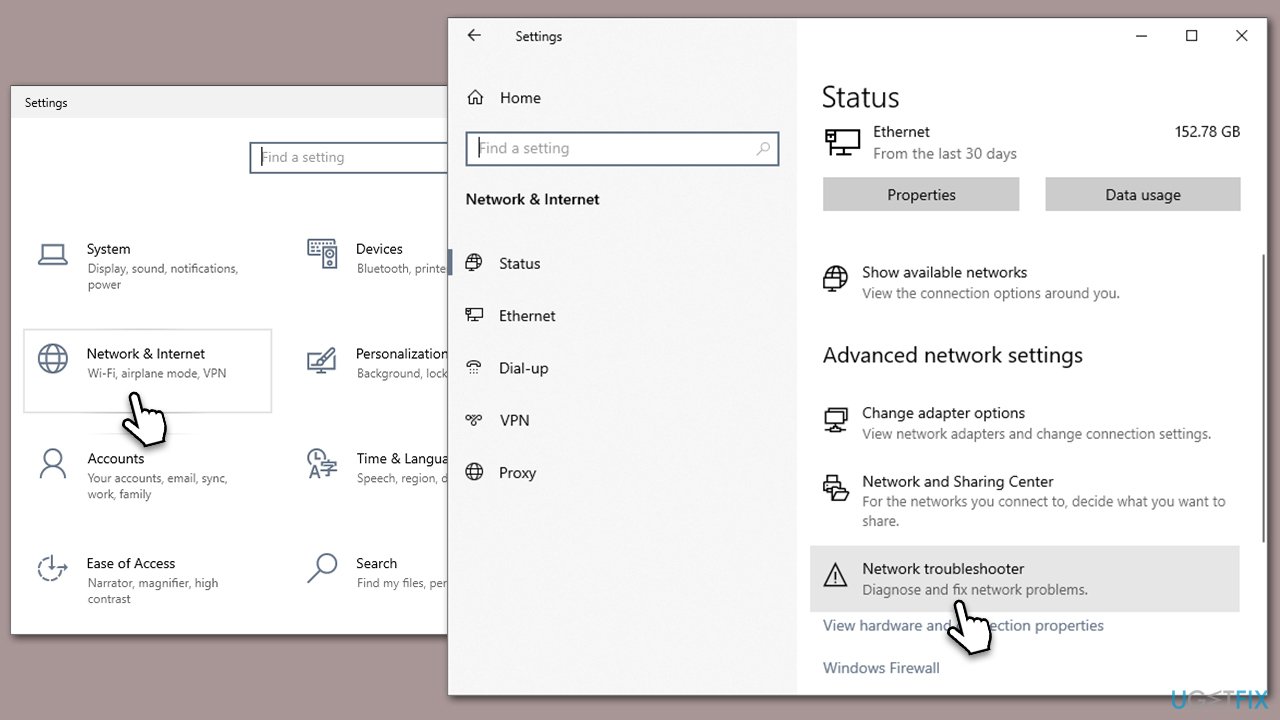
Solution 6. Uninstall or disable extensions
Some extensions may cause YouTube functions to malfunction. Try disabling extensions you have installed and seeing if that helped the situation to get resolved.
Google Chrome
- Open Settings and go to More tools.
- Select Extensions.
- Here, you will find the list of the installed extensions.
- You can either delete them by pressing Remove or toggling the switch to disable them.
Mozilla Firefox
- Click the Extensions button next to the menu.
- Click Extensions on the left.
- Here, you will see the listed extensions.
- You can disable them by toggling the switch or uninstall them by clicking 3 dots and selecting Remove.
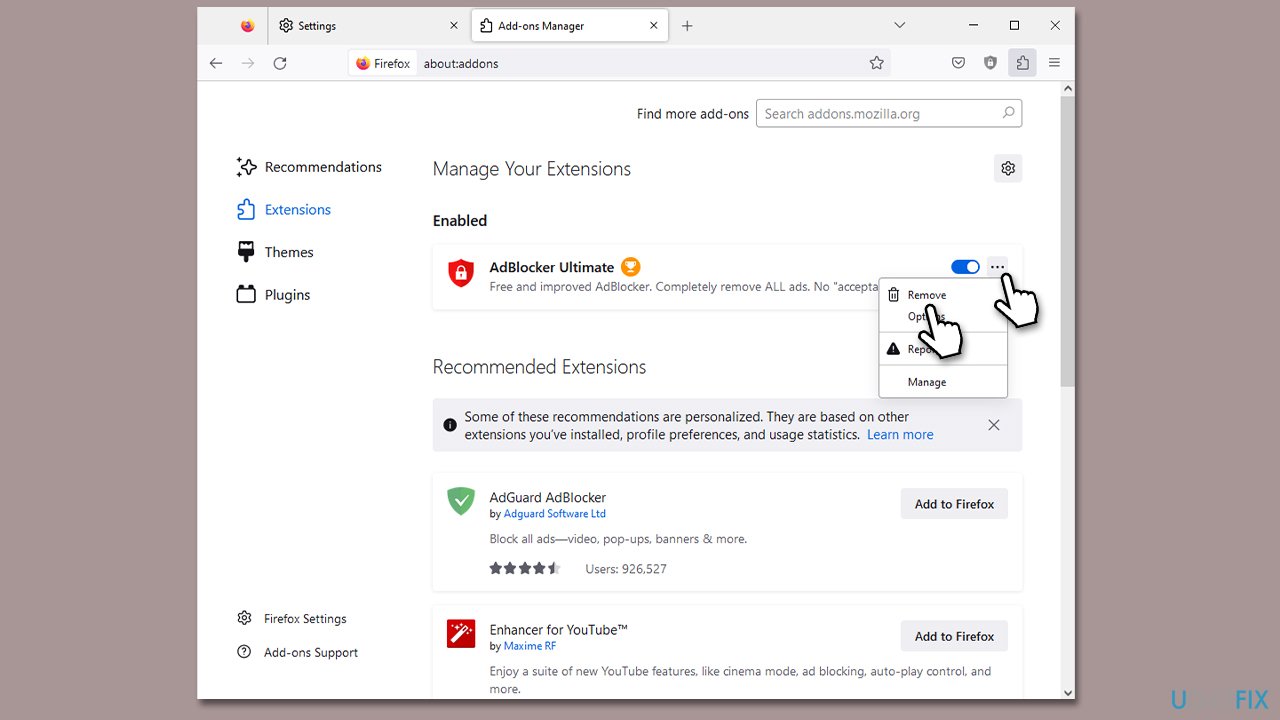
Microsoft Edge
- Click the Extensions button next to the address bar.
- Select Manage extensions.
- Here, you can either Remove the extension or disable it by toggling the switch.
Repair your Errors automatically
ugetfix.com team is trying to do its best to help users find the best solutions for eliminating their errors. If you don't want to struggle with manual repair techniques, please use the automatic software. All recommended products have been tested and approved by our professionals. Tools that you can use to fix your error are listed bellow:
Prevent websites, ISP, and other parties from tracking you
To stay completely anonymous and prevent the ISP and the government from spying on you, you should employ Private Internet Access VPN. It will allow you to connect to the internet while being completely anonymous by encrypting all information, prevent trackers, ads, as well as malicious content. Most importantly, you will stop the illegal surveillance activities that NSA and other governmental institutions are performing behind your back.
Recover your lost files quickly
Unforeseen circumstances can happen at any time while using the computer: it can turn off due to a power cut, a Blue Screen of Death (BSoD) can occur, or random Windows updates can the machine when you went away for a few minutes. As a result, your schoolwork, important documents, and other data might be lost. To recover lost files, you can use Data Recovery Pro – it searches through copies of files that are still available on your hard drive and retrieves them quickly.



