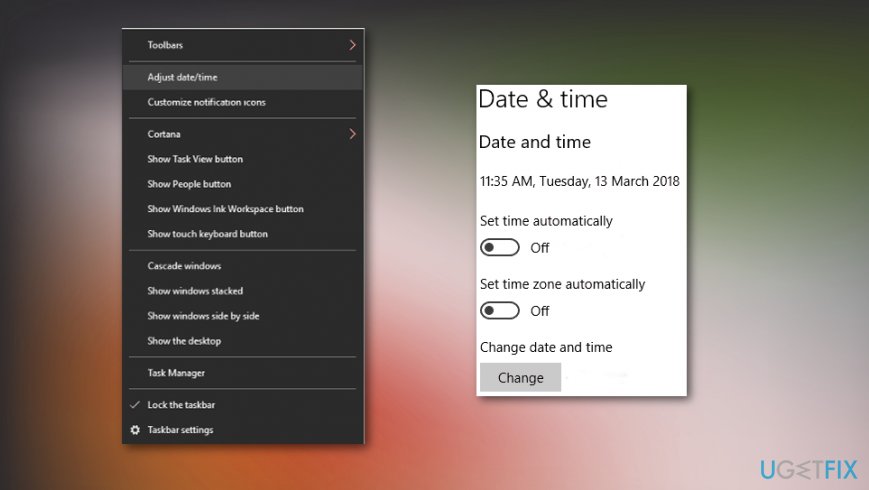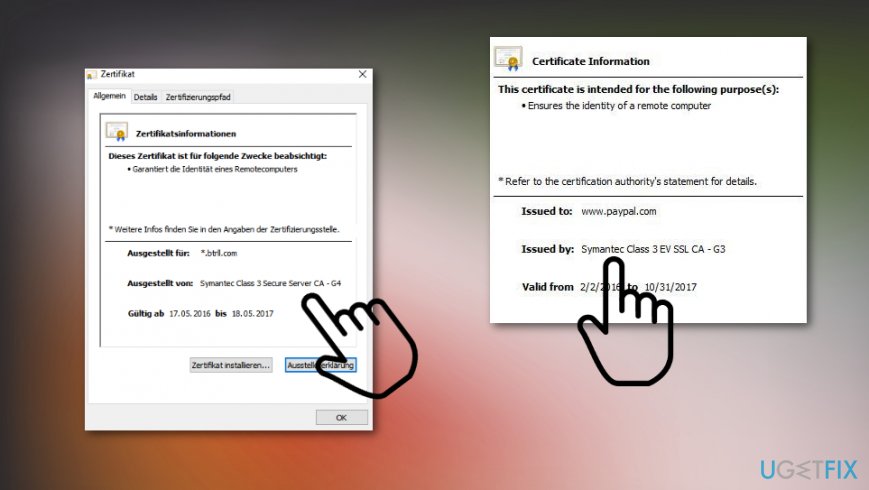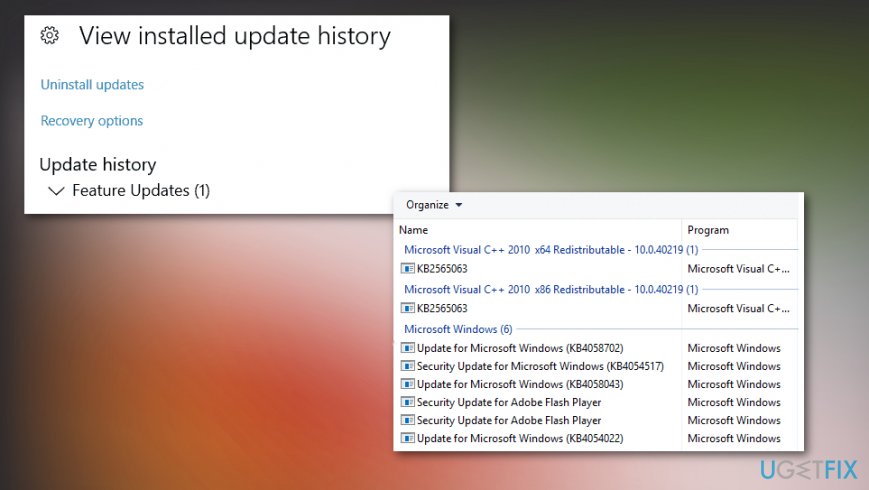Question
Issue: How to fix btrll.com certificate error?
Hello, the last few days I'm getting a pop-up related to btrll.com certificate. The error says it is invalid and cannot do anything since it goes into a loop. It happens on the laptop and on desktop too. I cannot find any applications, and antivirus tool cannot indicate anything. How do I get rid of this issue?
Solved Answer
Certificate errors usually connected to particular websites when the certificate has expired.[1] So btrll.com certificate error should indicate the issue with a domain itself. Your system, unfortunately, can be exposed to something malicious if you visit the unprotected page, hence the system error and warnings.
Btrll.com certificate error is related ta a website that is operated by Bright Roll, the company that is owned by Yahoo. This site distributes online ads, so the warning can indicate a misconfiguration on the page or the web server itself where ads are shown. This is not a malware infection indication, so don't worry about that.[2]
However, btrll.com certificate error creates a loop of back-to-back warnings that can even go dozens at the time that can cause system crashes or display something suspicious and possibly malicious on the screen. Users get concerned about these continuous pop-up errors exactly for that reason.[3]
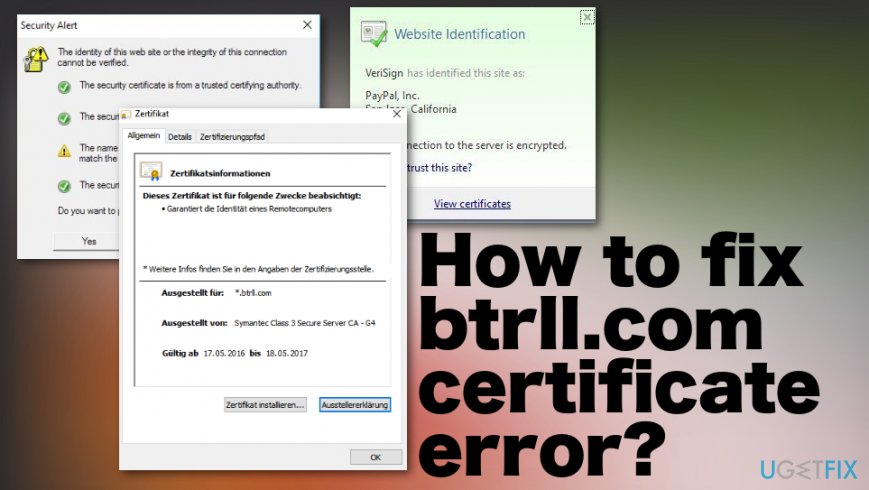
How to fix btrll.com certificate error
Unfortunately, since btrll.com certificate error is related to the security certificate of the website, you cannot have all the control in your hands. However, some of the sources say that Skype and other programs or sites like Facebook may be related to the issue and particular warning messages. If that is the issue, it might be troublesome to solve the problem. There are a few fixes that you can try on your own device, so try them one by one.
Fix btrll.com certificate error by checking the time and date on your computer
- Find the clock icon in the bottom right corner and select Adjust date/time.
- Check the time and date and if those aren't correct, Turn off Set time automatically option.

- Click Change.
- Check if the problem is resolved.
Install needed certificates
- When the error occurs, open the information windows and click View Certificates.
- Then, Install Certificate and follow through the instructions.
- Check if the certificate was signed by a security company.

Reset all settings to fix btrll.com certificate error
- Go to Internet Explorer Tools, then Internet Options and choose the Advanced Tab.
- Click Reset.
- Check Clear all personal settings.
- Click Reset and reboot the computer to apply all changes.
Remove problematic Windows update to possibly fix btrll.com certificate error
- Go to Settings.
- Navigate to Update&Security section.

- Then click on View installed update history.
- Check the list of recent updates and click Uninstall updates.

- Find the recent update and double-click to remove it.
- Once you are done with the update removal, check inf the issue is resolved.
Repair your Errors automatically
ugetfix.com team is trying to do its best to help users find the best solutions for eliminating their errors. If you don't want to struggle with manual repair techniques, please use the automatic software. All recommended products have been tested and approved by our professionals. Tools that you can use to fix your error are listed bellow:
Access geo-restricted video content with a VPN
Private Internet Access is a VPN that can prevent your Internet Service Provider, the government, and third-parties from tracking your online and allow you to stay completely anonymous. The software provides dedicated servers for torrenting and streaming, ensuring optimal performance and not slowing you down. You can also bypass geo-restrictions and view such services as Netflix, BBC, Disney+, and other popular streaming services without limitations, regardless of where you are.
Don’t pay ransomware authors – use alternative data recovery options
Malware attacks, particularly ransomware, are by far the biggest danger to your pictures, videos, work, or school files. Since cybercriminals use a robust encryption algorithm to lock data, it can no longer be used until a ransom in bitcoin is paid. Instead of paying hackers, you should first try to use alternative recovery methods that could help you to retrieve at least some portion of the lost data. Otherwise, you could also lose your money, along with the files. One of the best tools that could restore at least some of the encrypted files – Data Recovery Pro.
- ^ Certificate errors: FAQ. Support. Microsoft support.
- ^ Malware. Wikipedia. The free encyclopedia.
- ^ btrll.com certificate message. Norton. Community forum.