Question
Issue: How to Fix CD/DVD-ROM Failure to Recognize a Disk?
Despite which, CD or DVD, disk I insert into the hard drive, the disc does not appear on a computer. It sometimes shows “Insert a disk” error message. How can I solve this?
Solved Answer
Unrecognized CD or DVD disk is a common issue[1] both, in older versions as well newer Windows versions[2]. The failure to recognize a disk might be the result of a damaged CD-ROM tray or its components.
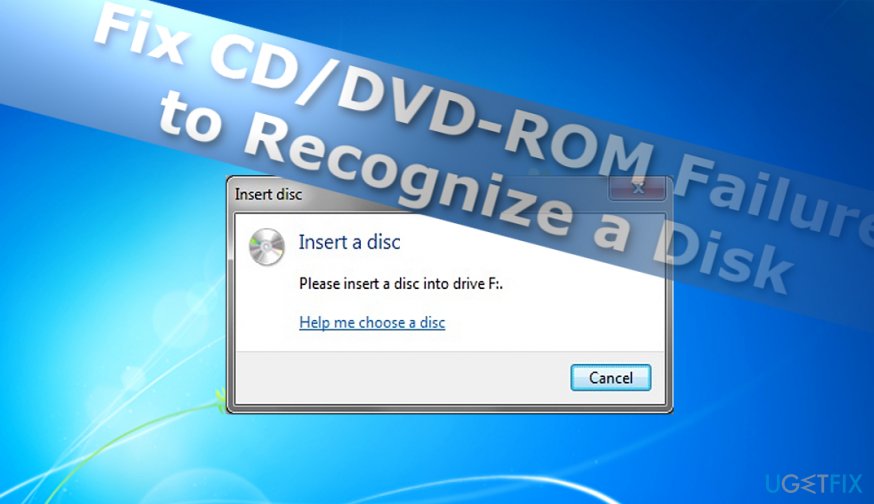
You should not exclude the possibility that certain registry files might be at fault for this issue. Below you will find a couple of system-related suggestions to solve unrecognized DVD or CD disk problem. Let us begin with the most basic method – reinstalling hard drives.
Option 1. Uninstall CD and DVD drivers
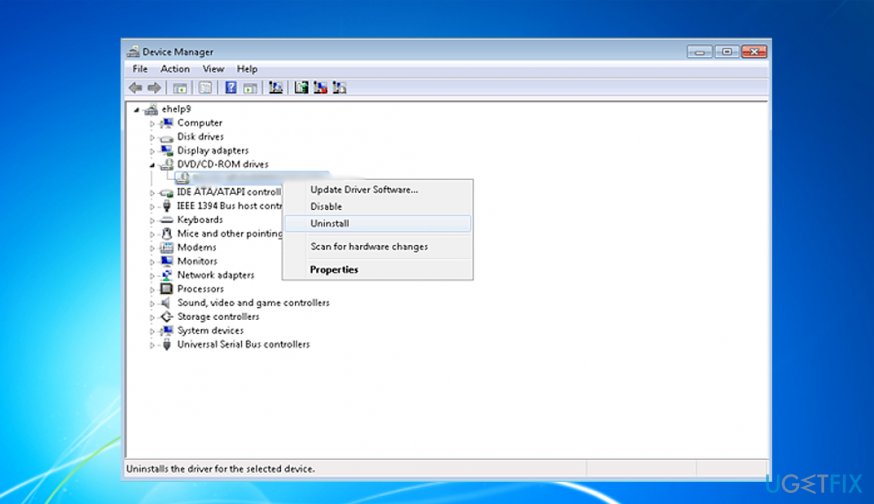
Whether you use Windows 7 or 10 operating system, fix the problem via the Device Manager.
- Open Device Manager. Windows 7 users can launch the application via the Control Panel. Windows 10 users can launch the program by clicking on the Start button and typing Device Manager.
- Expand the entry DVD/CD-ROM drives.
- Right-click on the entry and choose Uninstall.
- Restart the computer.
- Windows 10 OS automatically installs the missing drivers. Windows 7 users will have to do it manually.
- Click on Action and click on Scan for hardware changes.
- It will reinstall the drivers.
Option 2. Use Registry Editor to delete certain files
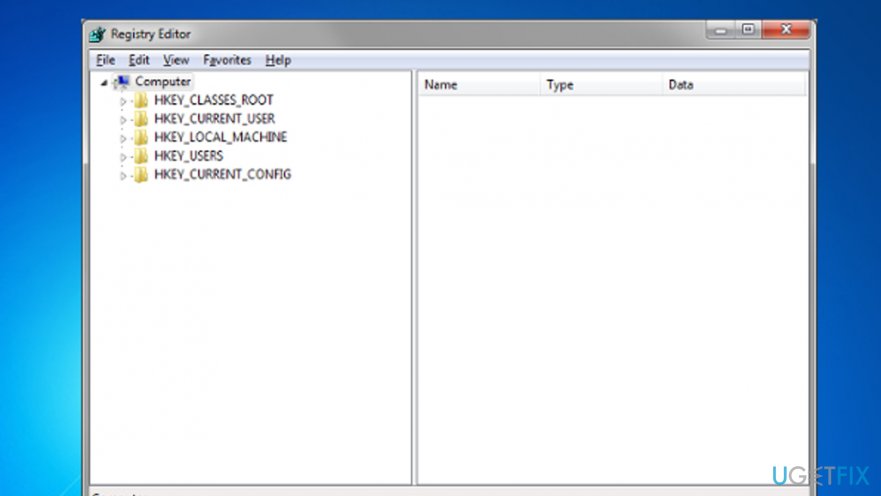
- Close all open programs.
- Click Windows+R and type regedit in the Run prompt box.
- Go to the following location: HKEY_LOCAL_MACHINE
SYSTEM/CurrentControlSet/Control/Class/{4D36E965-E325-11CE-BFC1-08002BE10318}. - This is the folder of the DVD/CD-ROM Drive Class Description. Look for the below-listed files on the right-side column: UpperFilters, LowerFilters, UpperFilters.bak, LowerFilters.bak.
- If you find any, eliminate them.
- Close the registry and reboot the system.
Option 3. Fix DVD/CD-ROM tray

In some cases, the issue lies in the hardware. This solution might be more helpful for laptop owners as the tray is more fragile and thus more sensitive to external factors[3].
- Eject DVD/CD-ROM tray.
- In laptops, you will see a black fixator near the spindle. Push it closer to the spindle.
- This action should increase the sensitivity of the tray. Likewise, it may recognize the disk faster.
It would be unwise to exclude the possibility of malware. Keep key system apps updates and perform regular scans.
Repair your Errors automatically
ugetfix.com team is trying to do its best to help users find the best solutions for eliminating their errors. If you don't want to struggle with manual repair techniques, please use the automatic software. All recommended products have been tested and approved by our professionals. Tools that you can use to fix your error are listed bellow:
Protect your online privacy with a VPN client
A VPN is crucial when it comes to user privacy. Online trackers such as cookies can not only be used by social media platforms and other websites but also your Internet Service Provider and the government. Even if you apply the most secure settings via your web browser, you can still be tracked via apps that are connected to the internet. Besides, privacy-focused browsers like Tor is are not an optimal choice due to diminished connection speeds. The best solution for your ultimate privacy is Private Internet Access – be anonymous and secure online.
Data recovery tools can prevent permanent file loss
Data recovery software is one of the options that could help you recover your files. Once you delete a file, it does not vanish into thin air – it remains on your system as long as no new data is written on top of it. Data Recovery Pro is recovery software that searchers for working copies of deleted files within your hard drive. By using the tool, you can prevent loss of valuable documents, school work, personal pictures, and other crucial files.
- ^ Diggs Brown. DVD/CD does not recognize disk. MicrosoftCommunity..
- ^ How to use Microsoft easy fix solutions. Microsoft Support.
- ^ Amaze the World. How to Fix Cddvd Not Recognized. YouTube. Broadcast Yourself.



