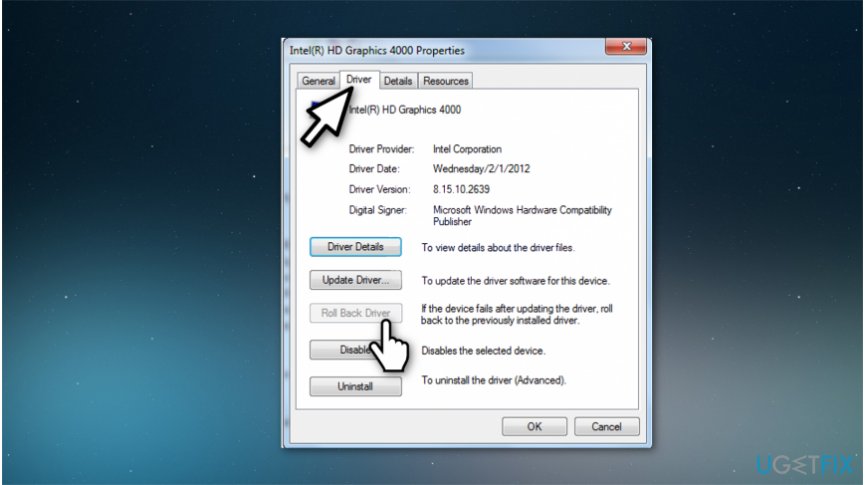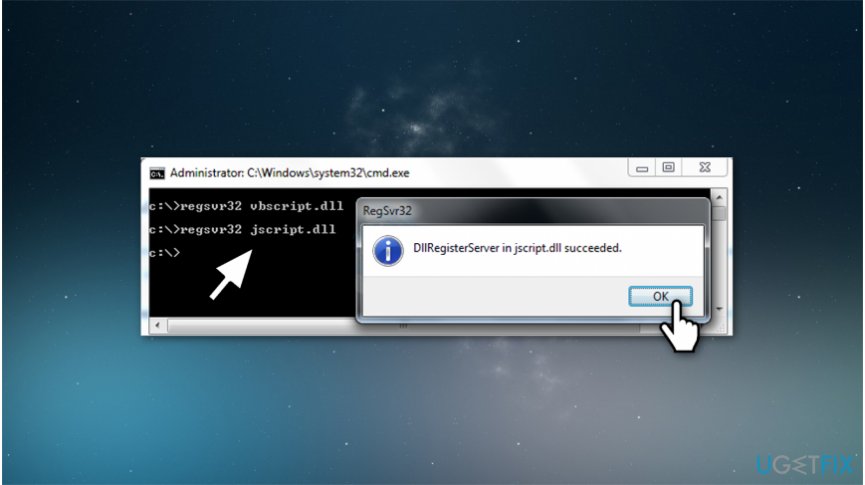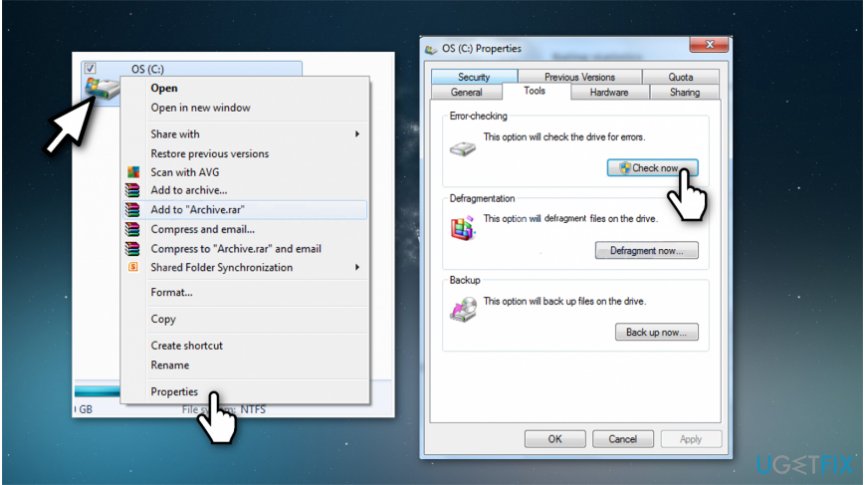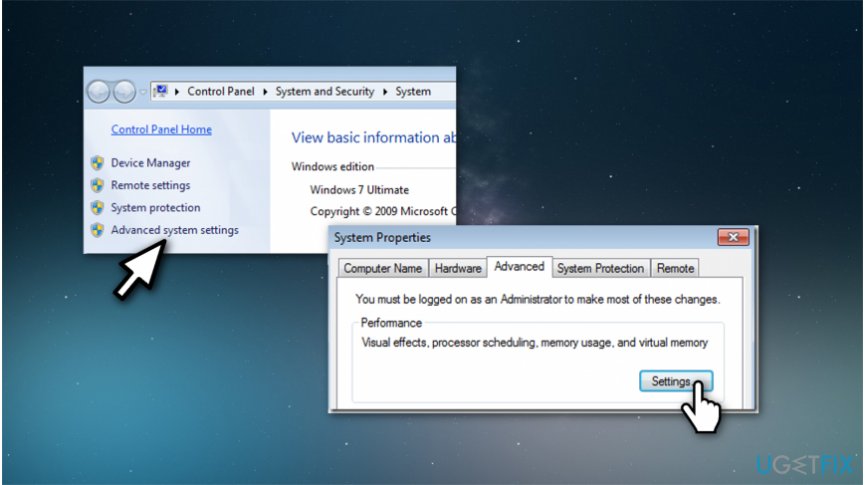Question
Issue: How to Fix "COM Surrogate Has Stopped Working" error on Windows?
I desperately need a fix for “COM Surrogate has stopped running” error. This annoying pop-up message appears on the screen whenever I try to open some media files or print something from the Internet.
Sometimes, it pops up at random times for no reason. I need a solution because I would like to use my computer without having to encounter such mysterious problems on a daily basis. Can you help?
Solved Answer
“COM Surrogate has stopped running” is a common Windows error that keeps bothering Windows 7,8, 8.1 and 10 users. Usually, you can encounter it while browsing though videos or pictures on your computer. If you try to open them, the suspicious message pops up. Additionally, this error might appear once you try to use Control Panel or other applications.
COM Surrogate[1] itself is a legitimate Windows process also known as dllhost.exe *32. It is responsible for hosting one or a couple of system services and is used by many computer programs. It not only manages applications which are based on DLL but controls the operations of Internet Information Services (IIS) as well[2].
Actions performed by COM Surrogate can hardly be recognized by a regular PC user. However, the best example of its performance would be the thumbnails of the programs or files[3]. You can see the different images once you open a folder only because of this process which might seem unnecessary at first sight.
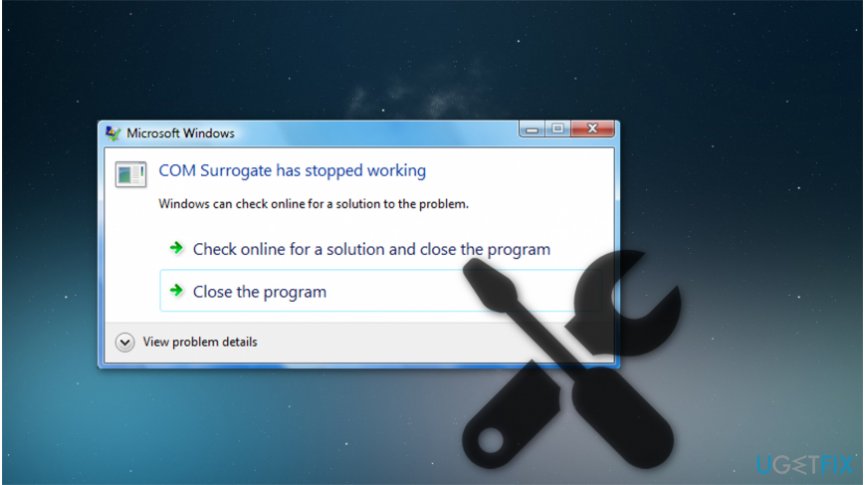
While COM Surrogate is not likely to be corrupted by malware, there is also a malicious version of this Windows process, widely known as COM Surrogate virus. This Trojan horse[4] disguises under a name of a legitimate Windows process and can significantly decrease your computer performance. Additionally, be aware that it might steal your personal information or other valuable data[5].
The “COM Surrogate has stopped running” error often bothers users who try to access media files. In such situation, the main cause of the error message can be compatibility errors with certain media codecs[6]. The issue can be solved using solutions provided below. Sadly, but there are many reasons why you might face this issue.
Likewise, if COM Surrogate process crashes for a different reason than media codecs, you should try all of the provided methods and see which one solves the problem. In case you have found an alternative solution to fix “COM Surrogate has stopped working” error that isn’t provided in this guide, feel free to share it in the comments section so that other users could try it as well.
Method 1. Roll Back Display Driver to the previously used one
- Launch Run prompt by pressing down Windows key and R at the same time.
- Type in: hdwwiz.cpl and click OK (or just press Enter).
- In Device Manager, find Display Adaptors. Right-click it and choose Properties.

- Here, press Roll Back Driver button. In case you can’t click the button because it is grayed out, try a different method.
- If the button works, follow instructions provided on the screen.
Method 2. Renew Codecs
You can download Codec Installation Package from official Microsoft’s website. Use instructions provided on the developer's website to install the codecs.
Method 3. Fix Internet Explorer
Users experiencing the “COM Surrogate has stopped running” issue when trying to print something from the Internet often reveal that the problem occurred when using Internet Explorer browser. The issue can be solved by resetting the browser. Here’s the easiest way to do it:
- Find Windows key + R and press them both at the same time.
Type inetcpl.cpl in the Run window. Press Enter. - In the Advanced tab, click Reset. Do not forget to put a checkmark on Delete Personal Settings option before clicking Reset again.
- Restart your computer and see if the problem persists.
Method 4. Register vbscript and jscript DLLs
- Press Windows key + R at the same time. Type cmd.exe and hit Enter or OK button on the screen.

- Type regsvr32 vbscript.dll and press Enter.
- Now, type regsvr32 jscript.dll and press Enter again.
- Check if the problem persists.
Method 5. Check if the error occurs when trying to open files stored in particular drive
If you noticed that the “COM Surrogate has stopped running” error appears when trying to access files from a particular drive only (let’s say C:\\ disk), then you should check this disk for errors.
- At the same time press Windows key and E.
- Windows 7 and Vista users should see a list of drives.
- If you’re using Windows 8, 8.1 or 10, open This PC. Right-click on the troublesome drive and select Properties.

- Go to Tools tab and click Check Now.
- Select both Options and click Start.
Method 6. Turn on DEP for specific programs only
- Click Start, then right-click Computer and choose Properties.
- Go to Advanced System Settings and then to Advanced tab.

- Look for Performance section and select Settings.
- Choose Data Execution Protection tab (DEP) and hit the Turn on DEP for all programs and services except those I select.
- Click Add, and then find C:\\Windows\\System32\\dllhost.exe.
- Select Open, then OK, and finally Apply and OK.
If none of the provided methods helped you to resolve “COM Surrogate has stopped running” error, run automatic system optimization software to get rid of the issue. UGetFix team strongly recommends Reimage.
Optimize your system and make it work more efficiently
Optimize your system now! If you don't want to inspect your computer manually and struggle with trying to find issues that are slowing it down, you can use optimization software listed below. All these solutions have been tested by ugetfix.com team to be sure that they help improve the system. To optimize your computer with only one click, select one of these tools:
Protect your online privacy with a VPN client
A VPN is crucial when it comes to user privacy. Online trackers such as cookies can not only be used by social media platforms and other websites but also your Internet Service Provider and the government. Even if you apply the most secure settings via your web browser, you can still be tracked via apps that are connected to the internet. Besides, privacy-focused browsers like Tor is are not an optimal choice due to diminished connection speeds. The best solution for your ultimate privacy is Private Internet Access – be anonymous and secure online.
Data recovery tools can prevent permanent file loss
Data recovery software is one of the options that could help you recover your files. Once you delete a file, it does not vanish into thin air – it remains on your system as long as no new data is written on top of it. Data Recovery Pro is recovery software that searchers for working copies of deleted files within your hard drive. By using the tool, you can prevent loss of valuable documents, school work, personal pictures, and other crucial files.
- ^ Austin Krause. What is dllhost.exe and Why is it Running?. Groovy Post. Tech News and Reviews.
- ^ Chris Hoffman. What Is “COM Surrogate” (dllhost.exe) and Why Is It Running on My PC?. How To Geek. We Explain Technology.
- ^ Thumbnail. TechTarget. Computer Glossary and Computer Terms.
- ^ Vangie Beal. Trojan horse. Webopedia. Online Tech Dictionary for IT Professionals.
- ^ Ed Skoudis. Trojan Horses. TechTarget. Computer Glossary and Computer Terms.
- ^ Jan Ozer. What is a Codec?. Streaming Media. Online Video News, Trends, and Analysis.