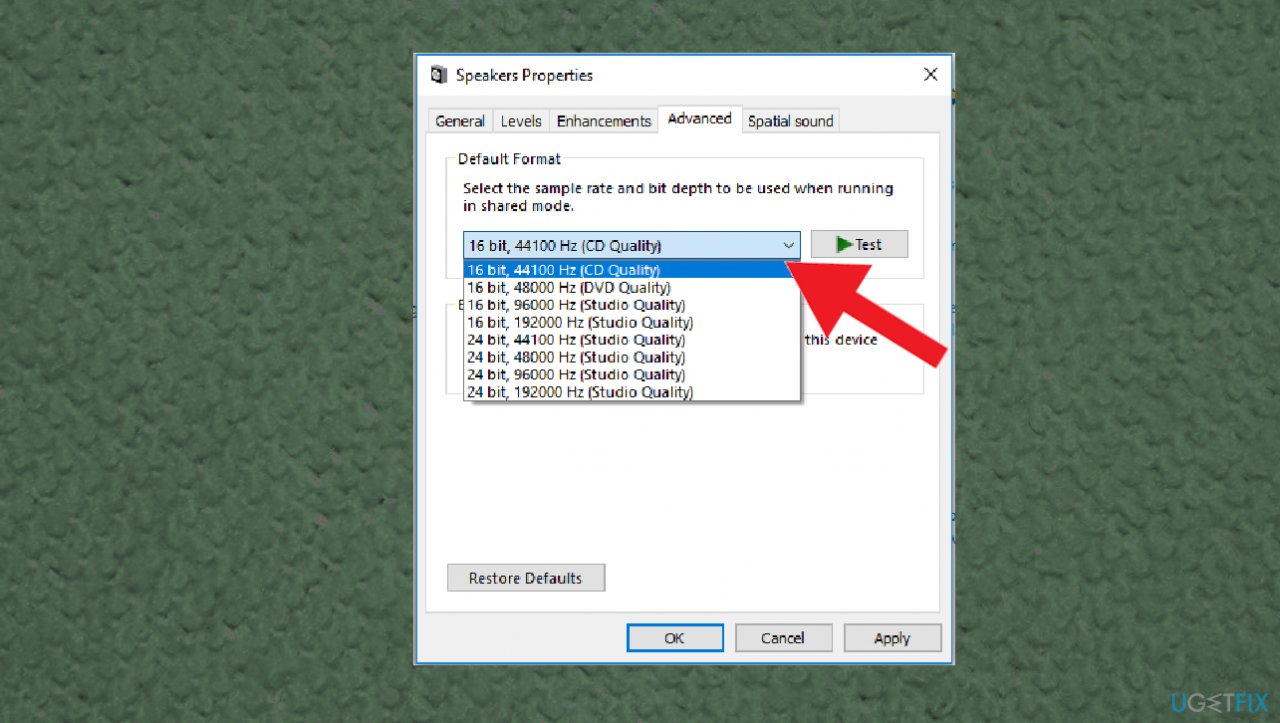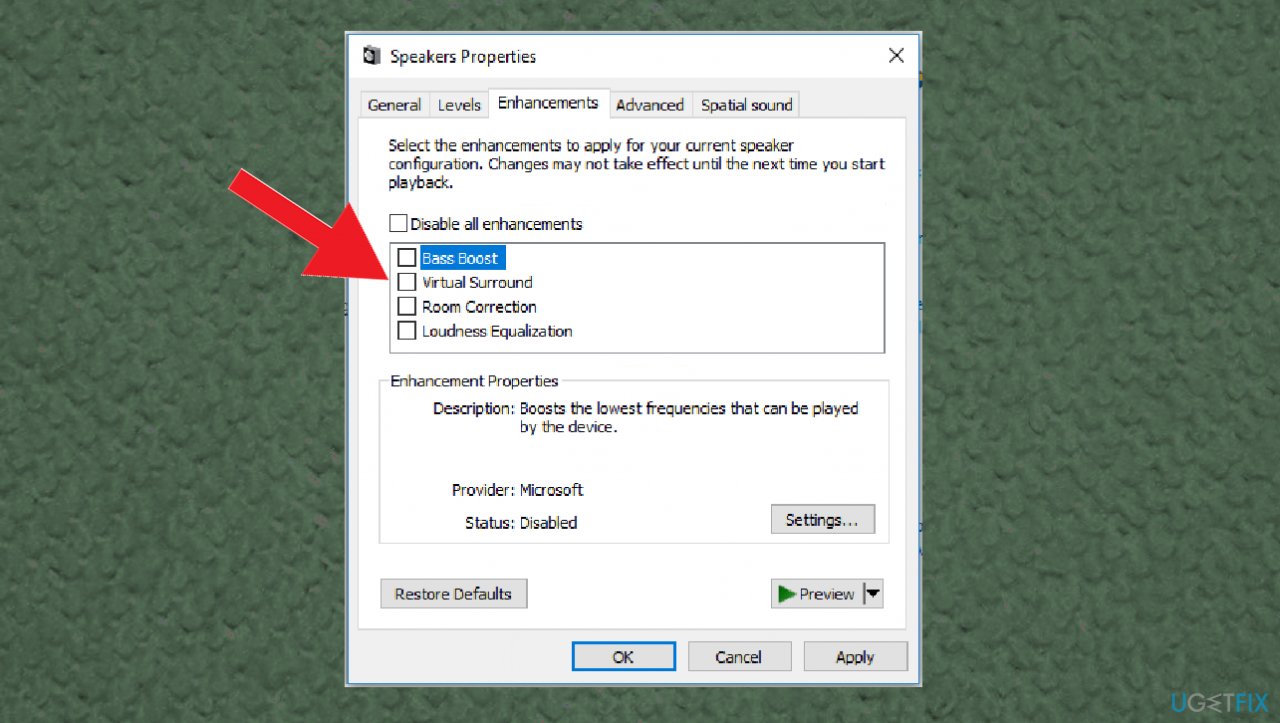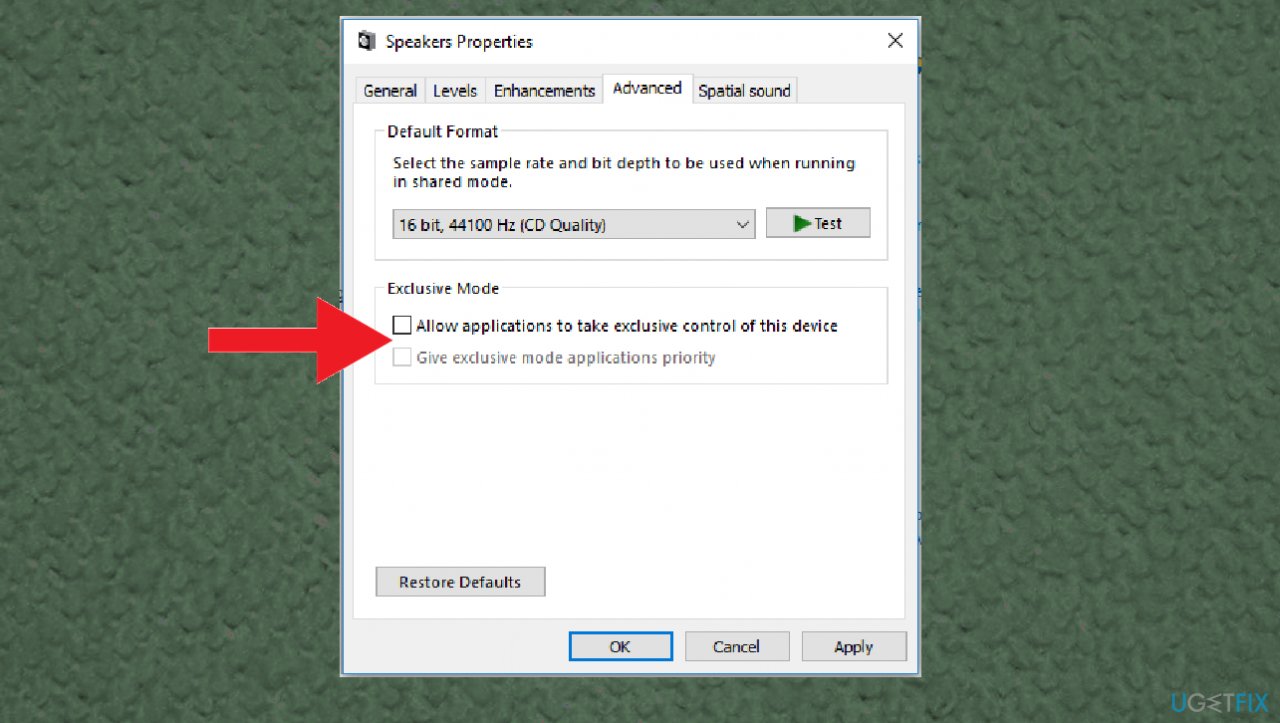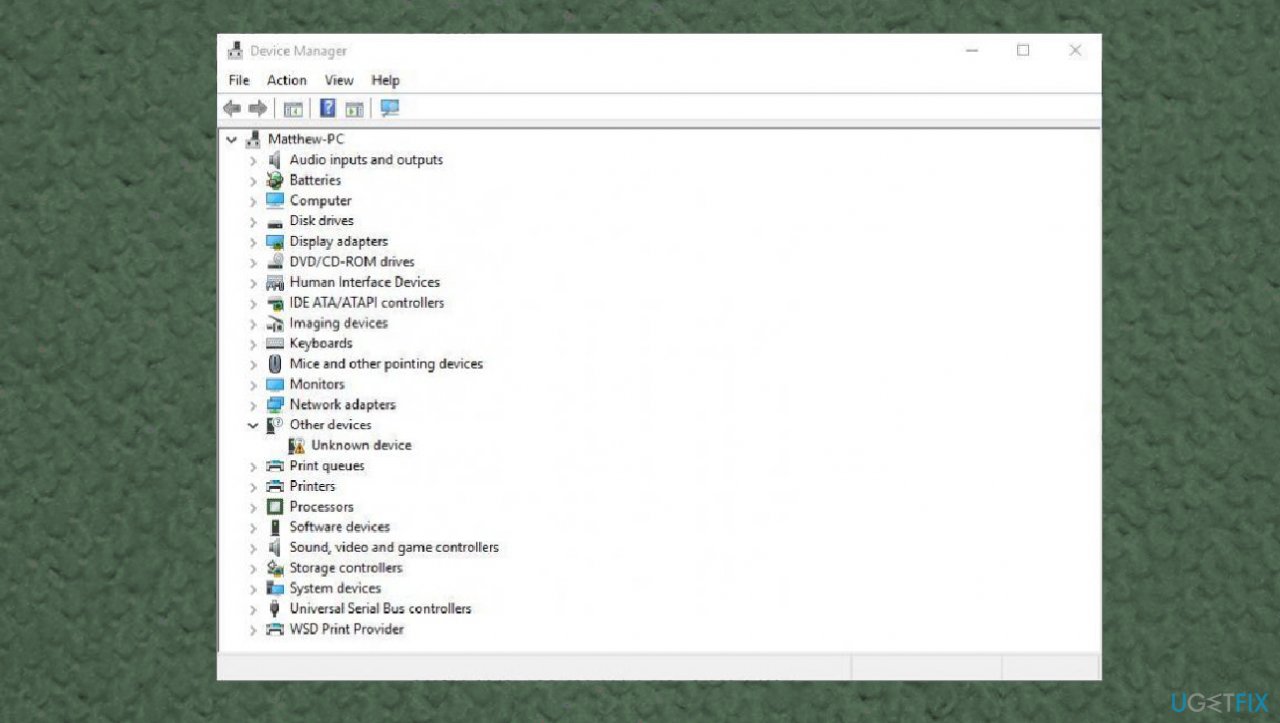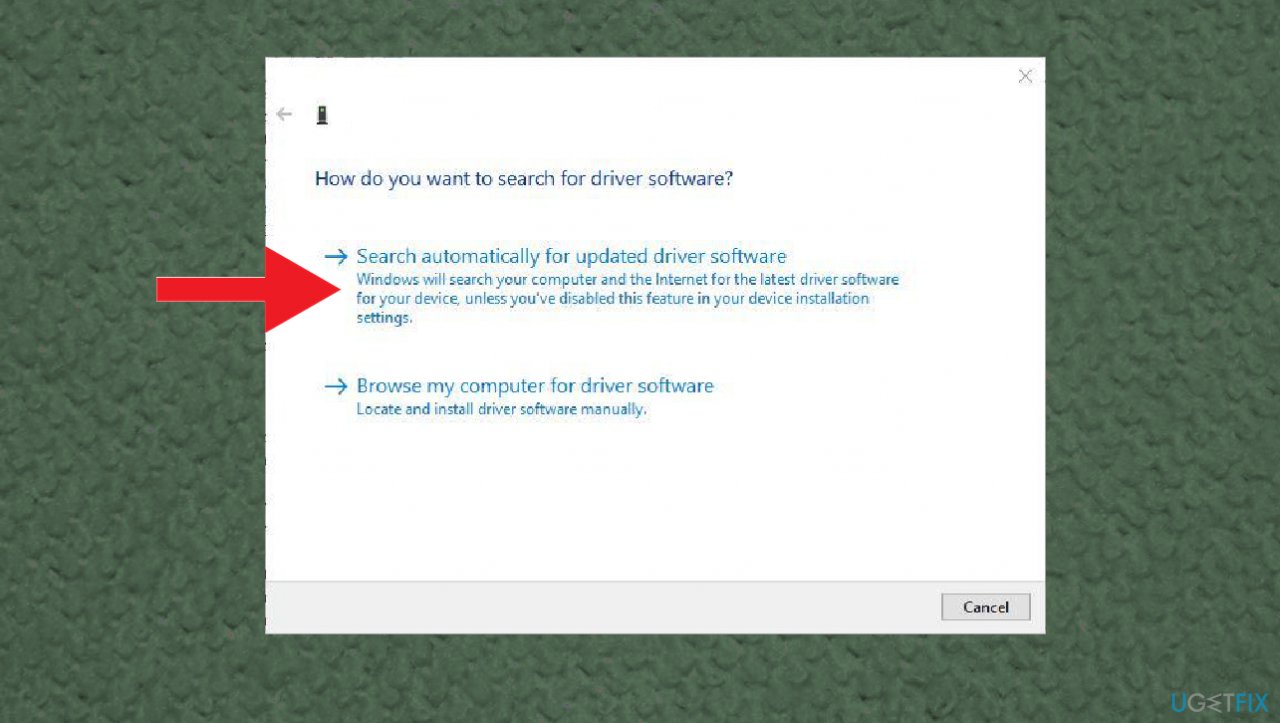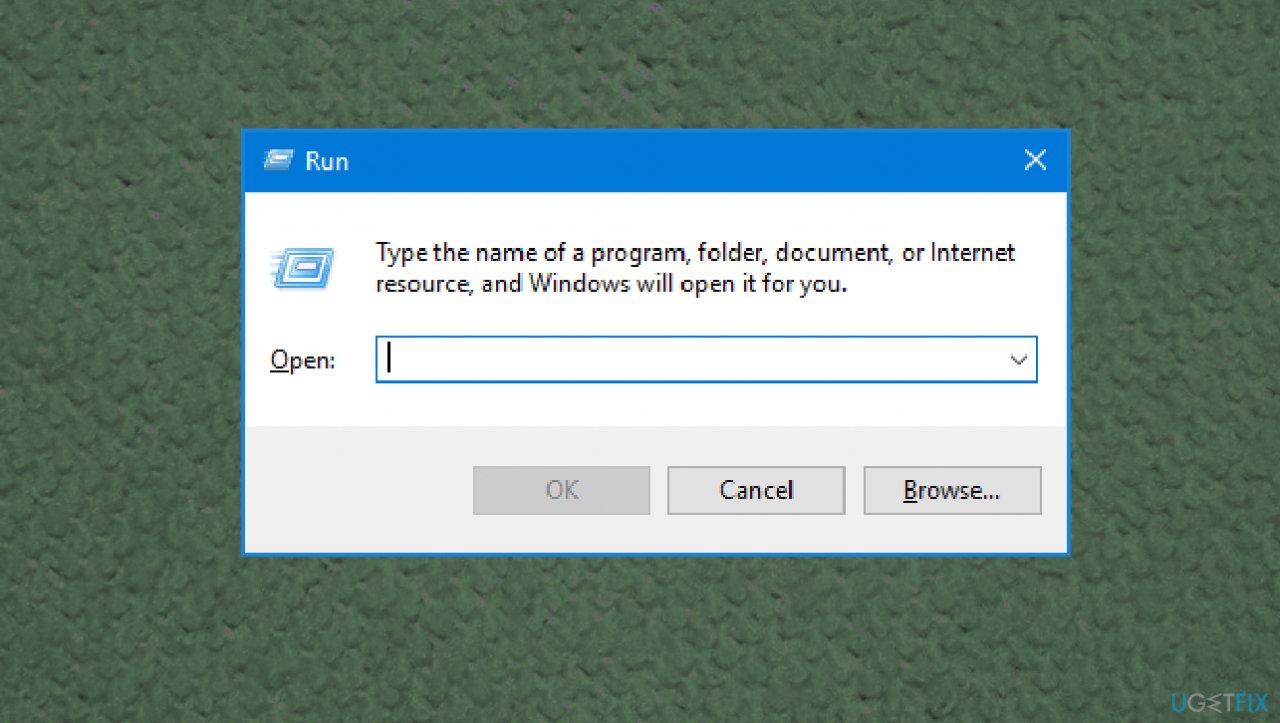Question
Issue: How to fix crackling audio after Windows update?
I have an issue with my audio that started to occur after the OS update. I recently upgraded Windows 10 to the newest version, and now I hear cracking audio whenever I try to listen to something. This craking/ popping sound is coming from my speakers, and I cannot fix the issue. It is obviously related to the operating system and the update, I think. Before the upgrade, everything worked just fine. Can you help?
Solved Answer
The crackling audio issue commonly occurs after the Windows operating system update.[1] But people can encounter this problem due to various reasons. The reason behind this problem can be improper internal system settings; the sound hardware of the computer is the culprit. Of course, one of the more common reasons are drivers that can get outdated or altered, and corrupted.
Adjusting some of the audio device settings, updating needed drivers, or altering the interfering application/ hardware piece can help with the sound cracking issue. Messing with settings and other parts of the system can create issues if you don't know what you are doing. When dealing with this kind of issue, the first step could be checking the hardware itself, cable connections might get loose, so the audio starts cracking and delivering bad sounds.
This issue with crackling audio after Windows update can persist even when common problems with the system and programs to hardware are solved. The buggy update of the operating system can often lead to issues with the performance or even more critical system errors.[2]
However, the issue can be fixed manually if you rely on the guide below. One of the quick methods could be tools like PC repair software or optimization applications. You can solve system issues by repairing altered files using FortectMac Washing Machine X9, and this way, get back to normal sounds. This tool finds and repairs system files on Windows machines and can resolve problems that occur due to the altered pieces.
We can assure you that this crackling audio issue is not related to critical system errors or malware infections[3] of any sort. There are fixes for this particular issue, and you solve the problem yourself. If the issue is not solved with a quick system repair scan, you can rely on the full guide listed here. Make sure to try a few methods at least.
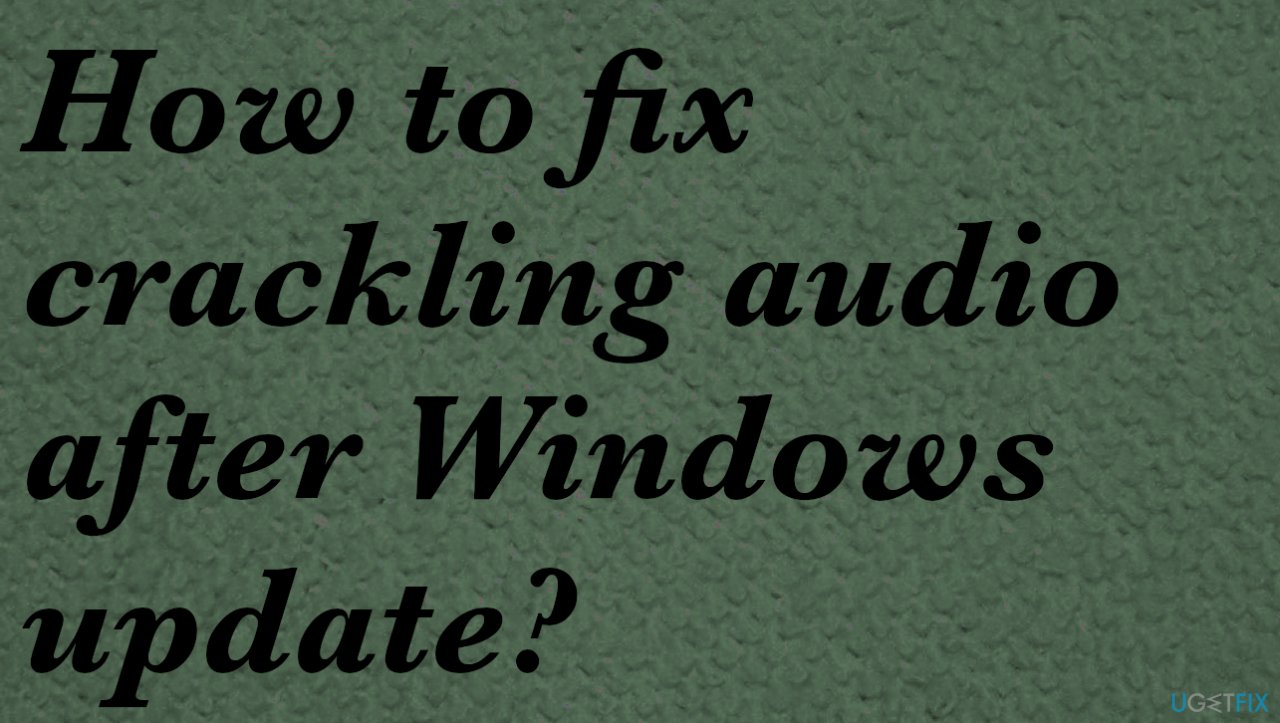
1. Change Audio format
- Check your audio quality by right-clicking the speaker icon at the bottom.
- Choose Playback Devices.
- Double-click the default device with the green mark.
- Choose the Advanced tab and use the Default Format box to select the sound quality level.
- Set the audio to 16 bit, 44100 Hz (CD Quality).

- Click OK.
- See if the issue persists.
2. Disable audio enhancements
- Go to sound properties by right-clicking the speaker icon at the notification center.
- Choose the Enhancements tab and un-check the marks near enabled enhancements.

- Go to the Advanced tab then and uncheck Allow applications to take exclusive control of this device and Give exclusive mode application priority.

- Choose Apply and OK, so save changes.
3. Reinstall drivers
- Right-click on the Start button and select Device Manager.

- Expand the Audio inputs and outputs section.
- Right-click on your sound device and select Uninstall.
- Confirm with Uninstall.
- Expand Sound, Video and game controllers section.

- Right-click on the malfunctioning output device and select Uninstall device.
- Reboot the system.
4. Update sound drivers
- Press Windows + X select Device manager.
- Expand Sound, video and game controllers.
- Right-click installed sound driver and then select Update Driver.
- This will check for the latest updated audio driver for your PC.
- Choose to search and automatically download and install drivers for you.
- Restart Windows.
You can manage everything with your device drivers and update, install, reinstall them with the help of a proper tool designed for this job. DriverFix is the program that can find needed updates and install them without your interaction. The program finds compatible upgrades and keeps those drivers up-to-date by checking for newer versions.
5. Edit registry
- Press Windows key and R key together to open the Run dialog.

- Type regedit in the box and click OK to continue.
- In the Registry Editor window, navigate to:
HKEY_CURRENT_USER\\Software\\Realtek\\RAVCpI64\\Powermgnt path. - Change the value data of Delay time to 10.
- Change the value data of Enabled from 0 to 1 so as to fix Windows popping sound.
- Change Only Battery to 1.
Repair your Errors automatically
ugetfix.com team is trying to do its best to help users find the best solutions for eliminating their errors. If you don't want to struggle with manual repair techniques, please use the automatic software. All recommended products have been tested and approved by our professionals. Tools that you can use to fix your error are listed bellow:
Protect your online privacy with a VPN client
A VPN is crucial when it comes to user privacy. Online trackers such as cookies can not only be used by social media platforms and other websites but also your Internet Service Provider and the government. Even if you apply the most secure settings via your web browser, you can still be tracked via apps that are connected to the internet. Besides, privacy-focused browsers like Tor is are not an optimal choice due to diminished connection speeds. The best solution for your ultimate privacy is Private Internet Access – be anonymous and secure online.
Data recovery tools can prevent permanent file loss
Data recovery software is one of the options that could help you recover your files. Once you delete a file, it does not vanish into thin air – it remains on your system as long as no new data is written on top of it. Data Recovery Pro is recovery software that searchers for working copies of deleted files within your hard drive. By using the tool, you can prevent loss of valuable documents, school work, personal pictures, and other crucial files.
- ^ Crackling audio after update to 2004. Answers. Microsoft community forum.
- ^ Robert Zak. Latest Windows 10 update problems. Makethecheasier. Computer tips and tricks.
- ^ Malware. Wikipedia. The free encyclopedia.